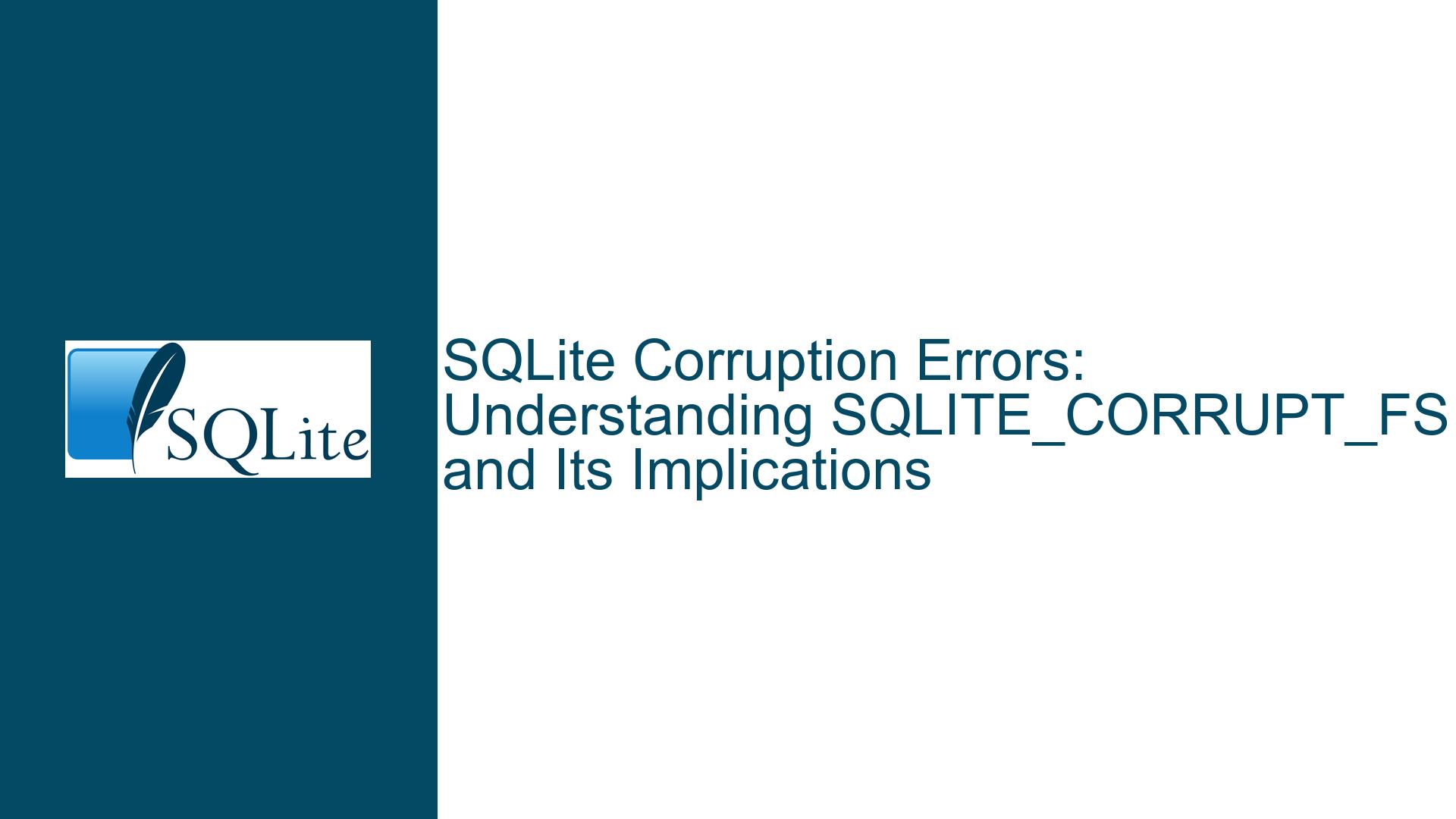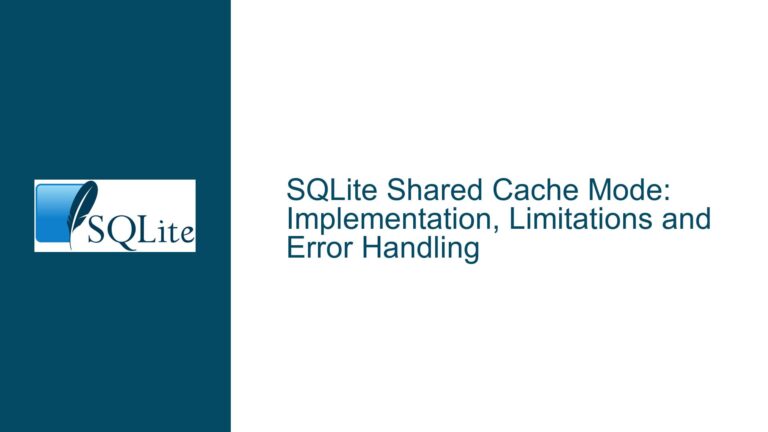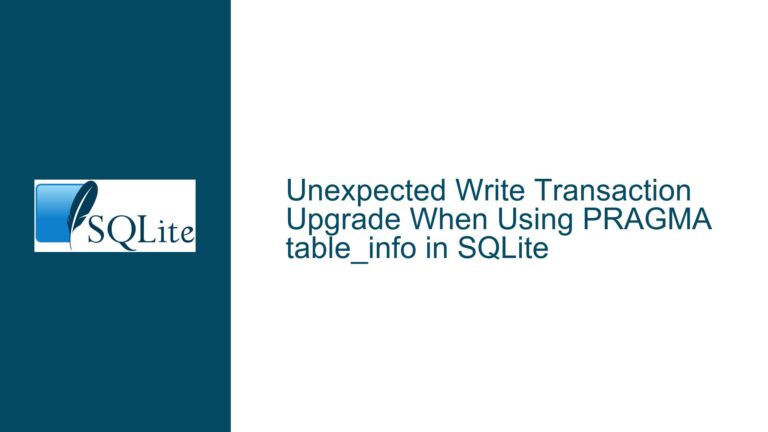SQLite Corruption Errors: Understanding SQLITE_CORRUPT_FS and Its Implications
SQLite Corruption Errors Introduced by SQLITE_CORRUPT_FS
The introduction of the SQLITE_CORRUPT_FS error code in SQLite marks a significant enhancement in the database engine’s ability to diagnose and report corruption issues. This error code is specifically designed to address scenarios where file system corruption is detected, which can lead to database integrity issues. The patch modifies the SQLite source code to replace the generic SQLITE_CORRUPT_BKPT error with the more specific SQLITE_CORRUPT_FS when an SQLITE_IOERR_CORRUPTFS error is encountered. This change allows developers to better understand the root cause of corruption issues, particularly when they are related to the underlying file system.
The SQLITE_CORRUPT_FS error code is part of a broader effort to improve SQLite’s robustness in handling file system-related issues. By distinguishing between different types of corruption, SQLite can provide more accurate diagnostics, which is crucial for debugging and resolving database issues. This error code is particularly relevant in environments where the file system is prone to corruption, such as embedded systems or systems with unreliable storage media.
The patch also highlights the importance of error handling in SQLite. The vdbe.c file, which contains the virtual database engine (VDBE) implementation, is modified to handle the new error code. The VDBE is responsible for executing SQL statements, and its error handling mechanisms are critical for ensuring the stability and reliability of the database. By introducing SQLITE_CORRUPT_FS, the patch ensures that the VDBE can accurately report file system corruption, allowing developers to take appropriate action.
File System Corruption Leading to Database Integrity Issues
File system corruption can occur due to a variety of reasons, including hardware failures, power outages, and software bugs. When the file system becomes corrupted, it can lead to inconsistencies in the database file, which can manifest as corruption errors. The SQLITE_CORRUPT_FS error code is specifically designed to address these scenarios by providing a clear indication that the corruption is related to the file system.
One of the primary causes of file system corruption is interrupted write operations. When a write operation is interrupted, it can leave the file system in an inconsistent state, which can lead to corruption. This is particularly problematic for databases, as they rely on the file system to store and retrieve data. If the file system is corrupted, the database may not be able to read or write data correctly, leading to corruption errors.
Another common cause of file system corruption is hardware failures. Storage media, such as hard drives and SSDs, can develop bad sectors over time, which can lead to data corruption. In some cases, the file system may not be able to detect or correct these errors, leading to corruption. Additionally, power outages can cause data to be written incompletely or incorrectly, leading to file system corruption.
Software bugs can also contribute to file system corruption. If a bug in the operating system or file system driver causes data to be written incorrectly, it can lead to corruption. This is particularly problematic for databases, as they rely on the file system to store and retrieve data. If the file system is corrupted, the database may not be able to read or write data correctly, leading to corruption errors.
Implementing Robust Error Handling and File System Integrity Checks
To address the issues caused by file system corruption, it is essential to implement robust error handling and file system integrity checks. The introduction of the SQLITE_CORRUPT_FS error code is a step in the right direction, as it allows developers to identify and address file system-related corruption issues more effectively.
One of the key steps in addressing file system corruption is to implement proper error handling in the database engine. The patch modifies the vdbe.c file to handle the SQLITE_IOERR_CORRUPTFS error by replacing it with the more specific SQLITE_CORRUPT_FS error code. This allows developers to identify the root cause of the corruption and take appropriate action. For example, if the corruption is caused by a hardware failure, the developer may need to replace the storage media. If the corruption is caused by a software bug, the developer may need to update the operating system or file system driver.
Another important step is to implement file system integrity checks. These checks can help detect and correct file system corruption before it leads to database corruption. For example, the fsck utility can be used to check and repair file system errors on Unix-like systems. On Windows, the chkdsk utility can be used for the same purpose. By regularly running these utilities, developers can ensure that the file system remains in a consistent state, reducing the risk of database corruption.
In addition to file system integrity checks, it is also important to implement proper backup and recovery procedures. Regular backups can help ensure that data is not lost in the event of file system corruption. If corruption is detected, the database can be restored from a backup, minimizing downtime and data loss. SQLite provides several mechanisms for backing up and restoring databases, including the sqlite3_backup API and the .dump command.
Finally, it is important to monitor the health of the storage media. Many modern storage devices, such as SSDs, provide SMART (Self-Monitoring, Analysis, and Reporting Technology) data that can be used to monitor the health of the device. By regularly monitoring this data, developers can identify potential issues before they lead to file system corruption. For example, if the SMART data indicates that the device has a high number of bad sectors, the developer may need to replace the device to prevent data corruption.
In conclusion, the introduction of the SQLITE_CORRUPT_FS error code in SQLite is a significant enhancement that allows developers to better diagnose and address file system-related corruption issues. By implementing robust error handling, file system integrity checks, and proper backup and recovery procedures, developers can ensure that their databases remain reliable and consistent, even in the face of file system corruption.