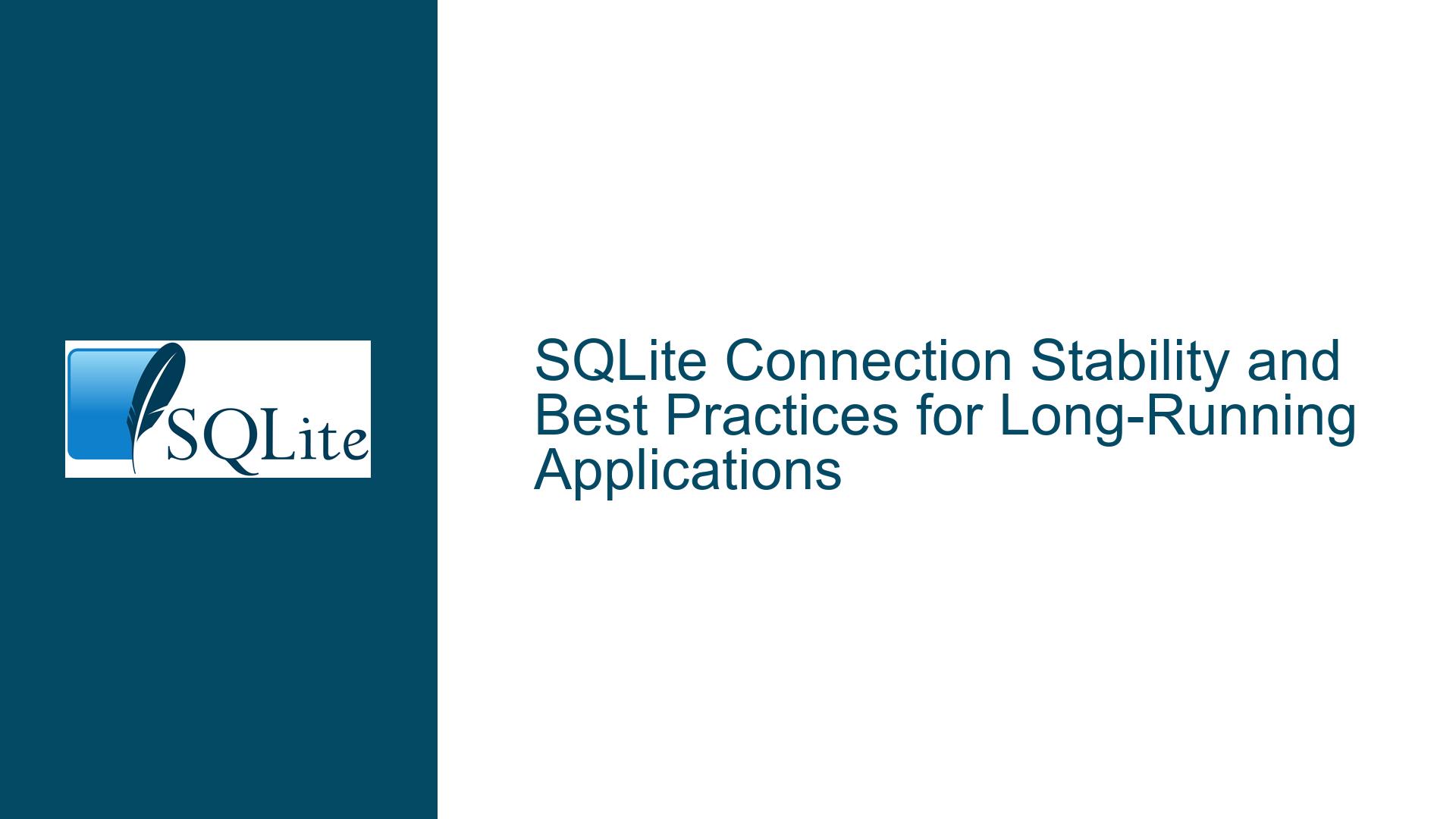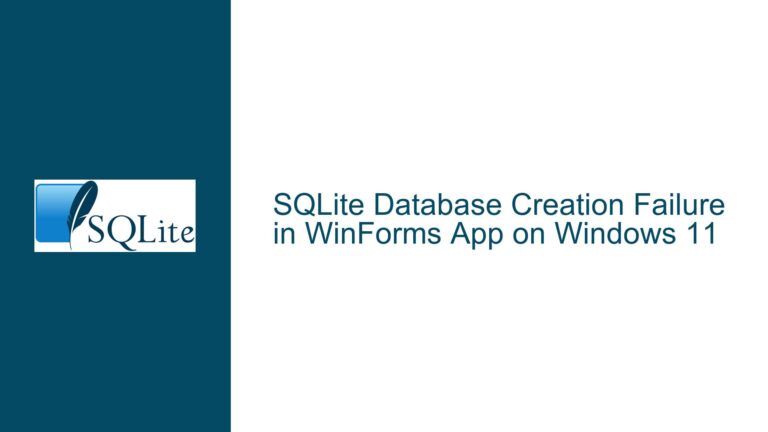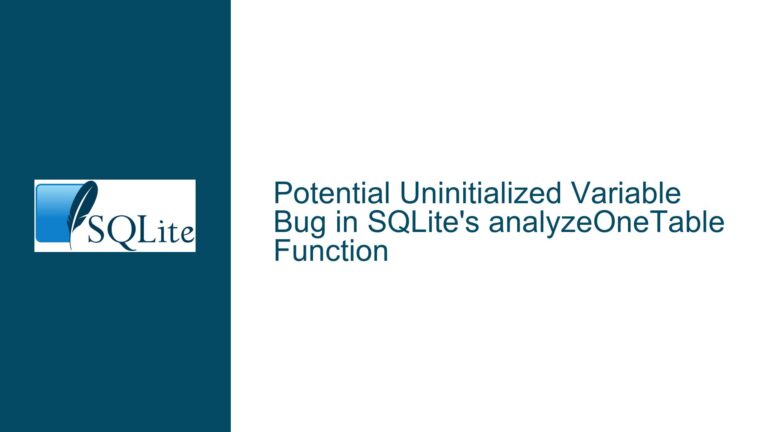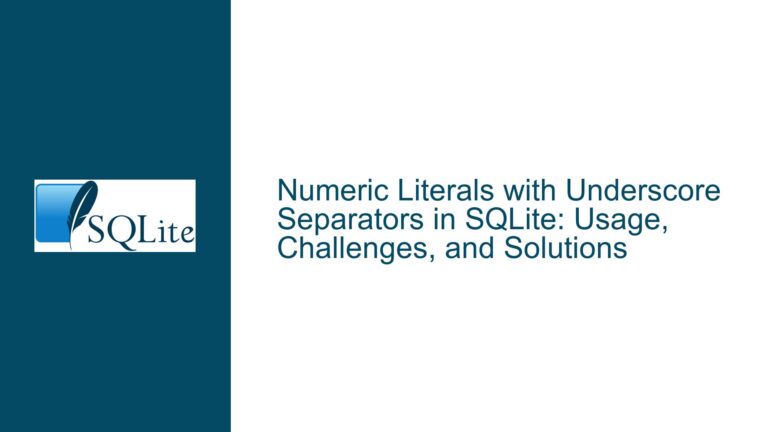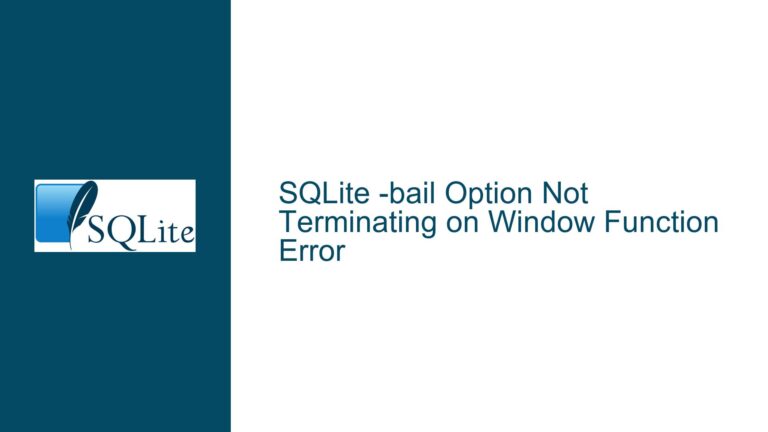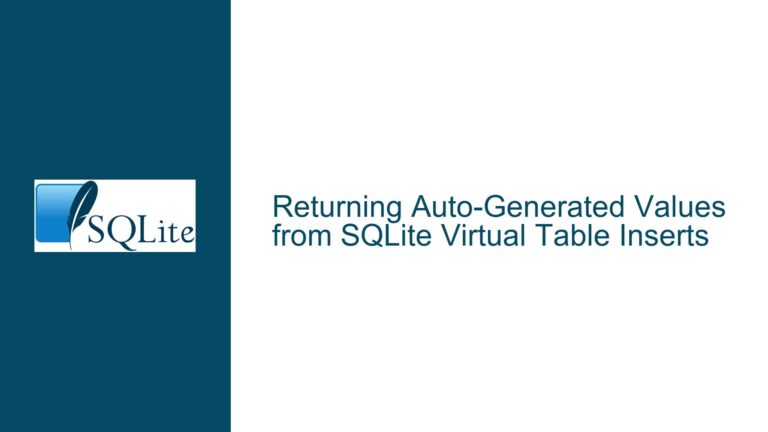SQLite Connection Stability and Best Practices for Long-Running Applications
Understanding SQLite Connection Integrity in Long-Running Applications
SQLite is renowned for its simplicity, reliability, and lightweight nature, making it a popular choice for embedded systems, mobile applications, and desktop software. However, one common concern among developers is whether SQLite connections can become corrupted or unusable over time, especially in long-running applications. This issue is particularly relevant when the application maintains persistent connections to the database file on local storage. To address this concern, we need to explore the underlying mechanisms of SQLite connections, potential risks, and best practices to ensure stability and performance.
SQLite connections are designed to be robust and efficient, but they are not immune to external factors such as hardware failures, operating system instabilities, or improper application behavior. The integrity of a SQLite connection depends on several factors, including the stability of the underlying storage medium, the absence of concurrent modifications by other processes, and the application’s handling of the connection. While SQLite itself is highly reliable, the environment in which it operates can introduce vulnerabilities that may affect the connection’s usability.
In this guide, we will delve into the nuances of SQLite connection management, examining the conditions under which connections may become compromised and providing actionable steps to mitigate these risks. By understanding the potential causes of connection issues and implementing best practices, developers can ensure that their applications maintain stable and efficient database interactions over extended periods.
Potential Causes of SQLite Connection Corruption or Unusability
While SQLite connections are generally stable, several factors can lead to their corruption or unusability. These factors can be broadly categorized into hardware-related issues, software-related issues, and application-level mismanagement. Understanding these potential causes is crucial for diagnosing and preventing connection problems.
Hardware-Related Issues:
Hardware failures are one of the most significant threats to SQLite connection integrity. Storage media, such as SSDs or HDDs, can develop bad sectors or experience complete failure, leading to data corruption. Additionally, faulty RAM or unstable power supplies can cause data corruption during read/write operations. In extreme cases, environmental factors such as strong magnetic fields or cosmic rays can also interfere with data integrity. While these scenarios are rare, they underscore the importance of robust hardware and regular backups.
Software-Related Issues:
Operating system instabilities or bugs can also impact SQLite connections. For example, if the OS experiences a crash or a filesystem error, it may leave the database file in an inconsistent state. Similarly, running SQLite on containerized storage or network-attached storage (NAS) can introduce additional layers of complexity and potential failure points. Filesystem quirks, such as case sensitivity or locking mechanisms, can also affect SQLite’s ability to maintain a stable connection.
Application-Level Mismanagement:
Improper handling of SQLite connections within the application can lead to issues such as connection leaks, deadlocks, or data corruption. For instance, opening a new connection for every query is highly inefficient and can exhaust system resources. Additionally, failing to handle exceptions or errors properly can leave the database in an inconsistent state. Concurrent access to the database file by multiple threads or processes without proper synchronization can also result in data corruption or connection instability.
Troubleshooting Steps, Solutions, and Fixes for SQLite Connection Issues
To ensure the stability and reliability of SQLite connections in long-running applications, developers should adopt a proactive approach that includes monitoring, error handling, and adherence to best practices. Below, we outline a comprehensive set of troubleshooting steps and solutions to address potential connection issues.
1. Monitor and Detect Connection Failures:
Implementing robust error detection mechanisms is the first line of defense against connection issues. SQLite provides error codes and messages that can be used to identify and respond to problems. For example, if a query fails due to a filesystem error, the application should log the error and attempt to reconnect or recover gracefully. Regularly monitoring the health of the database file and its connections can help identify issues before they escalate.
2. Use Connection Pooling:
Connection pooling is a widely used technique to manage database connections efficiently. Instead of opening and closing connections for each query, the application maintains a pool of reusable connections. This approach reduces the overhead associated with establishing new connections and minimizes the risk of resource exhaustion. In SQLite, connection pooling can be implemented using libraries or custom logic, ensuring that each thread or process has access to a dedicated connection.
3. Implement Proper Exception Handling:
Proper exception handling is critical to maintaining database integrity. The application should catch and handle SQLite errors, such as SQLITE_BUSY or SQLITE_CORRUPT, and take appropriate action. For example, if a query fails due to a locked database, the application can retry the operation after a short delay. Additionally, the application should ensure that transactions are properly committed or rolled back to prevent data inconsistencies.
4. Optimize Connection Management:
Avoid opening a new connection for every query, as this can lead to performance degradation and resource exhaustion. Instead, maintain persistent connections that are reused across multiple queries. For multi-threaded applications, ensure that each thread has its own connection to avoid contention and potential deadlocks. Properly closing connections when they are no longer needed is also essential to prevent connection leaks.
5. Regularly Backup the Database:
Regular backups are a crucial safeguard against data loss or corruption. SQLite provides built-in support for database backups using the VACUUM INTO command or third-party tools. Automating the backup process ensures that the application can recover quickly from hardware failures or other catastrophic events. Additionally, verifying the integrity of backups through checksums or test restores can provide additional confidence in their reliability.
6. Test in Real-World Conditions:
Simulating real-world conditions during development and testing can help identify potential issues before they occur in production. For example, testing the application under high load, with limited resources, or on different filesystems can reveal vulnerabilities in connection management. Stress testing tools and techniques, such as fault injection or chaos engineering, can also be used to evaluate the application’s resilience to failures.
7. Leverage SQLite’s Built-in Features:
SQLite offers several features that can enhance connection stability and performance. For example, enabling Write-Ahead Logging (WAL) mode can improve concurrency and reduce the likelihood of database locks. Using prepared statements and parameterized queries can also improve performance and reduce the risk of SQL injection attacks. Additionally, configuring appropriate pragmas, such as journal_mode or synchronous, can optimize the database’s behavior based on the application’s requirements.
8. Address Hardware and Environmental Factors:
While software-level solutions are essential, addressing hardware and environmental factors is equally important. Ensuring that the storage media is reliable and regularly tested can prevent data corruption. Using uninterruptible power supplies (UPS) or battery backups can protect against power-related issues. Additionally, shielding the hardware from strong magnetic fields or other environmental hazards can further enhance stability.
9. Stay Informed and Updated:
SQLite is actively maintained, and new releases often include bug fixes, performance improvements, and new features. Staying informed about the latest developments and updating the SQLite library regularly can help mitigate known issues and take advantage of enhancements. Additionally, participating in the SQLite community or forums can provide valuable insights and solutions from other developers.
10. Document and Review Connection Management Practices:
Documenting the application’s connection management practices and regularly reviewing them can help identify areas for improvement. For example, conducting code reviews or audits can uncover potential issues, such as unclosed connections or improper error handling. Maintaining a knowledge base or runbook that outlines troubleshooting steps and best practices can also streamline the resolution of connection issues.
By following these troubleshooting steps and implementing the recommended solutions, developers can ensure that their SQLite connections remain stable and reliable over time. While no system is entirely immune to failures, a proactive and informed approach can significantly reduce the risk of connection corruption or unusability, enabling applications to deliver consistent and high-performance database interactions.