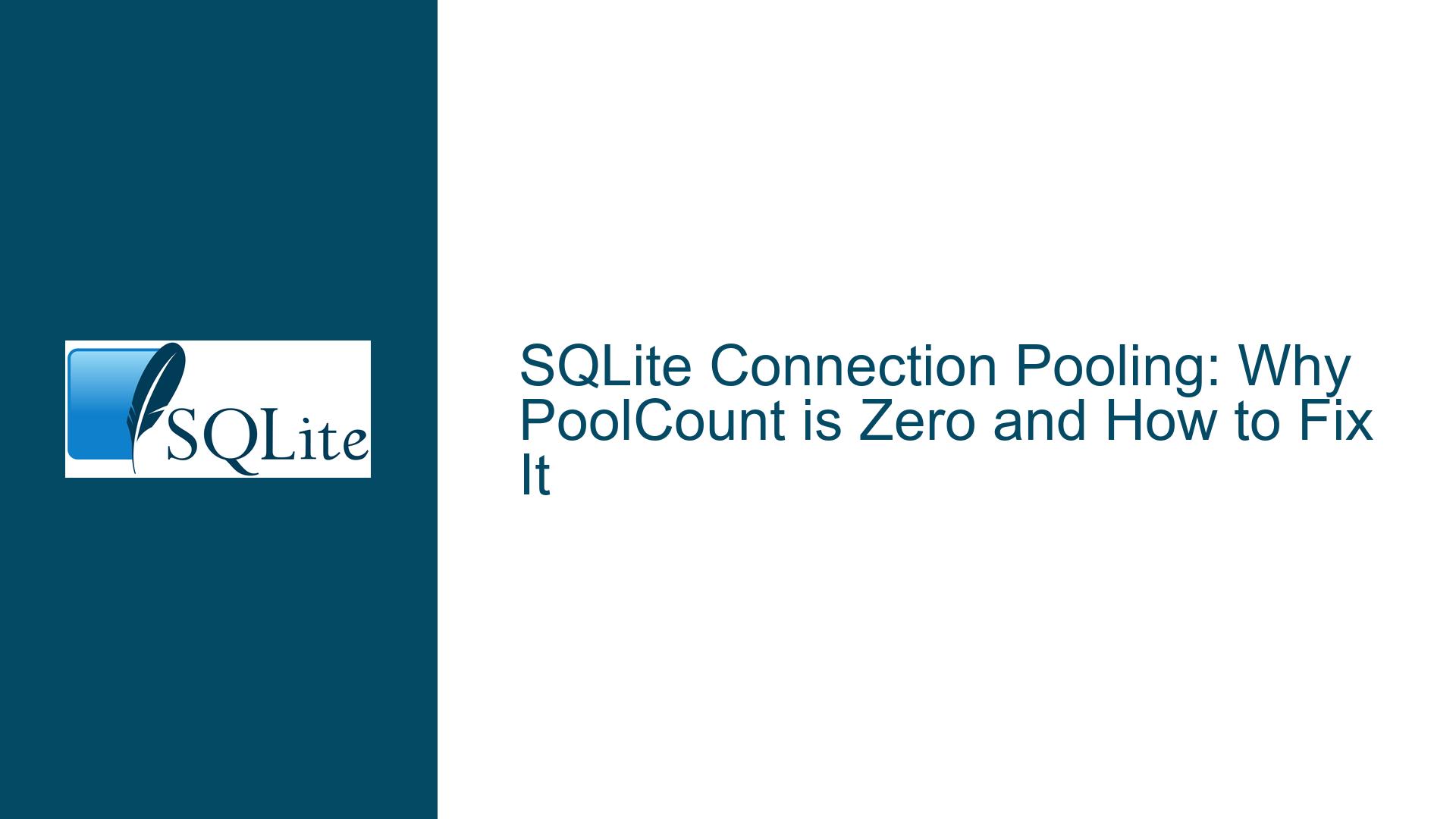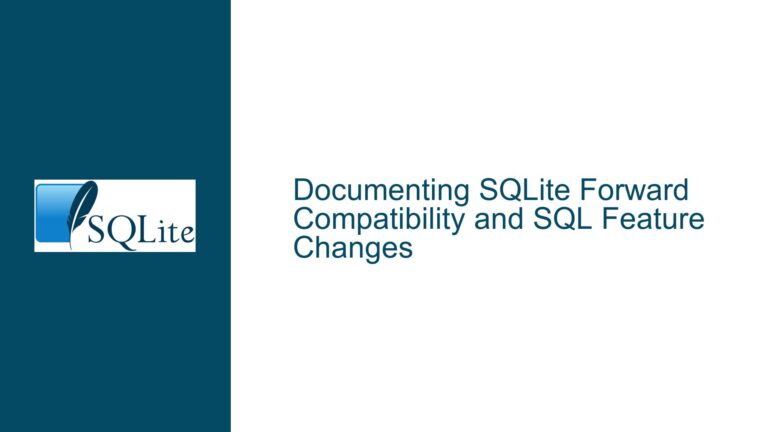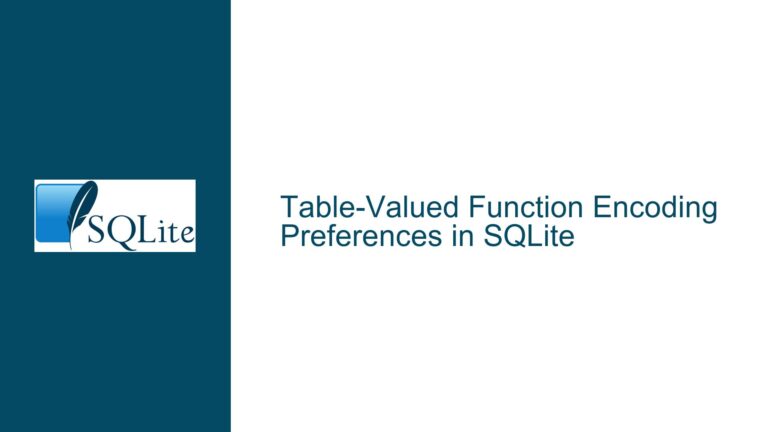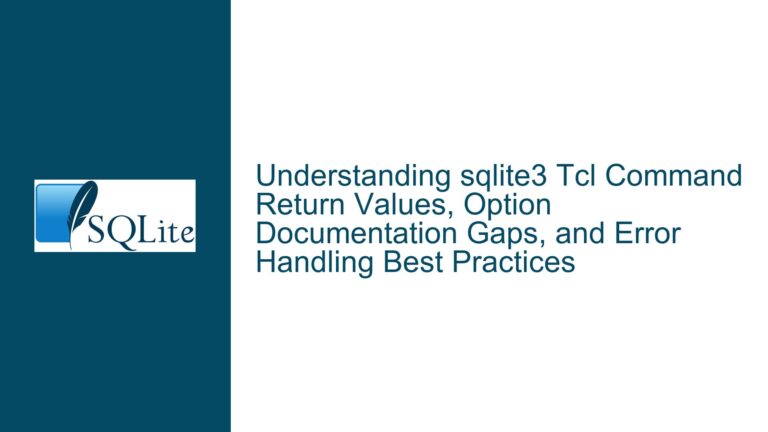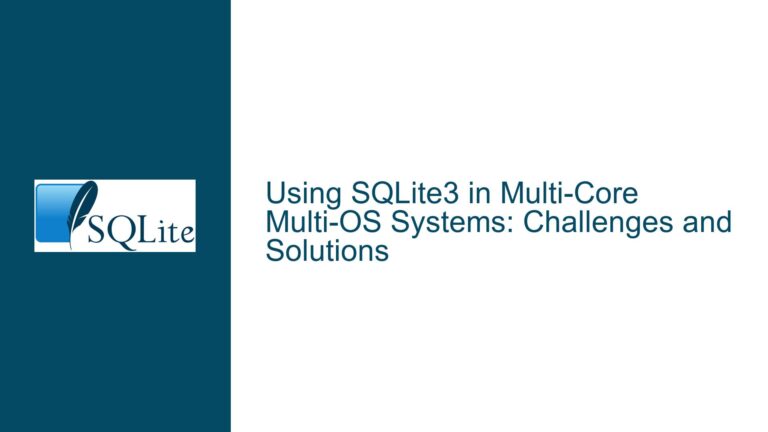SQLite Connection Pooling: Why PoolCount is Zero and How to Fix It
Understanding SQLite Connection Pooling and PoolCount Behavior
SQLite connection pooling is a mechanism designed to improve performance by reusing existing database connections instead of creating new ones for each transaction. This is particularly useful in applications with high concurrency or frequent database interactions. However, the behavior of connection pooling in SQLite, especially when using the System.Data.SQLite library in .NET, can be unintuitive and lead to confusion, particularly when the PoolCount property consistently returns zero. This issue often arises due to misunderstandings about how SQLite’s connection pooling works, the specific requirements for enabling it, and the lifecycle of pooled connections.
The PoolCount property is intended to indicate the number of connections currently available in the pool. When developers observe that PoolCount remains zero even after configuring pooling parameters, it suggests that the pooling mechanism is either not functioning as expected or is being misconfigured. This behavior can stem from several factors, including incorrect connection string parameters, improper handling of connection lifecycles, or misunderstandings about the conditions under which connections are added to or removed from the pool.
To fully grasp why PoolCount might remain zero, it is essential to delve into the specifics of SQLite’s connection pooling implementation in the System.Data.SQLite library. This includes understanding the role of connection string parameters, the impact of file opening modes, and the lifecycle of pooled connections. By examining these aspects in detail, we can identify the root causes of the issue and develop effective solutions to ensure that connection pooling functions as intended.
Misconfigured Connection String Parameters and File Opening Modes
One of the primary reasons for PoolCount remaining zero is the misconfiguration of connection string parameters. In the System.Data.SQLite library, the Pooling parameter must be explicitly set to True in the connection string to enable connection pooling. However, simply setting this parameter is not always sufficient. Developers must also ensure that other related parameters, such as Max Pool Size, are correctly specified to control the maximum number of connections that can be pooled.
Additionally, the mode in which the database file is opened plays a critical role in determining whether a connection can be added to the pool. As highlighted in the discussion, connections opened in Read-Only mode or with the FailIfMissing option are not eligible for pooling. This is because these modes impose restrictions that are incompatible with the pooling mechanism, which relies on the ability to reuse connections for subsequent operations. Therefore, to enable pooling, the database file must be opened in Default mode, which allows read-write access and does not enforce the FailIfMissing condition.
Another common pitfall is the assumption that connection pooling parameters are universally applicable across different database systems or ADO.NET providers. For instance, connection string parameters that work with Microsoft.Data.Sqlite may not have the same effect when used with System.Data.SQLite. This underscores the importance of consulting the specific documentation for the library being used and verifying that the parameters are supported and correctly implemented.
Lifecycle of Pooled Connections and the Role of Dummy Connections
The lifecycle of pooled connections is another critical factor that influences the behavior of PoolCount. In SQLite, pooled connections are not retained indefinitely; instead, they are purged when the last active connection is closed. This means that if all connections are closed, the pool is emptied, and PoolCount will return zero. This behavior can be counterintuitive for developers who expect the pool to maintain a baseline number of connections even when no active connections are in use.
To address this, one workaround is to keep a dummy connection open throughout the application’s lifecycle. This ensures that the pool is never completely emptied, allowing subsequent connections to be reused from the pool. While this approach may seem inelegant, it effectively maintains the pool and ensures that PoolCount reflects the expected number of available connections. However, developers must be cautious when implementing this solution, as keeping a connection open indefinitely can lead to resource exhaustion or other unintended side effects.
It is also worth noting that the System.Data.SQLite library’s implementation of connection pooling may have additional nuances that are not immediately apparent from the documentation. For example, the library may impose internal limits on the number of connections that can be pooled or may have specific requirements for how connections are opened and closed. In such cases, consulting the library’s source code or seeking guidance from the community can provide valuable insights into the underlying mechanisms and help identify potential issues.
Troubleshooting Steps, Solutions, and Fixes
To resolve the issue of PoolCount remaining zero, developers should follow a systematic approach that addresses the potential causes outlined above. The first step is to verify that the connection string is correctly configured with the necessary pooling parameters. This includes setting Pooling=True and specifying an appropriate Max Pool Size. Developers should also ensure that the database file is opened in Default mode, as this is a prerequisite for enabling pooling.
Next, developers should examine the lifecycle of their connections to ensure that they are being properly managed. This includes explicitly closing connections when they are no longer needed and avoiding scenarios where connections are left open indefinitely. If the application requires a persistent pool, maintaining a dummy connection can be an effective solution, but this should be implemented with caution to avoid resource exhaustion.
In cases where the issue persists despite correct configuration and connection management, developers may need to delve deeper into the System.Data.SQLite library’s implementation. This could involve reviewing the source code to understand how pooling is handled internally or seeking assistance from the community to identify any known issues or limitations. Additionally, developers should consider testing their application in different environments to rule out any environment-specific factors that may be influencing the behavior of PoolCount.
Finally, it is important to document any findings and solutions to help other developers who may encounter similar issues. By sharing knowledge and experiences, the community can collectively improve their understanding of SQLite’s connection pooling mechanism and develop best practices for its use. This not only benefits individual developers but also contributes to the overall robustness and reliability of applications that rely on SQLite for data storage and management.
In conclusion, the issue of PoolCount remaining zero in SQLite connection pooling is a multifaceted problem that requires a thorough understanding of the underlying mechanisms and careful attention to configuration and connection management. By following the troubleshooting steps and solutions outlined above, developers can effectively address this issue and ensure that their applications leverage the full benefits of SQLite’s connection pooling capabilities.