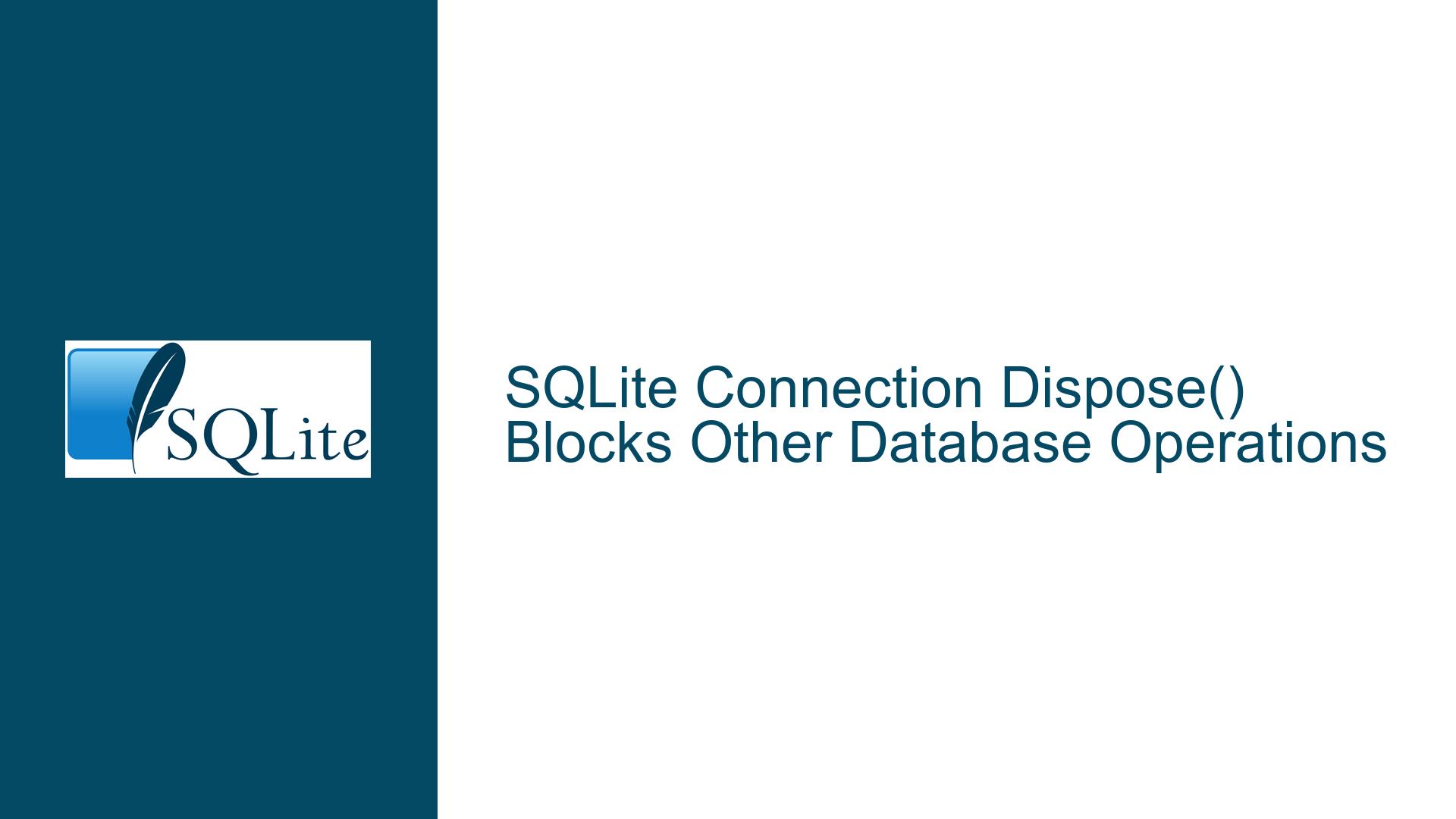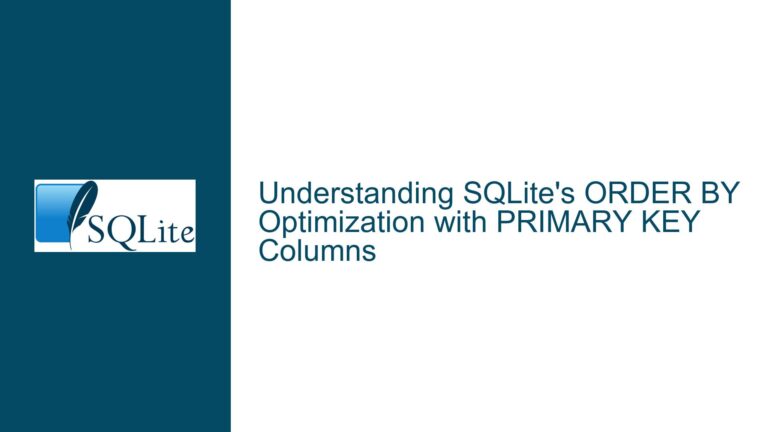SQLite Connection Dispose() Blocks Other Database Operations
Issue Overview: Connection Dispose() Causes System-Wide Blocking
The core issue revolves around the Dispose() method of a SqliteConnection object causing a system-wide blocking effect, preventing other SQLite databases from being opened or read. This behavior is particularly problematic in a multi-threaded environment where multiple databases are accessed concurrently. The blocking occurs during the Dispose() call, which is intended to release resources associated with the connection. Instead, it hangs, and this hang propagates to other threads attempting to open or read from different SQLite databases. The stack traces provided indicate that the blocking is rooted in native code, specifically within the SQLite.Interop.dll, and involves critical sections and handle closures.
The issue is exacerbated by the presence of uniquely named in-memory databases attached to each file-based database. This setup suggests that the problem might be related to shared resources or locks that are not properly released or managed during the disposal of a connection. The blocking is not limited to the disposal of a single connection but affects the entire application’s ability to interact with any SQLite database, indicating a systemic issue rather than an isolated one.
The environment in which this issue occurs is Windows Server, using SQLite version 1.0.117.0. The stack traces reveal that the blocking originates from native calls to NtClose() and CloseHandle(), which are part of the Windows API for handling system resources. The managed-to-native transition within the System.Data.SQLite library suggests that the issue might be related to how the library interacts with the underlying SQLite engine, particularly in resource cleanup and handle management.
Possible Causes: Shared Handles, Lock Contention, and Resource Management
The blocking behavior during Dispose() can be attributed to several potential causes, each of which requires careful consideration. The first possible cause is the presence of shared handles or resources across different SQLite connections. SQLite, by design, is a lightweight database engine that operates on a file-based model. However, when multiple connections are established to different databases, there might be underlying shared resources, such as file handles or memory buffers, that are not properly isolated. If one connection’s disposal process attempts to close a shared handle, it could inadvertently block other connections that are waiting to acquire the same handle.
Another potential cause is lock contention within the SQLite engine or the System.Data.SQLite library. SQLite uses various locking mechanisms to ensure data consistency, especially in multi-threaded environments. If the disposal process involves acquiring or releasing locks, and these locks are not properly managed, it could lead to a deadlock or a blocking scenario. The stack traces indicate that the blocking occurs within critical sections, which are used to protect shared resources from concurrent access. If the disposal process enters a critical section and does not exit promptly, it could block other threads attempting to enter the same critical section.
Resource management within the System.Data.SQLite library could also be a contributing factor. The library is responsible for managing the lifecycle of SQLite connections, including the allocation and deallocation of resources. If the library does not handle resource cleanup efficiently, it could lead to resource leaks or contention. The presence of in-memory databases attached to file-based databases adds another layer of complexity, as in-memory databases might have different resource management requirements compared to file-based ones. If the disposal process does not account for these differences, it could lead to unexpected blocking behavior.
The use of connection pooling might also play a role in the issue. Connection pooling is a technique used to improve performance by reusing existing connections rather than creating new ones. However, if the pool is not properly managed, it could lead to resource contention or deadlocks. The stack traces suggest that the blocking occurs during the opening of new connections, which might be attempting to acquire resources from a pool that is being modified by the disposal process.
Troubleshooting Steps, Solutions & Fixes: Diagnosing and Resolving the Blocking Issue
To diagnose and resolve the blocking issue, a systematic approach is required. The first step is to isolate the problem by creating a minimal reproducible example. This involves writing a small program that replicates the issue using the same setup as the original application. The program should create multiple SQLite connections to different databases, attach in-memory databases, and then dispose of one connection while attempting to open or read from others. This will help identify whether the issue is specific to the application’s code or a more general problem with the SQLite library or environment.
Once the issue is isolated, the next step is to analyze the resource usage and locking behavior of the application. This can be done using profiling tools that monitor handle usage, lock acquisition, and resource allocation. Tools like Process Explorer or Windows Performance Analyzer can provide insights into which handles are being closed during the disposal process and whether there are any contention points. Additionally, enabling SQLite’s internal logging or using the SQLITE_DEBUG compile-time option can provide detailed information about the locking and resource management within the SQLite engine.
If the issue is related to shared handles or resources, one possible solution is to ensure that each SQLite connection operates in complete isolation. This can be achieved by using separate processes for each connection or by ensuring that no resources are shared between connections. If this is not feasible, the application should be modified to explicitly manage shared resources and ensure that they are properly released before disposing of a connection.
If lock contention is identified as the cause, the application should be reviewed to ensure that locks are acquired and released in a consistent order. This can help prevent deadlocks and reduce contention. Additionally, the use of timeouts or retry mechanisms can help mitigate the impact of blocking by allowing other threads to proceed if a lock cannot be acquired within a reasonable time.
Improving resource management within the System.Data.SQLite library might also be necessary. This could involve modifying the library’s code to ensure that resources are properly cleaned up during disposal and that no resources are left in an inconsistent state. If the library uses connection pooling, the pool should be reviewed to ensure that it is properly managed and that connections are not left in a state that could lead to contention.
Finally, if the issue persists, it might be necessary to consider alternative approaches to managing SQLite connections. This could include using a different SQLite library or wrapper that provides better resource management and isolation. Alternatively, the application could be modified to use a different database engine that is better suited to the specific requirements of the application.
In conclusion, the blocking issue during SqliteConnection.Dispose() is a complex problem that requires a thorough understanding of the underlying mechanisms of SQLite and the System.Data.SQLite library. By isolating the issue, analyzing resource usage and locking behavior, and implementing targeted solutions, it is possible to resolve the issue and ensure that the application can operate efficiently in a multi-threaded environment.