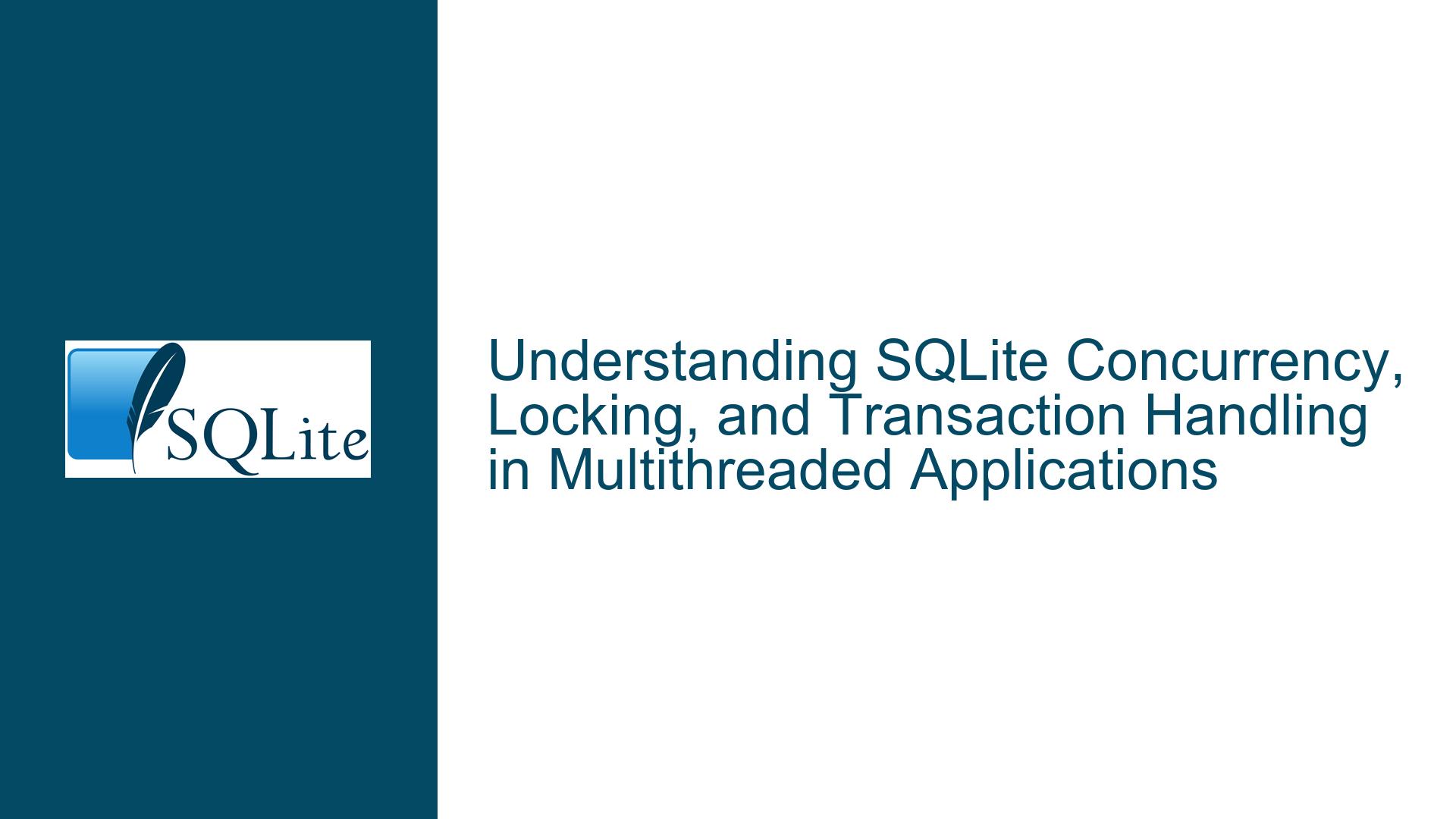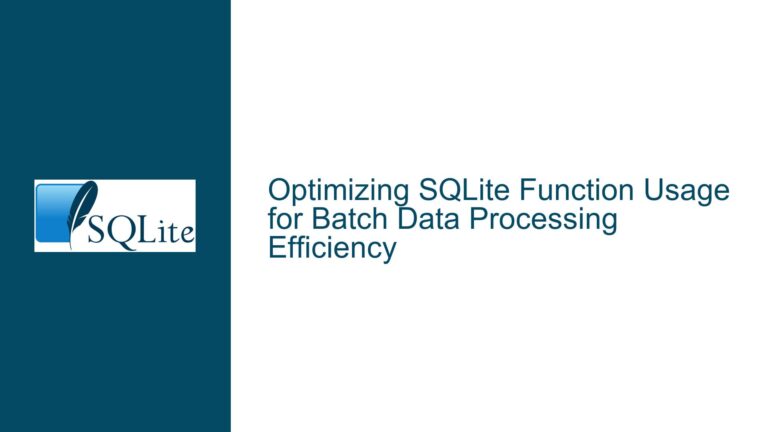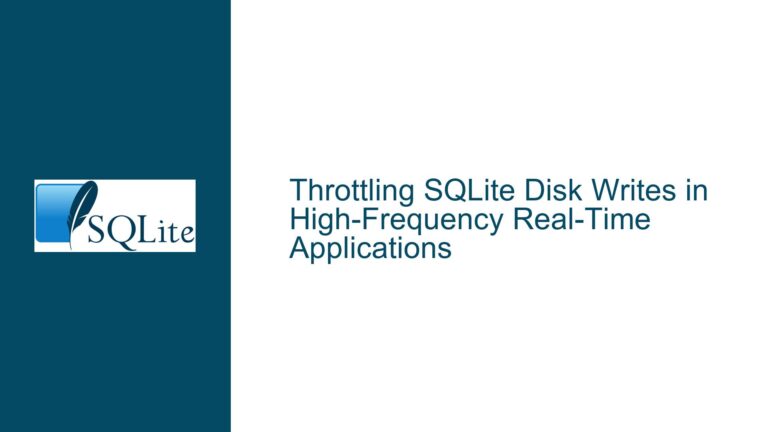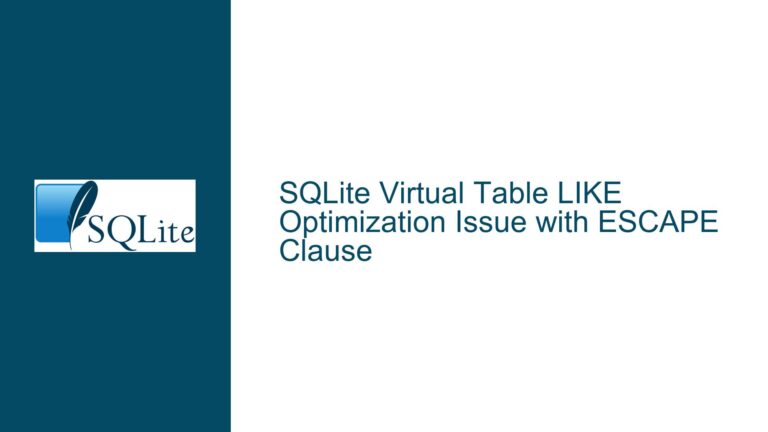SQLite Concurrency, Locking, and Transaction Handling in Multithreaded Applications
SQLite Concurrency and Locking Mechanisms: A Deep Dive
SQLite is a lightweight, serverless database engine that is widely used in applications ranging from embedded systems to web servers. One of its key features is its simplicity, but this simplicity comes with certain limitations, especially when it comes to handling concurrent access in multithreaded applications. Understanding how SQLite manages concurrency, locking, and transactions is crucial for designing efficient and reliable systems.
SQLite uses a file-based locking mechanism to manage concurrent access to the database. This mechanism ensures that multiple threads or processes can read from the database simultaneously, but only one can write at any given time. The locking behavior is influenced by the journal mode (rollback journal or Write-Ahead Logging (WAL)) and the type of transactions (read or write) being executed.
In the default rollback journal mode, SQLite uses a reader-writer lock model. Multiple readers can coexist, but a writer must obtain an exclusive lock, which blocks all other readers and writers. In WAL mode, the locking model is more relaxed, allowing multiple readers and a single writer to operate concurrently, with writers taking turns to commit their changes.
The key challenge in multithreaded applications is managing the transition between read and write transactions. SQLite automatically upgrades a read transaction to a write transaction when a write operation is encountered. However, this upgrade can lead to contention and potential deadlocks if not managed carefully. Understanding the nuances of these transitions and how SQLite handles them is essential for avoiding common pitfalls.
Common Issues with SQLite Concurrency and Transaction Upgrades
One of the most common issues in multithreaded SQLite applications is the "database locked" error, which occurs when a thread attempts to acquire a lock that is already held by another thread. This error is particularly prevalent when transactions are upgraded from read to write, as the upgrade process involves acquiring additional locks that may conflict with other active transactions.
In the default rollback journal mode, a writer must wait until all readers have completed their transactions before it can proceed. Similarly, a reader must wait until a writer has completed its transaction. If the wait time is not configured properly, transactions will fail immediately with a "database locked" error. This behavior can be mitigated by using a busy handler, which allows the application to retry the operation after a short delay.
In WAL mode, the locking behavior is more forgiving, as multiple readers can coexist with a single writer. However, writers must still take turns to commit their changes, and the busy handler can be used to manage contention in this scenario as well.
Another common issue is the potential for deadlocks when upgrading transactions. For example, if two threads hold read locks and both attempt to upgrade to write locks, they may end up waiting for each other indefinitely. SQLite avoids this situation by returning an immediate SQLITE_BUSY error when a deadlock is detected, rather than invoking the busy handler. This behavior encourages one of the threads to relinquish its lock and allow the other to proceed.
Best Practices for Handling SQLite Concurrency and Transactions
To avoid concurrency issues in SQLite, it is important to follow best practices for managing transactions and locks. Here are some key recommendations:
Use WAL Mode for Better Concurrency: WAL mode allows multiple readers and a single writer to operate concurrently, reducing contention and improving performance. It is particularly well-suited for multithreaded applications where read operations are more frequent than writes.
Avoid Upgrading Transactions: Upgrading a transaction from read to write can lead to deadlocks and contention. Instead, start transactions with the appropriate level (read or write) based on the expected operations. If a write operation is anticipated, begin the transaction with BEGIN IMMEDIATE or BEGIN EXCLUSIVE to avoid the need for an upgrade.
Configure Busy Handlers: Use the
sqlite3_busy_handler()orsqlite3_busy_timeout()functions to configure how long SQLite should wait for a lock before returning an error. This can help reduce the frequency of "database locked" errors in high-concurrency scenarios.Use Connection Pooling: Creating and destroying database connections can be expensive, especially in a multithreaded environment. Use a connection pool to reuse connections and avoid the overhead of repeatedly opening and closing the database.
Ensure Thread Safety: SQLite connections and transactions should not be shared across threads. Each thread should have its own connection, and transactions should be confined to a single thread. If coroutines or fibers are used, ensure that a connection is never accessed by multiple threads concurrently.
Handle Deadlocks Gracefully: If a deadlock is detected, handle the SQLITE_BUSY error gracefully by retrying the operation or rolling back the transaction. Avoid modifying the SQLite library to change its locking behavior, as this can introduce subtle bugs and compatibility issues.
Monitor and Tune Performance: Use tools like
EXPLAIN QUERY PLANand the SQLite profiling functions to monitor query performance and identify bottlenecks. Adjust the schema, indexes, and query patterns as needed to optimize performance.
By following these best practices, you can design robust and efficient multithreaded applications that leverage SQLite’s strengths while avoiding common pitfalls. Understanding the intricacies of SQLite’s concurrency model is key to achieving optimal performance and reliability.