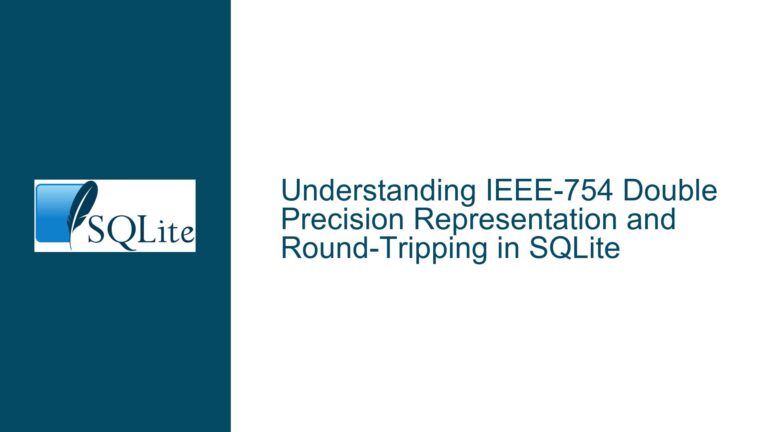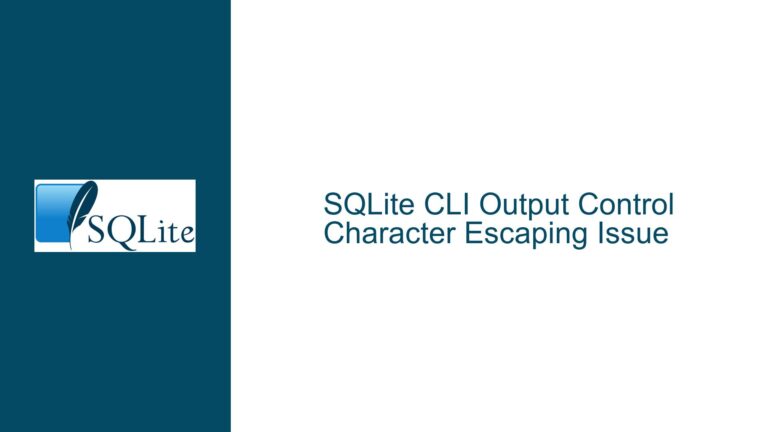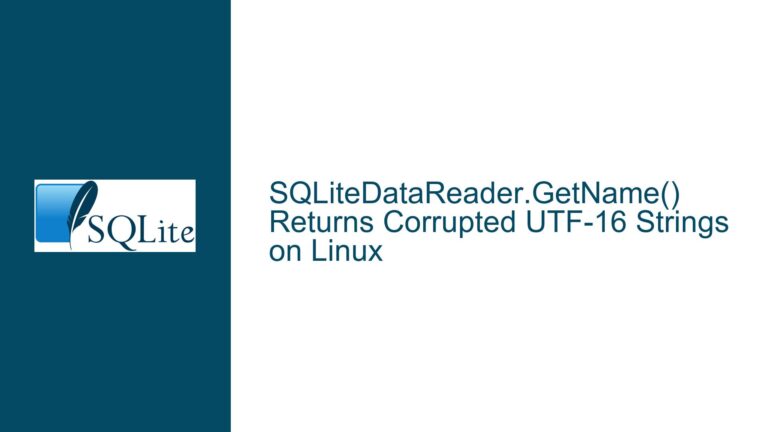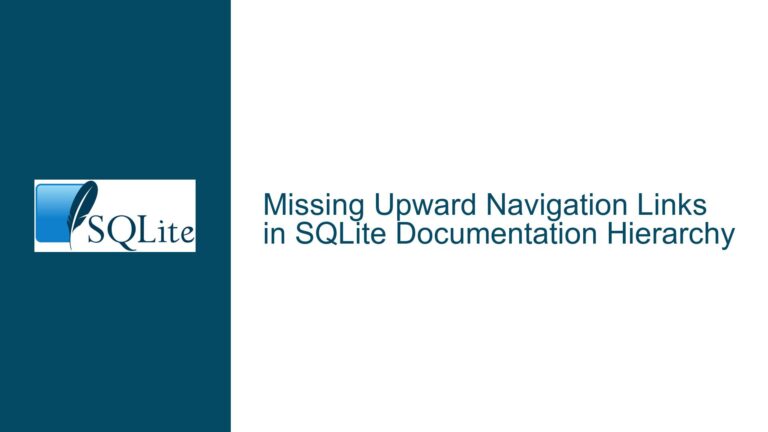SQLite Column Width Auto-Adjustment Issues in .mode Column
Column Width Inconsistencies in SQLite Shell Output
When using the SQLite shell with .mode column, the column widths are determined based on a heuristic calculation that relies on the first row’s content. This approach, while simple, leads to significant inconsistencies in the visual representation of query results. The primary issue arises when the first row’s column widths are not representative of the majority of rows. For instance, if the first row contains a very short or very long value, the column width will be set accordingly, leading to either excessive whitespace or truncated content in subsequent rows.
Another related issue is that identical queries can produce different column widths if the rows are ordered differently. This inconsistency can be particularly frustrating when running ad-hoc queries, as it requires manual adjustment of column widths using the .width command for each query. This manual intervention is not only time-consuming but also impractical for dynamic queries where the result set varies.
To illustrate, consider a table t with a single column s of type varchar(30). Inserting two rows with values of different lengths and querying them with different orders results in inconsistent column widths:
.mode column
create table t(s varchar(30));
insert into t values('A longer value ending here!'); -- length 27
insert into t values('Short value!'); -- length 12
select * from t order by length(s) desc;
-- s
-- ---------------------------
-- A longer value ending here!
-- Short value!
select * from t order by length(s);
-- s
-- ------------
-- Short value!
-- A longer val
In the first query, the column width is set based on the longer value, resulting in a visually consistent output. However, in the second query, the column width is set based on the shorter value, leading to truncation of the longer value. This behavior contrasts with MySQL, which dynamically adjusts column widths based on the actual content length, ensuring consistent and visually pleasing output regardless of row order.
Heuristic-Based Width Calculation and Its Limitations
The core issue stems from SQLite’s reliance on a heuristic-based width calculation for the .mode column output. This heuristic calculates the column width based on the first row’s content, which can lead to suboptimal results in several scenarios. The primary limitation of this approach is its inability to adapt to variations in row content, especially when the first row is not representative of the overall data distribution.
One possible cause of this issue is the lack of a mechanism to track the maximum content length of each column during query processing. Unlike MySQL, which appears to maintain a running tally of the maximum length of each column’s content, SQLite does not perform such tracking. As a result, the column width is determined solely based on the first row, leading to inconsistencies when subsequent rows contain longer or shorter values.
Another contributing factor is the absence of a predefined column width hint based on the column’s data type or length specification. In SQLite, column definitions such as varchar(10) or int(5) are ignored, meaning that the database does not use these specifications to influence the display width. This lack of integration between column definitions and display logic further exacerbates the issue, as there is no way to provide hints for expected column widths.
Additionally, the heuristic-based approach does not account for derived columns or complex expressions in the query. For example, a query that concatenates two columns (a || b) would require a more sophisticated method to determine the appropriate column width. The current heuristic fails to handle such cases, leading to inconsistent and often truncated output.
Implementing Dynamic Column Width Adjustment and Alternative Solutions
To address the column width inconsistency issue in SQLite, several potential solutions can be considered. One approach is to implement a dynamic column width adjustment mechanism that tracks the maximum content length of each column during query processing. This method would involve modifying the SQLite shell to buffer a few rows before displaying the results, allowing it to calculate the column widths based on the actual content.
Another solution is to introduce a column width hint based on the column’s data type or length specification. While SQLite currently ignores length specifications in column definitions, these could be repurposed to provide hints for expected column widths. This approach would allow for more consistent and visually pleasing output, especially for simple queries where the column definitions are known in advance.
For more complex queries involving derived columns or expressions, a hybrid approach could be employed. This approach would combine the benefits of dynamic width adjustment with predefined hints, ensuring that the column widths are calculated based on both the actual content and any available metadata.
To implement these solutions, the following steps can be taken:
Modify the SQLite Shell to Buffer Rows: The SQLite shell can be modified to buffer a small number of rows (e.g., 10) before displaying the results. During this buffering phase, the shell would calculate the maximum content length for each column and adjust the column widths accordingly. This approach would ensure that the column widths are based on the actual content, leading to more consistent and visually pleasing output.
Introduce Column Width Hints: The SQLite shell can be enhanced to support column width hints based on the column’s data type or length specification. These hints would override the heuristic-based width calculation, providing a more consistent and predictable output. For example, a column defined as
varchar(30)could be assigned a default width of 30 characters, ensuring that the output is visually consistent regardless of the first row’s content.Handle Derived Columns and Expressions: For queries involving derived columns or complex expressions, the SQLite shell can be modified to calculate the column widths based on the actual content of the derived columns. This approach would involve extending the buffering mechanism to handle derived columns, ensuring that the column widths are calculated based on the actual content rather than the first row’s content.
Provide Configuration Options: The SQLite shell can be enhanced to provide configuration options for column width adjustment. These options could include the ability to enable or disable dynamic width adjustment, specify the number of rows to buffer, and set default column widths for specific data types. This flexibility would allow users to tailor the shell’s behavior to their specific needs, ensuring that the output is both consistent and visually pleasing.
By implementing these solutions, SQLite can address the column width inconsistency issue and provide a more user-friendly and visually consistent output for ad-hoc queries. These enhancements would not only improve the usability of the SQLite shell but also bring it closer to the functionality provided by other databases such as MySQL.
In conclusion, the current heuristic-based approach to column width calculation in SQLite leads to inconsistent and often truncated output, especially for ad-hoc queries. By implementing dynamic column width adjustment and introducing column width hints, SQLite can provide a more consistent and visually pleasing output, improving the overall user experience. These enhancements would require modifications to the SQLite shell, but the benefits in terms of usability and consistency would be well worth the effort.