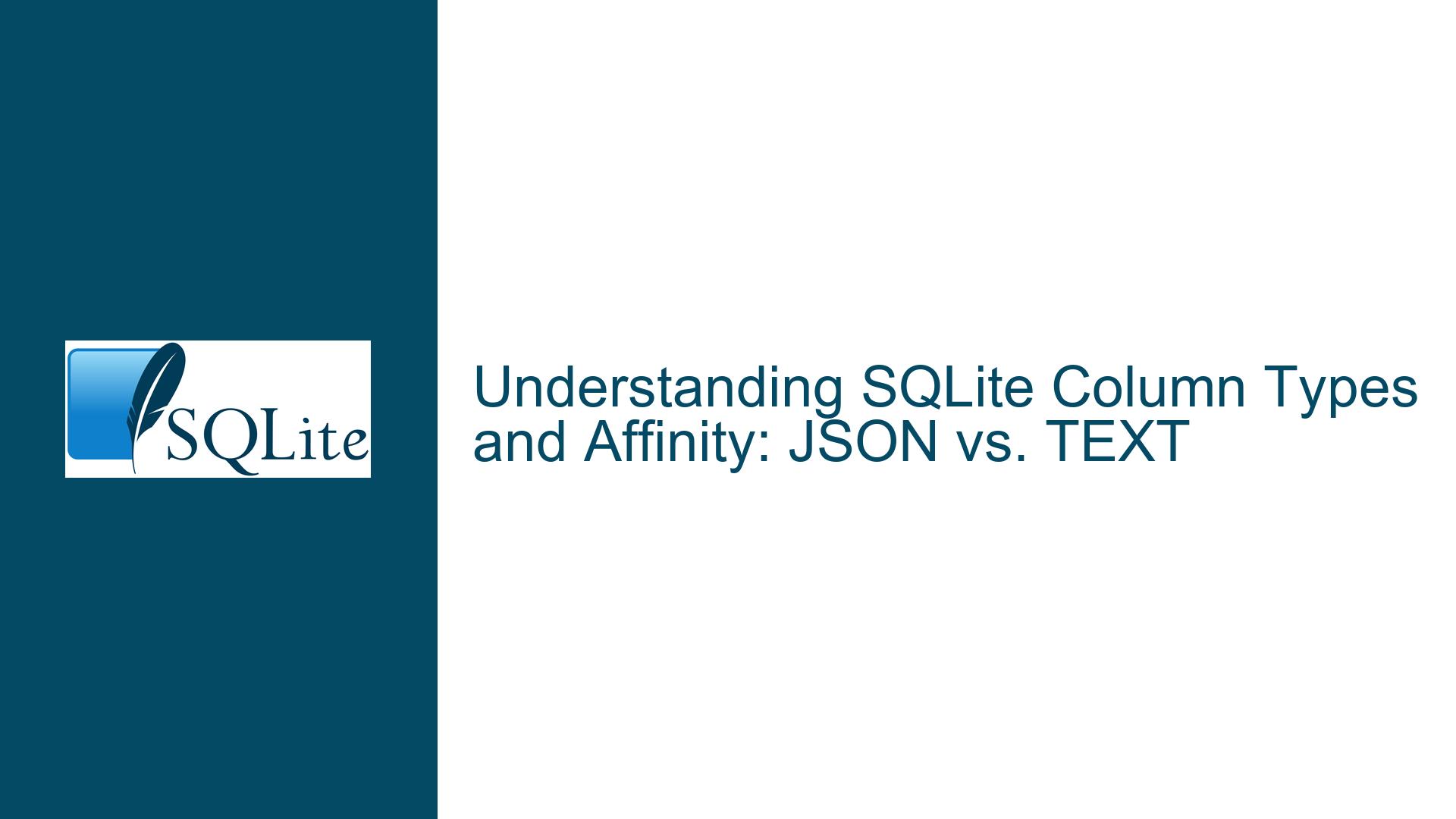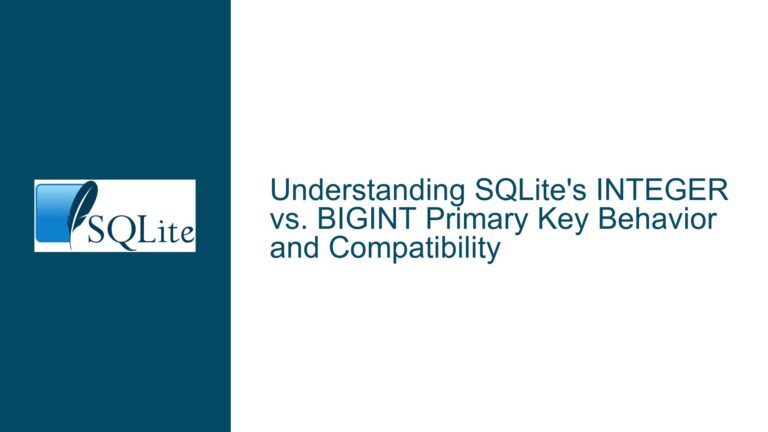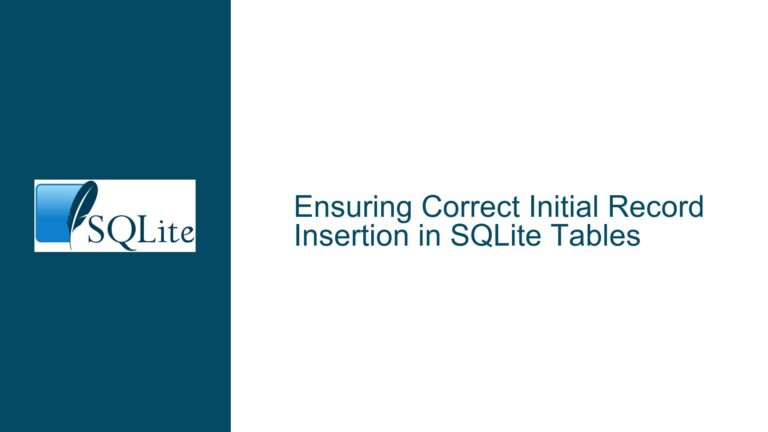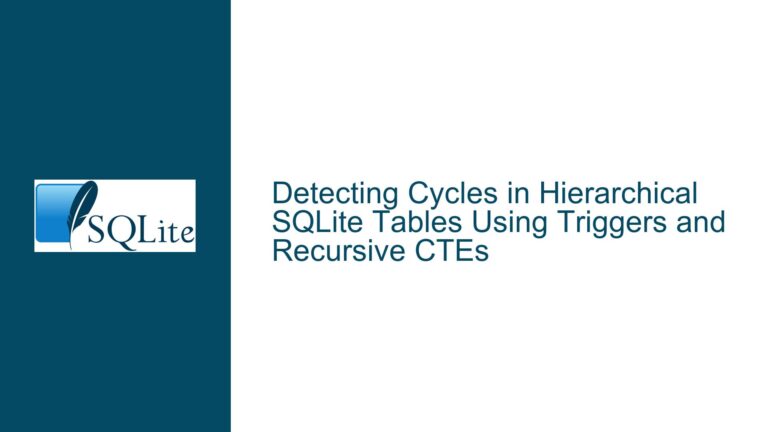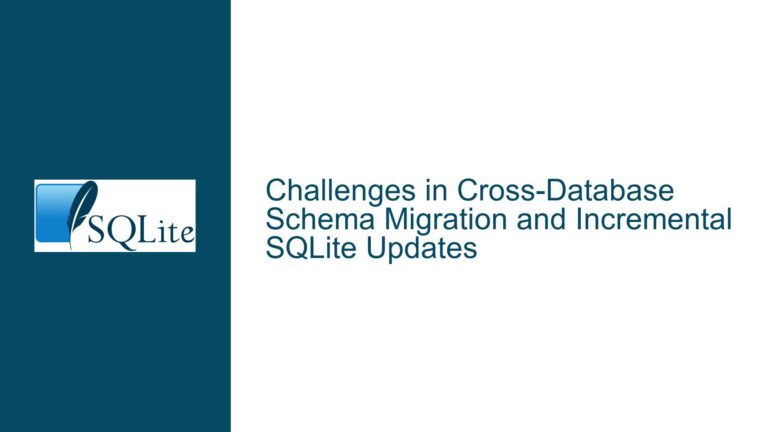SQLite Column Types and Affinity: JSON vs. TEXT
SQLite’s Flexible Column Type System and JSON Type Usage
SQLite’s approach to column types is unique among relational database management systems. Unlike other databases that enforce strict type constraints, SQLite employs a dynamic and flexible type system. This flexibility allows developers to define columns with virtually any type name, including custom or non-standard types like JSON. However, this flexibility can lead to confusion, especially when developers expect SQLite to enforce type constraints similar to other databases.
When you define a column with a type like JSON, SQLite does not inherently treat it as a JSON object. Instead, SQLite uses the concept of "type affinity," which determines how the data is stored and manipulated internally. The JSON type name, in this case, is treated as a hint rather than a strict enforcement. The actual storage and behavior of the column depend on the rules of type affinity, which are derived from the type name you provide.
For example, in the table definition:
CREATE TABLE row_a (
row_a_id INTEGER PRIMARY KEY AUTOINCREMENT,
doc JSON NOT NULL
);
The doc column is assigned a NUMERIC affinity because the type name JSON does not match any of the standard SQLite type names (INTEGER, REAL, TEXT, BLOB, or NUMERIC). This means that SQLite will attempt to convert any data inserted into the doc column into a numeric format if possible. If the data cannot be converted to a numeric format, it will be stored as is, typically as TEXT.
This behavior can be verified using the PRAGMA table_xinfo command, which reveals the internal schema information:
sqlite> PRAGMA table_xinfo(row_a);
┌─────┬──────────┬─────────┬─────────┬──────┬─────────┬────────────┬────┬───────┬─────────┬────────┐
│ cid │ name │ type │ aff │ coll │ notnull │ dflt_value │ pk │ rowid │ autoinc │ hidden │
├─────┼──────────┼─────────┼─────────┼──────┼─────────┼────────────┼────┼───────┼─────────┼────────┤
│ 0 │ row_a_id │ INTEGER │ INTEGER │ │ 0 │ │ 1 │ 1 │ 1 │ 0 │
│ 1 │ doc │ JSON │ NUMERIC │ │ 1 │ │ 0 │ 0 │ 0 │ 0 │
└─────┴──────────┴─────────┴─────────┴──────┴─────────┴────────────┴────┴───────┴─────────┴────────┘
Here, the type column shows JSON, but the aff (affinity) column shows NUMERIC. This demonstrates that SQLite interprets the JSON type name as a suggestion rather than a strict requirement.
Implications of Using Non-Standard Column Types in SQLite
The flexibility of SQLite’s type system can lead to several potential issues if not properly understood. One of the primary concerns is the misinterpretation of column types by developers who are accustomed to stricter type systems. For instance, defining a column as JSON might lead developers to believe that SQLite will enforce JSON validation or provide JSON-specific functionality, which it does not.
Another issue arises when using non-standard type names like SOMEINVALIDTYPE. While SQLite will accept such type names, the resulting column affinity might not align with the developer’s expectations. For example:
CREATE TABLE t (
x SOMEINVALIDTYPE NOT NULL,
y INTEGER
);
In this case, the x column will be assigned a NUMERIC affinity because SOMEINVALIDTYPE does not match any of the standard type names. This can lead to unexpected behavior when inserting data, as SQLite will attempt to convert the data to a numeric format.
The use of non-standard type names can also impact the readability and maintainability of the database schema. While using descriptive type names like JSON can serve as a form of documentation, it can also create confusion if the actual behavior of the column does not match the implied behavior suggested by the type name.
Best Practices for Defining Column Types and Handling JSON Data
To avoid the pitfalls associated with SQLite’s flexible type system, it is essential to follow best practices when defining column types and handling JSON data. One approach is to use standard SQLite type names (INTEGER, REAL, TEXT, BLOB, NUMERIC) to ensure predictable behavior. For JSON data, the TEXT type is typically the most appropriate choice, as JSON objects are inherently text-based.
For example, instead of defining a column as JSON, you can define it as TEXT:
CREATE TABLE row_a (
row_a_id INTEGER PRIMARY KEY AUTOINCREMENT,
doc TEXT NOT NULL
);
This approach ensures that the doc column has a TEXT affinity, which aligns with the nature of JSON data. Additionally, it avoids the potential confusion that can arise from using non-standard type names.
Another best practice is to use a naming convention that clearly indicates the expected data format. For example, you can use a suffix like _json to indicate that the column is intended to store JSON data:
CREATE TABLE row_a (
row_a_id INTEGER PRIMARY KEY AUTOINCREMENT,
doc_json TEXT NOT NULL
);
This naming convention serves as a form of documentation, making it clear to other developers (and your future self) that the doc_json column is intended to store JSON data.
When working with JSON data in SQLite, it is also important to validate the JSON data before inserting it into the database. While SQLite does not provide built-in JSON validation, you can use external libraries or tools to ensure that the JSON data is properly formatted. This step is crucial for maintaining data integrity and avoiding issues when querying or manipulating the JSON data.
In summary, SQLite’s flexible type system offers a great deal of freedom, but it also requires careful consideration when defining column types. By using standard type names, adopting clear naming conventions, and validating JSON data, you can avoid common pitfalls and ensure that your database schema is both robust and maintainable.