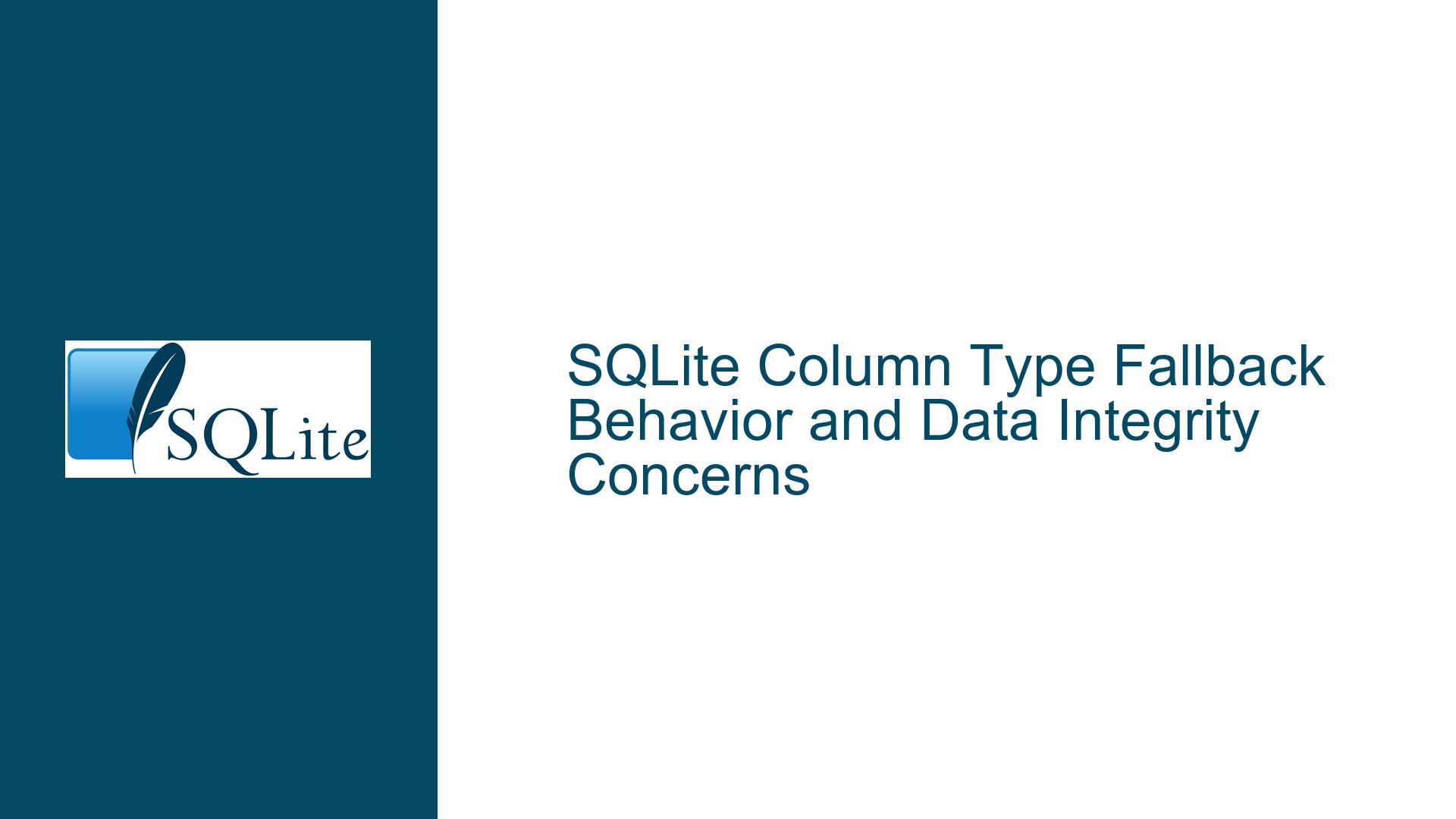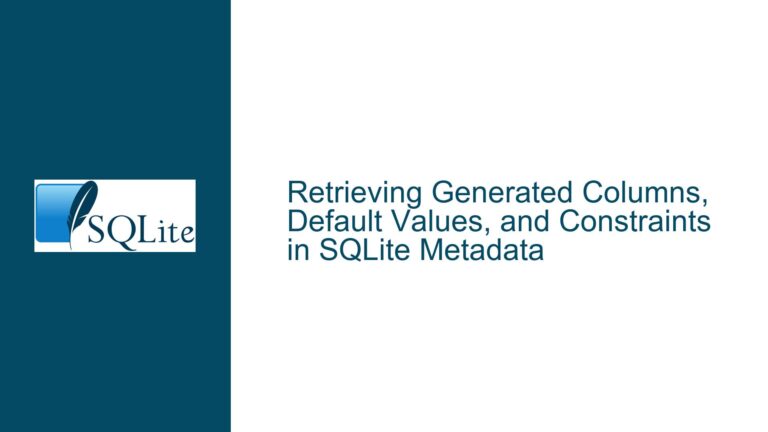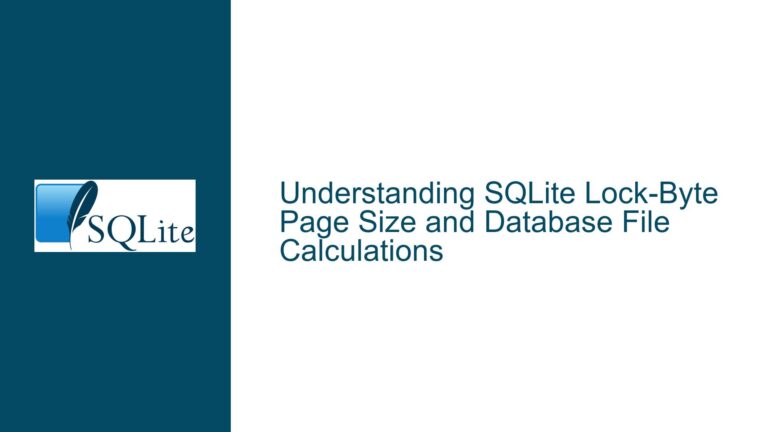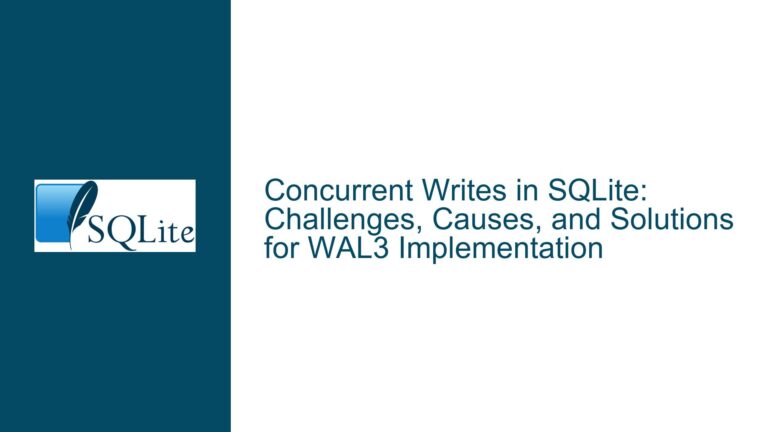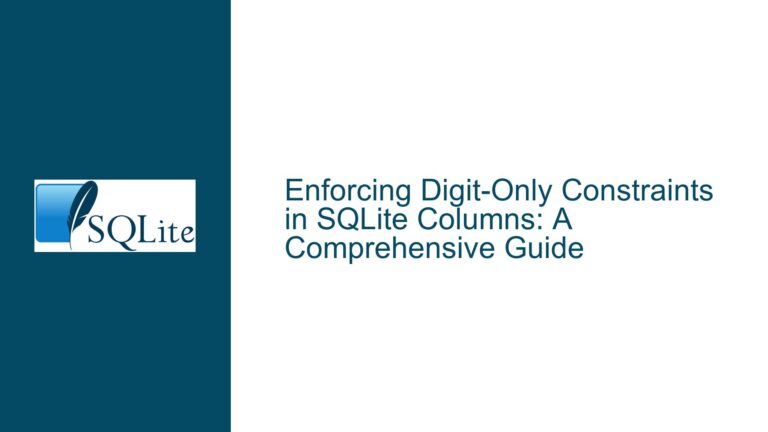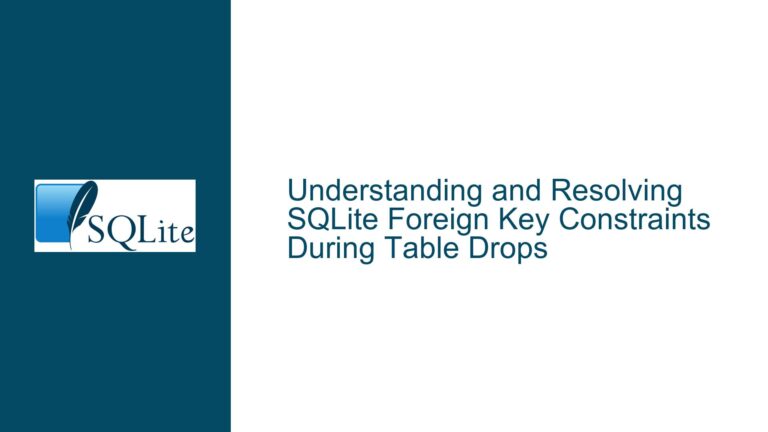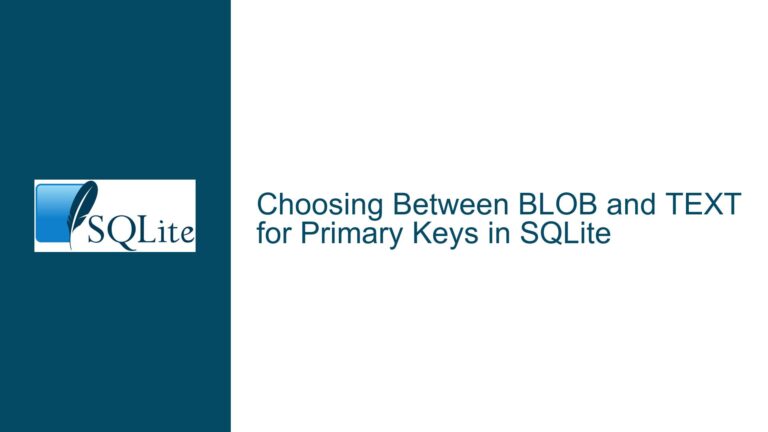SQLite Column Type Fallback Behavior and Data Integrity Concerns
SQLite’s Fallback to NUMERIC Affinity and Data Corruption
SQLite is a powerful, lightweight, and widely-used database engine known for its flexibility and simplicity. However, one of its lesser-discussed behaviors—its fallback column affinity mechanism—can lead to subtle yet significant data integrity issues. When a column type is not explicitly recognized by SQLite, the database engine defaults to treating the column as having NUMERIC affinity. This behavior, while designed for compatibility and flexibility, can result in unintended data transformations, particularly when storing string data that resembles numeric values.
Consider the following example:
CREATE TABLE lel(foo STRING);
INSERT INTO lel VALUES('0123');
SELECT * FROM lel;
In this case, the column foo is declared with the type STRING, which is not a recognized column type in SQLite. As a result, SQLite falls back to NUMERIC affinity for the column. When the value '0123' is inserted, SQLite interprets it as a numeric value due to the NUMERIC affinity, stripping the leading zero and storing 123 instead. This behavior can be particularly problematic in scenarios where the leading zero is significant, such as in product codes, identifiers, or other string-based data.
The root of this issue lies in SQLite’s type affinity system. SQLite uses a dynamic type system where the type of a value is associated with the value itself, not the column. However, columns do have an affinity, which influences how values are stored and retrieved. The five affinities in SQLite are TEXT, NUMERIC, INTEGER, REAL, and BLOB. When a column type is not explicitly recognized, SQLite defaults to NUMERIC affinity, which can lead to data corruption in certain cases.
NUMERIC Affinity and Its Impact on String Data
The NUMERIC affinity in SQLite is designed to handle numeric data efficiently. When a value is inserted into a column with NUMERIC affinity, SQLite attempts to convert the value to an integer or a floating-point number. If the conversion is successful, the value is stored as an integer or a real number. If the conversion fails, the value is stored as a string. This behavior is generally useful for handling numeric data, but it becomes problematic when applied to string data that resembles numeric values.
For example, consider the string '0123'. When this value is inserted into a column with NUMERIC affinity, SQLite attempts to convert it to a numeric value. Since '0123' can be interpreted as the number 123, SQLite stores it as an integer, effectively stripping the leading zero. This transformation is irreversible, meaning that the original value '0123' cannot be retrieved from the database.
This behavior is particularly concerning in scenarios where the leading zero is significant. For instance, in many applications, identifiers such as product codes, serial numbers, or account numbers are often represented as strings with leading zeros. If these values are stored in a column with NUMERIC affinity, the leading zeros will be lost, potentially causing errors or inconsistencies in the application.
The issue is further compounded by the fact that SQLite does not provide a warning or error when this transformation occurs. The database silently converts the value, making it difficult for developers to detect and address the issue. This lack of transparency can lead to subtle bugs that are difficult to diagnose and resolve.
Addressing Data Corruption with BLOB Affinity and Best Practices
To mitigate the risk of data corruption caused by SQLite’s fallback to NUMERIC affinity, it is recommended to use BLOB affinity as the default fallback for unrecognized column types. Unlike NUMERIC affinity, BLOB affinity does not attempt to convert or transform the data. Instead, it stores the data exactly as it is provided, preserving the original value without any modifications.
For example, if the column foo in the previous example were treated as having BLOB affinity, the value '0123' would be stored as-is, preserving the leading zero. This approach ensures that the data remains intact and avoids the risk of unintended transformations.
To achieve this behavior, developers can explicitly specify the column type as BLOB when creating the table:
CREATE TABLE lel(foo BLOB);
INSERT INTO lel VALUES('0123');
SELECT * FROM lel;
In this case, the value '0123' will be stored exactly as provided, and the leading zero will be preserved. This approach is particularly useful for storing binary data, strings with leading zeros, or any other data where preserving the exact value is critical.
In addition to using BLOB affinity, there are several best practices that developers can follow to avoid data corruption in SQLite:
Use Recognized Column Types: Always use recognized column types such as TEXT, INTEGER, REAL, or BLOB when defining table schemas. Avoid using unrecognized types like STRING, as they can lead to unexpected behavior.
Explicitly Define Column Affinity: When creating tables, explicitly define the column affinity to ensure that the data is stored and retrieved as intended. For example, use TEXT affinity for string data and BLOB affinity for binary data or strings with leading zeros.
Validate Data Before Insertion: Implement data validation logic in the application layer to ensure that the data being inserted into the database meets the expected format and constraints. This can help prevent unintended transformations caused by SQLite’s type affinity system.
Use PRAGMA Statements: SQLite provides several PRAGMA statements that can be used to configure the database behavior. For example, the
PRAGMA integrity_checkstatement can be used to verify the integrity of the database and detect any potential issues.Regular Backups: Regularly back up the database to ensure that data can be restored in the event of corruption or other issues. This is particularly important in scenarios where data integrity is critical.
By following these best practices and understanding the nuances of SQLite’s type affinity system, developers can avoid data corruption and ensure that their applications function as intended. While SQLite’s fallback to NUMERIC affinity can be problematic in certain scenarios, it is possible to work around this behavior and maintain data integrity with careful planning and attention to detail.
Conclusion
SQLite’s fallback to NUMERIC affinity for unrecognized column types can lead to data corruption, particularly when storing string data that resembles numeric values. This behavior is a result of SQLite’s dynamic type system and its attempt to handle numeric data efficiently. However, in scenarios where the leading zero is significant, this behavior can cause unintended transformations that compromise data integrity.
To address this issue, developers should consider using BLOB affinity as the default fallback for unrecognized column types. BLOB affinity preserves the original data without any transformations, ensuring that the data remains intact. Additionally, following best practices such as using recognized column types, explicitly defining column affinity, validating data before insertion, and regularly backing up the database can help prevent data corruption and maintain the integrity of the database.
By understanding the nuances of SQLite’s type affinity system and taking proactive steps to mitigate potential issues, developers can leverage the power and flexibility of SQLite while ensuring that their data remains accurate and reliable.