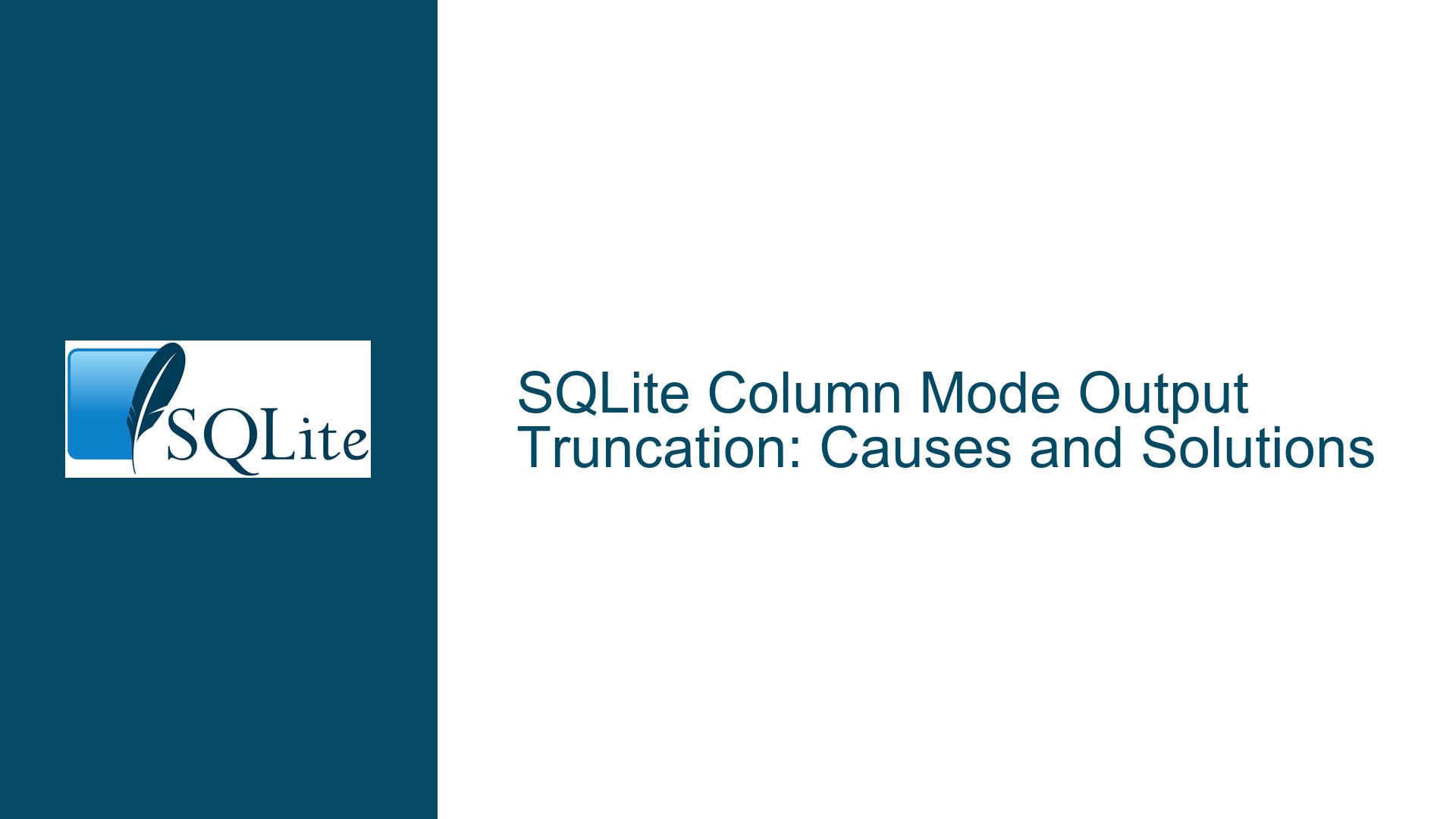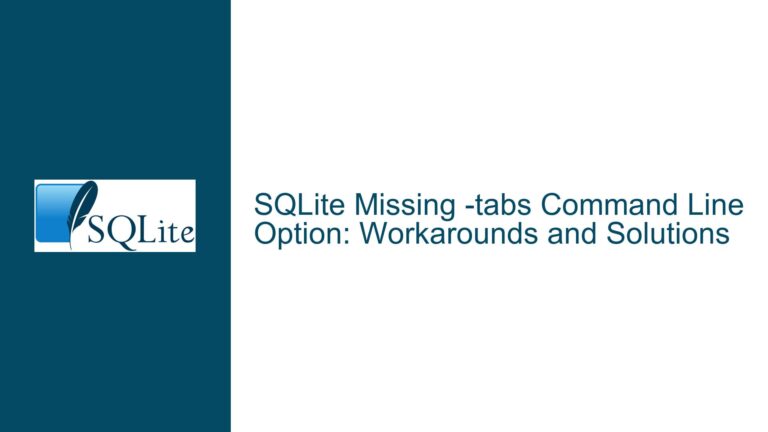SQLite Column Mode Output Truncation: Causes and Solutions
SQLite Column Mode Truncates Text Output Based on First Row Width
When using SQLite in column mode, users often encounter an issue where the output of a SELECT query is truncated. This behavior occurs because SQLite estimates the width of text columns based on the length of the text value in the first returned row. If the first row contains a short text value, subsequent longer text values in the same column will be truncated. Conversely, if the first row contains a long text value, all rows will display fully, but the column width may be unnecessarily wide.
This issue is particularly noticeable when querying a table with text columns containing values of varying lengths. For example, consider a table tab1 with a single text column str. If the table contains rows with values such as 'sth' and 'something a bit longer', the output in column mode will vary depending on the order of the rows. When ordered by ascending length, the longer text value will be truncated. When ordered by descending length, the longer text value will display fully, but the shorter value will have excessive padding.
This behavior is not a bug but rather a design choice in SQLite’s column mode. The column mode is intended for quick data inspection, not for preserving the full content of text fields. Users expecting full text display in column mode may find this behavior frustrating, especially when dealing with datasets containing highly variable text lengths.
Column Mode Width Estimation Based on First Row
The root cause of the truncation issue lies in how SQLite calculates column widths in column mode. When a query is executed, SQLite examines the first row of the result set to determine the width of each column. This width is then applied to all subsequent rows, regardless of their actual content. If the first row contains a short text value, the column width will be set to accommodate that value, leading to truncation of longer values in later rows.
This behavior is a trade-off between readability and performance. By estimating column widths based on the first row, SQLite avoids the computational overhead of scanning the entire result set to determine the maximum width for each column. While this approach works well for datasets with relatively uniform column widths, it can lead to suboptimal results when text lengths vary significantly.
Another factor contributing to the issue is the fixed-width nature of column mode. Unlike other display formats, such as CSV or HTML, column mode does not dynamically adjust column widths to accommodate varying content lengths. Instead, it relies on a predetermined width for each column, which is set based on the first row of the result set. This design choice prioritizes alignment and readability over content preservation, making column mode less suitable for datasets with highly variable text lengths.
Adjusting Column Mode Behavior and Alternative Display Formats
To address the truncation issue, users can take several approaches, depending on their specific needs and constraints. One option is to adjust the behavior of column mode by manually setting column widths using the .width command in the SQLite shell. This command allows users to specify the width of each column in the output, overriding the default width estimation based on the first row. For example, the command .width 20 sets the width of the first column to 20 characters. By setting a sufficiently large width, users can ensure that longer text values are not truncated.
However, manually setting column widths is not always practical, especially when dealing with datasets containing highly variable text lengths. In such cases, users may prefer to switch to a different display format that better accommodates their data. Two commonly used alternatives are CSV and HTML.
CSV format is particularly well-suited for datasets with variable text lengths, as it does not impose any fixed-width constraints on the output. Each value is enclosed in quotes and separated by commas, allowing for full preservation of text content. Users can emit CSV output using the .mode csv command in the SQLite shell and redirect the output to a file using the .once command. The resulting file can then be opened in a spreadsheet application for further analysis.
HTML format is another viable alternative, especially for users who prefer a more visually appealing presentation of their data. HTML tables can dynamically adjust column widths to accommodate varying content lengths, ensuring that no text is truncated. Users can emit HTML output using the .mode html command and open the resulting file in a web browser for interactive viewing.
For users who require a more programmatic approach, SQLite’s C API provides functions for customizing output formats. By writing a custom callback function, users can define their own output format and handle text truncation in a way that best suits their needs. This approach requires some programming expertise but offers the greatest flexibility in terms of output customization.
In summary, the truncation issue in SQLite’s column mode is a result of its design choices, which prioritize readability and performance over content preservation. While this behavior can be frustrating for users dealing with highly variable text lengths, several workarounds are available, including manual column width adjustment, switching to alternative display formats, and using the C API for custom output formatting. By understanding the underlying causes and exploring these solutions, users can effectively manage the limitations of column mode and ensure that their data is displayed in a way that meets their needs.