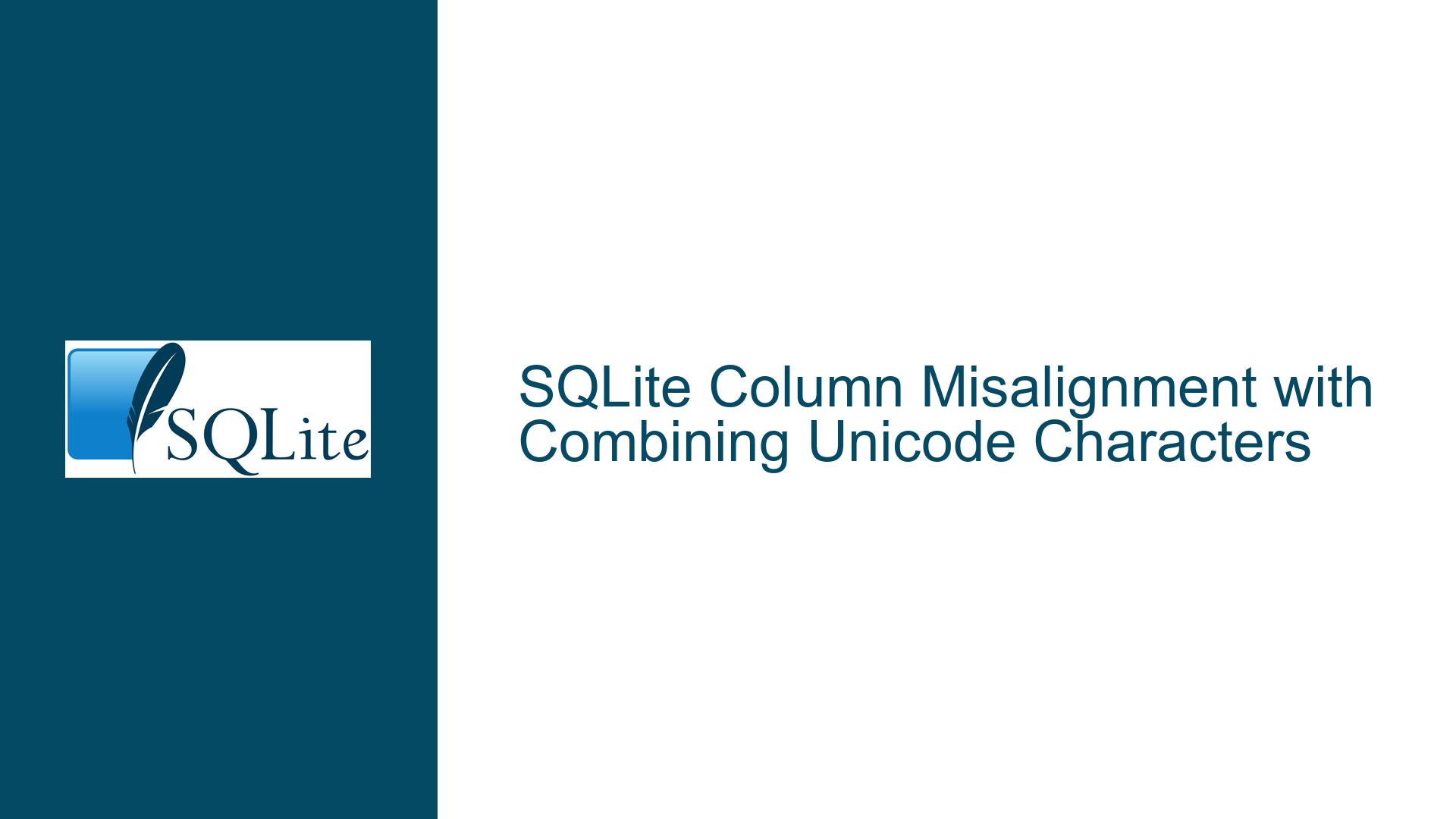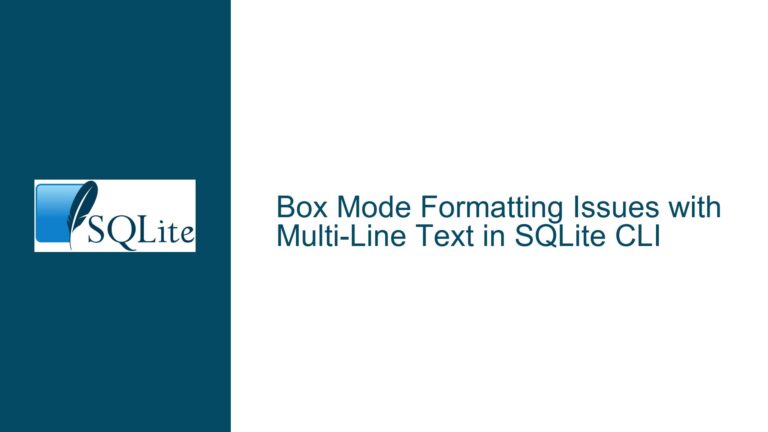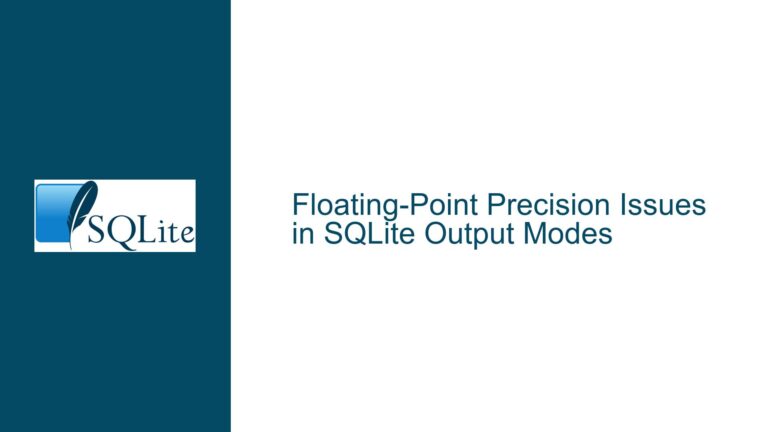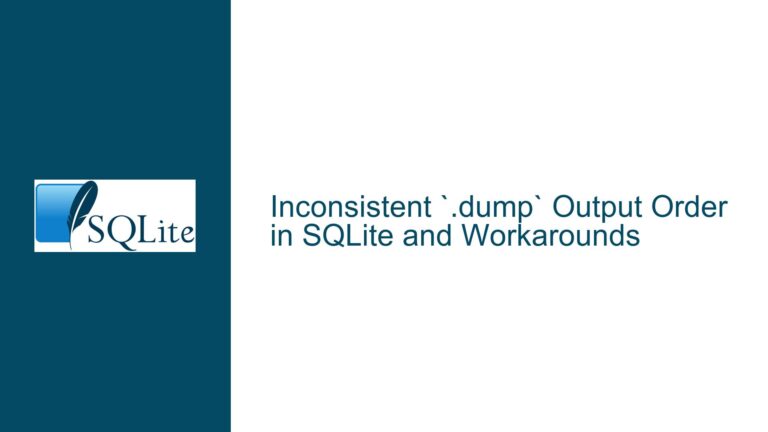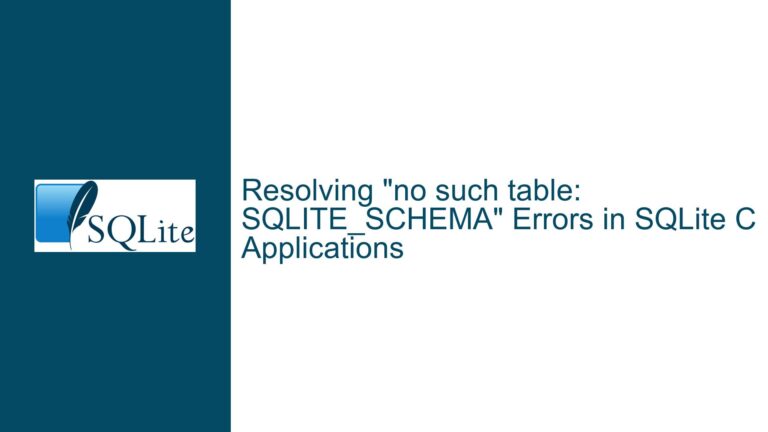SQLite Column Misalignment with Combining Unicode Characters
Display Width Calculation Inconsistencies in Column-Oriented Output Modes
Issue Overview
The core problem revolves around SQLite’s handling of Unicode characters in its column-oriented output modes (e.g., table, box, markdown). When non-spacing combining characters (e.g., U+0308 COMBINING DIAERESIS) are present in strings, the SQLite shell calculates column widths based on the character count (string length) rather than the display width. This leads to misaligned output because non-spacing characters do not occupy additional horizontal space when rendered. For example, the string Spin̈al Tap contains 11 characters but has a display width of 10 due to the combining diaeresis (¨), which modifies the preceding n without advancing the cursor position. The SQLite shell’s current logic assumes each character contributes exactly one column width, which fails for such cases.
The issue is exacerbated by factors such as font selection, terminal emulator behavior, and platform-specific rendering differences. For instance, monospace fonts like Consolas or Monaco may render combining characters differently, and terminal emulators vary in their adherence to Unicode standards for grapheme cluster segmentation. The problem is not limited to combining marks; it affects all characters with display widths other than 1, such as full-width CJK (Chinese-Japanese-Korean) characters, emojis with variation selectors, and zero-width joiners.
The challenge lies in accurately determining the display width of strings containing such characters. Display width depends on Unicode character properties (e.g., East Asian Width, General Category) and contextual rendering rules (e.g., grapheme clusters). SQLite’s default output modes lack the infrastructure to compute these widths, leading to formatting errors in multi-script or diacritic-heavy text.
Contributing Factors: Fonts, Unicode Complexity, and Terminal Behavior
Possible Causes
Font-Specific Rendering of Combining Characters
Monospace fonts handle combining marks inconsistently. For example:- Consolas (Windows) and Monaco (macOS) may position diacritics differently, affecting perceived alignment.
- Fonts like NSimSun (common in East Asian contexts) might allocate space differently for spacing vs. non-spacing characters.
- Browser-based rendering (e.g., in forum code blocks) introduces additional variability due to CSS font stacks and user-configured skins.
Unicode Character Properties and Segmentation Rules
- Non-Spacing Marks (Mn): Characters like U+0308 COMBINING DIAERESIS have a display width of 0 but contribute to string length.
- Full-Width Characters (W, F): CJK characters (e.g., U+4E2D 中) have a display width of 2 but count as 1 character.
- Grapheme Clusters: Sequences like
e + ◌́(U+0065 + U+0301) form a single user-perceived character (é) but consist of two code points. Terminal width calculations must treat grapheme clusters as atomic units. - Control Characters and Formatting Codes: Horizontal tabs (U+0009), zero-width joiners (U+200D), and bidirectional control characters (e.g., U+202E) disrupt alignment if not handled properly.
Terminal Emulator and Platform Discrepancies
- Linux terminals using
wcwidth()/wcswidth()(fromlibc) may behave differently from Windows terminals relying on console API metrics. - Emoji rendering (e.g., sequences with variation selectors or skin tone modifiers) often involves font fallback chains, complicating width calculations.
- Terminal benchmarks reveal up to 300% performance differences in rendering complex scripts, indicating underlying implementation variability.
- Linux terminals using
SQLite Shell Limitations
- The shell’s
.widthdirective sets column widths based on character counts, ignoring display widths. - No built-in support for Unicode-aware string width calculation (e.g., via ICU or custom tables).
- Platform-specific workarounds (e.g., using Windows-specific APIs or Linux
wcswidth()) are absent in the upstream codebase.
- The shell’s
Resolving Column Misalignment: Strategies and Workarounds
Troubleshooting Steps, Solutions & Fixes
Step 1: Diagnose Font and Terminal Behavior
- Test with Standardized Input:
Run a query containing known problematic characters (e.g.,SELECT 'Spin' || char(0x308) || 'al Tap') in different terminals and note discrepancies.
Example output comparison:# Terminal A (misaligned) +-------------+ | This is | +-------------+ | Spin̈al Tap | +-------------+ # Terminal B (aligned) +-------------+ | This is | +-------------+ | Spin̈al Tap | +-------------+ - Inspect Font Configuration:
- On Linux/macOS: Use
fc-matchto identify the active monospace font. - In browsers: Check the CSS
font-familystack for<code>elements using developer tools. - Switch to fonts with known good combining mark support (e.g., Noto Mono, DejaVu Sans Mono).
- On Linux/macOS: Use
Step 2: Apply the Variable-Width-Characters Patch
A patch introduces a basic wcwidth() implementation to the SQLite shell. To use it:
Check Out the Branch:
fossil clone https://www.sqlite.org/src sqlite cd sqlite fossil open trunk fossil update variable-width-charsRebuild the Shell:
./configure && make sqlite3Test Alignment:
Re-run the problematic query. The patch adjusts column widths for:- Non-spacing marks (width 0).
- Full-width CJK characters (width 2).
- Defaults to width 1 for unclassifiable characters.
Limitations:
- Thai and Arabic scripts may still misalign on Windows/macOS due to platform-specific font metrics.
- Private Use Area (PUA) characters are treated as width 1.
Step 3: Implement Custom Width Calculation Logic
For environments requiring precise alignment, extend the SQLite shell with a custom strwid() function:
Integrate
wcwidth()Logic:
Use existing libraries likelibgraphemeor implement a lookup table based on Unicode data files:EastAsianWidth.txt(for wide/narrow classification).UnicodeData.txt(General Category property).GraphemeBreakProperty.txt(grapheme cluster rules).
Example C code snippet:
#include <wchar.h> #include <locale.h> int strwid(const unsigned char *s) { setlocale(LC_CTYPE, "en_US.UTF-8"); mbstate_t state = {0}; wchar_t wc; int width = 0; size_t len = strlen((char*)s); while (len > 0) { size_t rc = mbrtowc(&wc, (char*)s, len, &state); if (rc == (size_t)-1 || rc == (size_t)-2) break; if (rc == 0) { s++; len--; continue; } int w = wcwidth(wc); if (w < 0) w = 0; // Handle non-printables width += w; s += rc; len -= rc; } return width; }Modify SQLite Shell Column Formatting:
Inshell.c, replacestrlen()calls withstrwid()in functions likecolumnWidth():static int columnWidth(const char *z, int n) { return strwid((unsigned char*)z); }Handle Platform-Specific Edge Cases:
- On Windows, use
GetConsoleOutputCP()andGetCurrentConsoleFontEx()to retrieve terminal metrics. - For emoji, hardcode widths for common sequences (e.g., 👨👩👧👦 as width 2).
- On Windows, use
Step 4: Adopt Alternative Output Formats
If modifying the shell is impractical, switch to output modes less sensitive to column width errors:
- CSV Mode:
.mode csvavoids alignment issues by delimiting fields with commas. - Line Mode:
.mode linedisplays each column on a separate line. - Custom Script Post-Processing:
Pipe output to tools likecolumn -t(Unix) or PowerShellFormat-Table, which handle widths more robustly.
Step 5: Advocate for Unicode-Aware Formatting in Upstream SQLite
To drive long-term fixes:
- Benchmark Existing Solutions:
Compare the performance and accuracy oflibgrapheme,wcwidth(), and ICU-based approaches. - Submit Feature Requests:
File a ticket on SQLite’s GitHub or forum advocating for:- Compile-time options to link against ICU.
- Dynamic column width recalculation in
.mode table.
- Contribute Test Cases:
Provide queries covering:- Combining marks (e.g., Arabic harakat, Devanagari matras).
- Emoji zwj sequences (e.g., 👩🏾💻).
- Mixed-script text (e.g., Latin + CJK + Arabic).
By addressing font dependencies, integrating Unicode-aware width calculations, and leveraging community patches, users can mitigate column misalignment issues in SQLite’s output modes. The complexity of Unicode necessitates ongoing adjustments, but pragmatic workarounds exist for most common scenarios.