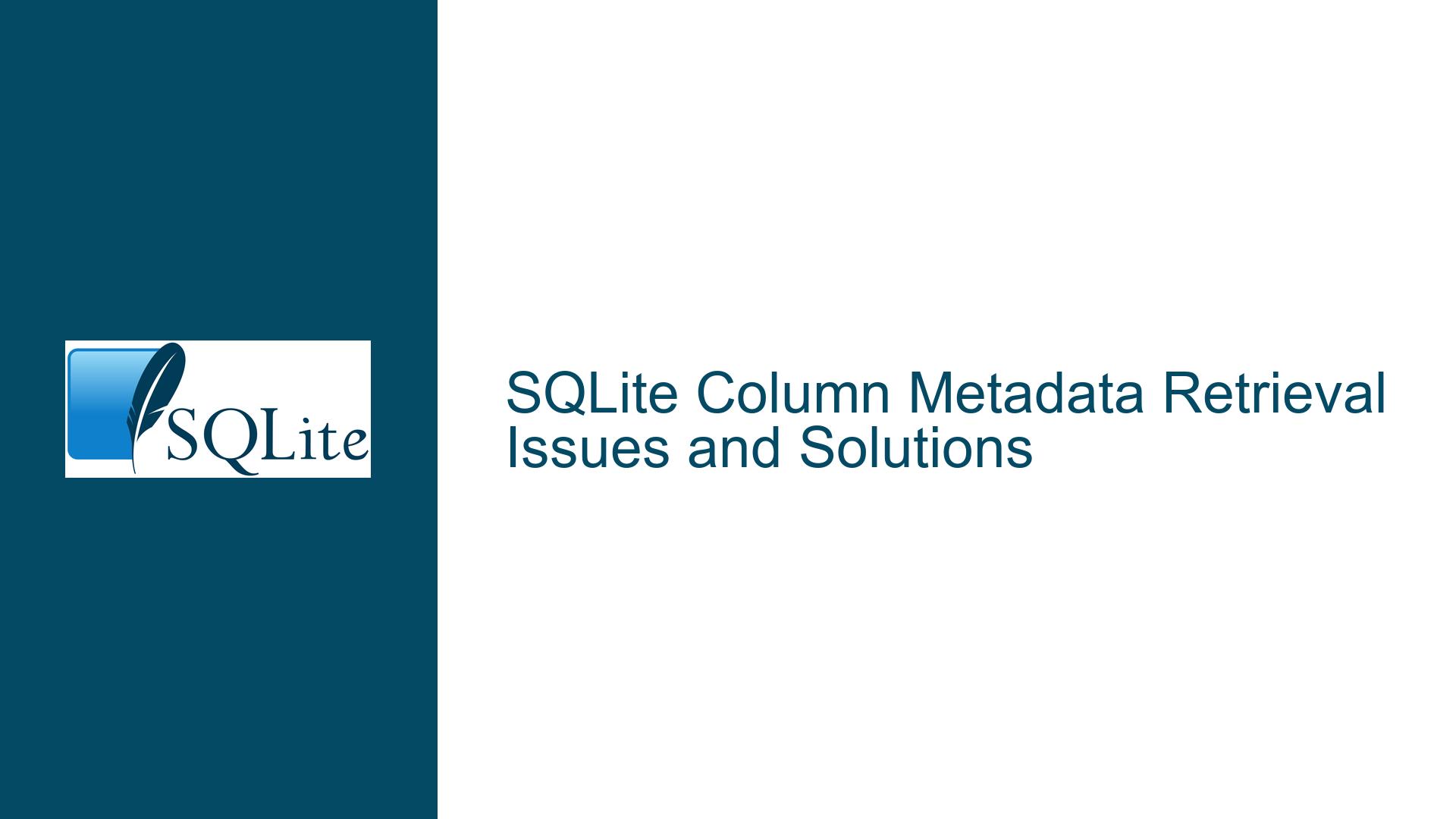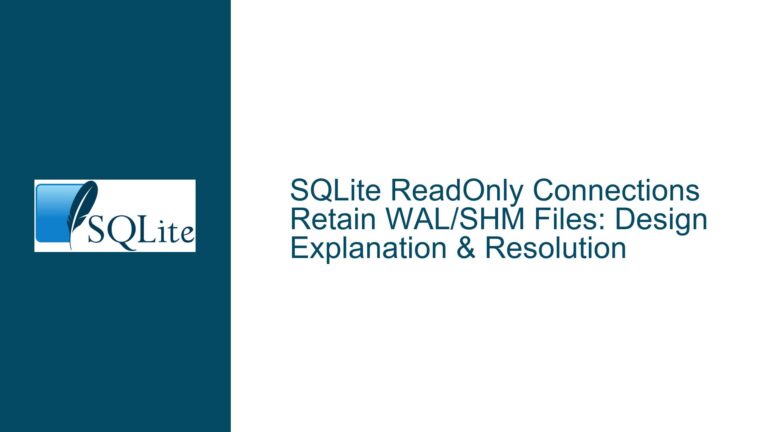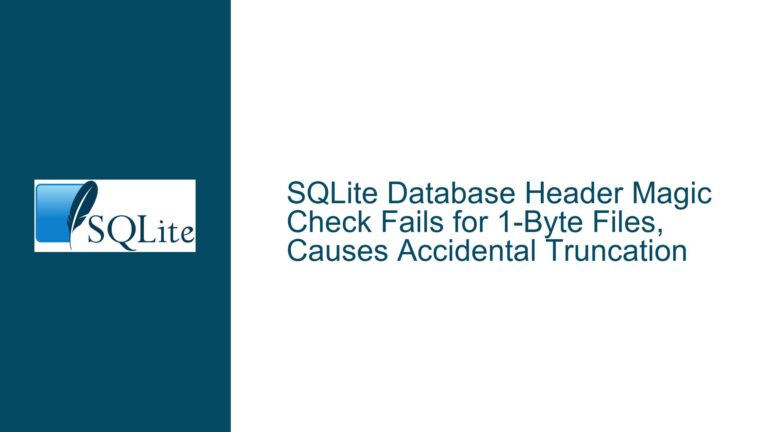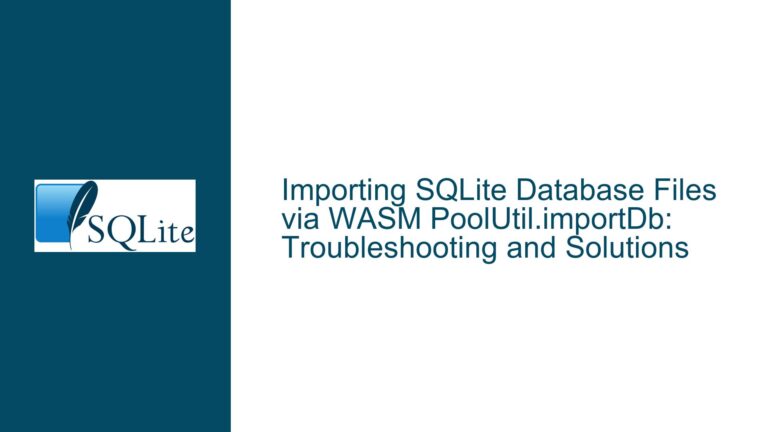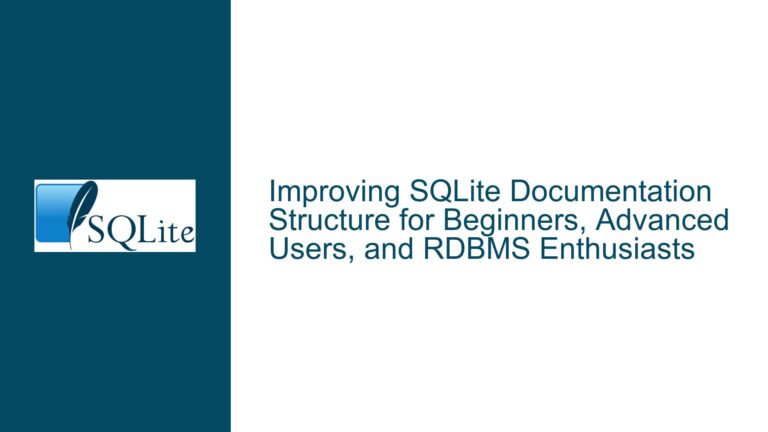SQLite Column Metadata Retrieval Issues and Solutions
SQLite Column Metadata Not Returning Database, Table, or Origin Names
When working with SQLite, developers often need to retrieve metadata about the columns in their query results. This metadata includes the column name, data type, and more importantly, the database, table, and origin column names from which the result column is derived. However, some developers encounter issues where the columnName function, or the associated API functions, fail to return meaningful values for the database, table, or origin column names. Instead, they receive NULL or placeholder values like "0.0". This issue is particularly perplexing when the query is as simple as SELECT col FROM tbl, where col is a valid column name within the table tbl.
The root of this problem lies in the configuration of the SQLite build and the specific use of the columnName function. The columnName function is an internal utility within SQLite that is not part of the public API. It is designed to return different types of column names based on the useType parameter. The useType parameter can take values from 0 to 4, each corresponding to a different type of column name:
- 0: The column name as it should be displayed for output.
- 1: The datatype name for the column.
- 2: The name of the database that the column derives from.
- 3: The name of the table that the column derives from.
- 4: The name of the table column that the result column derives from.
When useType is 2, 3, or 4, the function is expected to return the database, table, or origin column names, respectively. However, if the SQLite build does not have the SQLITE_ENABLE_COLUMN_METADATA symbol defined, these values will not be collected during statement parsing, leading to the function returning NULL or other placeholder values.
Missing SQLITE_ENABLE_COLUMN_METADATA Compilation Flag
The primary cause of the issue where the columnName function fails to return meaningful values for useType 2, 3, and 4 is the absence of the SQLITE_ENABLE_COLUMN_METADATA compilation flag. This flag is essential for enabling the collection of metadata about the columns in a query result. Without this flag, SQLite does not gather information about the database, table, or origin column names, which are necessary for the columnName function to return the correct values.
The SQLITE_ENABLE_COLUMN_METADATA flag not only enables the collection of this metadata but also activates several API functions that are designed to retrieve this information. These functions include:
sqlite3_column_database_name: Returns the name of the database that the column derives from.sqlite3_column_table_name: Returns the name of the table that the column derives from.sqlite3_column_origin_name: Returns the name of the table column that the result column derives from.
These API functions internally call the columnName function with the appropriate useType values (2, 3, and 4, respectively). If the SQLITE_ENABLE_COLUMN_METADATA flag is not defined, these functions will also return NULL or placeholder values, as they rely on the metadata collected during statement parsing.
Another potential cause of the issue is the misuse of the columnName function itself. Since columnName is an internal function and not part of the public API, using it directly can lead to unexpected behavior, especially if the SQLite build is not configured correctly. Developers should instead use the public API functions mentioned above, which are designed to handle the retrieval of column metadata in a more robust and predictable manner.
Enabling SQLITE_ENABLE_COLUMN_METADATA and Using Public API Functions
To resolve the issue of missing database, table, or origin column names in SQLite, developers must ensure that the SQLITE_ENABLE_COLUMN_METADATA compilation flag is defined when building SQLite. This flag enables the collection of column metadata during statement parsing, allowing the columnName function and the associated API functions to return the correct values.
Step 1: Defining SQLITE_ENABLE_COLUMN_METADATA
The first step in resolving this issue is to define the SQLITE_ENABLE_COLUMN_METADATA flag during the compilation of SQLite. This can be done by adding the following preprocessor directive to the SQLite build configuration:
#define SQLITE_ENABLE_COLUMN_METADATA
This directive should be added to the sqlite3.c file or the build configuration file used during compilation. Once this flag is defined, SQLite will collect the necessary metadata for each column in the query result, enabling the columnName function and the associated API functions to return the correct values.
Step 2: Using Public API Functions
Instead of directly using the internal columnName function, developers should use the public API functions provided by SQLite to retrieve column metadata. These functions are designed to handle the retrieval of metadata in a more robust and predictable manner. The following table summarizes the relevant API functions and their purposes:
| Function Name | Description |
|---|---|
sqlite3_column_database_name | Returns the name of the database that the column derives from. |
sqlite3_column_table_name | Returns the name of the table that the column derives from. |
sqlite3_column_origin_name | Returns the name of the table column that the result column derives from. |
These functions can be used as follows:
const char *db_name = sqlite3_column_database_name(stmt, i);
const char *tbl_name = sqlite3_column_table_name(stmt, i);
const char *col_name = sqlite3_column_origin_name(stmt, i);
In this example, stmt is the prepared statement, and i is the column index. These functions will return NULL if the column is not a simple column reference (e.g., if it is an expression or a constant).
Step 3: Verifying the Build Configuration
After defining the SQLITE_ENABLE_COLUMN_METADATA flag and using the public API functions, developers should verify that the build configuration is correct. This can be done by running a simple test query and checking the output of the API functions. For example:
sqlite3 *db;
sqlite3_open(":memory:", &db);
sqlite3_exec(db, "CREATE TABLE test (id INTEGER, name TEXT);", 0, 0, 0);
sqlite3_stmt *stmt;
sqlite3_prepare_v2(db, "SELECT id, name FROM test;", -1, &stmt, 0);
while (sqlite3_step(stmt) == SQLITE_ROW) {
const char *db_name = sqlite3_column_database_name(stmt, 0);
const char *tbl_name = sqlite3_column_table_name(stmt, 0);
const char *col_name = sqlite3_column_origin_name(stmt, 0);
printf("Database: %s, Table: %s, Column: %s\n", db_name, tbl_name, col_name);
}
sqlite3_finalize(stmt);
sqlite3_close(db);
In this example, the sqlite3_column_database_name, sqlite3_column_table_name, and sqlite3_column_origin_name functions are used to retrieve the database, table, and origin column names for each column in the query result. If the SQLITE_ENABLE_COLUMN_METADATA flag is correctly defined, these functions should return the expected values.
Step 4: Handling Edge Cases
While the above steps should resolve the issue in most cases, developers should also be aware of potential edge cases. For example, if the column in the query result is not a simple column reference (e.g., if it is an expression or a constant), the sqlite3_column_database_name, sqlite3_column_table_name, and sqlite3_column_origin_name functions will return NULL. In such cases, developers should handle the NULL values appropriately in their code.
Additionally, developers should ensure that the SQLite version they are using supports the SQLITE_ENABLE_COLUMN_METADATA flag and the associated API functions. While these features are available in most modern versions of SQLite, older versions may not support them.
Step 5: Optimizing Performance
Enabling the SQLITE_ENABLE_COLUMN_METADATA flag and using the public API functions may have a slight impact on performance, as SQLite needs to collect and store additional metadata during statement parsing. However, this impact is generally minimal and should not be a concern for most applications. If performance becomes an issue, developers can consider optimizing their queries or using other techniques to reduce the overhead of metadata collection.
Conclusion
Retrieving column metadata in SQLite, such as the database, table, and origin column names, is a common requirement for many applications. However, developers may encounter issues where the columnName function or the associated API functions fail to return meaningful values. The primary cause of this issue is the absence of the SQLITE_ENABLE_COLUMN_METADATA compilation flag, which is necessary for enabling the collection of column metadata.
To resolve this issue, developers should define the SQLITE_ENABLE_COLUMN_METADATA flag during the compilation of SQLite and use the public API functions (sqlite3_column_database_name, sqlite3_column_table_name, and sqlite3_column_origin_name) to retrieve the metadata. By following these steps, developers can ensure that they obtain the correct column metadata and avoid the pitfalls associated with using internal functions like columnName.
In summary, the key to resolving issues with missing column metadata in SQLite lies in proper configuration and the use of the appropriate API functions. By enabling the SQLITE_ENABLE_COLUMN_METADATA flag and leveraging the public API, developers can reliably retrieve the database, table, and origin column names, ensuring that their applications function as intended.