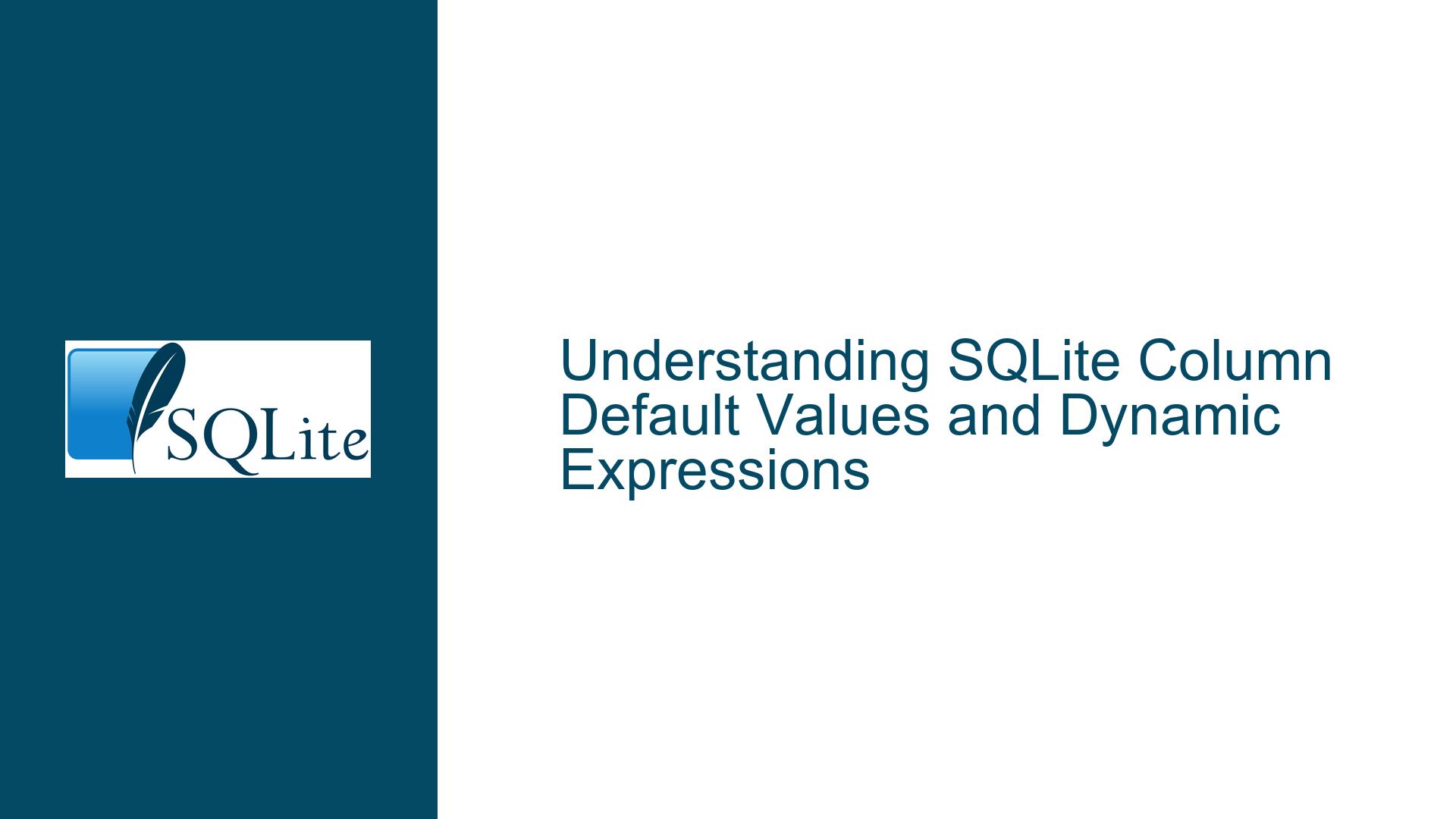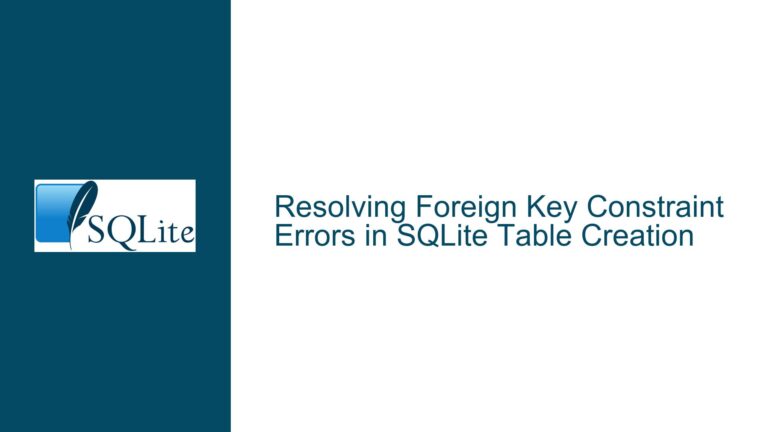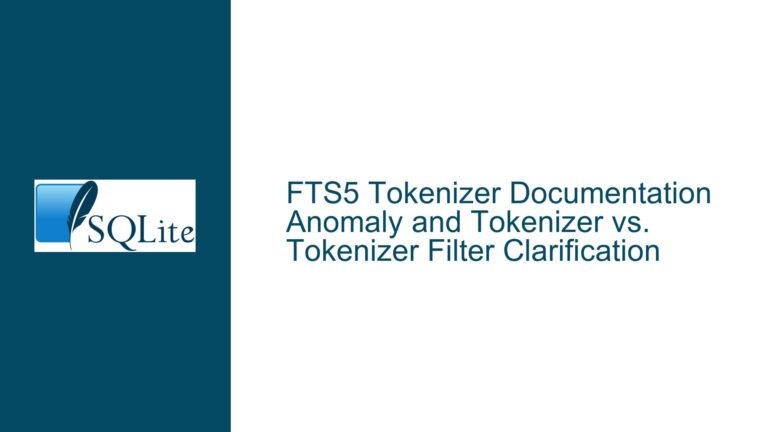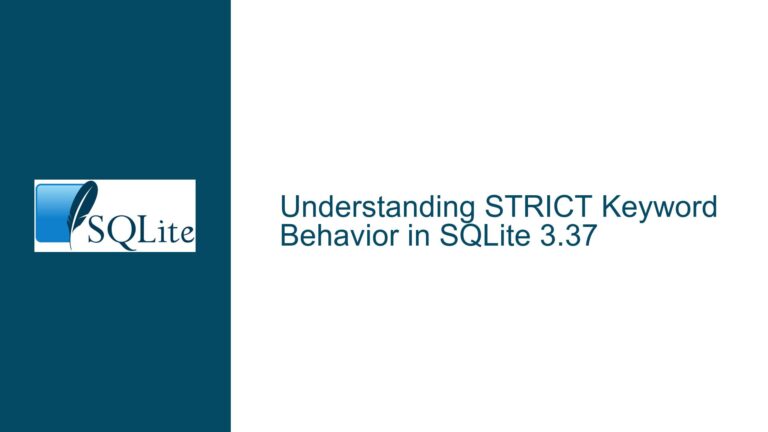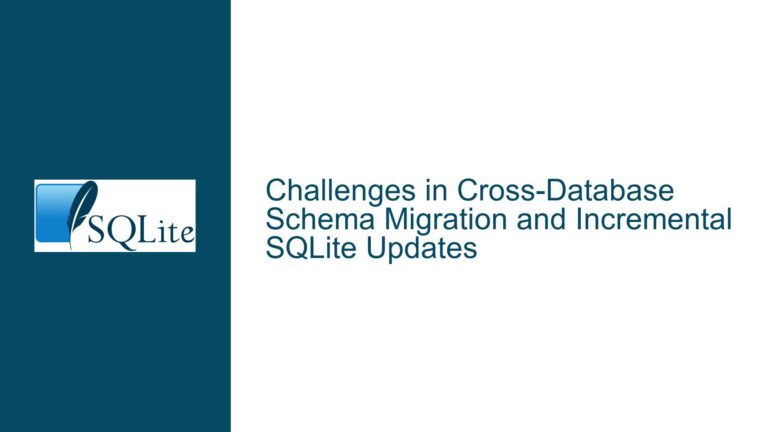SQLite Column Default Values and Dynamic Expressions
Issue Overview: Defining Dynamic Default Values in SQLite Columns
When working with SQLite, defining default values for columns is a common practice to ensure data consistency and reduce the need for explicit value insertion during row creation. However, the ability to use dynamic expressions, such as the current date or time, as default values can be tricky. The core issue revolves around the syntax and behavior of default values in SQLite, particularly when using functions like date('now') or CURRENT_DATE to automatically populate columns with dynamic data.
The problem arises when attempting to define a column with a default value that is not a constant but rather a dynamic expression. For instance, consider a scenario where you want a column to automatically store the current date whenever a new row is inserted. The intuitive approach might be to use date('now') as the default value. However, this can lead to syntax errors or unexpected behavior if not implemented correctly.
The discussion highlights several key points:
- The requirement for parentheses around expressions in the
DEFAULTclause. - The distinction between constant and dynamic default values.
- The behavior of
date('now')andCURRENT_DATEin different contexts. - The implications of using
STRICTtables and how they affect column definitions.
Understanding these nuances is crucial for database developers who aim to leverage SQLite’s capabilities effectively. Missteps in defining default values can lead to errors during table creation or unexpected results during data insertion.
Possible Causes: Syntax Errors and Misunderstandings of Default Value Behavior
The primary cause of the issue lies in the syntax requirements for defining default values in SQLite. The DEFAULT clause in a column definition expects either a constant value or a constant expression. However, when using dynamic expressions like date('now'), the syntax must be precise to avoid errors.
One common mistake is omitting parentheses around the expression. For example, writing DEFAULT date('now') without enclosing the expression in parentheses will result in a syntax error. The correct syntax is DEFAULT (date('now')). This requirement is often overlooked, leading to confusion and frustration.
Another potential cause of issues is the misunderstanding of how dynamic default values are evaluated. In SQLite, expressions in the DEFAULT clause are evaluated once at the time of row insertion, and the result is stored as a static value. This means that if you insert multiple rows in a single SQL statement, the same default value will be used for all rows. This behavior might not align with the expectations of developers who assume that each row would get a unique default value based on the current date or time.
Additionally, the use of STRICT tables introduces another layer of complexity. In a STRICT table, columns intended to hold datetime values must be defined as TEXT if the datetime is represented as a string. This is because STRICT tables enforce type constraints more rigorously, and using the wrong data type can lead to errors or unexpected behavior.
The discussion also touches on the behavior of the now keyword in SQLite. The value of now is step-stable, meaning it remains constant for the duration of each SQL statement execution. This can lead to situations where multiple rows inserted in a single statement share the same timestamp, which might not be desirable in all use cases.
Troubleshooting Steps, Solutions & Fixes: Correct Syntax and Alternative Approaches
To address the issues related to defining dynamic default values in SQLite, it is essential to follow the correct syntax and understand the behavior of the DEFAULT clause. Here are the steps to troubleshoot and resolve the problems:
Correct Syntax for Dynamic Default Values: When using dynamic expressions like
date('now')in theDEFAULTclause, always enclose the expression in parentheses. For example, the correct syntax for defining a column with the current date as the default value is:CREATE TABLE tblXYZ ( Name TEXT, SALARY INT, Inserted TEXT DEFAULT (date('now')) NOT NULL, Updated TEXT );This ensures that the expression is evaluated correctly and avoids syntax errors.
Using
CURRENT_DATEas an Alternative: Instead of usingdate('now'), you can useCURRENT_DATEas a default value. This is a predefined SQLite keyword that returns the current date in the formatYYYY-MM-DD. The syntax is simpler and does not require parentheses:CREATE TABLE tblXYZ ( Name TEXT, SALARY INT, Inserted TEXT DEFAULT CURRENT_DATE NOT NULL, Updated TEXT );This approach is more straightforward and avoids potential pitfalls associated with dynamic expressions.
Understanding the Behavior of
now: Thenowkeyword in SQLite is step-stable, meaning its value remains constant for the duration of each SQL statement execution. If you need to ensure that multiple rows inserted in a single statement have the same timestamp, this behavior is beneficial. However, if you require unique timestamps for each row, you may need to use a different approach, such as inserting the timestamp manually or using a trigger.Using
GENERATED ALWAYSfor Computed Columns: In some cases, you might want to use a computed column instead of a default value. SQLite supportsGENERATED ALWAYScolumns, which are calculated based on an expression. However, note that the expression must be both deterministic and pure. For example:CREATE TABLE tblXYZ ( Name TEXT, SALARY INT, Inserted TEXT GENERATED ALWAYS AS (date('now')) STORED, Updated TEXT );This approach ensures that the
Insertedcolumn is always populated with the current date at the time of row insertion.Handling
STRICTTables: When working withSTRICTtables, ensure that columns intended to hold datetime values are defined with the correct data type. If the datetime is represented as a string, useTEXT. If it is represented as a Julian day or Unix epoch value, useREALorINTEGER, respectively. For example:CREATE TABLE tblXYZ ( Name TEXT, SALARY INT, Inserted TEXT DEFAULT (date('now')) NOT NULL, Updated TEXT ) STRICT;This ensures that the table enforces type constraints correctly and avoids errors related to data type mismatches.
Ensuring Consistent Timestamps Across Multiple Statements: If you need to ensure that multiple statements within a transaction use the same timestamp, consider storing the timestamp in a temporary table at the beginning of the transaction. For example:
BEGIN TRANSACTION; CREATE TEMP TABLE temp_timestamp AS SELECT date('now') AS current_timestamp; INSERT INTO tblXYZ (Name, SALARY, Inserted, Updated) SELECT 'John Doe', 50000, (SELECT current_timestamp FROM temp_timestamp), NULL; INSERT INTO tblXYZ (Name, SALARY, Inserted, Updated) SELECT 'Jane Smith', 60000, (SELECT current_timestamp FROM temp_timestamp), NULL; COMMIT;This approach ensures that all rows inserted within the transaction share the same timestamp.
Avoiding Common Pitfalls: When defining default values, avoid common pitfalls such as omitting parentheses, using incorrect data types, or misunderstanding the behavior of dynamic expressions. Always test your table definitions and insertion logic to ensure that the default values behave as expected.
By following these troubleshooting steps and solutions, you can effectively define dynamic default values in SQLite and avoid common issues related to syntax errors and unexpected behavior. Understanding the nuances of SQLite’s DEFAULT clause and the behavior of dynamic expressions is key to leveraging the full power of this lightweight database.