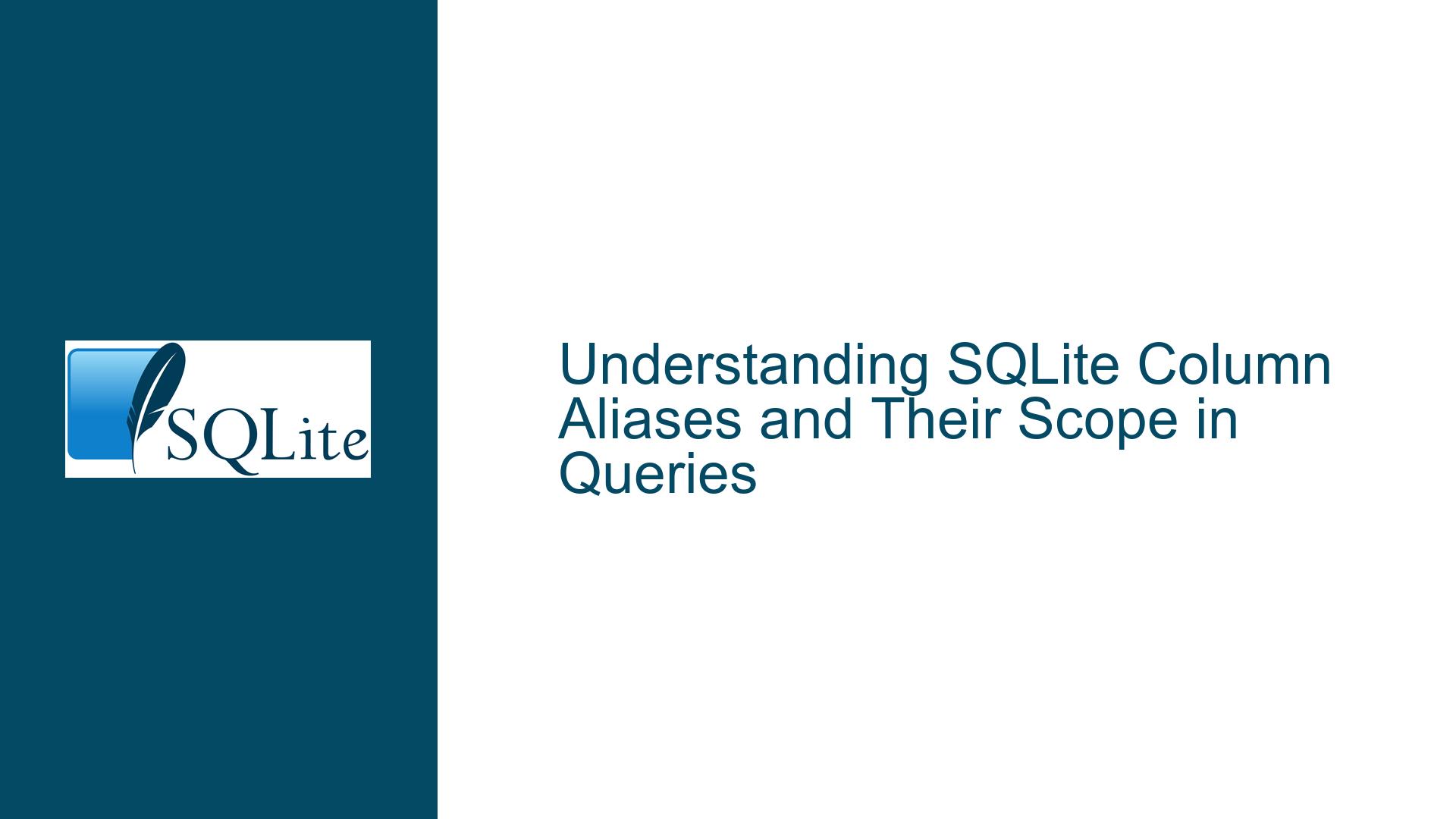SQLite Column Aliases and Their Scope in Queries
Issue Overview: Column Aliases Not Recognized in the Same SELECT Clause
The core issue revolves around the misunderstanding of how column aliases are scoped and recognized within SQLite queries. Specifically, the problem arises when attempting to reference a column alias (A1 and A2) within the same SELECT clause where it is defined. The query in question is:
sqlite> select 00 AS A1, 0 AS A2, A1 + A2 AS TA;
Error: no such column: A1
This error occurs because SQLite does not allow column aliases to be referenced within the same SELECT clause where they are defined. The aliases A1 and A2 are not yet available for use in the expression A1 + A2 at the time the query is being evaluated. This behavior is consistent with the SQL standard, which dictates that column aliases are not accessible within the same SELECT clause.
The confusion often stems from the expectation that once a column alias is defined, it can be immediately used in subsequent expressions within the same SELECT clause. However, SQLite processes the SELECT clause in a way that does not support this. The aliases are only available after the SELECT clause has been fully evaluated, which means they can be used in ORDER BY or GROUP BY clauses, or in outer queries, but not within the same SELECT clause.
Possible Causes: Misunderstanding SQLite’s Query Evaluation Order
The primary cause of this issue is a misunderstanding of how SQLite evaluates queries and the scope of column aliases. SQLite follows a specific order of operations when evaluating a query, which can be summarized as follows:
- FROM Clause: The database engine first identifies the tables and joins specified in the
FROMclause. - WHERE Clause: It then applies any filters specified in the
WHEREclause to the rows identified in theFROMclause. - GROUP BY Clause: If a
GROUP BYclause is present, the engine groups the rows according to the specified columns. - HAVING Clause: Any conditions in the
HAVINGclause are applied to the grouped rows. - SELECT Clause: The engine then evaluates the expressions in the
SELECTclause, including any column aliases. - ORDER BY Clause: Finally, the results are sorted according to the
ORDER BYclause.
The critical point here is that the SELECT clause is evaluated after the FROM, WHERE, GROUP BY, and HAVING clauses. This means that any column aliases defined in the SELECT clause are not available for use within the same SELECT clause. They are only available after the SELECT clause has been fully evaluated, which is why they can be used in ORDER BY or GROUP BY clauses, or in outer queries.
Another possible cause of confusion is the expectation that SQLite behaves like some other databases or programming languages where variables or aliases can be defined and used immediately within the same scope. However, SQLite adheres strictly to the SQL standard in this regard, and understanding this behavior is crucial for writing correct and efficient queries.
Troubleshooting Steps, Solutions & Fixes: Using Subqueries or CTEs to Reference Aliases
To resolve the issue of not being able to reference column aliases within the same SELECT clause, there are several approaches that can be taken. The most common and effective solution is to use a subquery or a Common Table Expression (CTE) to first define the aliases and then reference them in an outer query.
Solution 1: Using a Subquery
A subquery can be used to first define the aliases and then reference them in the outer query. This approach works because the subquery is evaluated first, and the results are then available to the outer query. Here is how the original query can be rewritten using a subquery:
sqlite> SELECT A1, A2, A1 + A2 AS TA FROM (SELECT 00 AS A1, 0 AS A2);
A1|A2|TA
0|0|0
In this example, the subquery (SELECT 00 AS A1, 0 AS A2) is evaluated first, creating a temporary result set with columns A1 and A2. The outer query then selects from this result set and can reference the aliases A1 and A2 to compute TA.
Solution 2: Using a Common Table Expression (CTE)
Another approach is to use a Common Table Expression (CTE), which is a temporary result set that can be referenced within a SELECT, INSERT, UPDATE, or DELETE statement. CTEs are particularly useful for breaking down complex queries into more manageable parts. Here is how the original query can be rewritten using a CTE:
sqlite> WITH TempTable AS (SELECT 00 AS A1, 0 AS A2)
...> SELECT A1, A2, A1 + A2 AS TA FROM TempTable;
A1|A2|TA
0|0|0
In this example, the CTE TempTable is defined with the columns A1 and A2. The outer query then selects from TempTable and can reference the aliases A1 and A2 to compute TA. This approach is particularly useful when dealing with more complex queries, as it allows for better organization and readability.
Solution 3: Using a Temporary Table
In some cases, it may be necessary to use a temporary table to store intermediate results. This approach is more cumbersome and generally not recommended for simple queries, but it can be useful in more complex scenarios where the intermediate results need to be reused multiple times. Here is how the original query can be rewritten using a temporary table:
sqlite> CREATE TEMPORARY TABLE TempTable AS SELECT 00 AS A1, 0 AS A2;
sqlite> SELECT A1, A2, A1 + A2 AS TA FROM TempTable;
A1|A2|TA
0|0|0
sqlite> DROP TABLE TempTable;
In this example, a temporary table TempTable is created with the columns A1 and A2. The outer query then selects from TempTable and can reference the aliases A1 and A2 to compute TA. After the query is executed, the temporary table is dropped to clean up.
Solution 4: Using a View
Another approach is to use a view, which is a virtual table based on the result set of a SELECT statement. Views can be useful for encapsulating complex queries and making them easier to reuse. Here is how the original query can be rewritten using a view:
sqlite> CREATE VIEW TempView AS SELECT 00 AS A1, 0 AS A2;
sqlite> SELECT A1, A2, A1 + A2 AS TA FROM TempView;
A1|A2|TA
0|0|0
sqlite> DROP VIEW TempView;
In this example, a view TempView is created with the columns A1 and A2. The outer query then selects from TempView and can reference the aliases A1 and A2 to compute TA. After the query is executed, the view is dropped to clean up.
Solution 5: Using a Self-Join
In some cases, it may be necessary to use a self-join to reference aliases within the same query. This approach is more complex and generally not recommended for simple queries, but it can be useful in scenarios where the intermediate results need to be joined with themselves. Here is how the original query can be rewritten using a self-join:
sqlite> SELECT t1.A1, t1.A2, t1.A1 + t1.A2 AS TA
...> FROM (SELECT 00 AS A1, 0 AS A2) AS t1;
A1|A2|TA
0|0|0
In this example, a subquery t1 is defined with the columns A1 and A2. The outer query then selects from t1 and can reference the aliases A1 and A2 to compute TA. This approach is similar to using a subquery, but it allows for more complex joins and filtering.
Solution 6: Using a UNION
In some cases, it may be necessary to use a UNION to combine multiple result sets and reference aliases within the same query. This approach is more complex and generally not recommended for simple queries, but it can be useful in scenarios where multiple result sets need to be combined. Here is how the original query can be rewritten using a UNION:
sqlite> SELECT A1, A2, A1 + A2 AS TA
...> FROM (SELECT 00 AS A1, 0 AS A2
...> UNION ALL
...> SELECT 00 AS A1, 0 AS A2);
A1|A2|TA
0|0|0
0|0|0
In this example, two identical result sets are combined using a UNION ALL. The outer query then selects from the combined result set and can reference the aliases A1 and A2 to compute TA. This approach is useful when dealing with multiple result sets that need to be combined and processed together.
Solution 7: Using a CASE Statement
In some cases, it may be necessary to use a CASE statement to conditionally compute values based on the aliases. This approach is more complex and generally not recommended for simple queries, but it can be useful in scenarios where conditional logic is required. Here is how the original query can be rewritten using a CASE statement:
sqlite> SELECT A1, A2,
...> CASE
...> WHEN A1 = 0 AND A2 = 0 THEN 0
...> ELSE A1 + A2
...> END AS TA
...> FROM (SELECT 00 AS A1, 0 AS A2);
A1|A2|TA
0|0|0
In this example, a CASE statement is used to conditionally compute the value of TA based on the values of A1 and A2. The outer query then selects from the subquery and can reference the aliases A1 and A2 to compute TA. This approach is useful when dealing with conditional logic and complex computations.
Solution 8: Using a Window Function
In some cases, it may be necessary to use a window function to compute values based on the aliases. This approach is more complex and generally not recommended for simple queries, but it can be useful in scenarios where windowed computations are required. Here is how the original query can be rewritten using a window function:
sqlite> SELECT A1, A2,
...> SUM(A1 + A2) OVER () AS TA
...> FROM (SELECT 00 AS A1, 0 AS A2);
A1|A2|TA
0|0|0
In this example, a window function SUM(A1 + A2) OVER () is used to compute the value of TA based on the values of A1 and A2. The outer query then selects from the subquery and can reference the aliases A1 and A2 to compute TA. This approach is useful when dealing with windowed computations and aggregations.
Solution 9: Using a Recursive CTE
In some cases, it may be necessary to use a recursive CTE to compute values based on the aliases. This approach is more complex and generally not recommended for simple queries, but it can be useful in scenarios where recursive computations are required. Here is how the original query can be rewritten using a recursive CTE:
sqlite> WITH RECURSIVE TempTable AS (
...> SELECT 00 AS A1, 0 AS A2
...> UNION ALL
...> SELECT A1, A2 FROM TempTable
...> )
...> SELECT A1, A2, A1 + A2 AS TA FROM TempTable;
A1|A2|TA
0|0|0
In this example, a recursive CTE TempTable is defined with the columns A1 and A2. The outer query then selects from TempTable and can reference the aliases A1 and A2 to compute TA. This approach is useful when dealing with recursive computations and hierarchical data.
Solution 10: Using a Trigger
In some cases, it may be necessary to use a trigger to compute values based on the aliases. This approach is more complex and generally not recommended for simple queries, but it can be useful in scenarios where automatic computations are required. Here is how the original query can be rewritten using a trigger:
sqlite> CREATE TEMPORARY TABLE TempTable (A1 INT, A2 INT, TA INT);
sqlite> CREATE TRIGGER ComputeTA AFTER INSERT ON TempTable
...> BEGIN
...> UPDATE TempTable SET TA = A1 + A2 WHERE rowid = NEW.rowid;
...> END;
sqlite> INSERT INTO TempTable (A1, A2) VALUES (00, 0);
sqlite> SELECT A1, A2, TA FROM TempTable;
A1|A2|TA
0|0|0
sqlite> DROP TABLE TempTable;
In this example, a temporary table TempTable is created with the columns A1, A2, and TA. A trigger ComputeTA is then defined to automatically compute the value of TA whenever a new row is inserted into TempTable. The outer query then selects from TempTable and can reference the aliases A1, A2, and TA. This approach is useful when dealing with automatic computations and data integrity.
Conclusion
Understanding the scope and visibility of column aliases in SQLite is crucial for writing correct and efficient queries. The key takeaway is that column aliases defined in the SELECT clause are not accessible within the same SELECT clause. They are only available after the SELECT clause has been fully evaluated, which means they can be used in ORDER BY or GROUP BY clauses, or in outer queries.
To work around this limitation, several approaches can be taken, including using subqueries, Common Table Expressions (CTEs), temporary tables, views, self-joins, UNIONs, CASE statements, window functions, recursive CTEs, and triggers. Each of these approaches has its own advantages and disadvantages, and the choice of which one to use depends on the specific requirements of the query and the complexity of the data.
By understanding these concepts and techniques, you can write more efficient and effective SQLite queries, avoid common pitfalls, and ensure that your data is processed correctly. Whether you are a beginner or an experienced database developer, mastering these skills will help you get the most out of SQLite and other relational databases.