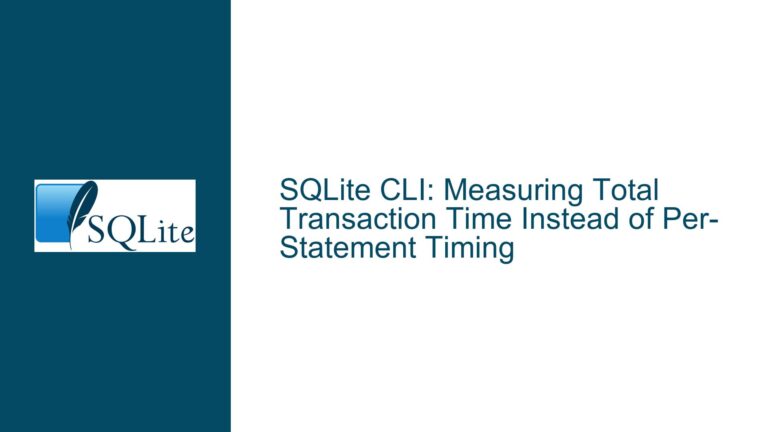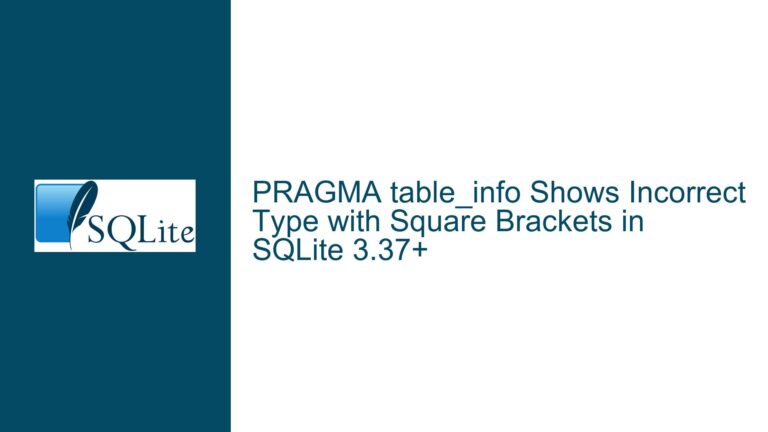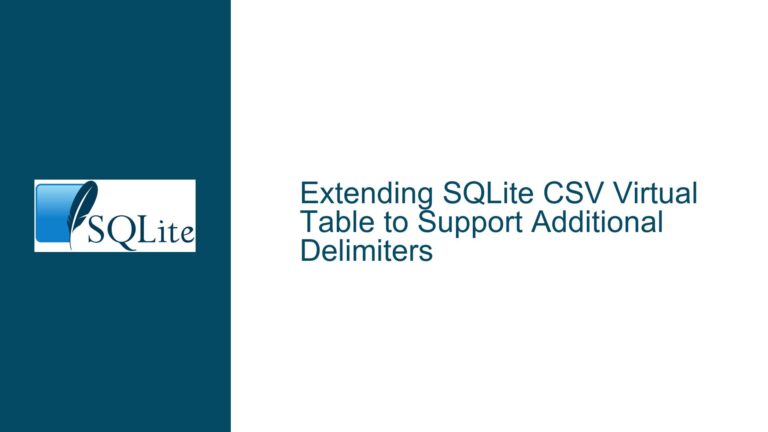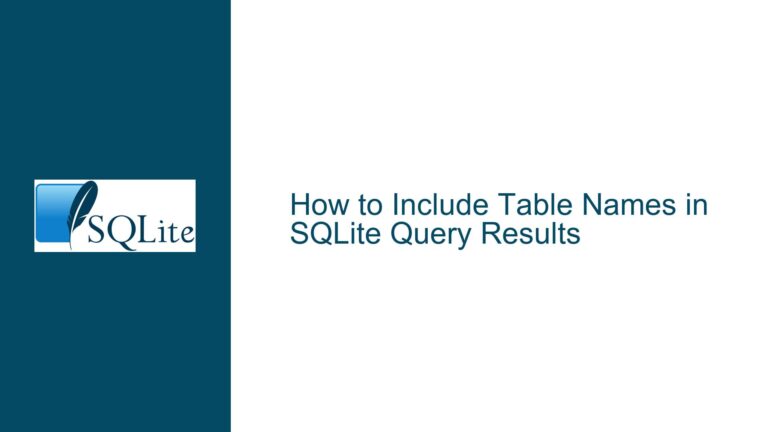SQLite Clipboard Output Encoding Issues with Special Characters on Windows
Understanding SQLite UTF-8 Output and Windows Clipboard Encoding Conflicts
Issue Overview: UTF-8 Database Output Corrupted During Clipboard Operations
The core problem revolves around SQLite’s UTF-8 encoded data being corrupted when redirected to the Windows clipboard via the | clip command. SQLite stores text in UTF-8 by default, and this encoding is preserved when writing to standard output (console) or files. However, when piping output to the clipboard, special characters like ä, ö, ü, é, and others are replaced with incorrect ASCII symbols (e.g., ├ñ, ├╢, ├╝). This occurs despite the database confirming UTF-8 encoding and the console displaying characters correctly.
Key observations from the discussion:
- Output Consistency: The corruption only occurs with clipboard redirection (
| clip). Files and direct console output retain correct UTF-8 characters. - Code Page Mismatch: The Windows command prompt (
cmd.exe) andcliputility default to legacy system code pages (e.g., CP437 or CP850) instead of UTF-8 (CP65001). Even when manually settingchcp 65001, clipboard output remains corrupted. - Toolchain Limitations: The SQLite shell (
sqlite3.exe) does not natively enforce UTF-8 compatibility with Windows clipboard utilities, leading to encoding mismatches. Third-party tools like Python handle UTF-8 correctly in the same environment, highlighting a SQLite-specific interaction issue.
The root cause is a mismatch between SQLite’s UTF-8 output and the clipboard’s expectation of text encoded in the system’s active code page. Windows clipboard utilities like clip.exe do not support UTF-8 input by default, resulting in mojibake (garbled text due to encoding errors).
Diagnosing Encoding Mismatches and System-Level Constraints
Three primary factors contribute to the clipboard corruption:
1. Windows Clipboard Encoding Expectations
The Windows clipboard historically uses UTF-16LE (Little Endian) for Unicode text. When text is piped to clip.exe, the utility assumes the input matches the system’s active code page (e.g., CP437, CP850). If the input is UTF-8, clip.exe misinterprets the byte sequences, converting multi-byte UTF-8 characters into single-byte legacy code page equivalents. For example:
- UTF-8
ä(0xC3 0xA4) becomes├ñ(CP437:0xE4interpreted asä, but misrendered due to encoding chain errors).
2. SQLite Shell and Console Interaction
The SQLite shell (sqlite3.exe) does not explicitly configure the Windows console for UTF-8 input/output. While modern Windows versions support UTF-8 via chcp 65001, this setting is not universally respected by all command-line utilities. The SQLite shell may fail to:
- Detect UTF-8 console modes.
- Normalize Unicode characters (e.g., decomposed vs. precomposed forms).
- Handle line endings or quotes correctly when UTF-8 characters split across console buffers.
3. Transient Code Page Changes
Using chcp 65001 to force UTF-8 in the console is unreliable because:
- The change is process-specific and may not propagate to child processes (e.g.,
clip.exe). - Some console fonts lack glyphs for UTF-8 characters, causing substitution.
- Anti-malware tools or group policies may reset code pages to system defaults.
Resolving Clipboard Corruption: Workarounds and Robust Solutions
1. Bypassing clip.exe with UTF-8-Compatible Tools
Replace clip.exe with utilities that natively handle UTF-8:
- PowerShell’s
Set-Clipboard:sqlite3.exe db.sqlite3 "SELECT 'äöüÄÖÜ';" | Out-File -Encoding UTF8 temp.txt Get-Content temp.txt | Set-ClipboardThis ensures UTF-8 text is correctly passed to the clipboard.
- Yori’s
yclip.exe:sqlite3.exe db.sqlite3 "SELECT 'äöüÄÖÜ';" | yclip.exeYori’s clipboard utility supports UTF-8 without code page adjustments.
2. Modifying SQLite Shell Behavior
Apply patches or configuration changes to enforce UTF-8 output:
- Enable Windows Console Unicode Support:
Use the SQLite forum patch to modifysqlite3.exe’s console I/O routines. This ensures UTF-8 characters are written using Wide Char APIs (UTF-16LE), which the clipboard recognizes. - Redirect Output to Intermediate Files:
Write to a RAM disk or temporary file, then load into the clipboard:sqlite3.exe db.sqlite3 "SELECT 'äöüÄÖÜ';" > temp.txt clip < temp.txtEnsure the file is saved with UTF-8 encoding (use a text editor like Notepad++ to verify).
3. System-Level Configuration for Persistent UTF-8
Force the Windows console and clipboard to use UTF-8 system-wide:
- Enable Beta: UTF-8 Support in Regional Settings (Windows 10+):
- Open Settings > Time & Language > Language & Region.
- Under Administrative Language Settings, check Beta: Use Unicode UTF-8 for worldwide language support.
- Reboot the system. This sets CP65001 as the default for all consoles and utilities.
- Modify Console Fonts:
Change the command prompt font to Consolas or Lucida Console, which include broader Unicode glyph support.
4. Programmatic Solutions for Automated Workflows
Integrate SQLite with scripting languages that handle UTF-8 natively:
- Python Example:
import sqlite3, pyperclip conn = sqlite3.connect('db.sqlite3') cursor = conn.cursor() cursor.execute("SELECT 'äöüÄÖÜ';") result = cursor.fetchone()[0] pyperclip.copy(result) - AutoHotkey Script:
RunWait, sqlite3.exe db.sqlite3 "SELECT 'äöüÄÖÜ';" > temp.txt FileRead, clipboard, temp.txt
By addressing the encoding pipeline from SQLite to the clipboard—via tool replacement, system configuration, or scripting—users can preserve special characters reliably. The optimal solution depends on workflow requirements: PowerShell and Yori offer quick fixes, while system-wide UTF-8 configuration ensures long-term compatibility.