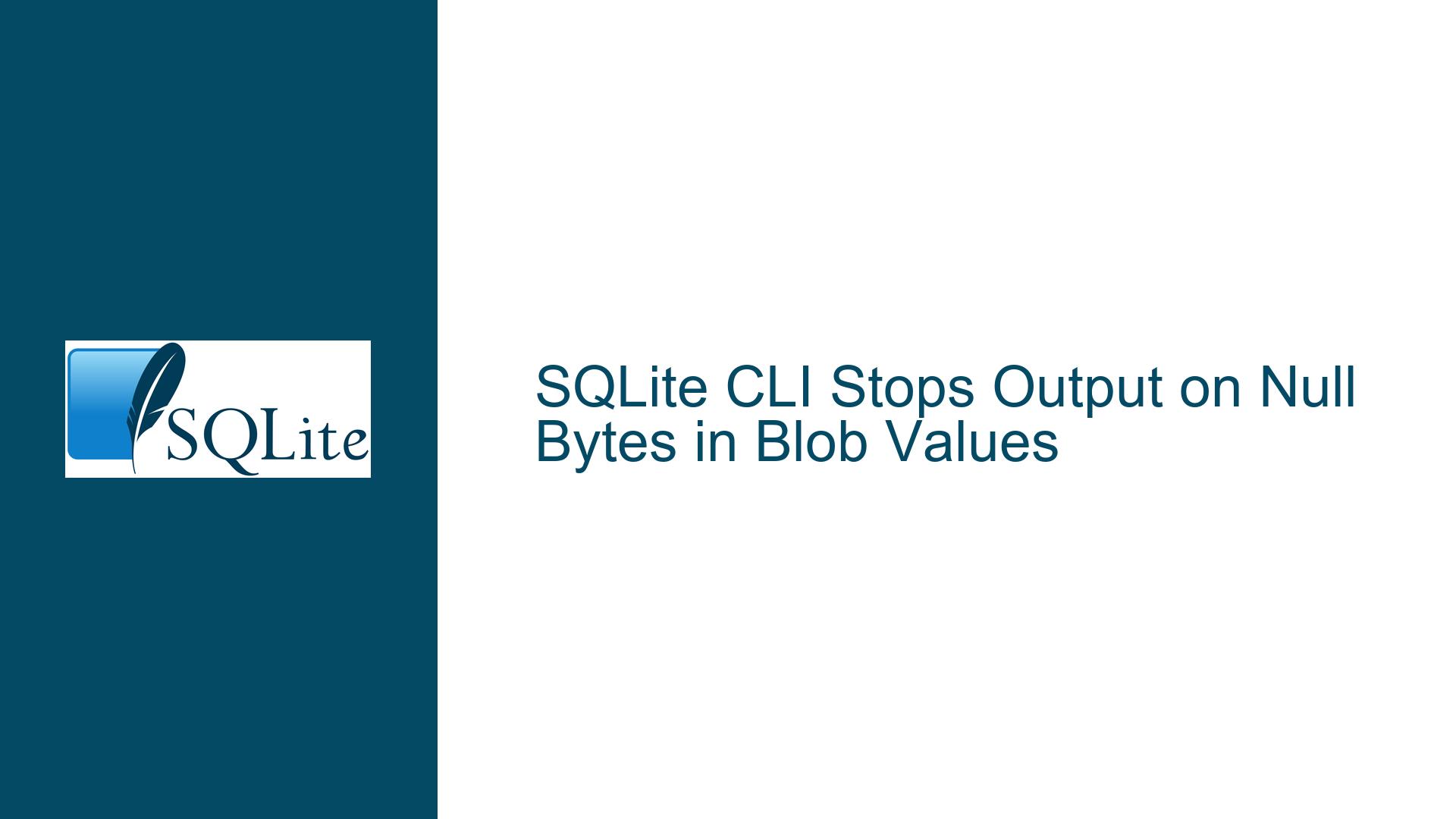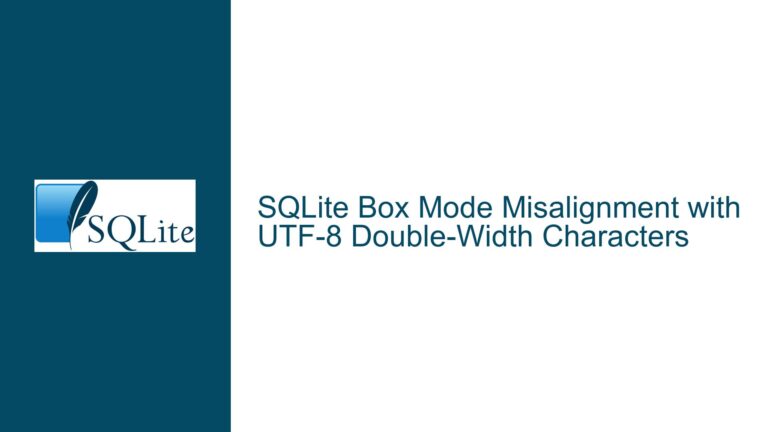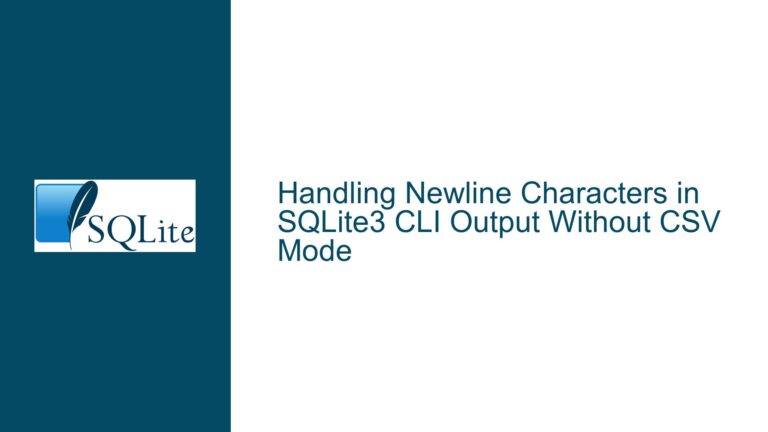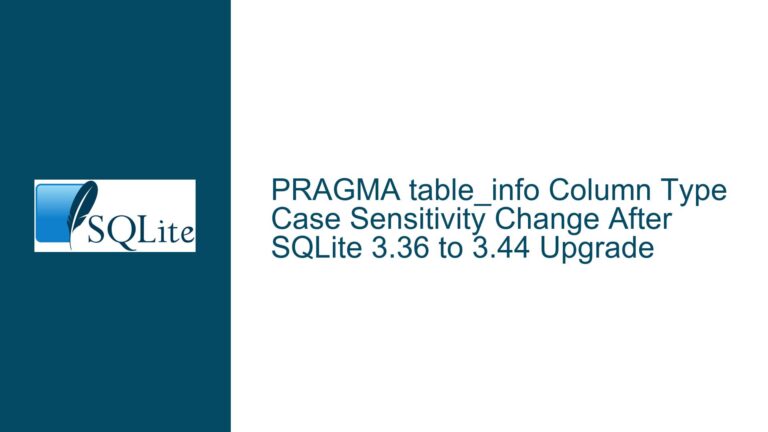SQLite CLI Stops Output on Null Bytes in Blob Values
Issue Overview: SQLite CLI Truncates Blob Output at Null Bytes
The SQLite Command Line Interface (CLI) exhibits a behavior where it truncates the output of blob values at the first occurrence of a null byte (0x00). This behavior is rooted in the CLI’s reliance on NUL-terminated C strings for text representation. When a blob containing null bytes is selected, the CLI interprets the first null byte as the end of the string, resulting in incomplete output. For example, when executing the query select X'3031320030303132', the output is truncated to 303132 instead of the full blob value 3031320030303132. This behavior can be problematic for users who need to work with binary data or blobs containing null bytes, as it requires additional steps to retrieve the full value.
The issue is not a bug but rather a design limitation of the SQLite CLI, which is optimized for handling text data. The CLI’s internal mechanisms are built around the assumption that strings are NUL-terminated, which is a common practice in C programming. This assumption simplifies string handling but introduces limitations when dealing with binary data or blobs that contain null bytes. The truncation behavior is particularly noticeable when using tools like xxd to inspect the output, as the truncated data may lead to incorrect interpretations or incomplete results.
Possible Causes: NUL-Terminated String Handling in SQLite CLI
The root cause of the truncation behavior lies in the SQLite CLI’s use of NUL-terminated C strings for text representation. In C, strings are typically represented as arrays of characters terminated by a null byte (0x00). This convention allows functions to determine the end of a string without requiring explicit length information. However, this approach is incompatible with binary data or blobs that contain null bytes, as the null byte is interpreted as the end of the string, leading to truncation.
The SQLite CLI is designed primarily for interactive use and text-based data manipulation. As such, it leverages NUL-terminated strings for simplicity and compatibility with standard C libraries. This design choice is deeply embedded in the CLI’s codebase, making it difficult to change without significant modifications. Rewriting the CLI to handle binary data correctly would require a fundamental shift in how strings are represented and processed, potentially introducing new complexities and breaking existing functionality.
Another contributing factor is the CLI’s reliance on the printf family of functions for output formatting. These functions are designed to work with NUL-terminated strings and do not handle binary data gracefully. When a blob containing null bytes is passed to these functions, the output is truncated at the first null byte, as the function interprets it as the end of the string. This behavior is consistent with the C standard library’s handling of strings but is ill-suited for binary data.
Troubleshooting Steps, Solutions & Fixes: Workarounds and Best Practices
While the truncation behavior of the SQLite CLI is a design limitation, there are several workarounds and best practices that can be employed to handle blob data containing null bytes effectively. These solutions range from simple command-line tricks to more advanced techniques involving custom scripts or alternative tools.
1. Using the hex Function to Encode Blob Data
One of the simplest and most effective workarounds is to use the hex function to encode blob data as a hexadecimal string. This approach avoids the issue of null bytes altogether, as the hexadecimal representation does not contain any null bytes. For example, instead of selecting the raw blob value, you can use the following query:
select hex(X'3031320030303132');
This query returns the hexadecimal representation of the blob, which can then be decoded using a tool like xxd. The output can be piped to xxd for further processing:
sqlite3 :memory: "select hex(X'3031320030303132')" | xxd -r -p | xxd
This command first retrieves the hexadecimal representation of the blob, converts it back to binary using xxd -r -p, and then inspects the binary data using xxd. This approach ensures that the full blob value is preserved and can be manipulated as needed.
2. Using Base64 Encoding for Binary Data
Another approach is to use Base64 encoding to represent binary data as a text string. Base64 encoding is a common technique for encoding binary data in a format that is safe for transmission over text-based protocols. SQLite provides built-in support for Base64 encoding and decoding through the base64 function (available in SQLite 3.32.0 and later). To encode a blob as a Base64 string, you can use the following query:
select base64(X'3031320030303132');
The resulting Base64 string can be decoded using a tool like base64 or a programming language with Base64 support. For example, you can decode the Base64 string using the base64 command-line tool:
sqlite3 :memory: "select base64(X'3031320030303132')" | base64 --decode | xxd
This command retrieves the Base64-encoded blob, decodes it back to binary, and then inspects the binary data using xxd. Base64 encoding is particularly useful when working with binary data in text-based environments, as it ensures that the data is represented in a format that is compatible with NUL-terminated strings.
3. Writing Custom Output Handlers
For more advanced use cases, you can write custom output handlers to process blob data without truncation. This approach involves using a programming language with SQLite bindings (such as Python, Ruby, or C) to execute queries and handle the output programmatically. By bypassing the SQLite CLI, you can avoid the limitations of NUL-terminated strings and process binary data directly.
For example, in Python, you can use the sqlite3 module to execute queries and retrieve blob data without truncation:
import sqlite3
# Connect to an in-memory database
conn = sqlite3.connect(':memory:')
cursor = conn.cursor()
# Execute a query to retrieve a blob
cursor.execute("select X'3031320030303132'")
blob_data = cursor.fetchone()[0]
# Print the blob data in hexadecimal format
print(blob_data.hex())
This script retrieves the blob data and prints it in hexadecimal format, ensuring that the full value is preserved. You can extend this approach to handle more complex scenarios, such as writing the blob data to a file or processing it further.
4. Using Alternative Tools for Binary Data
If the SQLite CLI’s limitations are too restrictive for your needs, you may consider using alternative tools that are better suited for handling binary data. For example, the sqlitebrowser GUI tool provides a more user-friendly interface for working with SQLite databases and can handle blob data without truncation. Similarly, programming languages with SQLite bindings (such as Python, Ruby, or C) offer more flexibility for working with binary data and can be used to build custom solutions.
5. Modifying the SQLite CLI Source Code
For users with advanced technical skills, another option is to modify the SQLite CLI source code to handle binary data correctly. This approach involves changing the CLI’s output handling logic to avoid truncation at null bytes. However, this is a non-trivial task that requires a deep understanding of the SQLite codebase and C programming. Additionally, modifying the CLI source code may introduce new issues or incompatibilities, so it should be approached with caution.
To modify the SQLite CLI source code, you would need to:
- Download the SQLite source code from the official website.
- Locate the code responsible for output handling (typically in the
shell.cfile). - Modify the output handling logic to support binary data.
- Recompile the SQLite CLI with your changes.
This approach is only recommended for advanced users who are comfortable with C programming and have a specific need for handling binary data in the SQLite CLI.
6. Best Practices for Working with Blob Data
To avoid issues with null bytes and ensure that blob data is handled correctly, consider the following best practices:
- Use Hexadecimal or Base64 Encoding: When working with blob data in the SQLite CLI, encode the data as a hexadecimal or Base64 string to avoid truncation at null bytes.
- Leverage Programming Languages: For more complex scenarios, use a programming language with SQLite bindings to handle blob data programmatically.
- Choose the Right Tool: Select tools that are well-suited for handling binary data, such as
sqlitebrowseror custom scripts. - Document Your Workflow: Clearly document your workflow for handling blob data, including any encoding or decoding steps, to ensure consistency and reproducibility.
By following these best practices, you can work effectively with blob data in SQLite and avoid the limitations of the SQLite CLI’s NUL-terminated string handling.
Conclusion
The SQLite CLI’s truncation of blob output at null bytes is a design limitation rooted in its use of NUL-terminated C strings. While this behavior can be problematic for users working with binary data, there are several workarounds and best practices that can be employed to handle blob data effectively. By using hexadecimal or Base64 encoding, leveraging programming languages, or modifying the SQLite CLI source code, you can overcome this limitation and work with binary data in SQLite with confidence.