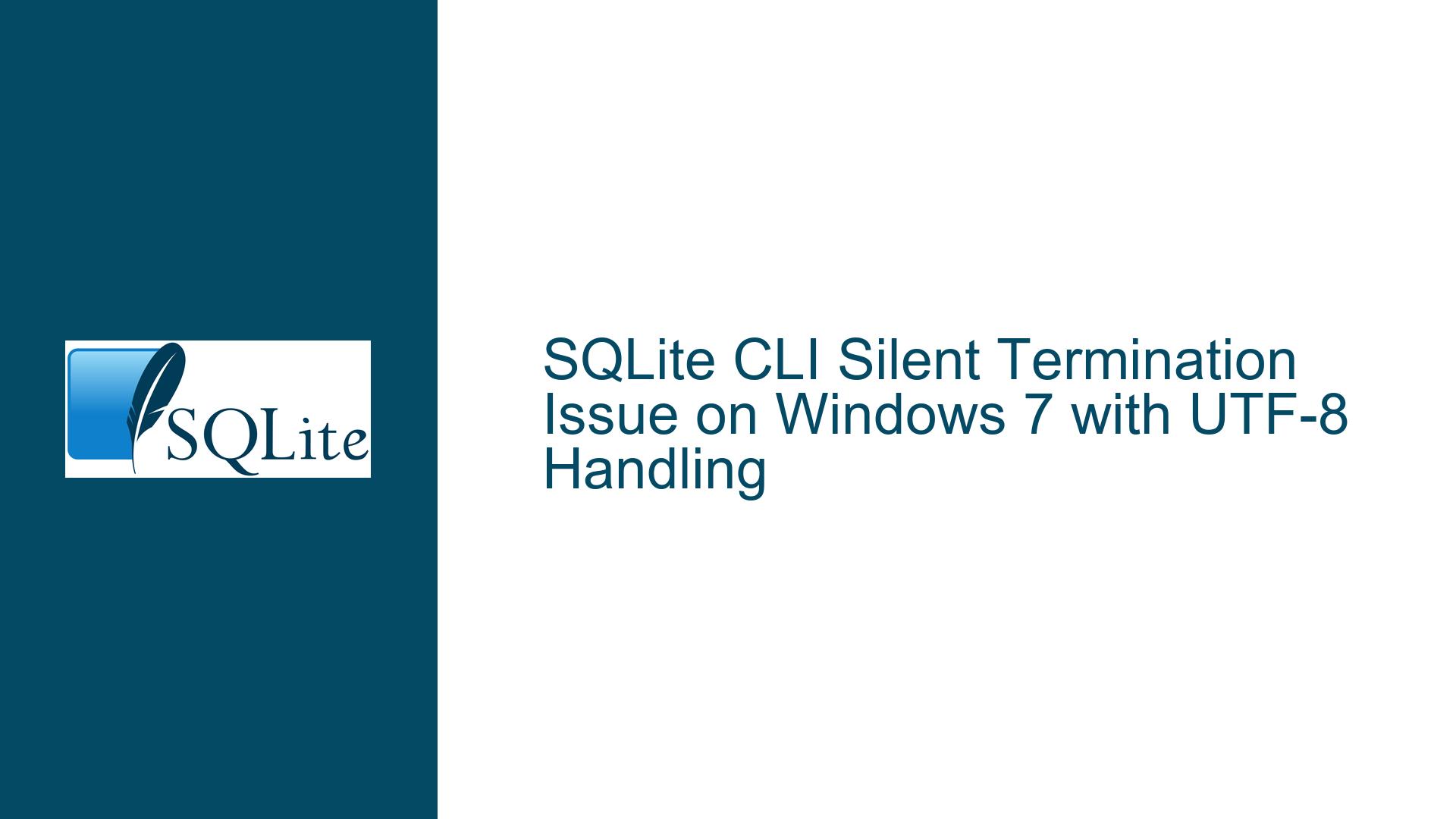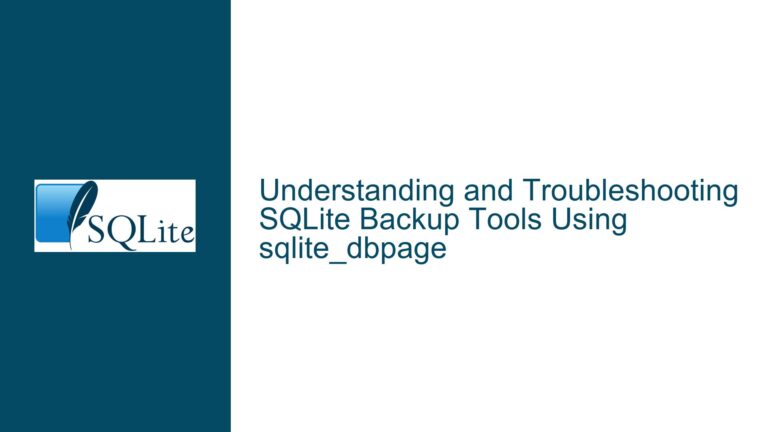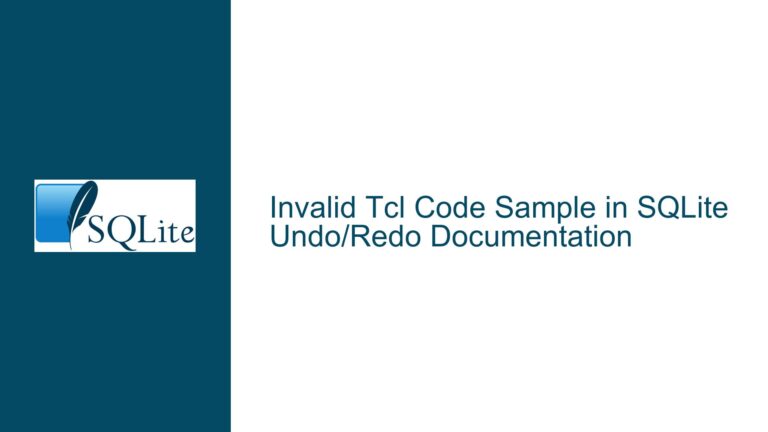SQLite CLI Silent Termination Issue on Windows 7 with UTF-8 Handling
Issue Overview: Silent Termination of SQLite CLI on Windows 7 Without UTF-8 Flag
The core issue revolves around the SQLite Command Line Interface (CLI) silently terminating when executing a simple query like SELECT 1; on a Windows 7 system without the -no-utf8 flag. This behavior is unexpected, as the CLI typically outputs the result of the query or provides an error message if something goes wrong. However, in this case, the program exits without any output, error message, or error code, leaving the user in the dark about what went wrong.
The user also mentions that the issue is resolved when the -no-utf8 flag is used, suggesting that the problem is related to UTF-8 handling in the SQLite CLI on Windows 7. Additionally, the user inquires about the possibility of setting a pragma in the .sqliterc file to achieve the same effect as the -no-utf8 flag, which would allow for a more permanent solution without needing to specify the flag every time the CLI is invoked.
Possible Causes: UTF-8 Encoding Issues and CLI Argument Interpretation
The silent termination of the SQLite CLI on Windows 7 without the -no-utf8 flag can be attributed to several potential causes, primarily centered around UTF-8 encoding issues and how the CLI interprets its arguments.
UTF-8 Encoding Issues on Windows 7:
Windows 7, being an older operating system, has known issues with UTF-8 encoding, especially in command-line environments. The SQLite CLI relies on the underlying system’s capabilities to handle UTF-8 encoded text. If the system’s UTF-8 handling is flawed or incomplete, the CLI may fail to process the input or output correctly, leading to silent termination. This is particularly relevant when the CLI is expected to output UTF-8 encoded text, such as query results or error messages.
CLI Argument Interpretation:
Another potential cause is how the SQLite CLI interprets its arguments. The user’s invocation of sqlite3 "select 1;" might be misinterpreted by the CLI. Historically, the SQLite CLI treats lone invocation arguments as the name of the database to be opened. In this case, the CLI might be attempting to open a database named select 1; instead of executing the query. This misinterpretation could lead to unexpected behavior, including silent termination, especially if the system cannot handle the UTF-8 encoded database name correctly.
Interaction Between UTF-8 Handling and Argument Interpretation:
The interaction between UTF-8 handling and argument interpretation could exacerbate the issue. If the CLI attempts to open a database with a UTF-8 encoded name and the system’s UTF-8 handling is flawed, the CLI might fail silently without providing any error message or output. This would explain why the issue is resolved when the -no-utf8 flag is used, as the flag disables UTF-8 handling, allowing the CLI to function correctly on systems with poor UTF-8 support.
Troubleshooting Steps, Solutions & Fixes: Addressing UTF-8 Issues and CLI Argument Handling
1. Verify the CLI Invocation Syntax:
The first step in troubleshooting this issue is to ensure that the SQLite CLI is invoked correctly. The user should verify that the query is being passed to the CLI in a way that ensures it is interpreted as a query rather than a database name. One way to achieve this is by explicitly specifying an in-memory database using the :memory: keyword. For example, the user should try the following command:
sqlite3 :memory: "select 1;"
This command explicitly tells the CLI to use an in-memory database and execute the query select 1;. If the CLI outputs the expected result, it confirms that the issue is related to argument interpretation rather than UTF-8 handling.
2. Use the -no-utf8 Flag as a Workaround:
If the issue persists even with the correct invocation syntax, the user can use the -no-utf8 flag as a temporary workaround. This flag disables UTF-8 handling in the CLI, allowing it to function correctly on systems with poor UTF-8 support. The user can invoke the CLI with the flag as follows:
sqlite3 -no-utf8 "select 1;"
This should resolve the silent termination issue and allow the CLI to output the query result as expected. However, this is not a permanent solution, as it requires the user to specify the flag every time the CLI is invoked.
3. Investigate System-Level UTF-8 Support:
To address the root cause of the issue, the user should investigate the system-level UTF-8 support on their Windows 7 machine. This involves checking the system’s locale settings, code page configuration, and any installed updates or patches related to UTF-8 handling. The user can check the current code page by running the following command in the command prompt:
chcp
The output should indicate the current code page. For UTF-8 support, the code page should be set to 65001. If the code page is not set to 65001, the user can change it using the following command:
chcp 65001
After changing the code page, the user should retry the SQLite CLI without the -no-utf8 flag to see if the issue is resolved. If the issue persists, the user may need to install additional updates or patches to improve UTF-8 support on their system.
4. Modify the .sqliterc File for Permanent UTF-8 Handling:
The user inquired about the possibility of setting a pragma in the .sqliterc file to achieve the same effect as the -no-utf8 flag. While SQLite does not provide a direct pragma to disable UTF-8 handling, the user can achieve a similar effect by modifying the .sqliterc file to include commands that configure the CLI’s behavior. For example, the user can add the following line to their .sqliterc file:
PRAGMA encoding = 'UTF-16';
This pragma sets the database encoding to UTF-16, which may help avoid issues related to UTF-8 handling on systems with poor UTF-8 support. However, this approach has limitations, as it only affects the encoding of the database and not the CLI’s overall UTF-8 handling. Therefore, it may not fully resolve the issue.
5. Consider Upgrading the Operating System:
Given that Windows 7 is an older operating system with known issues related to UTF-8 handling, the user may want to consider upgrading to a more recent version of Windows, such as Windows 10 or Windows 11. These newer operating systems have improved UTF-8 support and are less likely to encounter issues with the SQLite CLI. Upgrading the operating system would not only resolve the current issue but also provide access to other security and performance improvements.
6. Use an Alternative SQLite Shell:
If upgrading the operating system is not feasible, the user can consider using an alternative SQLite shell that does not rely on the system’s UTF-8 handling. For example, the user can use the SQLite shell provided by a third-party tool or library that has better support for UTF-8 on older systems. Some popular alternatives include the SQLite shell provided by the SQLite JDBC driver or the SQLite shell included in the SQLite .NET wrapper.
7. Debugging with Verbose Output:
To gain more insight into the issue, the user can enable verbose output in the SQLite CLI. This can be done by setting the SQLITE_ENABLE_DBPAGE_VTAB compile-time option, which enables additional debugging information. The user can then invoke the CLI with the -v flag to see detailed output:
sqlite3 -v "select 1;"
This verbose output may provide clues about why the CLI is terminating silently, such as errors related to UTF-8 handling or argument interpretation. The user can use this information to further troubleshoot the issue or seek assistance from the SQLite community.
8. Reporting the Issue to the SQLite Development Team:
If none of the above solutions resolve the issue, the user can consider reporting the issue to the SQLite development team. The user should provide detailed information about their system configuration, the exact steps to reproduce the issue, and any relevant error messages or output. The SQLite development team may be able to provide additional guidance or address the issue in a future release.
Conclusion:
The silent termination of the SQLite CLI on Windows 7 without the -no-utf8 flag is a complex issue that can be attributed to UTF-8 encoding problems and CLI argument interpretation. By following the troubleshooting steps outlined above, the user can identify the root cause of the issue and implement appropriate solutions. Whether through modifying the CLI invocation syntax, using the -no-utf8 flag, investigating system-level UTF-8 support, or upgrading the operating system, the user can achieve a stable and functional SQLite CLI environment on their Windows 7 machine.