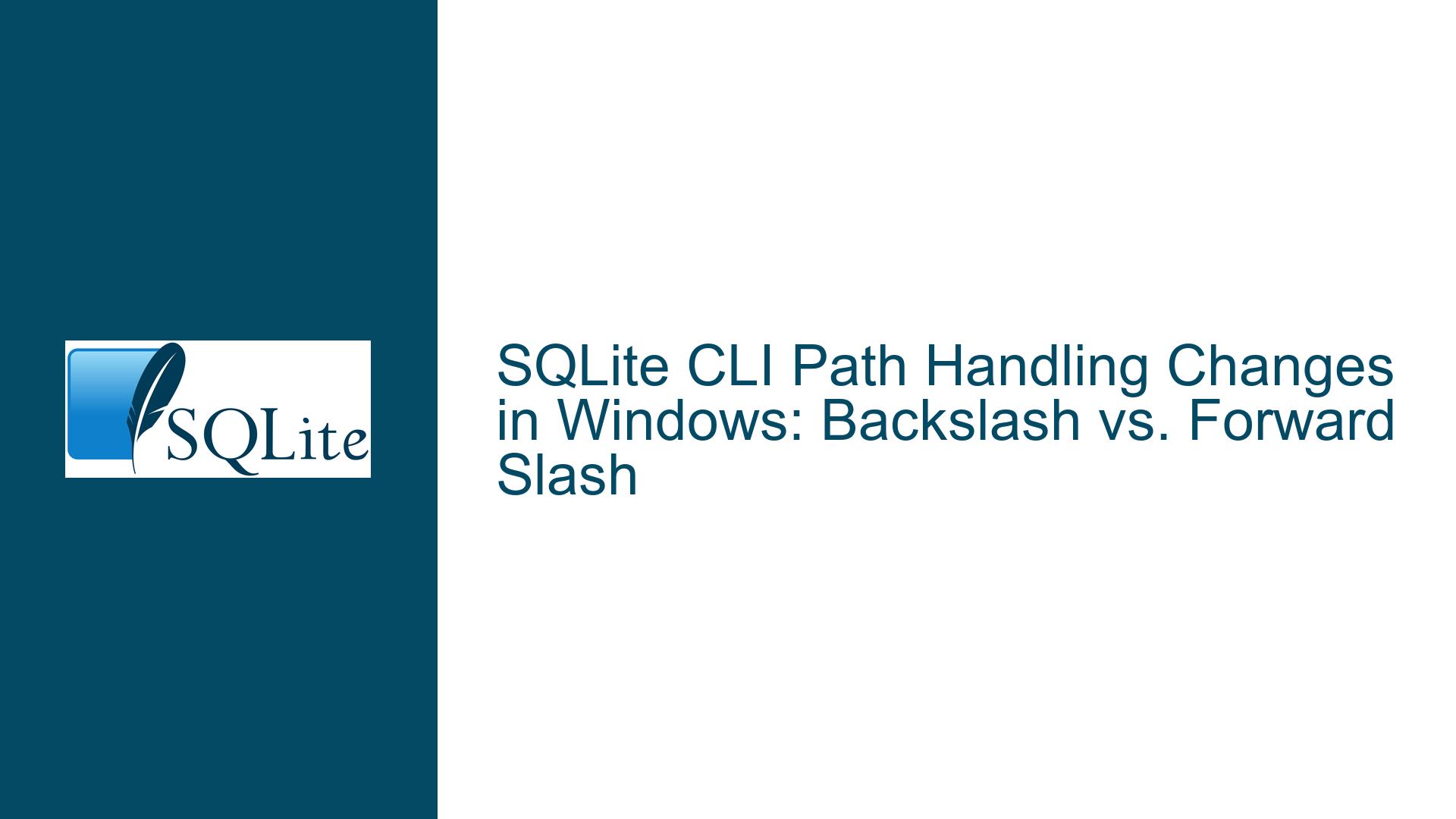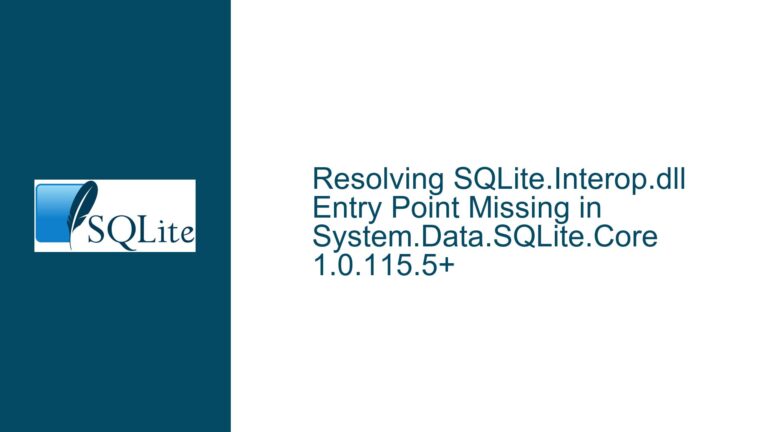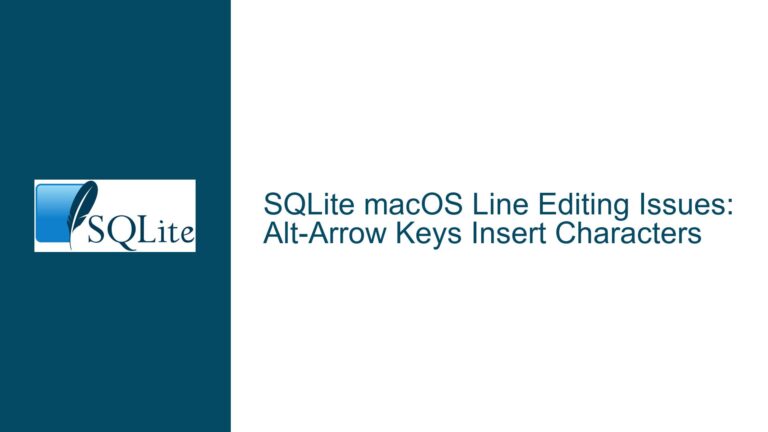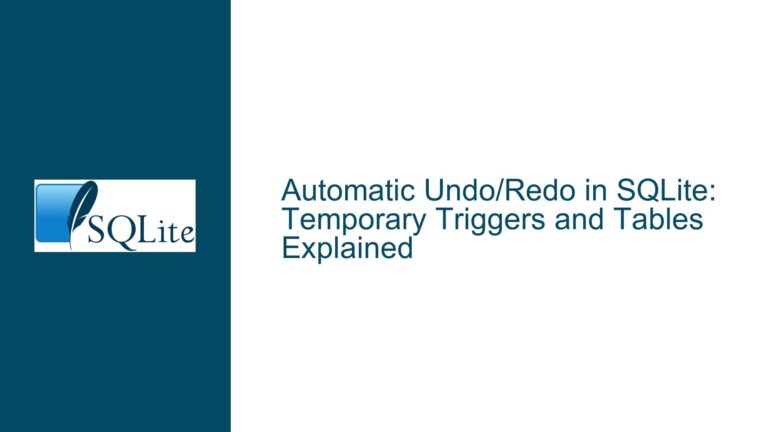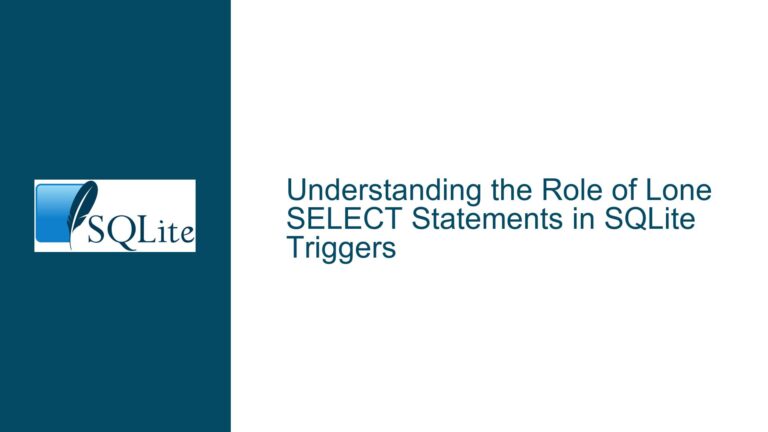SQLite CLI Path Handling Changes in Windows: Backslash vs. Forward Slash
SQLite CLI Path Parsing Behavior in Windows
The SQLite Command Line Interface (CLI) on Windows has historically exhibited nuanced behavior when handling file paths, particularly regarding the use of backslashes (\) and forward slashes (/). With the release of SQLite version 3.34.0, subtle but significant changes were introduced to how the CLI processes these path separators, especially in the context of the sqlite3_load_extension API. This has led to confusion among users who rely on the CLI for database operations, particularly when specifying paths for extensions or database files.
Prior to version 3.34.0, the SQLite CLI required users to escape backslashes in paths (e.g., \\ instead of \) when inputting them directly into the CLI. This was necessary because the CLI’s input parser treated the backslash as an escape character. However, the underlying sqlite3_load_extension API did not recognize backslashes as valid path separators when generating entry-point names for extensions. Instead, it only recognized forward slashes (/). This discrepancy between the CLI’s input parser and the API’s path handling could lead to unexpected behavior, particularly when loading extensions or specifying database file paths.
In version 3.34.0, the behavior of the sqlite3_load_extension API was updated to recognize backslashes as valid path separators when generating entry-point names. This change aligns the API’s behavior more closely with the Windows operating system’s native path handling, which accepts both backslashes and forward slashes interchangeably. However, this change has also introduced new considerations for users, particularly those who rely on consistent path handling across different versions of SQLite.
Escaping Backslashes and Path Separator Recognition
The core issue revolves around the interaction between the SQLite CLI’s input parser and the sqlite3_load_extension API. Prior to version 3.34.0, the CLI’s input parser required backslashes to be escaped (e.g., \\ instead of \) to ensure that the backslash was interpreted as a literal character rather than an escape character. This requirement was specific to the CLI’s input handling and did not affect the underlying Windows API, which natively supports both backslashes and forward slashes as path separators.
The sqlite3_load_extension API, however, had a different behavior. When generating the entry-point name for an extension, the API only recognized forward slashes as path separators. This meant that even if a backslash was correctly escaped in the CLI input, the API would not interpret it as a valid path separator when generating the entry-point name. This inconsistency could lead to errors when attempting to load extensions, particularly if the extension’s path contained backslashes.
With the release of version 3.34.0, the sqlite3_load_extension API was updated to recognize backslashes as valid path separators when generating entry-point names. This change ensures that the API’s behavior is consistent with the Windows operating system’s native path handling. However, this change also means that users must be aware of the differences in path handling between versions of SQLite, particularly when migrating from pre-3.34.0 to post-3.34.0 versions.
Ensuring Consistent Path Handling Across SQLite Versions
To address the potential issues arising from the changes in path handling, users must take specific steps to ensure consistent behavior across different versions of SQLite. The first step is to understand the differences in how the CLI and the sqlite3_load_extension API handle paths. In pre-3.34.0 versions, users must escape backslashes in CLI inputs to ensure that they are interpreted correctly by the input parser. However, they must also ensure that the paths provided to the sqlite3_load_extension API use forward slashes as path separators to avoid issues with entry-point name generation.
In post-3.34.0 versions, users can use either backslashes or forward slashes in CLI inputs, as the input parser will correctly interpret both. Additionally, the sqlite3_load_extension API will recognize both backslashes and forward slashes as valid path separators when generating entry-point names. This simplifies path handling but also requires users to update their scripts and workflows to account for the new behavior.
One practical approach to ensuring consistent path handling is to standardize on the use of forward slashes in all paths, regardless of the SQLite version. This approach avoids the need to escape backslashes in CLI inputs and ensures compatibility with both pre-3.34.0 and post-3.34.0 versions of SQLite. Additionally, users should test their scripts and workflows on the target version of SQLite to identify and address any issues related to path handling.
Another consideration is the use of relative versus absolute paths. In some cases, using relative paths can simplify path handling, particularly when working with extensions or database files located in the same directory as the script or executable. However, users must ensure that the working directory is set correctly to avoid issues with path resolution.
Finally, users should be aware of the potential for path handling differences when working with SQLite in different environments, such as cross-platform development or when using SQLite in conjunction with other tools or libraries. In these cases, it may be necessary to implement additional logic to handle path differences between environments, such as using environment variables or configuration files to specify paths.
By understanding the changes in path handling introduced in SQLite version 3.34.0 and taking the appropriate steps to ensure consistent behavior, users can avoid potential issues and ensure smooth operation of their SQLite-based applications.