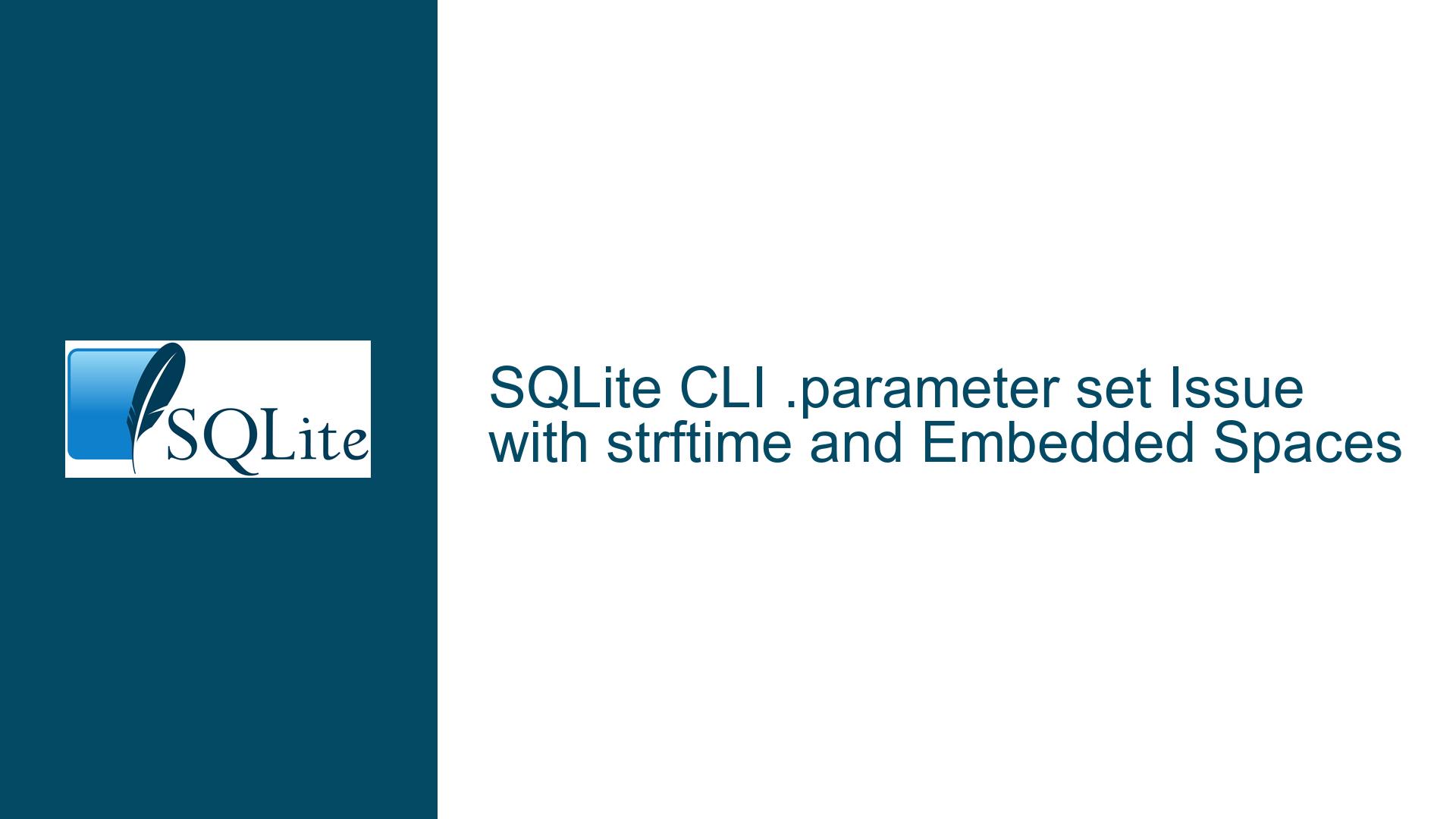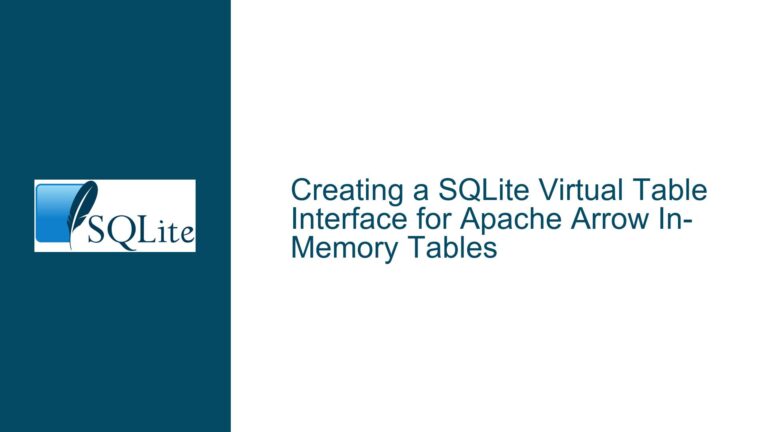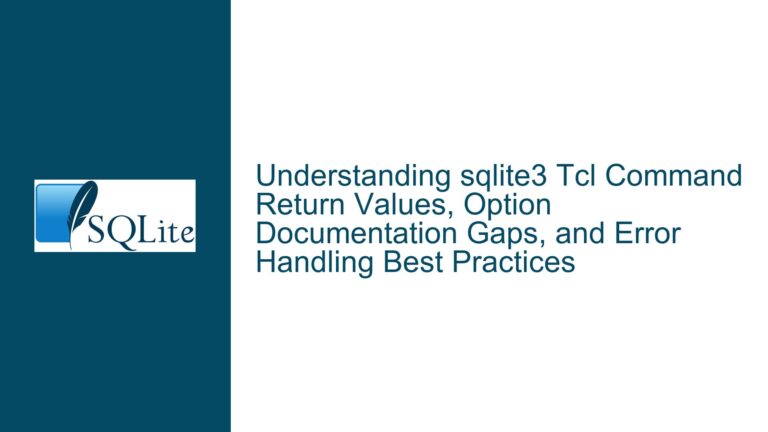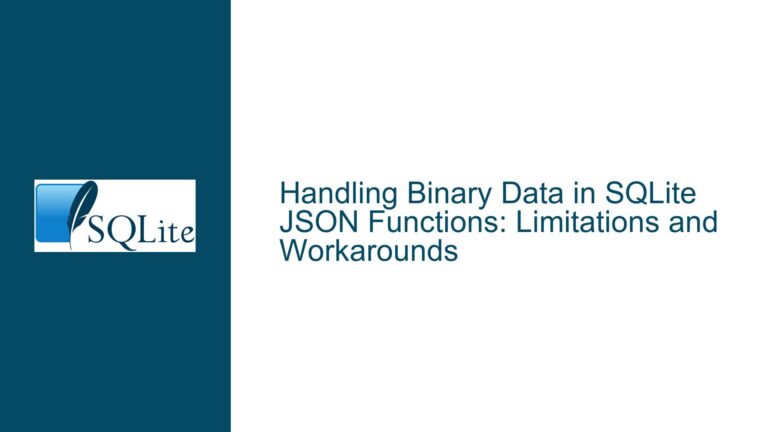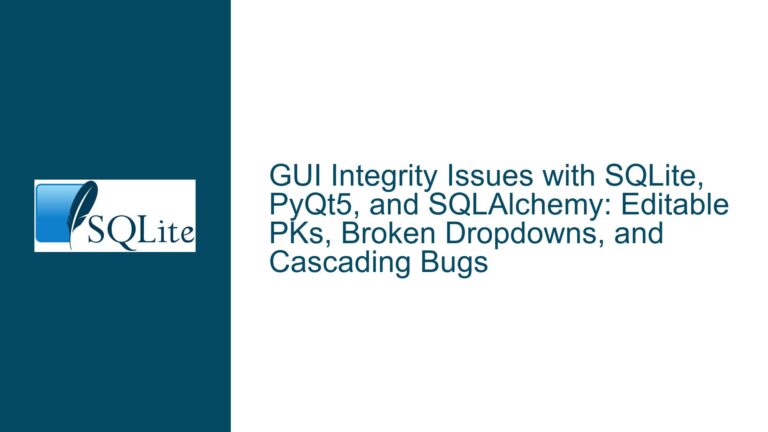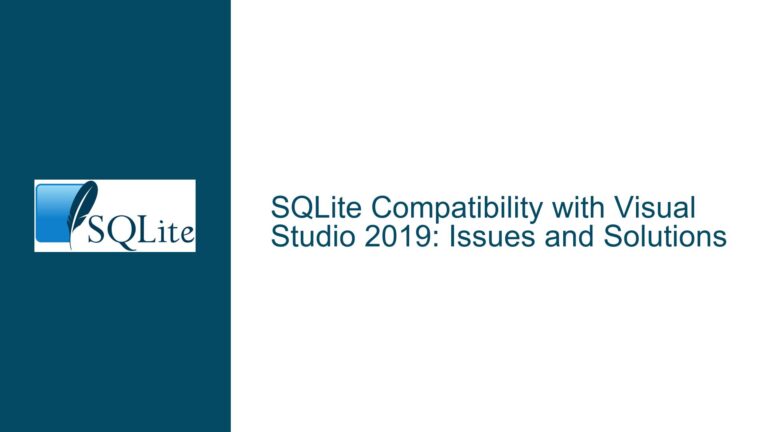SQLite CLI .parameter set Issue with strftime and Embedded Spaces
SQLite CLI .parameter set Fails with strftime Containing Spaces
When working with the SQLite Command Line Interface (CLI), users often leverage the .parameter command to manage SQL parameter bindings. A common use case involves setting parameters with dynamically generated values, such as timestamps created using the strftime function. However, a subtle yet significant issue arises when the strftime format string includes embedded spaces. Specifically, the .parameter set command fails to interpret the strftime expression correctly when spaces are present, leading to unexpected behavior or the display of usage instructions instead of setting the parameter.
The core of the problem lies in how the SQLite CLI parses arguments for the .parameter set command. When the strftime function is used to generate a timestamp with a space in the format string (e.g., '%Y/%m/%d %H:%M:%f'), the CLI interprets the space as a delimiter between arguments. This misinterpretation causes the command to fail, as the CLI expects exactly two arguments for .parameter set: the parameter name and its value. When the strftime expression is split into multiple parts due to the embedded space, the CLI no longer recognizes the intended value, resulting in an error or the display of the command’s usage text.
This issue is particularly problematic because it is not immediately obvious why the command fails. The strftime function itself works perfectly fine in SQL queries, and the .parameter set command works as expected with values that do not contain spaces. The combination of these two features, however, reveals a limitation in the CLI’s argument parsing logic. Understanding this behavior is crucial for developers who rely on the SQLite CLI for database management and scripting, as it can lead to confusion and wasted time if not properly addressed.
CLI Argument Parsing Limitations with Embedded Spaces
The root cause of this issue lies in the SQLite CLI’s argument parsing mechanism. The CLI is designed to handle simple command-line arguments, but it lacks the sophistication to recognize complex expressions or quoted strings as single arguments. When a command like .parameter set @ts strftime('%Y/%m/%d %H:%M:%f','now') is entered, the CLI splits the input into tokens based on spaces. This means that the strftime expression is divided into multiple parts: strftime('%Y/%m/%d, %H:%M:%f','now'). As a result, the CLI no longer sees a single value argument but instead multiple arguments, which violates the expected syntax for the .parameter set command.
The .parameter set command requires exactly two arguments: the parameter name (e.g., @ts) and the value to be assigned to that parameter. When the value argument is split into multiple tokens due to embedded spaces, the CLI cannot correctly identify the value, leading to an error or the display of the command’s usage instructions. This behavior is consistent with the CLI’s design, which prioritizes simplicity and speed over complex argument parsing. However, it can be frustrating for users who expect the CLI to handle expressions in the same way as the SQL engine itself.
Another factor contributing to this issue is the lack of support for advanced expression parsing in the CLI. Unlike the SQL engine, which can handle complex expressions, function calls, and quoted strings, the CLI’s metacommand parser is relatively simple. It does not recognize expression syntax such as literal quoting, parentheses, or terms connected by binary operators. This limitation means that users must take extra care when passing complex values to CLI commands, especially when those values contain spaces or other special characters.
Resolving .parameter set Issues with Double-Quoted strftime Expressions
To work around the CLI’s argument parsing limitations, users can enclose the strftime expression in double quotes. This ensures that the entire expression is treated as a single argument, preserving the embedded spaces and allowing the .parameter set command to function as intended. For example, instead of entering .parameter set @ts strftime('%Y/%m/%d %H:%M:%f','now'), users should enter .parameter set @ts "strftime('%Y/%m/%d %H:%M:%f','now')". The double quotes tell the CLI to treat everything inside them as a single argument, preventing the space from being interpreted as a delimiter.
This solution is straightforward but requires users to be aware of the CLI’s parsing behavior. When using the .parameter set command with values that contain spaces or other special characters, always enclose the value in double quotes. This approach not only resolves the issue with strftime but also applies to other scenarios where values contain spaces or complex expressions. For example, if you need to set a parameter to a string value that includes spaces, you should use double quotes to ensure the entire string is treated as a single argument.
In addition to using double quotes, users should also be mindful of other special characters that might interfere with the CLI’s argument parsing. Characters such as semicolons, commas, and parentheses can also cause issues if not properly quoted. When in doubt, enclose the entire value in double quotes to ensure it is interpreted correctly. This practice will help avoid unexpected behavior and ensure that your .parameter set commands work as intended.
For users who frequently work with timestamps and other values that contain spaces, it may be helpful to create aliases or scripts that automatically handle the quoting. For example, you could create a shell script that takes a timestamp format as input, generates the corresponding strftime expression, and sets the parameter with the appropriate quoting. This approach can save time and reduce the risk of errors when working with complex values in the SQLite CLI.
In summary, the issue with .parameter set and strftime expressions containing spaces is a result of the SQLite CLI’s simple argument parsing mechanism. By enclosing such expressions in double quotes, users can ensure that the entire value is treated as a single argument, allowing the command to function correctly. This solution is easy to implement and applies to a wide range of scenarios where values contain spaces or other special characters. By understanding and working around this limitation, users can continue to leverage the power and flexibility of the SQLite CLI for their database management and scripting needs.