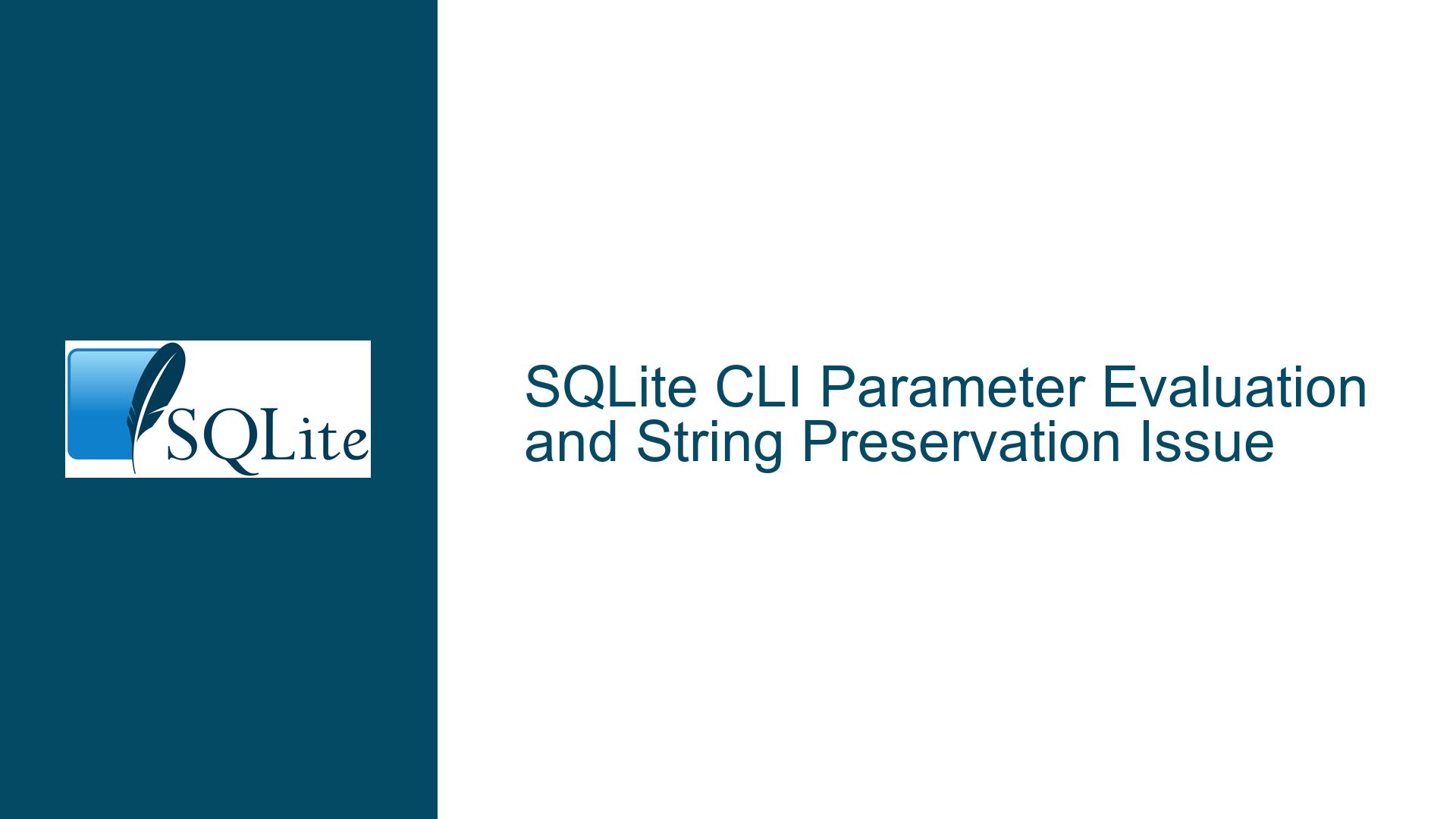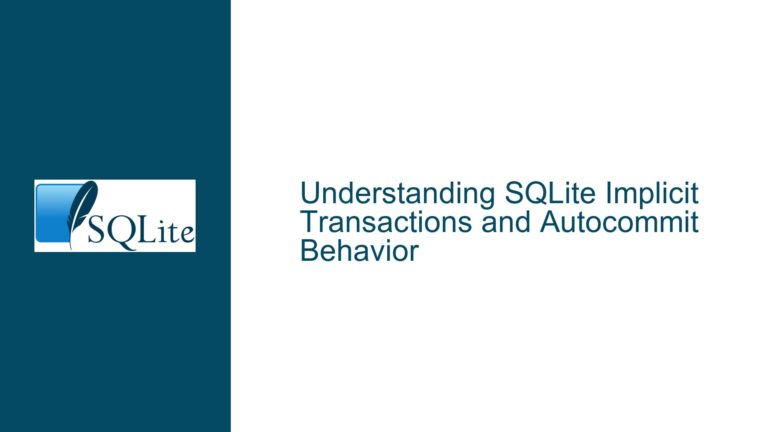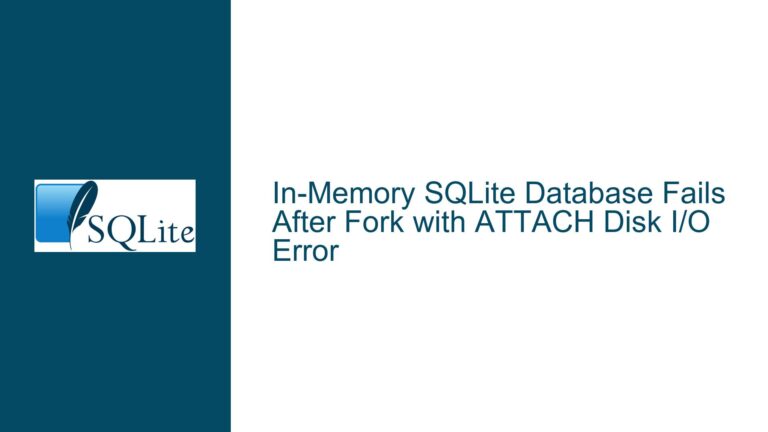SQLite CLI Parameter Evaluation and String Preservation Issue
SQLite CLI Evaluating Parameters as Numeric Expressions
The core issue revolves around the SQLite Command Line Interface (CLI) evaluating parameters as numeric expressions when they are set using the .param set command. This behavior is particularly problematic when dealing with string values that resemble numeric expressions, such as dates in the format YYYY-MM-DD. For example, when a user sets a parameter with the value "2020-10-01", SQLite interprets this as the arithmetic expression 2020 minus 10 minus 1, resulting in the numeric value 2009. This unintended evaluation can lead to significant issues in applications where the parameter is expected to retain its original string value, such as when storing dates or other string-based identifiers.
The issue is further complicated by the fact that the SQLite CLI does not provide a clear, intuitive way to preserve string values without additional formatting. The CLI’s tokenizer strips outer quotes during evaluation, which means that simply enclosing the value in single or double quotes is not sufficient to prevent the evaluation. This behavior is inconsistent with the expectations of many users, especially those who are accustomed to other database systems where string literals are preserved by default.
Interrupted String Preservation Due to Tokenizer Behavior
The root cause of this issue lies in the way the SQLite CLI’s tokenizer processes parameter values. When a parameter is set using the .param set command, the CLI attempts to evaluate the provided value as an expression. If the value can be interpreted as a valid numeric expression, SQLite will evaluate it and store the result. This behavior is a direct consequence of the tokenizer’s design, which is optimized for handling a wide range of SQL expressions but does not prioritize the preservation of string literals.
The tokenizer’s behavior is particularly problematic when dealing with values that resemble arithmetic expressions. For example, the date "2020-10-01" is interpreted as 2020 minus 10 minus 1, resulting in the numeric value 2009. This interpretation occurs because the tokenizer recognizes the hyphens as subtraction operators and processes the value accordingly. The same issue can arise with other string values that contain arithmetic operators, such as "123-456" or "100/2".
Another contributing factor is the lack of explicit documentation on how the .param set command handles different types of values. While the SQLite documentation provides a general overview of parameter binding, it does not specifically address the nuances of string preservation or the conditions under which a value will be evaluated as an expression. This lack of clarity can lead to confusion and frustration for users who are unaware of the need to format their values in a specific way to prevent unintended evaluation.
Implementing Proper String Formatting and Parameter Binding
To address this issue, users must adopt specific formatting techniques when setting parameters in the SQLite CLI. The most effective approach is to ensure that string values are enclosed in single quotes and that the entire value is treated as a string literal. This can be achieved by adding an additional layer of quotes around the value, as demonstrated in the following example:
sqlite> .param set start_dt "'2020-10-01'"
sqlite> .param list
start_dt '2020-10-01'
In this example, the outer single quotes ensure that the value '2020-10-01' is treated as a string literal, preventing the CLI from evaluating it as a numeric expression. This technique is particularly useful when dealing with dates, identifiers, or any other values that must be preserved as strings.
Another approach is to use parentheses to group the value, which can also prevent the CLI from interpreting it as an arithmetic expression. For example:
sqlite> .param set start_dt ('2020-10-01')
sqlite> .param list
start_dt 2020-10-01
In this case, the parentheses indicate that the value should be treated as a single entity, preventing the CLI from breaking it down into individual components. This method is less commonly used but can be effective in certain scenarios.
For users who need to set parameters programmatically or in a script, it is important to ensure that the values are properly formatted before being passed to the .param set command. This can be achieved by using string manipulation functions in the programming language of choice to add the necessary quotes or parentheses. For example, in Python, the following code snippet demonstrates how to format a date value for use with the SQLite CLI:
import sqlite3
date_value = "2020-10-01"
formatted_value = f"'{date_value}'"
connection = sqlite3.connect(":memory:")
cursor = connection.cursor()
cursor.execute(f".param set start_dt {formatted_value}")
By taking these precautions, users can ensure that their string values are preserved correctly and avoid the unintended evaluation of numeric expressions. Additionally, it is recommended to consult the SQLite documentation and experiment with different formatting techniques to determine the most effective approach for specific use cases.
In summary, the issue of SQLite CLI evaluating parameters as numeric expressions can be mitigated by adopting proper string formatting techniques and understanding the behavior of the tokenizer. By enclosing string values in quotes or using parentheses to group them, users can prevent unintended evaluation and ensure that their parameters retain their intended values. This approach is essential for maintaining data integrity and avoiding errors in applications that rely on string-based parameters.