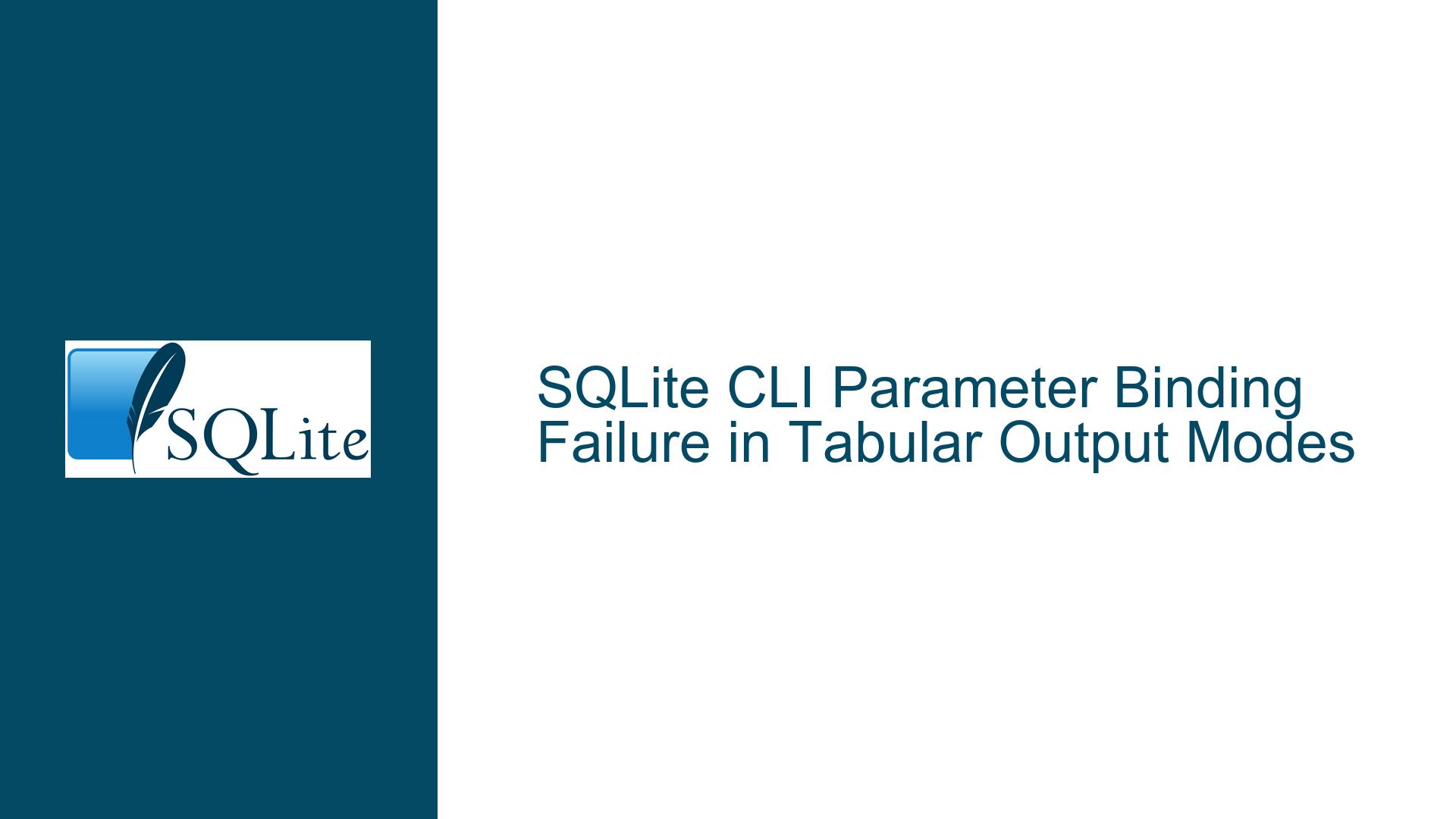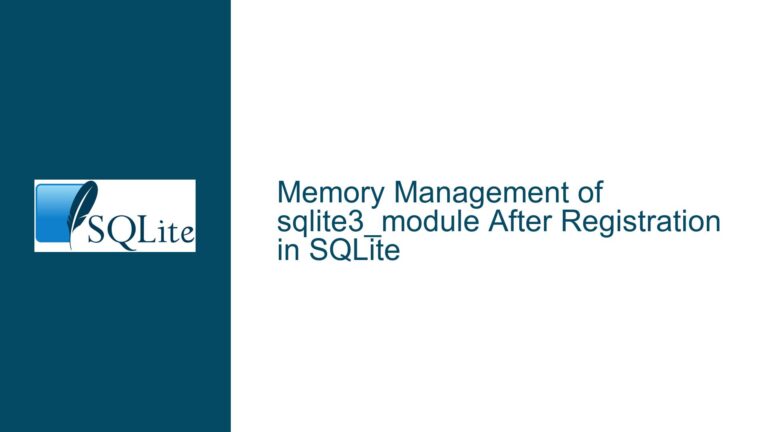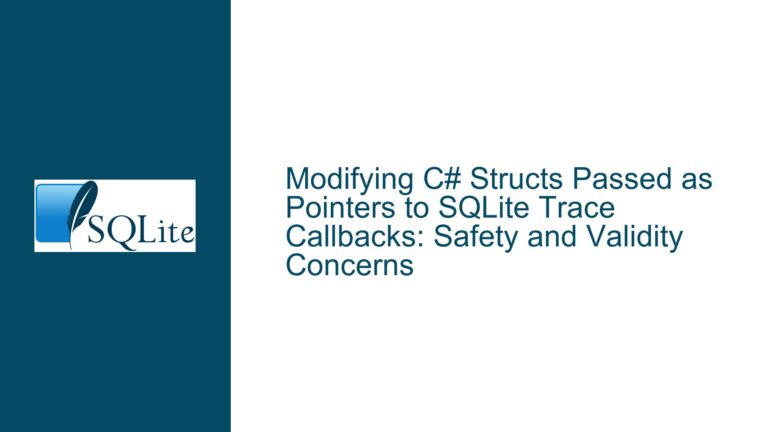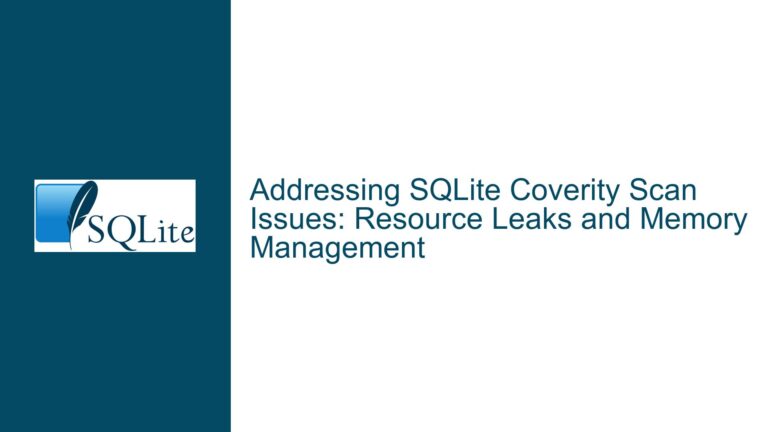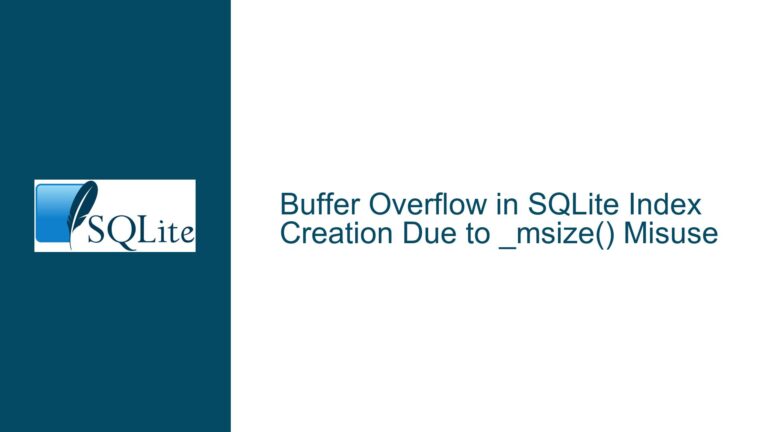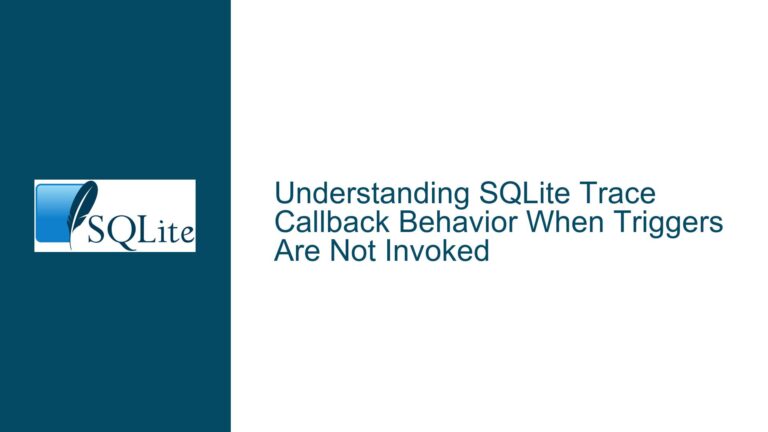SQLite CLI Parameter Binding Failure in Tabular Output Modes
Parameter Binding Fails in Tabular Output Modes (Box/Markdown/Table/Column)
The issue at hand revolves around the SQLite Command Line Interface (CLI) failing to bind parameters correctly when using tabular output modes such as box, markdown, table, and column. This problem manifests in the pre-release version 3.33.0 of SQLite, where parameterized queries do not produce the expected results in these specific output modes. Instead of displaying the bound parameter values, the output shows empty cells or placeholders, indicating that the parameter binding mechanism is not functioning as intended.
The issue is not limited to simple SELECT statements. When operating in one of the affected tabular output modes, even non-output queries like CREATE TEMPORARY TABLE fail to bind parameters correctly. This behavior is inconsistent with other output modes such as ascii, csv, html, json, line, list, quote, tabs, and tcl, where parameter binding works as expected. The inconsistency suggests a specific problem with the handling of tabular output modes in the CLI.
The root of the issue appears to lie in the usage of the sqlite3_get_table function within the CLI codebase. This function is responsible for retrieving query results and formatting them according to the specified output mode. The failure to bind parameters in tabular output modes indicates that the function is not correctly processing the bound parameters when generating tabular output.
Interrupted Parameter Binding Due to sqlite3_get_table Handling
The primary cause of the parameter binding failure in tabular output modes is the improper handling of bound parameters by the sqlite3_get_table function. This function is used internally by the SQLite CLI to retrieve and format query results. When the CLI is set to a tabular output mode, the function fails to correctly process the bound parameters, resulting in empty or placeholder values in the output.
The sqlite3_get_table function is designed to retrieve the entire result set of a query and store it in a dynamically allocated array of strings. This array is then used to generate the formatted output according to the specified mode. However, in the case of tabular output modes, the function appears to skip the step of substituting bound parameters with their actual values. This leads to the observed behavior where the output contains the parameter names or placeholders instead of the expected values.
Another contributing factor is the way the CLI handles parameter binding in different output modes. In non-tabular output modes, the CLI uses a different mechanism to retrieve and format query results, which correctly processes bound parameters. This discrepancy suggests that the issue is specific to the code path that handles tabular output modes, particularly the section of code that interacts with sqlite3_get_table.
The problem is further exacerbated by the fact that the failure to bind parameters in tabular output modes also affects non-output queries. For example, when creating a temporary table using a parameterized query in a tabular output mode, the resulting table does not contain the expected values. This indicates that the issue is not merely a display problem but a deeper issue with how bound parameters are handled in the affected output modes.
Implementing Correct Parameter Binding in Tabular Output Modes
To address the parameter binding failure in tabular output modes, several steps can be taken to ensure that bound parameters are correctly processed and displayed. The following troubleshooting steps and solutions outline the necessary actions to resolve the issue:
Step 1: Verify Parameter Binding in Non-Tabular Output Modes
Before diving into the specifics of the tabular output modes, it is essential to verify that parameter binding works correctly in non-tabular output modes. This step ensures that the issue is isolated to the tabular output modes and not a more general problem with parameter binding in the CLI. To do this, execute a series of parameterized queries in different output modes and compare the results. For example:
.mode ascii
SELECT $test;
.mode csv
SELECT $test;
.mode html
SELECT $test;
.mode json
SELECT $test;
.mode line
SELECT $test;
.mode list
SELECT $test;
.mode quote
SELECT $test;
.mode tabs
SELECT $test;
.mode tcl
SELECT $test;
If the parameter binding works correctly in these modes, the issue is confirmed to be specific to the tabular output modes.
Step 2: Analyze the sqlite3_get_table Function Usage
The next step is to analyze the usage of the sqlite3_get_table function in the CLI codebase, particularly in the section responsible for handling tabular output modes. The goal is to identify any discrepancies or missing steps in the parameter binding process. The relevant section of code can be found at:
https://www.sqlite.org/src/artifact/352a0a63?ln=3050-3065
In this section, the sqlite3_get_table function is used to retrieve and format query results. The function should be modified to ensure that bound parameters are correctly substituted with their actual values before generating the output. This may involve adding additional checks or steps to process the bound parameters before passing the results to the formatting logic.
Step 3: Modify the Tabular Output Mode Handling
Once the issue with the sqlite3_get_table function has been identified, the next step is to modify the handling of tabular output modes to ensure correct parameter binding. This involves updating the code to properly process bound parameters before generating the tabular output. The following changes can be made:
Parameter Substitution: Ensure that bound parameters are substituted with their actual values before the results are passed to the
sqlite3_get_tablefunction. This can be done by modifying the code to explicitly handle parameter substitution in the tabular output mode logic.Output Formatting: Update the formatting logic for tabular output modes to correctly display the substituted parameter values. This may involve adjusting the way the results are formatted to ensure that the values are correctly aligned and displayed in the output.
Error Handling: Add error handling to detect and report any issues with parameter binding in tabular output modes. This will help identify and resolve any potential problems that may arise during the parameter substitution process.
Step 4: Test the Modified Code
After making the necessary changes to the code, it is essential to thoroughly test the modified implementation to ensure that parameter binding works correctly in all tabular output modes. This involves executing a series of parameterized queries in each of the affected output modes and verifying that the results are as expected. For example:
.mode box
SELECT $test;
.mode markdown
SELECT $test;
.mode column
SELECT $test;
.mode table
SELECT $test;
Additionally, test non-output queries to ensure that parameter binding works correctly in all scenarios. For example:
.mode box
CREATE TEMPORARY TABLE t AS SELECT $test;
.mode list
SELECT * FROM t;
Step 5: Implement a Fallback Mechanism
In cases where parameter binding fails in tabular output modes, it may be necessary to implement a fallback mechanism to ensure that the CLI continues to function correctly. This could involve reverting to a non-tabular output mode or displaying an error message to the user. The fallback mechanism should be designed to handle unexpected issues with parameter binding and provide a graceful degradation of functionality.
Step 6: Update Documentation and Release Notes
Finally, update the SQLite documentation and release notes to reflect the changes made to the parameter binding logic in tabular output modes. This will help users understand the issue and the steps taken to resolve it. The documentation should include examples of correct usage and any potential limitations or caveats related to parameter binding in tabular output modes.
By following these steps, the issue of parameter binding failure in tabular output modes can be effectively resolved, ensuring that the SQLite CLI functions correctly in all scenarios. The key is to carefully analyze the code, make the necessary modifications, and thoroughly test the changes to ensure that the problem is fully addressed.