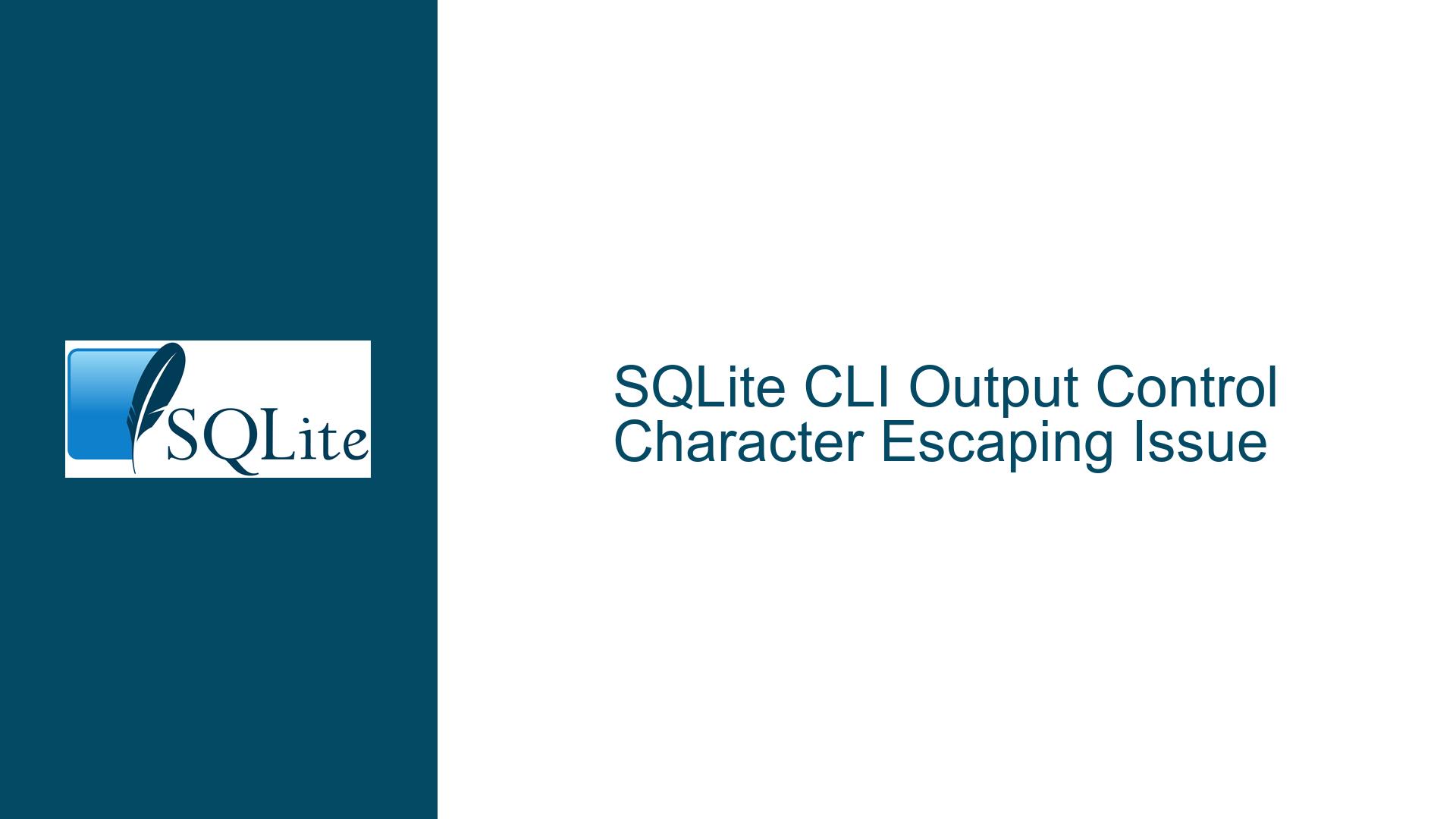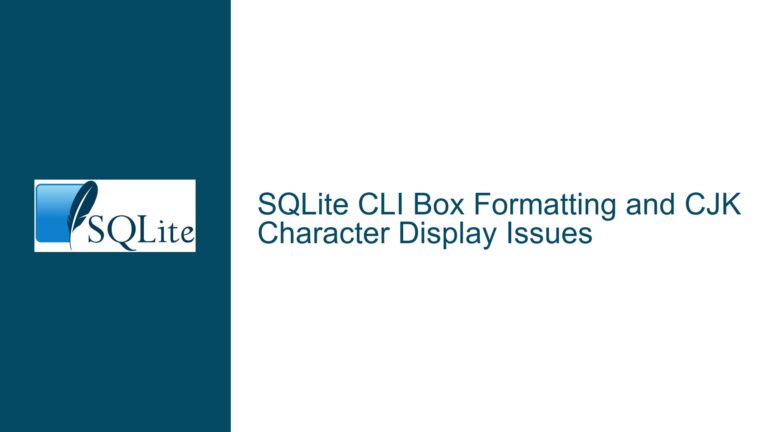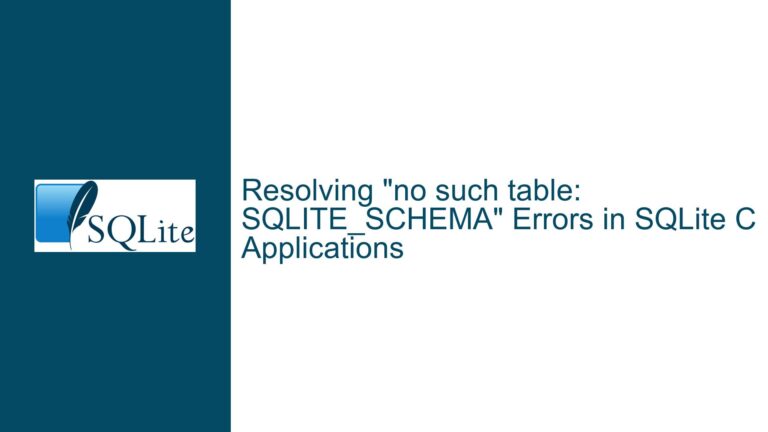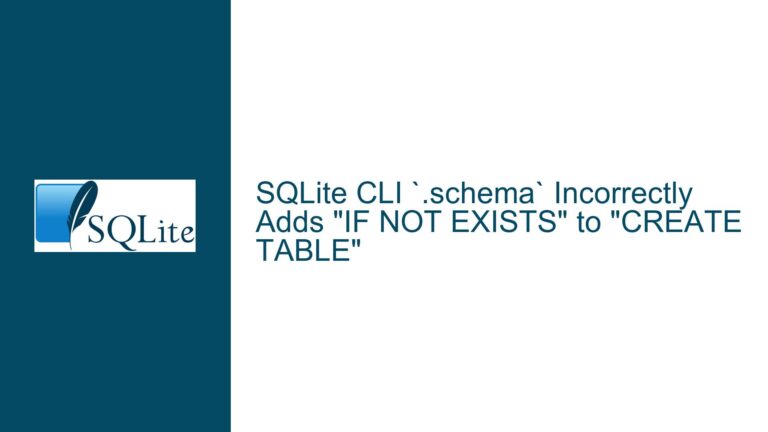SQLite CLI Output Control Character Escaping Issue
SQLite CLI Outputs Control Characters Without Escaping
The core issue revolves around the SQLite Command Line Interface (CLI) not escaping or sanitizing control characters in its output. When data containing control characters, such as ANSI escape sequences, is stored in a SQLite database and subsequently queried, the CLI outputs these characters as-is. This behavior can lead to unintended side effects, such as terminal manipulation, where the output is interpreted by the terminal emulator rather than being displayed as plain text. For example, ANSI escape sequences can change text color, move the cursor, or even clear the screen, depending on the terminal’s capabilities.
This behavior is not a bug in SQLite itself but rather a characteristic of how the CLI handles output. SQLite is designed to store and retrieve data exactly as provided, without modification. The responsibility for interpreting control characters lies with the terminal emulator, not SQLite. However, this can create confusion and potential security concerns, especially in scenarios where malicious actors might exploit these control characters to obfuscate data or manipulate output.
Terminal Interpretation of Control Characters Leading to Misinterpretation
The root cause of the issue lies in the interaction between the SQLite CLI and the terminal emulator. When the CLI outputs data containing control characters, the terminal interprets these characters according to its own rules. For example, the ANSI escape sequence \e[32m changes the text color to green, and \e[2A moves the cursor up two lines. These sequences are not parsed or modified by SQLite; they are passed directly to the terminal.
This behavior is consistent with how most command-line tools handle output. Tools like cat, awk, and echo also pass control characters directly to the terminal. However, the issue becomes more pronounced with SQLite because it is often used to store and retrieve structured data, where control characters might be unintentionally included or maliciously inserted.
The problem is exacerbated by the fact that many users are unaware of how terminal emulators interpret control characters. They might assume that the SQLite CLI is responsible for the behavior they observe, leading to misunderstandings about the nature of the issue. This confusion is further compounded by the fact that the behavior varies depending on the terminal emulator being used. Some terminals might ignore certain control characters, while others might interpret them in unexpected ways.
Implementing Control Character Escaping in SQLite CLI
To address this issue, the SQLite development team has introduced several changes to the CLI, allowing users to control how control characters are handled in the output. These changes include new command-line options, SQL functions, and modifications to existing commands. The goal is to provide users with the flexibility to choose how control characters are displayed, without altering the underlying data stored in the database.
New Command-Line Options for Control Character Escaping
The SQLite CLI now supports a --escape option, which allows users to specify how control characters should be handled in the output. The option accepts three modes: symbol, ascii, and off.
Symbol Mode: In this mode, control characters are replaced with symbolic representations. For example, the escape character (
U+001b) is displayed as␛. This mode is useful for users who want to see control characters in a human-readable format without affecting the terminal’s behavior.ASCII Mode: In this mode, control characters are displayed using traditional Unix-style escape sequences. For example, the escape character is displayed as
^[. This mode is familiar to users who are accustomed to working with control characters in a Unix environment.Off Mode: In this mode, control characters are passed through to the terminal without modification. This is the default behavior and is equivalent to the previous behavior of the CLI.
The --escape option can be specified when launching the CLI or within the CLI using the .mode command. For example, the following command sets the escape mode to ascii:
.mode -escape ascii
New SQL Functions for Handling Control Characters
Two new SQL functions have been introduced to help users work with control characters in their queries:
unistr(X): This function converts a string containing escape sequences into a string with the corresponding control characters. For example,
unistr('\u001b[32m')returns the string\e[32m. This function is compatible with similar functions in PostgreSQL, SQL Server, and Oracle.unistr_quote(X): This function works like the existing
quote(X)function but additionally escapes control characters in a way that can be decoded byunistr(). For example,unistr_quote('\e[32m')returns the string'\u001b[32m'.
These functions provide users with the tools to manipulate control characters within their SQL queries, making it easier to handle data that contains such characters.
Modifications to Existing Commands
The .dump command has been updated to use the new unistr() function when generating SQL scripts. This ensures that control characters are properly escaped in the output, making the scripts more portable and easier to work with. For example, a table containing the string \e[32m will be dumped as INSERT INTO table VALUES (unistr('\u001b[32m'));.
Handling of 8-Bit Control Characters
The current implementation focuses on 7-bit control characters (U+0001 through U+001f). However, 8-bit control characters, such as those used in ANSI escape sequences (e.g., 0x9b), are not currently handled. This limitation means that some control sequences might still be passed through to the terminal without modification. Future updates to the CLI might address this issue by extending the escaping mechanism to include 8-bit control characters.
Default Behavior and Compatibility
The default escape mode is symbol, which provides a balance between readability and safety. However, users who prefer the traditional Unix-style output can switch to ascii mode. The off mode is provided for compatibility with existing scripts and workflows that rely on the previous behavior of the CLI.
One potential issue with the new default behavior is that .dump commands might generate SQL scripts that are incompatible with older versions of SQLite that do not support the unistr() function. To mitigate this, users can explicitly set the escape mode to off when generating SQL scripts for use with older versions of SQLite.
Feedback and Future Improvements
The SQLite development team has solicited feedback on the new features, particularly regarding the naming of the unistr_quote(X) function and the default escape mode. Some users have expressed a preference for ascii mode as the default, citing better readability. Others have suggested that the CLI should also escape tab (U+0009), newline (U+000a), and carriage return (U+000d) characters in certain contexts.
Additionally, there is ongoing discussion about how to handle 8-bit control characters and whether the CLI should provide an option to escape these characters as well. The development team is actively working on these issues and welcomes input from the community.
Conclusion
The introduction of control character escaping in the SQLite CLI represents a significant step forward in addressing the issue of terminal manipulation and data obfuscation. By providing users with the tools to control how control characters are displayed, SQLite ensures that its CLI remains a powerful and flexible tool for working with databases, while also addressing potential security concerns. As the development team continues to refine these features, users can look forward to even greater control and compatibility in future releases.