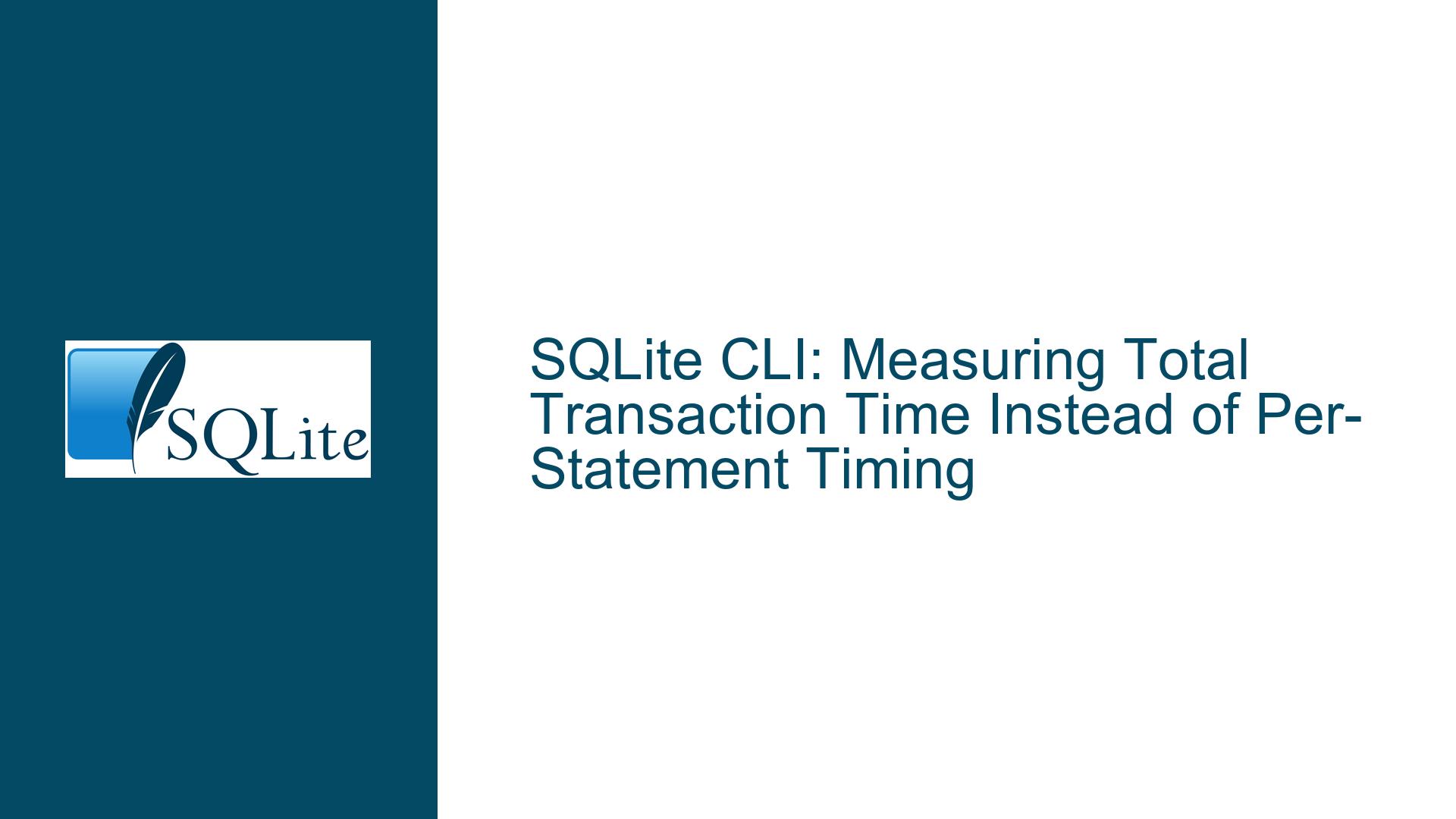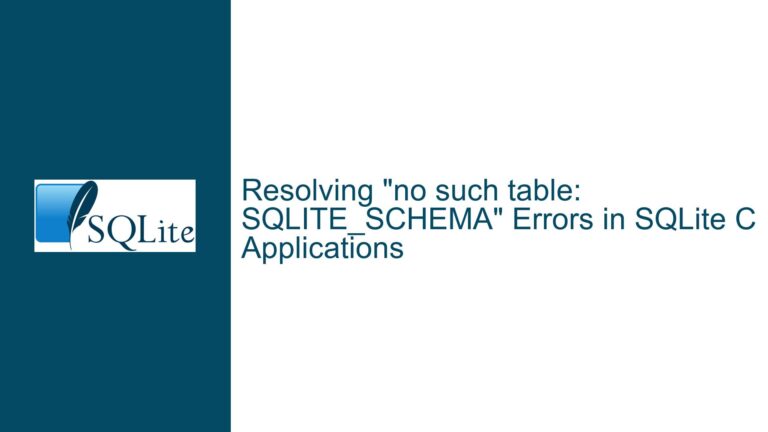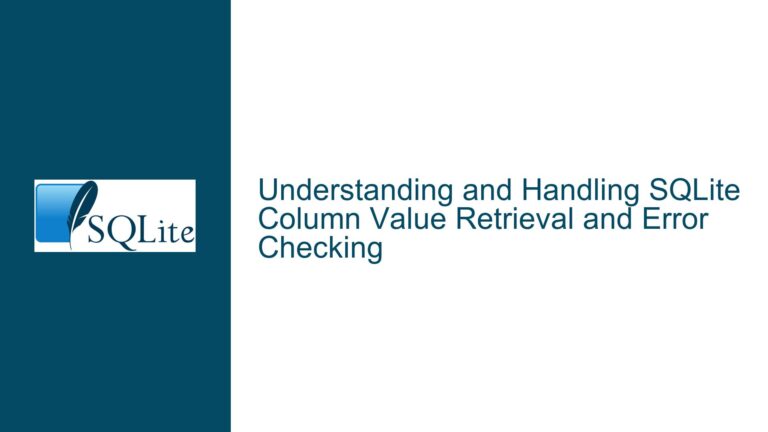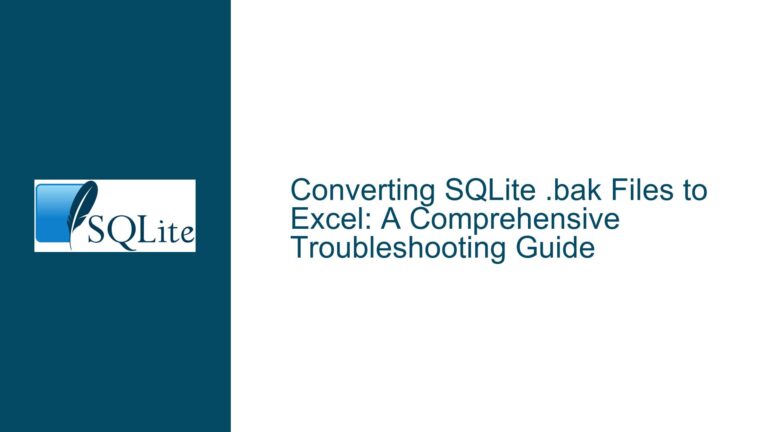SQLite CLI: Measuring Total Transaction Time Instead of Per-Statement Timing
Understanding the Behavior of .timer in SQLite CLI
When working with SQLite, particularly in the command-line interface (CLI), the .timer command is a useful tool for measuring the execution time of SQL statements. By default, .timer provides timing information for each individual SQL statement executed. This granularity can be beneficial when debugging or optimizing specific queries. However, in scenarios where a large batch of SQL statements is executed within a single transaction, the per-statement timing output can become overwhelming and less useful.
The core issue arises when users are more interested in the total execution time of an entire transaction rather than the individual timings of each statement. For instance, when loading a significant amount of data (e.g., 80,000 rows) using a script with multiple INSERT statements wrapped in a BEGIN TRANSACTION and END TRANSACTION block, the .timer command outputs the execution time for each statement separately. This behavior, while correct, may not align with the user’s needs, especially when the goal is to measure the overall performance of the batch operation.
Moreover, the continuous output of timing information for each statement can introduce additional overhead, potentially slowing down the overall import process. This is because I/O operations, such as printing to the console, are relatively slow compared to in-memory operations. Therefore, the act of printing timing information for each statement can inadvertently impact the performance of the batch operation.
Why .timer Outputs Per-Statement Timing and Its Implications
The .timer command in SQLite CLI is designed to provide timing information for each SQL statement executed. This design is intentional and serves a specific purpose: to give developers detailed insights into the performance of individual queries. For example, when optimizing a complex query, knowing the exact execution time of each component can be invaluable. However, this granularity becomes less useful in scenarios where the focus is on the overall performance of a batch operation, such as a large data import.
The per-statement timing output is a direct result of how the SQLite CLI processes commands. When .timer is enabled, the CLI measures the time taken to execute each SQL statement and immediately prints the result to the console. This behavior is consistent and predictable, but it may not always align with the user’s needs, especially in batch processing scenarios.
One of the key implications of this behavior is the potential performance impact. As mentioned earlier, the act of printing timing information for each statement introduces additional I/O operations. In a batch operation involving thousands of statements, this can lead to a noticeable slowdown. The more statements there are, the more pronounced this effect becomes. Therefore, while .timer is a useful tool for debugging and optimization, it may not be the best choice for measuring the overall performance of large batch operations.
Measuring Total Transaction Time: Solutions and Best Practices
Given the limitations of the .timer command in measuring the total execution time of a transaction, several alternative approaches can be employed. These solutions aim to provide a more accurate measurement of the overall performance of a batch operation while minimizing any additional overhead.
One effective approach is to use SQLite’s built-in date and time functions to manually measure the elapsed time for the entire transaction. This can be achieved by recording the start time before the transaction begins and the end time after the transaction completes. The difference between these two timestamps provides the total elapsed time for the transaction.
For example, the following SQL script demonstrates how to measure the total execution time of a batch operation:
-- Create a temporary table to store the start and end times
DROP TABLE IF EXISTS _timer;
CREATE TEMPORARY TABLE _timer AS SELECT strftime('%s','now') AS start, NULL as end;
-- Begin the transaction
BEGIN TRANSACTION;
-- Perform the batch operations (e.g., multiple INSERT statements)
-- many inserts here --
-- End the transaction
END TRANSACTION;
-- Record the end time
UPDATE _timer SET end = strftime('%s','now');
-- Calculate and print the elapsed time
SELECT PRINTF("Elapsed Time: %d seconds", end - start) FROM _timer;
In this script, a temporary table _timer is created to store the start and end times of the transaction. The strftime('%s','now') function is used to record the current time in seconds since the Unix epoch. After the transaction completes, the end time is recorded, and the elapsed time is calculated and printed.
For greater precision, the julianday() function can be used instead of strftime('%s','now'). The julianday() function returns the Julian day number, which includes fractional days, allowing for millisecond precision. The elapsed time can then be calculated by multiplying the difference in Julian day numbers by 86400 (the number of seconds in a day):
-- Create a temporary table to store the start and end times
DROP TABLE IF EXISTS _timer;
CREATE TEMPORARY TABLE _timer AS SELECT julianday('now') AS start, NULL as end;
-- Begin the transaction
BEGIN TRANSACTION;
-- Perform the batch operations (e.g., multiple INSERT statements)
-- many inserts here --
-- End the transaction
END TRANSACTION;
-- Record the end time
UPDATE _timer SET end = julianday('now');
-- Calculate and print the elapsed time
SELECT PRINTF("Elapsed Time: %.3f seconds", 86400 * (end - start)) FROM _timer;
This approach provides millisecond precision, making it suitable for more detailed performance analysis.
Another alternative is to use the SQLite CLI’s .parameter command to store the start and end times without polluting the table namespace. This method avoids the need for a temporary table and can be more convenient in some scenarios:
-- Initialize the parameter
.parameter init
-- Set the start time
.parameter set $start julianday()
-- Begin the transaction
BEGIN TRANSACTION;
-- Perform the batch operations (e.g., multiple INSERT statements)
-- many inserts here --
-- End the transaction
END TRANSACTION;
-- Calculate and print the elapsed time
SELECT printf('Elapsed Time: %.3f seconds', 86400 * (julianday() - $start));
In this script, the .parameter command is used to store the start time in a parameter named $start. The elapsed time is then calculated by subtracting the start time from the current time and multiplying the result by 86400. This approach is clean and avoids the need for additional tables.
Finally, to ensure that the parameter is cleaned up after the operation, the .param unset command can be used to remove the parameter:
-- Unset the parameter to tidy up
.param unset $start
This step is optional but recommended to maintain a clean environment.
In conclusion, while the .timer command in SQLite CLI provides useful per-statement timing information, it may not always be the best tool for measuring the total execution time of a batch operation. By using SQLite’s date and time functions or the .parameter command, developers can accurately measure the overall performance of a transaction while minimizing any additional overhead. These approaches offer flexibility and precision, making them valuable tools for performance analysis in SQLite.