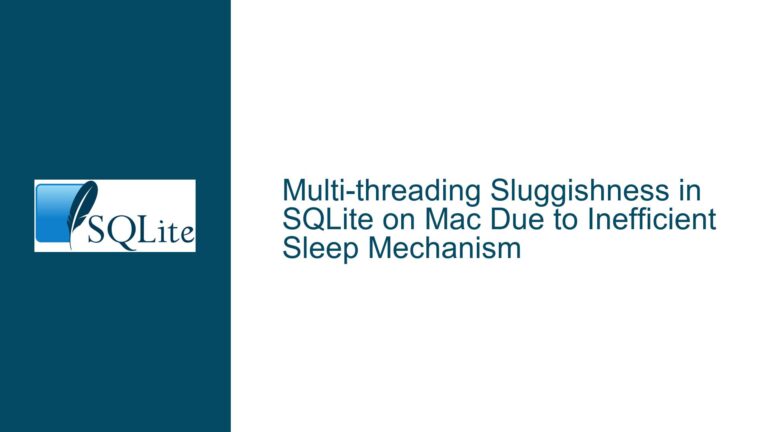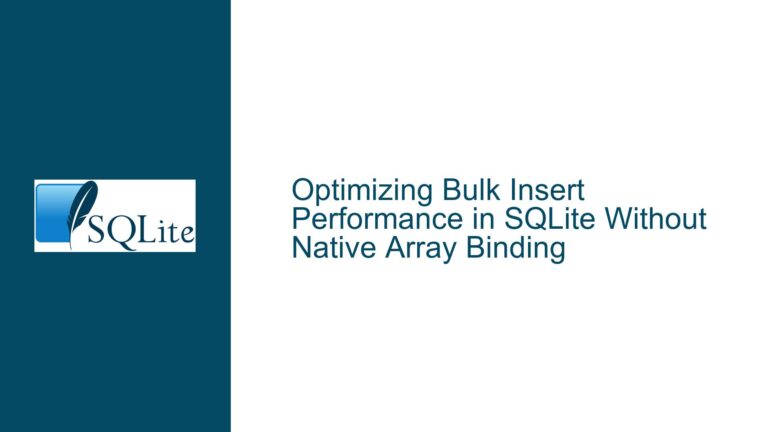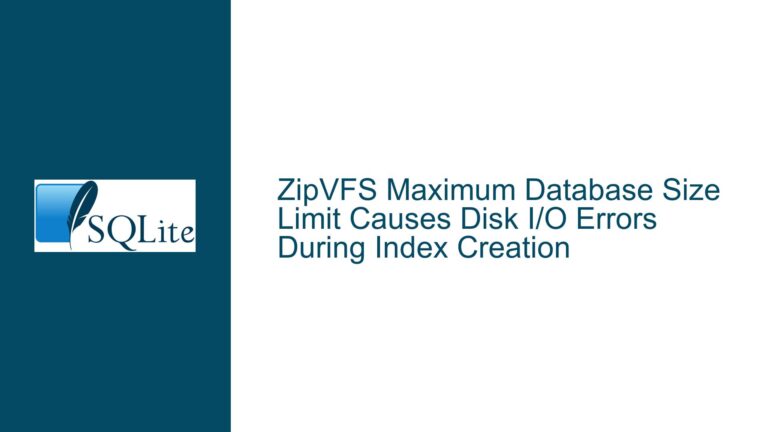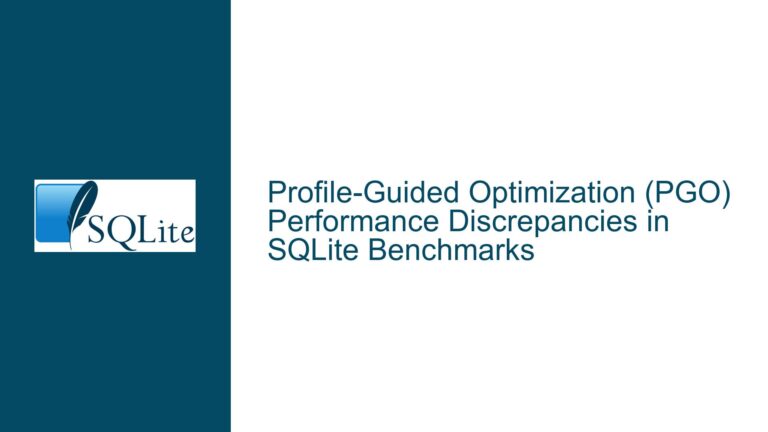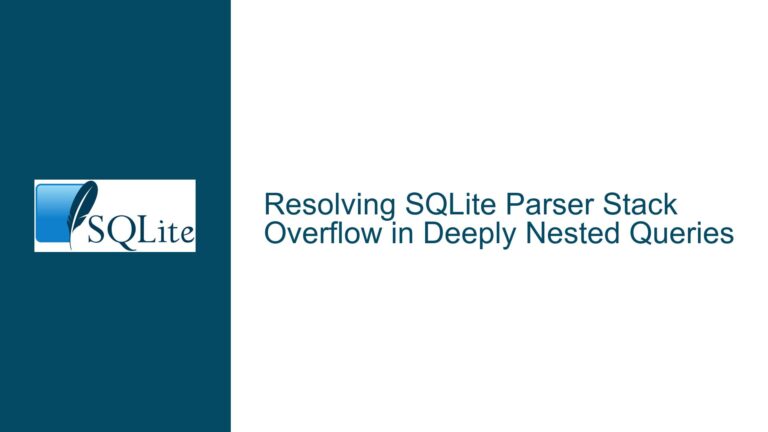SQLite CLI .expert Command Fails with Attached Databases
Issue Overview: .expert Command Fails to Recognize Tables in Attached Databases
The core issue revolves around the SQLite CLI’s .expert command, which is designed to provide index recommendations for optimizing queries. When working with attached databases, the .expert command fails to recognize tables from the attached database, resulting in an error: no such table: alias.table_name. This issue occurs despite the query executing successfully without the .expert command, indicating that the problem is specific to the .expert command’s handling of attached databases.
The .expert command is a powerful tool for database optimization, as it analyzes a given query and suggests potential indexes that could improve performance. However, its inability to recognize tables from attached databases limits its utility in scenarios where data is distributed across multiple database files. This limitation is particularly problematic for users who rely on attached databases to manage large datasets or to modularize their data storage.
The error message no such table: alias.table_name suggests that the .expert command is not properly resolving the table references within the context of attached databases. This behavior is inconsistent with the standard query execution in SQLite, which correctly handles table references from attached databases. The discrepancy indicates that the .expert command operates in a different context or with a different set of assumptions compared to the standard query execution engine.
Possible Causes: Contextual Limitations in the .expert Command
The failure of the .expert command to recognize tables from attached databases can be attributed to several potential causes, each rooted in the command’s implementation and the way it interacts with SQLite’s internal mechanisms.
One possible cause is that the .expert command does not inherit the same database attachment context as the main query execution engine. When a database is attached using the ATTACH DATABASE command, the tables within that database become accessible via the specified alias. However, the .expert command may not be aware of these attachments, leading to the no such table error. This could be due to the .expert command running in a separate session or context that does not include the attached databases.
Another potential cause is that the .expert command relies on a simplified or isolated version of the SQLite engine to analyze queries. This isolated engine might not support all features of the full SQLite engine, including database attachments. As a result, when the .expert command attempts to parse the query, it fails to resolve table references from attached databases because it lacks the necessary context or functionality.
Additionally, the .expert command might be designed to operate only on the main database, excluding any attached databases from its analysis. This design choice could be intentional, aimed at simplifying the command’s implementation or reducing its complexity. However, it limits the command’s usefulness in scenarios where attached databases are used extensively.
Finally, the issue could stem from a bug or oversight in the .expert command’s implementation. The command might not properly handle the schema names or aliases associated with attached databases, leading to the incorrect resolution of table references. This would explain why the error message specifically mentions the alias and table name (alias.table_name), indicating that the command is unable to map the alias to the correct database.
Troubleshooting Steps, Solutions & Fixes: Addressing the .expert Command’s Limitations
Given the limitations of the .expert command when dealing with attached databases, several approaches can be taken to work around the issue or mitigate its impact. These solutions range from modifying the way queries are analyzed to leveraging alternative tools for query optimization.
One immediate workaround is to avoid using the .expert command directly on queries that involve attached databases. Instead, users can manually analyze the query and identify potential indexes by examining the query plan using the EXPLAIN QUERY PLAN command. This command provides detailed information about how SQLite executes a query, including the indexes used and the order of operations. By analyzing the query plan, users can manually identify areas where indexes could improve performance.
Another approach is to consolidate the data from the attached databases into the main database temporarily. This can be done by creating temporary tables in the main database and copying the data from the attached databases into these tables. Once the data is consolidated, the .expert command can be used to analyze the query. After obtaining the index recommendations, the temporary tables can be dropped, and the original database structure can be restored. This method is labor-intensive and may not be practical for large datasets, but it allows users to leverage the .expert command’s capabilities.
For users who require frequent analysis of queries involving attached databases, it may be beneficial to use an alternative tool or script that provides similar functionality to the .expert command but supports attached databases. Several third-party tools and libraries offer advanced query analysis and optimization features, including support for attached databases. These tools can be integrated into the workflow to provide index recommendations without the limitations of the .expert command.
In cases where the .expert command’s limitations are a significant hindrance, users can consider submitting a feature request or bug report to the SQLite development team. Providing a detailed description of the issue, along with a reproducible example, can help the developers understand the problem and potentially address it in a future release. Community feedback and contributions are valuable in driving improvements to SQLite’s features and functionality.
Finally, users can explore the possibility of modifying the .expert command’s source code to add support for attached databases. SQLite is an open-source project, and its source code is available for modification and extension. By understanding the command’s implementation and making the necessary changes, users can create a custom version of the .expert command that meets their specific needs. This approach requires a deep understanding of SQLite’s internals and programming skills, but it offers the most flexibility in addressing the issue.
In conclusion, while the .expert command’s inability to recognize tables from attached databases is a limitation, several workarounds and solutions are available to address the issue. By leveraging alternative tools, manually analyzing query plans, or modifying the command’s implementation, users can continue to optimize their queries effectively, even in complex database environments.