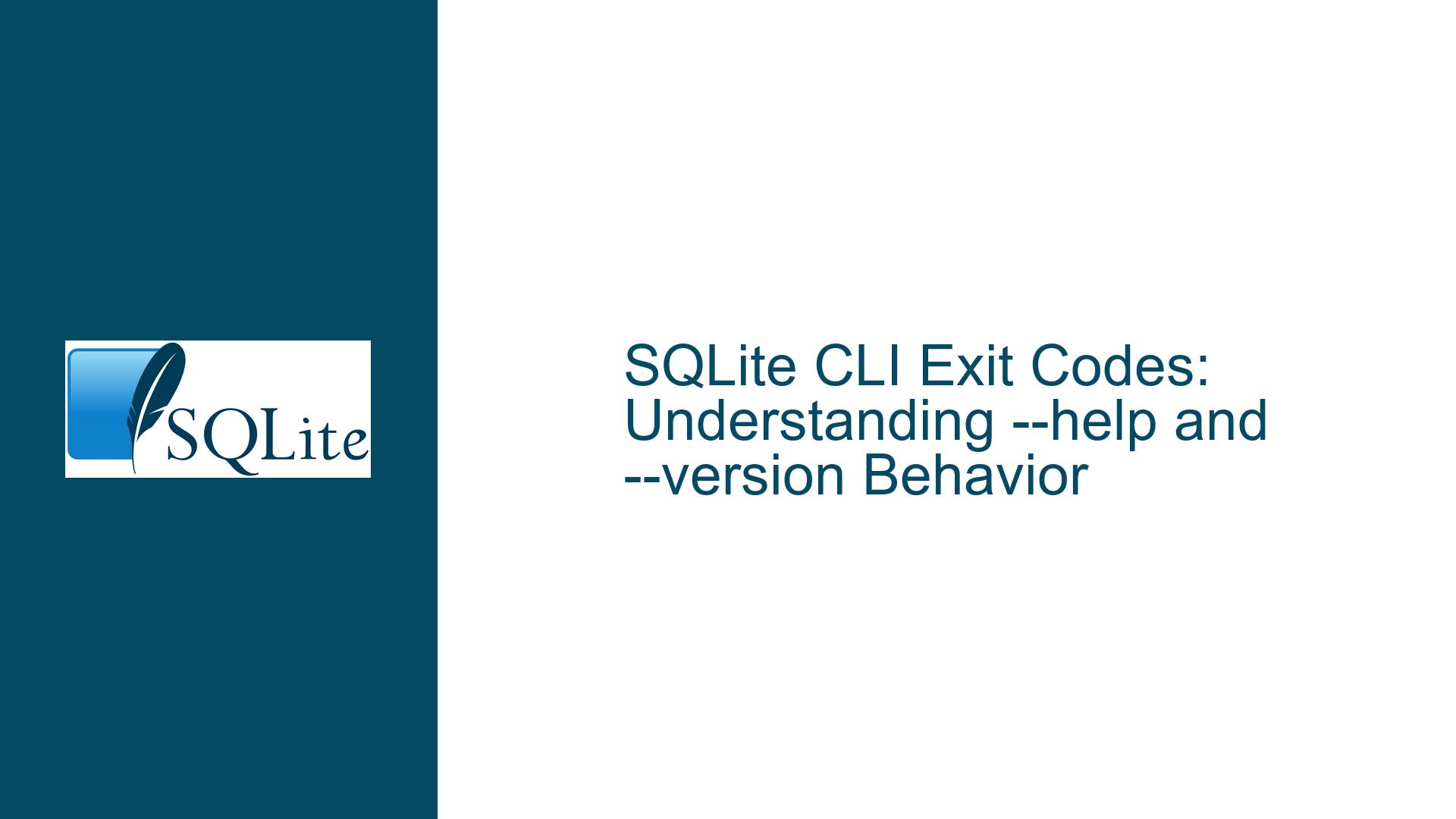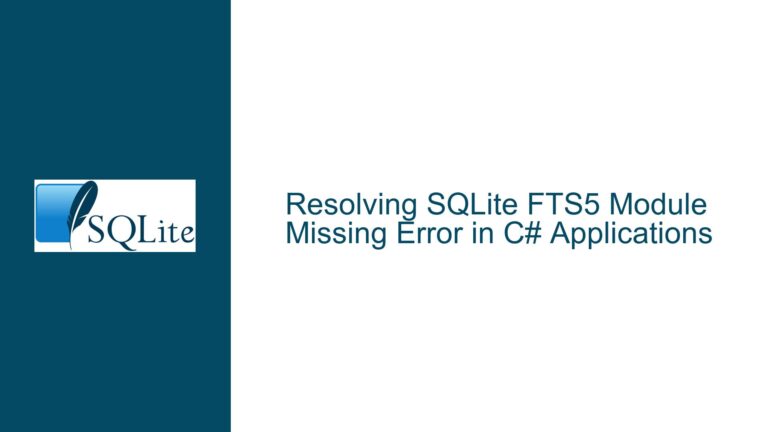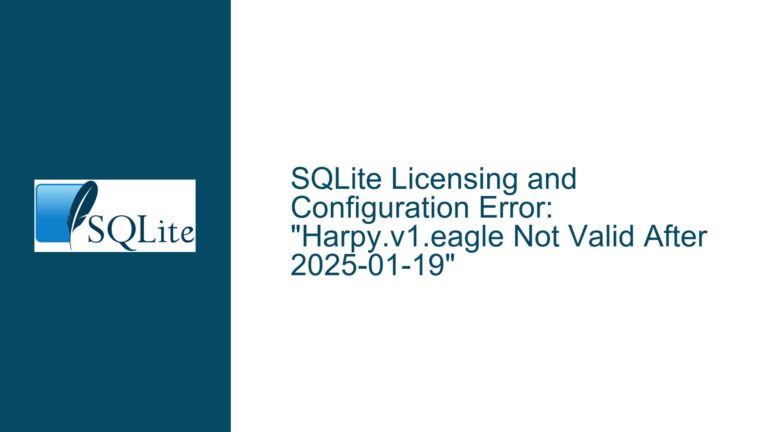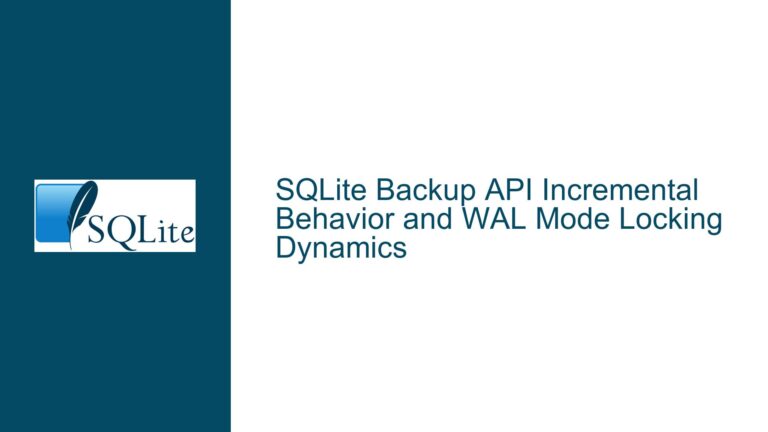SQLite CLI Exit Codes: Understanding –help and –version Behavior
The Behavior of SQLite CLI Exit Codes for –help and –version
The SQLite command-line interface (CLI) is a powerful tool for interacting with SQLite databases. One of the nuances of the SQLite CLI is its handling of exit codes, particularly when the --help and --version options are invoked. While both options are designed to provide information to the user, they exhibit different exit code behaviors: --help traditionally returns a non-zero exit code (1), while --version returns a zero exit code (0). This discrepancy has raised questions about consistency, adherence to Unix conventions, and the rationale behind these design choices.
The exit code of a command-line program is a critical aspect of its behavior, especially in scripting and automation contexts. A zero exit code typically indicates success, while non-zero codes indicate various types of failures or exceptional conditions. However, the interpretation of what constitutes "success" or "failure" can vary depending on the context and the developer’s intent. In the case of SQLite’s CLI, the differing exit codes for --help and --version have sparked a debate about whether these behaviors align with best practices and user expectations.
The Rationale Behind Non-Zero Exit Codes for –help
The decision to have the --help option return a non-zero exit code in SQLite’s CLI is rooted in a philosophical distinction between "successful execution" and "normal operation." While --help successfully provides the requested information, it does not perform the primary function of the SQLite CLI, which is to interact with a database. From this perspective, invoking --help represents an exceptional condition—a request for documentation rather than database interaction. This interpretation aligns with one school of thought that views --help as a special case that should not be treated as a "success" in the traditional sense.
This approach is not unique to SQLite. Many command-line tools, particularly those following the Unix philosophy, treat --help as a non-success condition. For example, on macOS, a significant number of tools in /usr/bin return non-zero exit codes for --help. This behavior reflects a design choice that prioritizes the distinction between normal operation and auxiliary functions like help documentation. However, this practice is not universal, as other tools and operating systems (e.g., Linux distributions like Fedora and OpenCloudOS) predominantly return zero for --help.
The non-zero exit code for --help in SQLite’s CLI has been a long-standing behavior, and until recently, there was no compelling reason to change it. The primary argument against changing this behavior is the potential for downstream breakage. Scripts and tools that rely on the current behavior might fail or behave unexpectedly if the exit code were changed. Additionally, the non-zero exit code for --help has not caused significant issues in practice, as most users do not check the exit code after invoking --help in interactive sessions.
The Consistency Argument: –help vs. –version
One of the key points of contention in this discussion is the inconsistency between the exit codes for --help and --version. While both options are informational and do not perform database operations, they exhibit different exit code behaviors. The --version option returns a zero exit code, indicating success, while --help returns a non-zero exit code. This discrepancy has led to confusion and questions about the underlying rationale.
The difference in behavior can be attributed to the distinct purposes of these options. The --version option provides a single piece of information—the version of the SQLite CLI—and then exits. This operation is straightforward and unambiguous, making it reasonable to treat it as a success. On the other hand, --help generates a more extensive output, including usage instructions and options, which some developers view as a deviation from the tool’s primary function. This distinction explains why --version is treated as a success while --help is not.
However, this reasoning has been challenged by those who argue that both --help and --version are informational and should be treated similarly. From this perspective, the inconsistency in exit codes is unnecessary and potentially confusing. This argument has gained traction, leading to a recent change in SQLite’s development trunk, where --help now returns a zero exit code. This change will be included in the upcoming SQLite 3.46 release.
Practical Implications and Troubleshooting
The behavior of exit codes in the SQLite CLI has practical implications, particularly for scripting and automation. Scripts that rely on exit codes to determine the success or failure of a command may be affected by the differing behaviors of --help and --version. For example, a script that checks the exit code of sqlite3 --help to verify successful execution may fail if it expects a zero exit code. Similarly, tools that parse the output of --help or --version may need to account for variations in exit codes across different versions of SQLite.
To address these issues, developers and system administrators should be aware of the exit code behaviors of the SQLite CLI and adjust their scripts and tools accordingly. Here are some troubleshooting steps and best practices to consider:
Check the SQLite Version: Determine the version of SQLite installed on your system, as exit code behaviors may vary between versions. For example, SQLite 3.46 and later will return a zero exit code for
--help, while earlier versions return a non-zero exit code.Update Scripts and Tools: If your scripts or tools rely on the exit code of
sqlite3 --help, update them to handle both zero and non-zero exit codes. This ensures compatibility across different versions of SQLite.Use Conditional Logic: Implement conditional logic in your scripts to handle different exit codes. For example, you can use a shell script to check the exit code and take appropriate action based on the result.
Test Across Environments: Test your scripts and tools in different environments to ensure they work correctly with various versions of SQLite and operating systems. This is particularly important if you distribute your tools to users who may have different SQLite versions installed.
Consult Documentation: Refer to the SQLite documentation and release notes for information about changes in exit code behavior. This will help you stay informed about updates and plan for any necessary adjustments.
Provide Feedback: If you encounter issues or have suggestions for improving the SQLite CLI, provide feedback to the SQLite development team. Your input can help shape future updates and ensure the tool meets the needs of its users.
By following these steps, you can mitigate potential issues related to exit code behavior and ensure your scripts and tools work reliably with the SQLite CLI.
Conclusion
The behavior of exit codes in the SQLite CLI, particularly for the --help and --version options, reflects a balance between design philosophy, user expectations, and practical considerations. While the non-zero exit code for --help has been a long-standing behavior, recent changes in SQLite’s development trunk demonstrate a shift toward greater consistency and alignment with user expectations. By understanding the rationale behind these behaviors and adopting best practices for scripting and automation, developers and system administrators can effectively navigate these nuances and ensure their tools work seamlessly with SQLite.