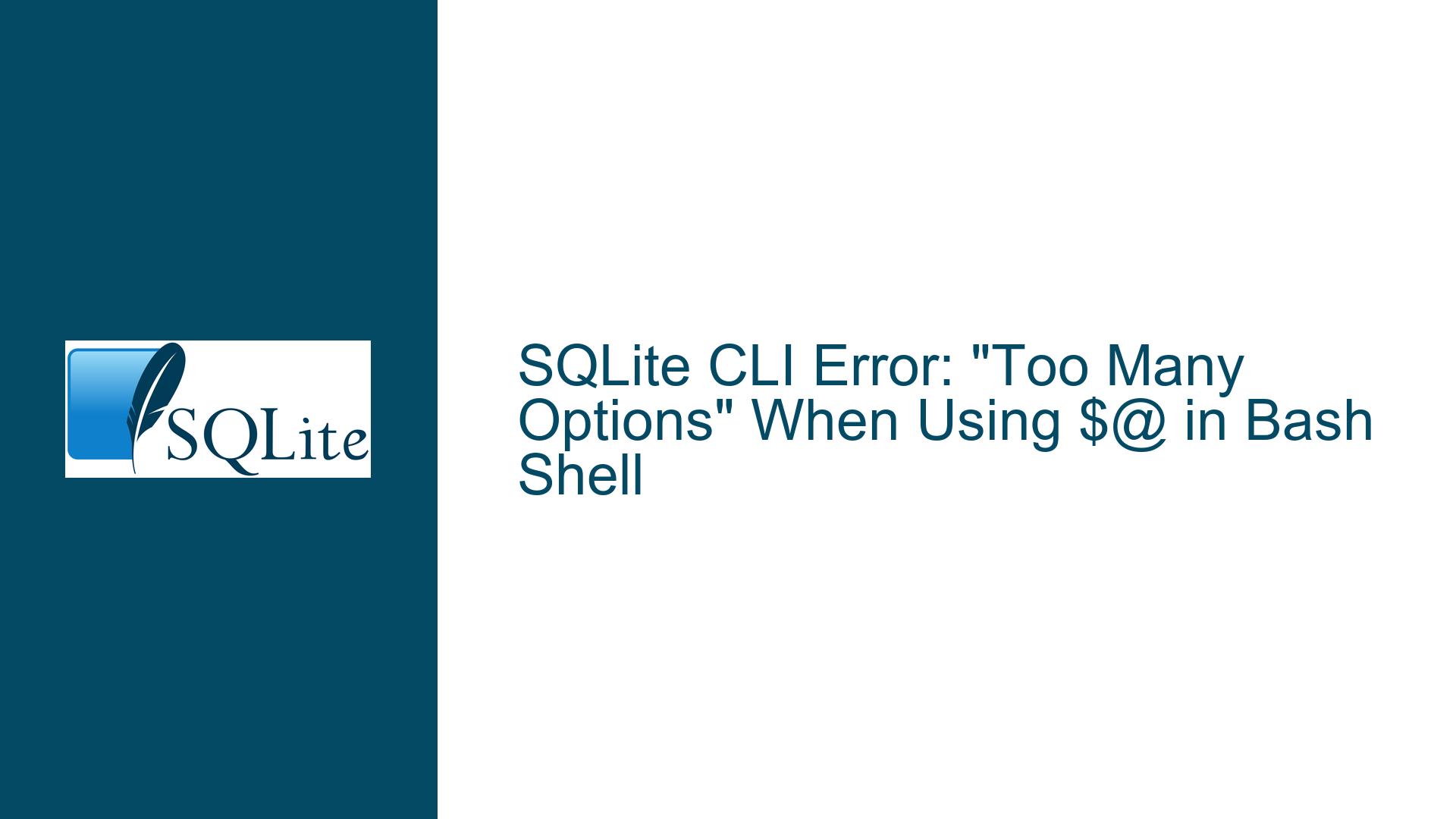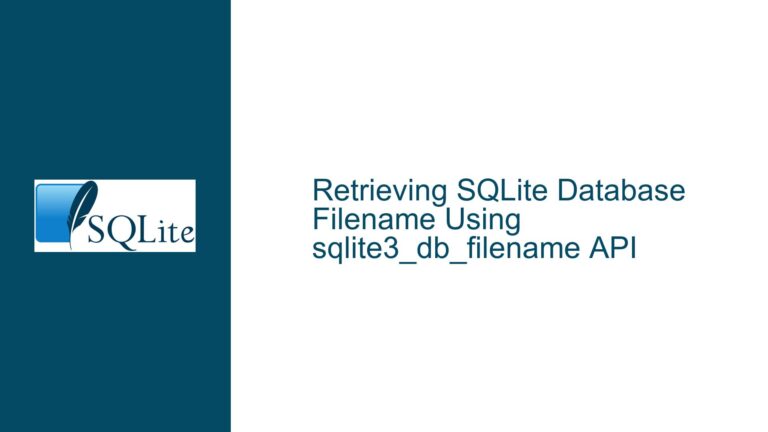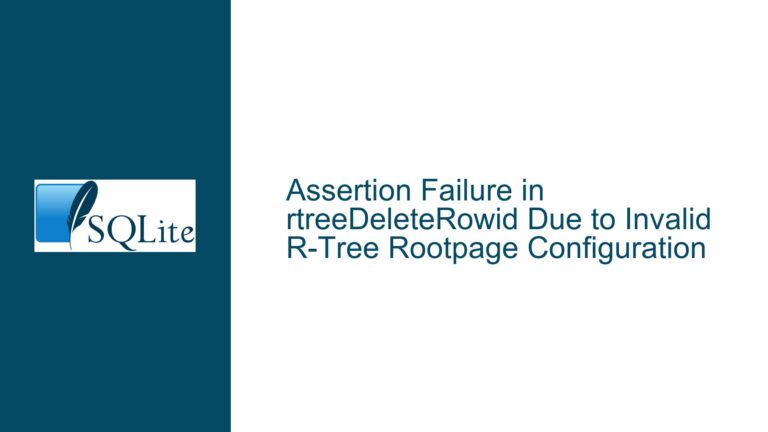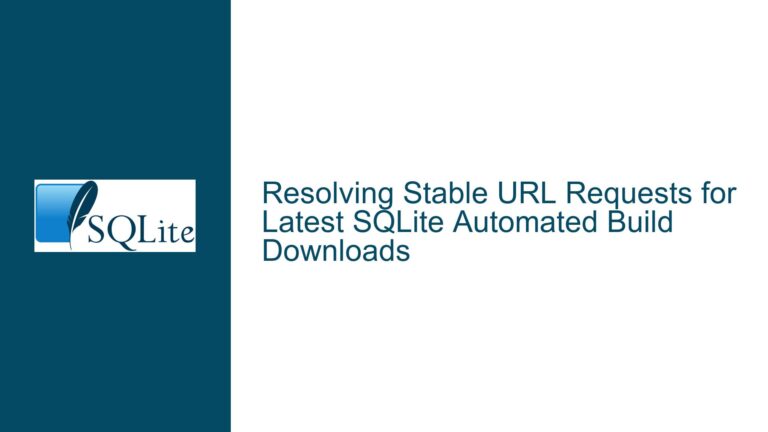SQLite CLI Error: “Too Many Options” When Using $@ in Bash Shell
Issue Overview: SQLite CLI Misinterprets $@ in Bash Shell
The core issue revolves around the SQLite command-line interface (CLI) misinterpreting the $@ variable when it is used within a SQL query passed as a command-line argument. This problem manifests specifically when executing a query that includes a LIKE clause with a wildcard pattern. The error message returned is "Error: too many options," which indicates that SQLite is treating the expanded $@ variable as multiple command-line options rather than a single string within the SQL query.
The issue is particularly noticeable in older versions of SQLite (e.g., version 3.8.7.1), where the CLI appears to mishandle the expanded $@ variable. However, the problem is not reproducible in newer versions (e.g., 3.40.0), suggesting that it may have been resolved in subsequent updates. The root cause lies in the interaction between the Bash shell and the SQLite CLI, specifically how the shell expands the $@ variable before passing it to SQLite.
When the $@ variable is used within double quotes in Bash, it expands to multiple words, one for each positional parameter. For example, if set -- kin wom is executed, $@ expands to kin wom, but as separate arguments. This expansion causes SQLite to misinterpret the input, treating wom as an additional option rather than part of the SQL query. This behavior is not observed when using $*, which expands to a single word containing all positional parameters separated by spaces.
Possible Causes: Bash Variable Expansion and SQLite CLI Parsing
The issue arises due to the combination of Bash’s variable expansion rules and SQLite’s command-line argument parsing logic. When a SQL query containing $@ is passed to the SQLite CLI, the following sequence of events occurs:
Bash Variable Expansion: The Bash shell expands the
$@variable before passing the command to SQLite. Ifset -- kin womis executed,$@expands tokin wom, but as separate arguments. This means that the SQL queryselect srch from MyTable where srch like '%$@%';is transformed intoselect srch from MyTable where srch like '%kin wom%';, but withkinandwomtreated as distinct arguments.SQLite CLI Argument Parsing: The SQLite CLI interprets the expanded arguments as command-line options rather than part of the SQL query. In the example above, SQLite sees
kinas part of the query but interpretswomas an additional option, leading to the "too many options" error. This behavior is specific to older versions of SQLite, which may not handle such cases gracefully.Differences Between
$@and$*: The issue is exacerbated by the difference between$@and$*in Bash. While$@expands to multiple words,$*expands to a single word with spaces separating the positional parameters. Using$*instead of$@resolves the issue because SQLite receives the entire string as a single argument, avoiding the misinterpretation of additional options.Version-Specific Behavior: The problem is more pronounced in older versions of SQLite, such as 3.8.7.1, which may lack the robustness to handle such edge cases. Newer versions, like 3.40.0, appear to handle the expanded
$@variable correctly, suggesting that improvements have been made to the CLI’s argument parsing logic.
Troubleshooting Steps, Solutions & Fixes: Resolving the "Too Many Options" Error
To address the "too many options" error when using $@ in SQLite queries within a Bash shell, consider the following troubleshooting steps and solutions:
Use
$*Instead of$@: The simplest and most effective solution is to replace$@with$*in the SQL query. This ensures that all positional parameters are expanded as a single word, preventing SQLite from misinterpreting them as additional options. For example:set -- kin wom sqlite3 MyDatabase.db "select srch from MyTable where srch like '%$*%';"This approach works consistently across different versions of SQLite and avoids the pitfalls associated with
$@.Upgrade to a Newer Version of SQLite: If possible, upgrade to a newer version of SQLite (e.g., 3.40.0 or later). Newer versions have improved handling of command-line arguments and are less likely to misinterpret expanded variables. This can be done by downloading the latest version from the official SQLite website or using a package manager to update the installation.
Use a Here String or Input Redirection: Another workaround is to use a here string (
<<<) or input redirection to pass the SQL query to SQLite. This method avoids the need for variable expansion within the command-line argument. For example:set -- kin wom sqlite3 MyDatabase.db <<< "select srch from MyTable where srch like '%$@%';"This approach ensures that the SQL query is passed as a single input stream, preventing any misinterpretation by the SQLite CLI.
Escape or Quote Variables: If using
$@is necessary, consider escaping or quoting the variable to ensure it is treated as a single argument. For example:set -- kin wom sqlite3 MyDatabase.db "select srch from MyTable where srch like '%"$@"%';"This approach can help mitigate the issue by ensuring that the expanded variable is treated as a single string within the SQL query.
Debug with
echo: To better understand how the Bash shell is expanding the variables, use theechocommand to preview the final command before executing it with SQLite. For example:set -- kin wom echo sqlite3 MyDatabase.db "select srch from MyTable where srch like '%$@%';"This can help identify any unintended expansions or misinterpretations before they cause issues with SQLite.
Review Bash Scripting Best Practices: Ensure that your Bash scripts follow best practices for variable usage and expansion. This includes understanding the differences between
$@and$*, as well as when to use each. In most cases,$@is preferred for iterating over arguments, while$*is better suited for cases where a single string is required.Consider Alternative Databases: If the issue persists and upgrading SQLite is not an option, consider using an alternative lightweight database that may handle such cases more gracefully. However, this should be a last resort, as the problem is specific to the interaction between Bash and SQLite and can typically be resolved with the above solutions.
By following these troubleshooting steps and solutions, you can effectively resolve the "too many options" error when using $@ in SQLite queries within a Bash shell. Understanding the underlying causes and applying the appropriate fixes will ensure smooth and error-free execution of your SQLite commands.