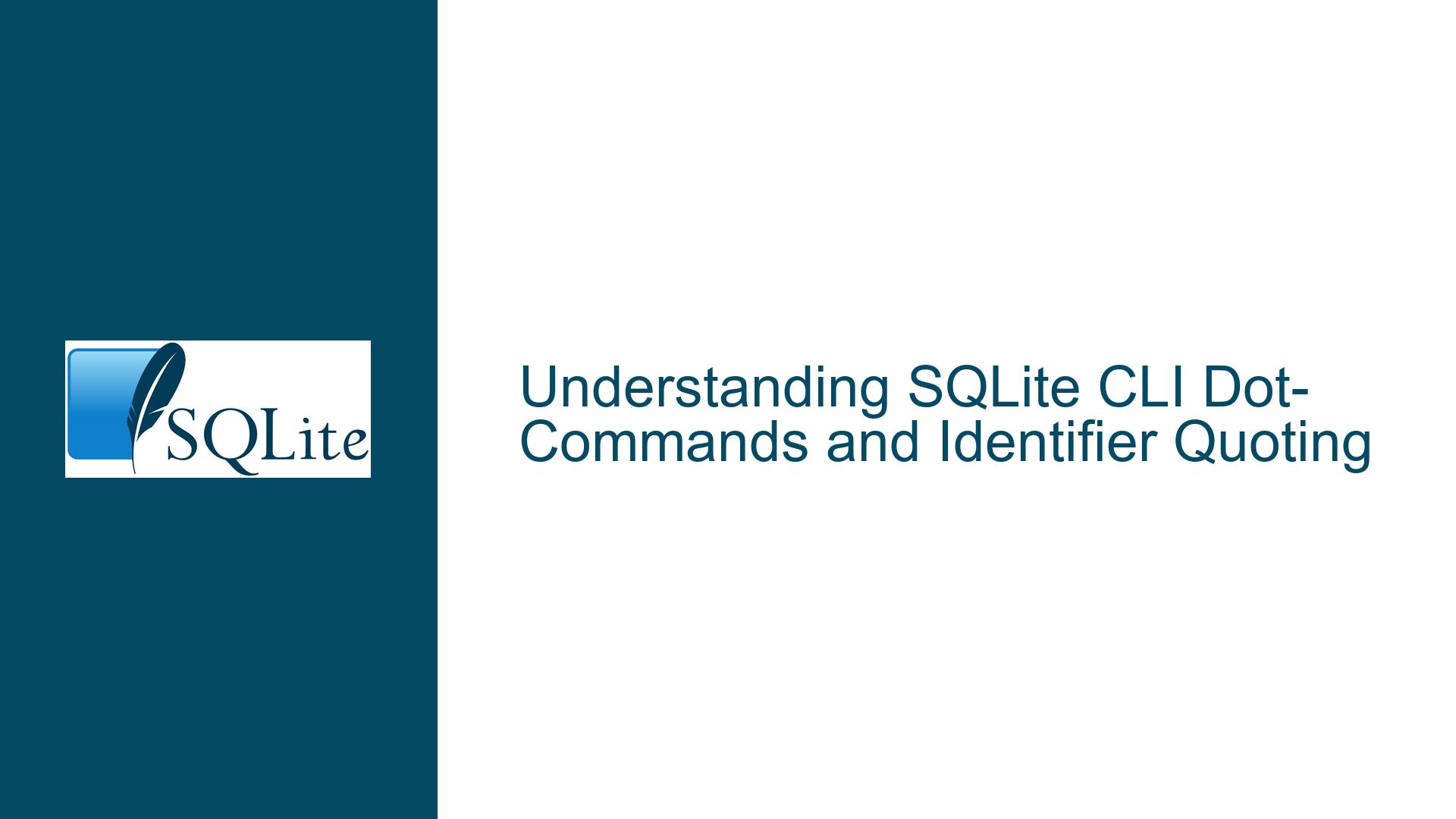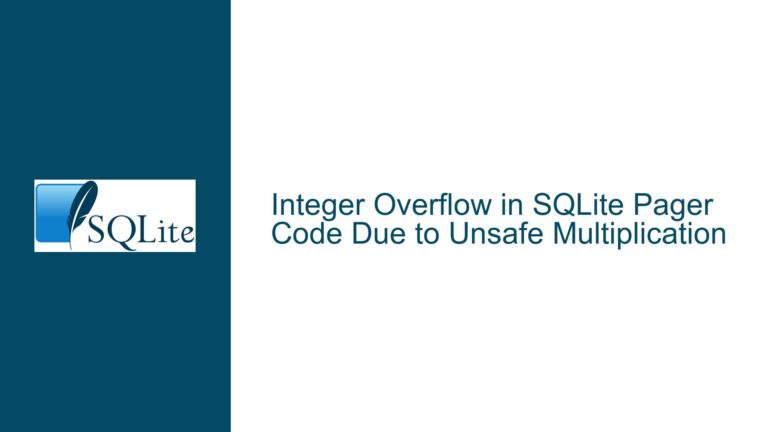SQLite CLI Dot-Commands and Identifier Quoting
SQLite CLI Dot-Commands vs. SQL Syntax: The Square Bracket Conundrum
The core issue revolves around the behavior of SQLite’s Command Line Interface (CLI) dot-commands, specifically .schema and .dump, when handling table or object names that contain special characters such as hyphens or spaces. The confusion arises from the inconsistent behavior observed when using square brackets [ ] versus double quotes " " to quote identifiers. While double quotes work as expected, square brackets do not, leading to the question of why this discrepancy exists and how it aligns with SQLite’s design principles.
The .schema and .dump commands are part of SQLite’s CLI, not the core SQLite database engine. These commands are designed to simplify interactions with the database by providing shortcuts for common tasks. However, they do not follow the same rules as standard SQL syntax. This distinction is critical to understanding why certain quoting mechanisms work in SQL but fail in the CLI.
The use of square brackets for identifier quoting is a legacy from Sybase and is primarily supported in SQLite for compatibility with Microsoft SQL Server. However, this compatibility is limited to the SQL engine and does not extend to the CLI. The CLI, being a separate layer, does not implement the Sybase-ism of square bracket quoting, which explains why .schema [1980-1982_F] fails while .schema "1980-1982_F" succeeds.
Interplay Between CLI Dot-Commands and SQL Identifier Quoting Rules
The confusion stems from the assumption that CLI dot-commands follow the same rules as SQL syntax. This is not the case. CLI dot-commands are wrappers that transform into more complex SQL statements or C-API calls against the SQLite core. They are not part of the SQL language itself and therefore do not adhere to SQL’s identifier quoting rules.
In SQL, identifiers that contain special characters or are SQL keywords must be quoted to avoid syntax errors. The standard way to quote identifiers in SQL is by using double quotes. Square brackets, while supported in some SQL dialects like Microsoft SQL Server, are not part of the SQL standard and are only included in SQLite for compatibility purposes.
The .schema command, being a CLI built-in, does not implement the square bracket quoting mechanism. Instead, it follows its own rules for parsing arguments. When you run .schema 1980-1982_F, the CLI interprets 1980-1982_F as a literal table name, even though it contains special characters. This is why the command works without requiring double quotes. However, when you attempt to use square brackets, the CLI does not recognize them as a valid quoting mechanism and fails to interpret the command correctly.
This behavior highlights the importance of understanding the distinction between SQL syntax and CLI dot-commands. While SQL syntax is governed by strict rules for identifier quoting, CLI dot-commands have their own parsing logic, which can lead to unexpected results if not properly understood.
Resolving the Inconsistency: Best Practices for Using CLI Dot-Commands
To avoid confusion and ensure consistent behavior when working with SQLite’s CLI dot-commands, it is essential to follow best practices for quoting identifiers. The most reliable approach is to use double quotes for identifiers that contain special characters or are SQL keywords. This aligns with the SQL standard and ensures compatibility across different SQLite interfaces, including the CLI.
When using CLI dot-commands like .schema or .dump, always use double quotes to quote identifiers. For example, .schema "1980-1982_F" will work as expected, while .schema [1980-1982_F] will fail. This practice not only avoids the inconsistency observed with square brackets but also ensures that your commands are portable and adhere to SQL standards.
Additionally, it is important to recognize that CLI dot-commands are not SQL statements. They are convenience tools provided by the SQLite CLI to simplify common tasks. As such, they do not follow the same rules as SQL syntax and should not be expected to behave identically. Understanding this distinction is key to effectively using the SQLite CLI and avoiding pitfalls related to identifier quoting.
For developers and database administrators working with SQLite, it is also worth noting that the CLI’s behavior is documented in the SQLite documentation. Familiarizing yourself with the CLI’s capabilities and limitations can help you avoid common issues and make the most of SQLite’s powerful features. The documentation provides detailed information on the syntax and usage of dot-commands, as well as their relationship to the core SQLite engine.
In summary, the inconsistency observed with square brackets in SQLite CLI dot-commands stems from the fact that the CLI does not implement the Sybase-ism of square bracket quoting. To ensure consistent and reliable behavior, always use double quotes for quoting identifiers in CLI dot-commands. This approach aligns with SQL standards and avoids the pitfalls associated with non-standard quoting mechanisms. By understanding the distinction between SQL syntax and CLI dot-commands, you can effectively navigate the nuances of SQLite and leverage its capabilities to their fullest extent.
Detailed Explanation of SQLite CLI Dot-Commands and Identifier Quoting
To further clarify the behavior of SQLite CLI dot-commands and identifier quoting, let’s delve deeper into the underlying mechanisms and their implications.
SQLite CLI Dot-Commands: A Closer Look
SQLite’s CLI provides a set of dot-commands that simplify interactions with the database. These commands are prefixed with a dot (.) and are executed directly by the CLI, not by the SQLite core engine. Examples of dot-commands include .schema, .tables, .dump, and .import. These commands are designed to perform common tasks such as displaying the schema of a table, listing all tables in the database, exporting the database to a SQL script, and importing data from a file.
Dot-commands are not part of the SQL language and do not follow SQL syntax rules. Instead, they are implemented as part of the CLI and have their own parsing logic. This means that the rules for quoting identifiers, handling special characters, and interpreting arguments are specific to each dot-command and may differ from SQL syntax.
Identifier Quoting in SQLite
In SQL, identifiers such as table names, column names, and database names must adhere to certain rules. Identifiers can contain letters, digits, and underscores, but they cannot start with a digit. If an identifier contains special characters (e.g., spaces, hyphens) or is a reserved SQL keyword, it must be quoted to avoid syntax errors.
SQLite supports two main ways to quote identifiers: double quotes (" ") and square brackets ([ ]). Double quotes are the standard way to quote identifiers in SQL and are supported by most SQL databases. Square brackets, on the other hand, are a non-standard extension borrowed from Sybase and Microsoft SQL Server. SQLite includes support for square brackets for compatibility with these databases, but this support is limited to the SQL engine and does not extend to the CLI.
Why Square Brackets Fail in CLI Dot-Commands
The failure of square brackets in CLI dot-commands like .schema and .dump is due to the fact that the CLI does not implement the square bracket quoting mechanism. When you use square brackets in a dot-command, the CLI does not recognize them as a valid way to quote identifiers and fails to parse the command correctly.
For example, consider the command .schema [1980-1982_F]. The CLI interprets [1980-1982_F] as a literal string rather than a quoted identifier. Since the CLI does not support square bracket quoting, it cannot correctly identify the table name and returns no output. In contrast, the command .schema "1980-1982_F" works because the CLI recognizes double quotes as a valid way to quote identifiers.
Best Practices for Using CLI Dot-Commands
To avoid issues with identifier quoting in CLI dot-commands, follow these best practices:
Use Double Quotes for Quoting Identifiers: Always use double quotes to quote identifiers that contain special characters or are SQL keywords. This ensures compatibility with both SQL syntax and CLI dot-commands.
Avoid Square Brackets in CLI Dot-Commands: Since the CLI does not support square bracket quoting, avoid using square brackets in dot-commands. Stick to double quotes for consistent behavior.
Understand the Distinction Between SQL and CLI: Recognize that CLI dot-commands are not SQL statements and do not follow SQL syntax rules. Familiarize yourself with the specific behavior of each dot-command to avoid confusion.
Consult the SQLite Documentation: The SQLite documentation provides detailed information on the syntax and usage of CLI dot-commands. Refer to the documentation for guidance on using dot-commands effectively.
Example: Correct Usage of CLI Dot-Commands
Let’s illustrate the correct usage of CLI dot-commands with an example. Suppose you have a table named 1980-1982_F that contains sales data for the years 1980 to 1982. To display the schema of this table, you would use the following command:
.schema "1980-1982_F"
This command works because the CLI recognizes double quotes as a valid way to quote the table name. In contrast, the following command would fail:
.schema [1980-1982_F]
The CLI does not support square bracket quoting, so it cannot correctly interpret the table name, and the command returns no output.
Conclusion
The behavior of SQLite CLI dot-commands with respect to identifier quoting can be confusing, especially for those accustomed to using square brackets in other SQL dialects. By understanding the distinction between SQL syntax and CLI dot-commands, and by following best practices for quoting identifiers, you can avoid common pitfalls and ensure consistent behavior when working with SQLite.
Always use double quotes to quote identifiers in CLI dot-commands, and avoid square brackets, as they are not supported by the CLI. Familiarize yourself with the SQLite documentation to gain a deeper understanding of the CLI’s capabilities and limitations. By doing so, you can effectively leverage SQLite’s powerful features and avoid issues related to identifier quoting.