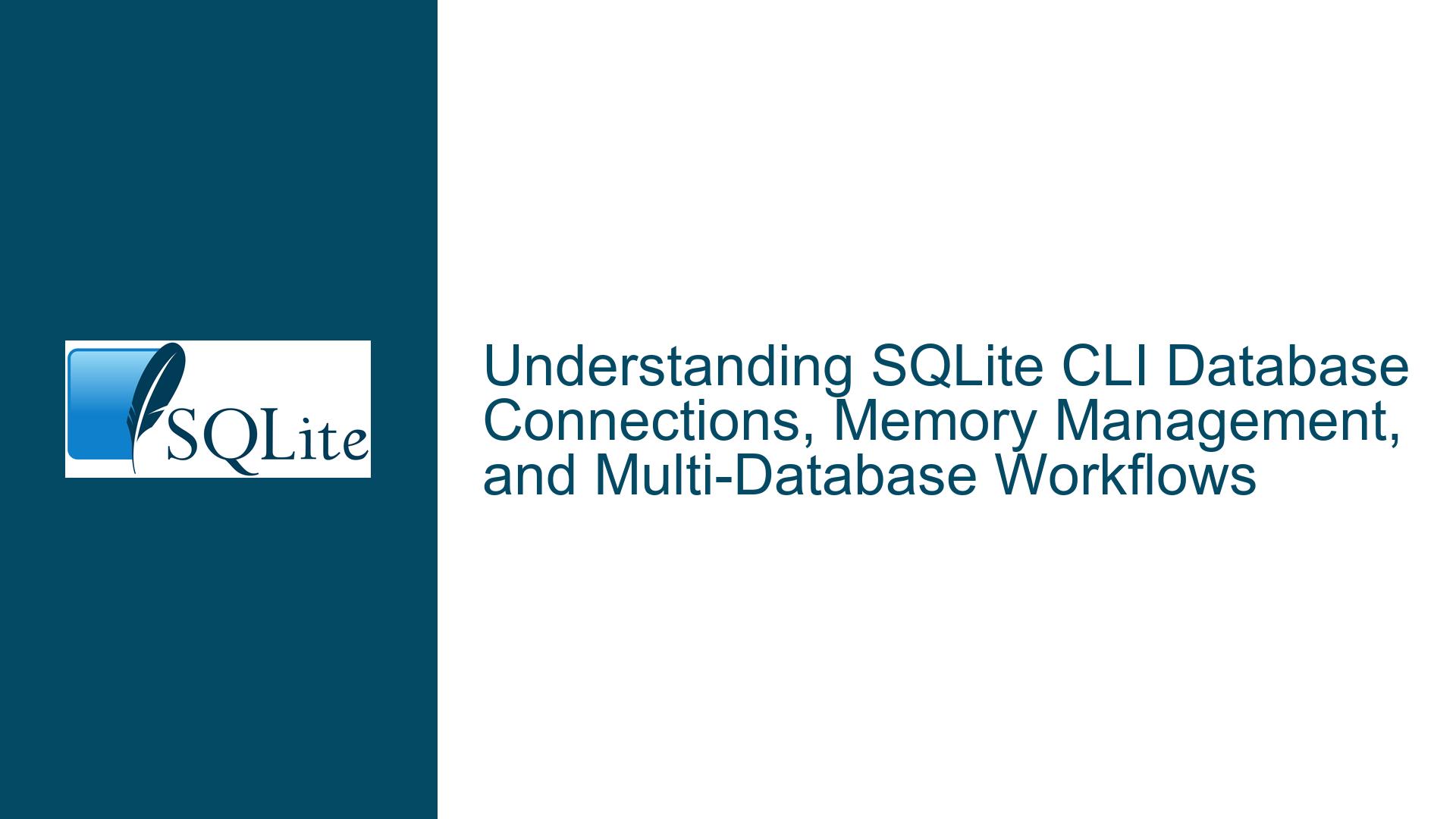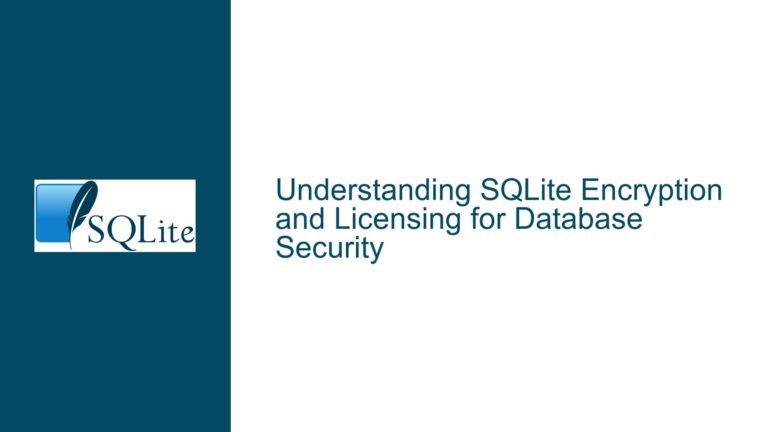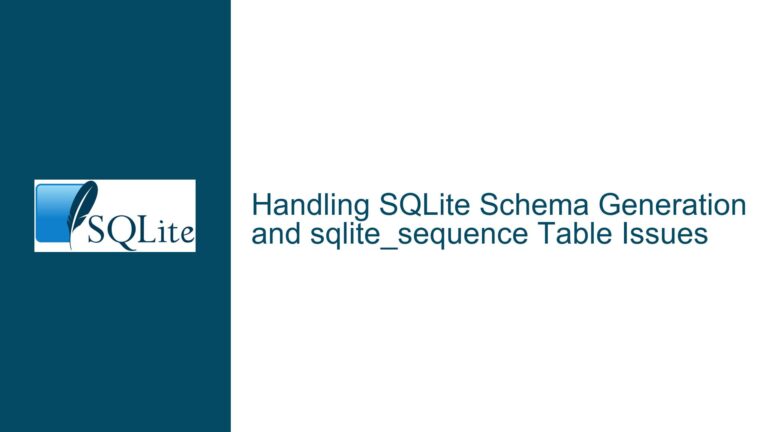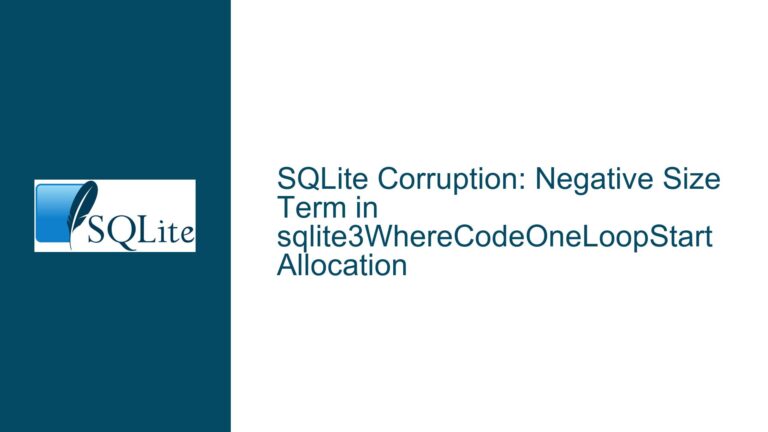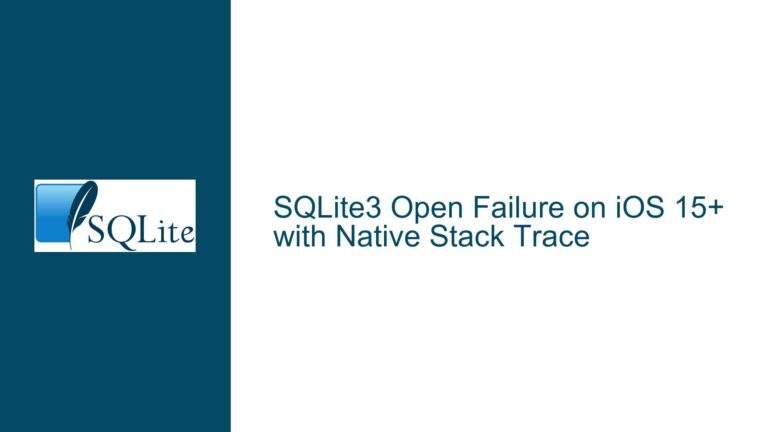SQLite CLI Database Connections, Memory Management, and Multi-Database Workflows
SQLite CLI Database Connection Lifecycle and Memory Deallocation Behavior
The SQLite command-line interface (CLI) provides two primary mechanisms for working with databases: the .open command for switching between database files and the .connection command for managing multiple concurrent database connections. When a user executes .open to switch from Database A to Database B, the CLI closes the original database connection to Database A, releases all associated memory resources, and establishes a fresh connection to Database B. This behavior ensures that only one active database connection exists per CLI session by default unless auxiliary connections are explicitly created.
The memory management implications of this process are critical for performance-sensitive workflows. SQLite allocates memory for database page caching, schema information, prepared statements, and temporary storage during transactions. When a database connection is closed via .open, all memory pools tied to that connection – including cached pages and statement objects – are deallocated. This prevents memory bloat when switching between databases but introduces overhead from repeated connection initialization when frequently alternating between files.
The CLI’s auxiliary connection feature (.connection) allows users to bypass this single-connection limitation. Each auxiliary connection operates as an independent database session with its own memory allocations, transaction states, and locks. These parallel connections enable true concurrency for operations across multiple databases but require explicit lifecycle management. Users must manually close auxiliary connections or rely on CLI session termination to release their resources.
Common Misconceptions About Connection Persistence and Resource Leaks
A frequent source of confusion arises from conflating the effects of .open with database attachment via ATTACH DATABASE. Unlike .open, which replaces the primary connection, ATTACH DATABASE adds secondary databases to an existing connection. Attached databases share the same memory context and transaction scope as their parent connection. This distinction has profound implications:
Memory Sharing vs Isolation: Attached databases consume memory within the existing connection’s allocation pool, while
.opencreates entirely separate memory contexts. A database opened via.opencannot directly reference objects in previously opened databases, whereas attached databases can cross-reference schema objects through qualified naming.Transaction Scope: All databases attached to a single connection participate in the same transaction. Writing to multiple attached databases occurs atomically when committing. In contrast, databases opened through separate connections (via
.connection) maintain independent transaction states, requiring explicit commits per connection.Resource Cleanup Timing: Attached databases persist in memory until explicitly detached or the parent connection closes. Databases opened via
.openor auxiliary connections release resources immediately upon connection closure.
Another misconception involves the CLI’s default connection numbering. The primary connection (opened at CLI startup) is connection 0, not 1. New auxiliary connections created with .connection receive incrementing integer identifiers starting from 1. Failing to reference the correct connection number when switching contexts can lead to accidental operations against unintended databases.
Strategic Database Connection Management and Memory Optimization
Single-Connection Workflow with .open
For simple use cases involving sequential database access:
sqlite3 first.db
-- Perform operations
.open second.db -- first.db connection closed, memory freed
Verify connection status with .databases, which shows only the currently open database. After .open, check process memory usage (via OS tools like ps or Task Manager) to confirm resource release.
Multi-Connection Workflow with .connection
For concurrent access across databases:
.connection 1 -- Create auxiliary connection 1
.open second.db -- second.db opened in connection 1
.connection 0 -- Switch back to primary connection
.open first.db -- first.db remains open in connection 0
Each connection maintains independent prepared statements. Use .connection # before executing queries to target specific databases. Monitor memory growth with multiple connections using:
SELECT * FROM sqlite_status WHERE name LIKE 'memory%';
Attachment-Based Multi-Database Access
For transactional operations across databases within a single connection:
ATTACH 'second.db' AS secondary;
CREATE TABLE secondary.log_entries(entry TEXT);
DETACH secondary; -- Explicitly release attachment resources
Attachments are ideal when cross-database joins or atomic commits are required but increase memory pressure on the parent connection. Use .database to list attached databases.
Memory Tuning Considerations
- Set
PRAGMA cache_size = -kibibytes;per connection to limit page cache memory - Execute
PRAGMA shrink_memory;after large operations to force memory cleanup - Enable
PRAGMA auto_vacuum = 1;to automatically reclaim space from deleted data - For auxiliary connections, close inactive ones with
.connection close #to release resources
Diagnosing Connection-Related Issues
- Stale Locks: Use
.timeoutto adjust busy handler wait times when connections interfere - Memory Leaks: Profile memory usage per connection via
sqlite3_memory_used()in the CLI - Accidental Cross-Connection Writes: Always verify active connection with
.connectionbefore DML operations
Scripting Best Practices
In automation scenarios:
#!/bin/bash
sqlite3 <<EOF
.connection 1
.open config.db
SELECT value FROM settings WHERE key='threshold';
.connection 0
.open data.db
INSERT INTO readings VALUES((SELECT value FROM config.db.settings WHERE key='threshold'));
EOF
This demonstrates cross-connection data access by qualifying database names in queries. For high-frequency switching, prefer attachment over multiple connections due to lower initialization overhead.
Advanced Connection Pooling
While the CLI doesn’t natively support connection pooling, users can simulate it via named auxiliary connections:
.connection 1
.open read_replica_1.db
.connection 2
.open read_replica_2.db
.connection 3
.open write_master.db
Route read queries to connections 1-2 and writes to connection 3, implementing basic load balancing.
Cross-Connection Data Transfer
To copy data between databases across connections:
.connection 0
.open source.db
.mode insert target_table
SELECT * FROM source_table;
.connection 1
.open target.db
.read inserted_data.sql
This uses the CLI’s output redirection to generate insert statements for batch transfer.
Transaction Isolation Nuances
Writes to connection 0’s database don’t block reads from connection 1’s database unless operating on the same physical file. Use WAL mode (PRAGMA journal_mode=WAL;) for concurrent read/write access across connections to the same database.
Connection-Specific Configuration
Settings like PRAGMAs apply per-connection. Configure each auxiliary connection separately:
.connection 1
PRAGMA foreign_keys = ON;
.connection 0
PRAGMA foreign_keys = OFF;
By mastering these connection management strategies, users can optimize memory usage, prevent resource leaks, and implement sophisticated multi-database workflows in SQLite CLI environments.