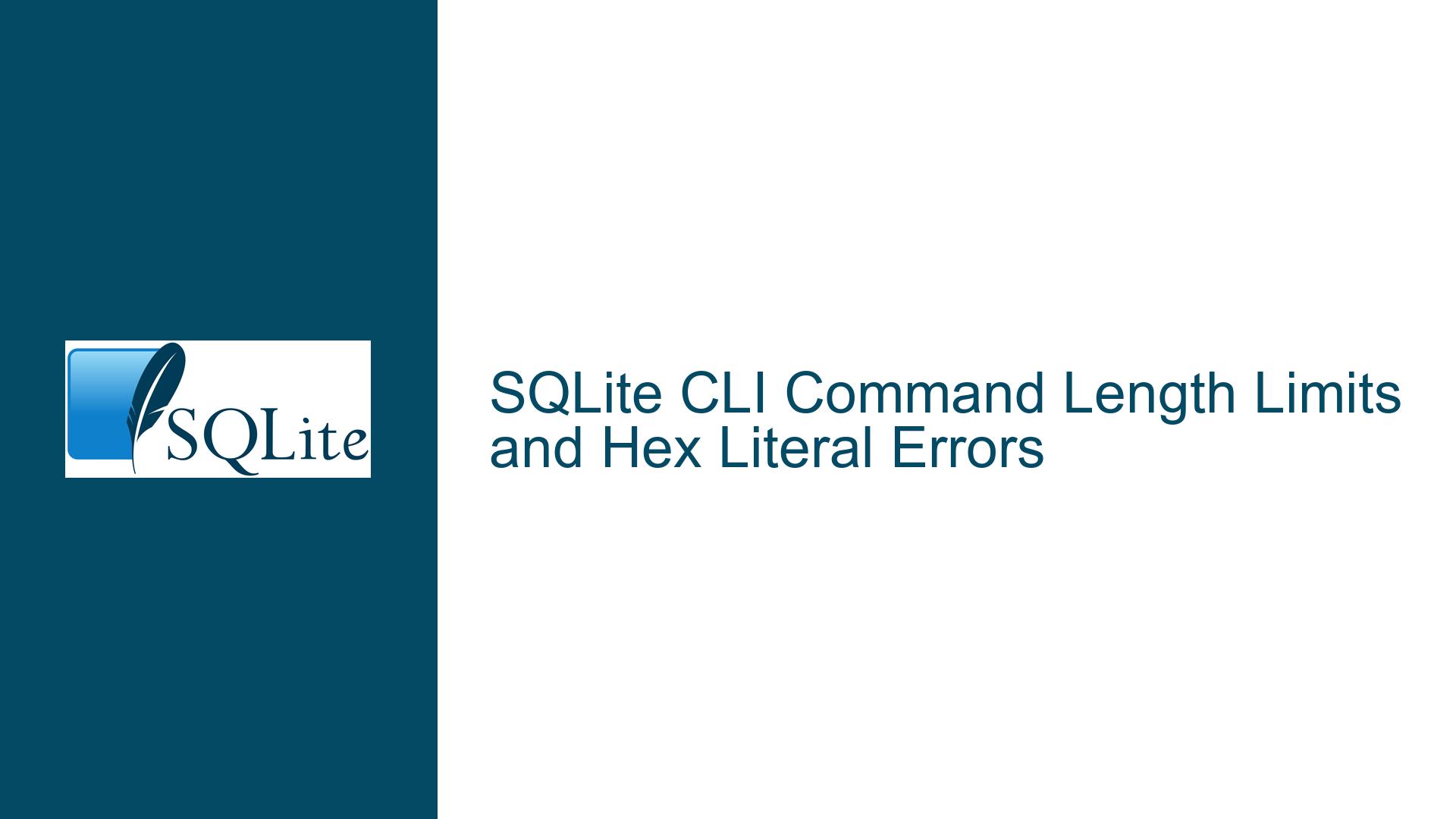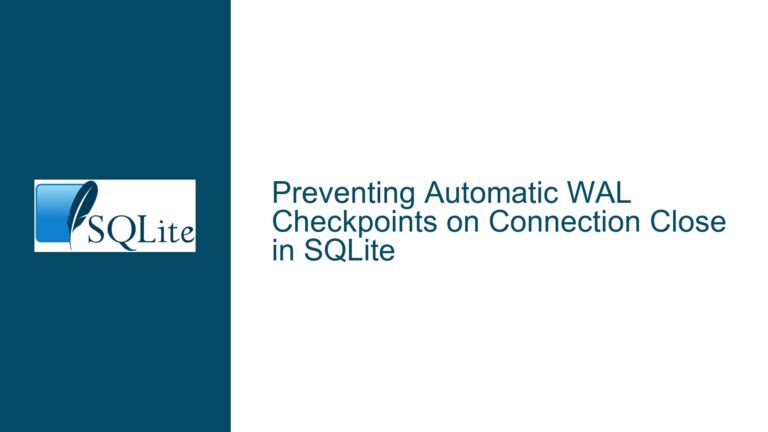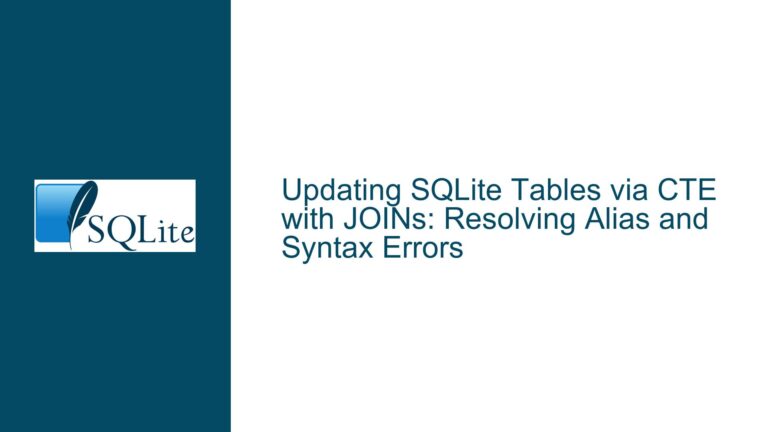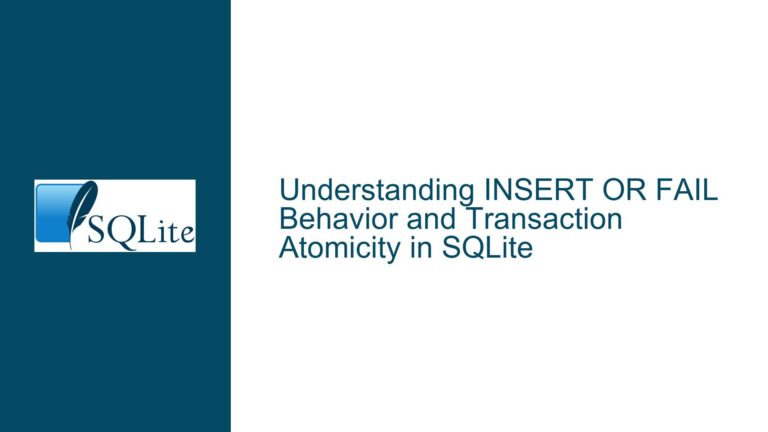SQLite CLI Command Length Limits and Hex Literal Errors
SQLite CLI Input Length Limits and Hex Literal Errors in INSERT Statements
The SQLite Command Line Interface (CLI) is a powerful tool for interacting with SQLite databases, but it has certain limitations and behaviors that can lead to confusion, particularly when dealing with long commands or specific types of data. One such issue involves the maximum length of commands that can be executed via the CLI, as well as errors related to hex literals in INSERT statements. Understanding these limitations and their underlying causes is crucial for effectively troubleshooting and resolving related issues.
The maximum length of a command that can be executed via the SQLite CLI is influenced by several factors, including the platform and shell being used. Additionally, errors related to hex literals in INSERT statements can occur when dealing with binary data, such as images stored as BLOBs. These issues can manifest in various ways, including truncated commands, unquoted hex literals, and errors that are not immediately apparent. This guide will provide a detailed overview of these issues, their possible causes, and the steps necessary to troubleshoot and resolve them.
Platform-Dependent CLI Input Limits and Hex Literal Syntax Errors
The maximum length of a command that can be executed via the SQLite CLI is not solely determined by SQLite itself but is also influenced by the platform and shell being used. On some platforms, such as Windows, the shell may impose a limit on the length of input that can be passed to the CLI. This limit can result in commands being truncated, which can lead to unexpected behavior, such as missing semicolons or incomplete SQL statements. In such cases, the CLI may not report any errors, as it only processes the input it receives from the shell.
Another issue that can arise is related to the syntax of hex literals in INSERT statements. Hex literals are used to represent binary data, such as images, in SQL statements. However, if a hex literal is not properly quoted, it can lead to errors such as "hex literal too big." This error occurs because SQLite interprets the unquoted hex literal as a numeric value, which can exceed the maximum allowable size for such values. This issue is particularly common when dealing with data exported from other database systems, such as SQL Server, which may not wrap hex literals in quotes.
The combination of platform-dependent input limits and hex literal syntax errors can make it challenging to diagnose and resolve issues related to long commands and binary data in SQLite. Understanding the underlying causes of these issues is the first step toward finding a solution.
Diagnosing and Resolving CLI Input Limits and Hex Literal Errors
To diagnose and resolve issues related to CLI input limits and hex literal errors, it is important to follow a systematic approach. This involves identifying the specific symptoms of the issue, determining the root cause, and implementing appropriate solutions. The following steps outline this process in detail.
Step 1: Verify the SQLite Version and Environment
The first step in diagnosing CLI input limits and hex literal errors is to verify the version of SQLite being used and the environment in which it is running. This includes checking the operating system, the shell being used, and whether the SQLite binary was compiled locally or obtained as a precompiled binary. This information can help identify any platform-specific limitations or issues that may be contributing to the problem.
For example, if the issue occurs on a Windows system using a 32-bit precompiled SQLite binary, it is possible that the shell imposes a lower limit on input length compared to other platforms. Similarly, if the SQLite binary was compiled locally, there may be differences in behavior compared to the precompiled binaries provided by the SQLite team.
Step 2: Examine the Input File and Commands
The next step is to examine the input file and commands being used. This includes checking the length of the commands, the presence of any embedded null bytes, and the syntax of any hex literals. If the input file contains commands that exceed the platform’s input limit, they may be truncated, leading to incomplete SQL statements. Similarly, if the file contains embedded null bytes, they may terminate strings prematurely, causing the CLI to misinterpret the input.
In the case of hex literals, it is important to ensure that they are properly quoted in the SQL statements. For example, a hex literal representing binary data should be enclosed in single quotes, as shown in the following example:
INSERT INTO t1 (blob_column) VALUES (x'0123456789ABCDEF');
If the hex literal is not quoted, SQLite will interpret it as a numeric value, which can lead to errors if the value exceeds the maximum allowable size.
Step 3: Test with a Simplified Input File
To further diagnose the issue, it can be helpful to create a simplified input file that reproduces the problem. This file should contain a minimal set of commands that demonstrate the issue, such as a long SQL statement or an INSERT statement with a hex literal. By testing with this simplified file, it is possible to isolate the issue and determine whether it is related to the input length, the presence of null bytes, or the syntax of the hex literals.
For example, the following input file contains a long SQL statement and an INSERT statement with a hex literal:
CREATE TEMP TABLE t1(x);
INSERT INTO t1(x) VALUES('... 48890 bytes of text ...');
SELECT x, length(x) FROM t1;
SELECT length(x) FROM t1;
INSERT INTO t1 (blob_column) VALUES (x'0123456789ABCDEF');
By testing with this file, it is possible to determine whether the issue is related to the length of the SQL statements, the presence of null bytes, or the syntax of the hex literals.
Step 4: Implement Platform-Specific Solutions
Once the root cause of the issue has been identified, the next step is to implement platform-specific solutions. This may involve modifying the input file to avoid exceeding the platform’s input limit, ensuring that hex literals are properly quoted, or using alternative methods to execute long commands.
For example, if the issue is related to the platform’s input limit, it may be necessary to split long commands into smaller chunks or use a different shell that supports longer input lengths. Alternatively, if the issue is related to hex literals, it may be necessary to modify the SQL statements to ensure that the hex literals are properly quoted.
Step 5: Use PRAGMA Statements and Database Backups
In some cases, it may be necessary to use PRAGMA statements to configure SQLite’s behavior and ensure that the database is in a consistent state. For example, the PRAGMA journal_mode statement can be used to enable or disable the journaling feature, which can affect how SQLite handles transactions and recovers from errors. Additionally, it is important to regularly back up the database to prevent data loss in the event of an error or corruption.
The following example shows how to enable the WAL (Write-Ahead Logging) journal mode:
PRAGMA journal_mode=WAL;
By enabling WAL mode, it is possible to improve the performance and reliability of the database, particularly when dealing with long transactions or large amounts of data.
Step 6: Monitor and Log Errors
Finally, it is important to monitor and log any errors that occur during the execution of SQL statements. This can help identify any issues that may not be immediately apparent, such as truncated commands or syntax errors in hex literals. SQLite provides several mechanisms for logging errors, including the .log command in the CLI and the sqlite3_log function in the C API.
For example, the following command can be used to enable logging in the SQLite CLI:
.log error.log
By monitoring and logging errors, it is possible to quickly identify and resolve any issues that may arise during the execution of SQL statements.
Conclusion
The SQLite CLI is a powerful tool for interacting with SQLite databases, but it has certain limitations and behaviors that can lead to confusion, particularly when dealing with long commands or specific types of data. By understanding the platform-dependent input limits and the syntax of hex literals, it is possible to diagnose and resolve issues related to CLI input limits and hex literal errors. This involves verifying the SQLite version and environment, examining the input file and commands, testing with a simplified input file, implementing platform-specific solutions, using PRAGMA statements and database backups, and monitoring and logging errors. By following these steps, it is possible to ensure that SQLite databases remain consistent, reliable, and performant, even when dealing with complex data and long commands.