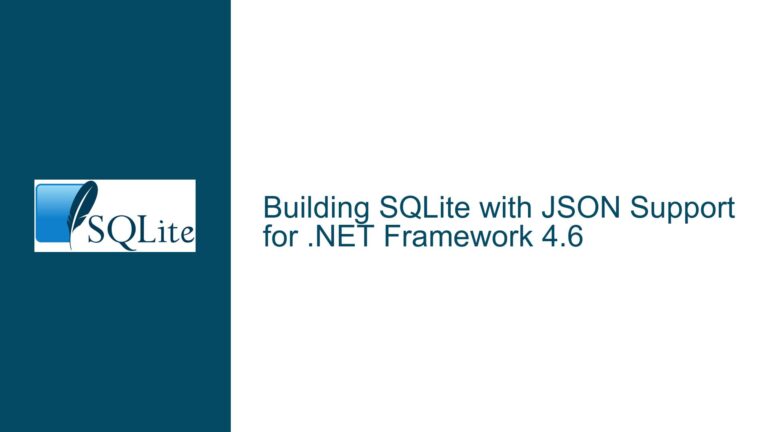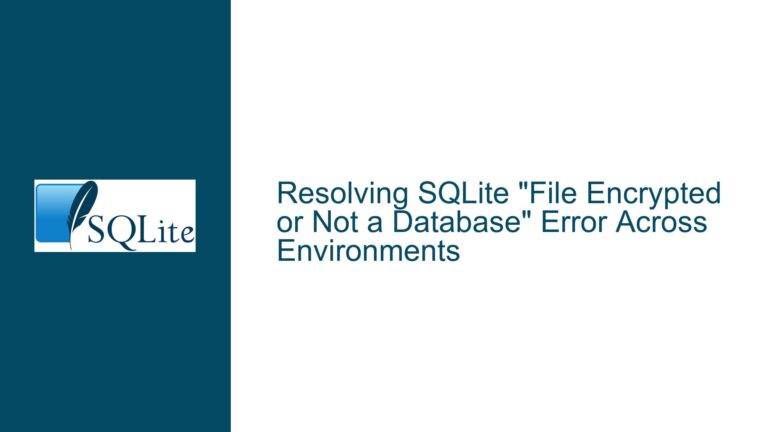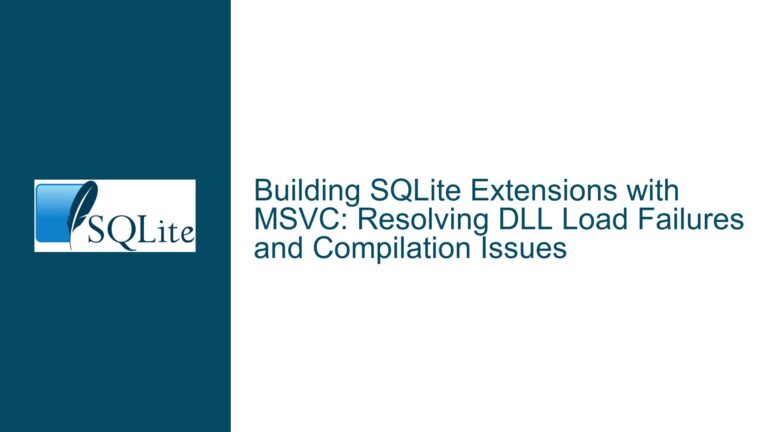SQLite CLI Binary Protocol and Output Parsing Challenges
Issue Overview: Parsing SQLite CLI Output for Remote Database Connections
The core issue revolves around the challenges of parsing SQLite CLI output when building a library to connect to a remote SQLite database over SSH. The goal is to enable GUI database management tools to interact with SQLite databases remotely by leveraging the server-side sqlite3 binary. The primary challenges include handling the CLI’s UI formatting, preserving type information (e.g., distinguishing between TEXT and BLOB types), and maintaining column names in the output. These challenges arise because the SQLite CLI is designed for human-readable output, not machine-parsable data exchange.
The SQLite CLI introduces formatting elements such as line prefixes (...>) when multi-line queries are executed, which complicates parsing. Additionally, the CLI’s output modes (e.g., .mode json, .mode insert) either lose type information or column names, making it difficult to construct a robust and accurate data representation for remote clients. The lack of a binary protocol or a machine-friendly output format exacerbates these issues, as developers must rely on workarounds like modifying prompts, using batch mode, or combining multiple output modes.
Possible Causes: Why SQLite CLI Output Parsing is Challenging
The challenges in parsing SQLite CLI output stem from several factors, including the CLI’s design goals, the limitations of its output modes, and the absence of a binary protocol for machine-to-machine communication.
CLI Design for Human Readability: The SQLite CLI is primarily designed for interactive use by humans, not for programmatic consumption. Features like multi-line query prompts (
...>) and formatted output (e.g., tables, JSON) are optimized for readability, not parsing. This design choice introduces unnecessary complexity for developers who need to extract structured data from the CLI output.Output Mode Limitations: SQLite provides several output modes (e.g.,
.mode json,.mode insert,.mode csv), but each has trade-offs. For example:- JSON Mode: Outputs data as JSON, which is easy to parse but loses type information (e.g.,
TEXTandBLOBare both represented as strings). - Insert Mode: Preserves type information but omits column names, making it difficult to map data to its corresponding schema.
- CSV Mode: Provides a simple tabular format but struggles with embedded delimiters and lacks type information.
- JSON Mode: Outputs data as JSON, which is easy to parse but loses type information (e.g.,
Lack of a Binary Protocol: Unlike other databases (e.g., PostgreSQL, MySQL), SQLite does not provide a binary protocol for client-server communication. This forces developers to rely on the CLI for remote interactions, which introduces parsing overhead and limits functionality (e.g., multi-query transactions).
Type Information Loss: SQLite’s dynamic typing system allows values to be stored without strict type enforcement. However, this flexibility complicates output parsing, as the CLI must represent values in a way that is both human-readable and type-agnostic. For example, a
BLOBcontainingX'00'and aTEXTstring containing"\u0000"may appear identical in JSON output.Prompt and Formatting Variability: The CLI’s interactive prompts and formatting (e.g., line prefixes, headers) are not consistent across different modes and configurations. This variability makes it difficult to write a universal parser that works reliably in all scenarios.
Troubleshooting Steps, Solutions & Fixes: Addressing SQLite CLI Parsing Challenges
To address the challenges of parsing SQLite CLI output, developers can employ a combination of configuration tweaks, output mode adjustments, and custom parsing logic. Below are detailed steps and solutions to overcome these issues:
Use Batch Mode for Simplified Output:
The-batchflag disables interactive features like prompts and formatting, making the output easier to parse. This is particularly useful for single-query transactions. For example:sqlite3 -batch mydatabase.db "SELECT 'foo\nbar';"This command produces clean output without line prefixes or extra formatting.
Customize Prompts for Better Parsing:
The.promptcommand can be used to modify the CLI’s interactive prompts, making the output more parseable. For example:.prompt "\t" ''This command replaces the default prompts (
sqlite>,...>) with a tab character and an empty string, reducing noise in the output.Combine Output Modes for Comprehensive Data:
Since no single output mode provides both column names and type information, developers can combine multiple modes to achieve the desired result. For example:- Use
.mode jsonto retrieve column names and data. - Use
.mode insertto retrieve type information. - Merge the results programmatically to construct a complete representation of the data.
- Use
Leverage Headers for Column Names in Insert Mode:
Enabling headers (.headers on) in insert mode includes column names in the output, making it easier to map data to its schema. For example:.mode insert sometable .headers on SELECT * FROM pragma_function_list LIMIT 3;This command produces output like:
INSERT INTO sometable(name,builtin,type,enc,narg,flags) VALUES('pow',1,'s','utf8',2,2099200); INSERT INTO sometable(name,builtin,type,enc,narg,flags) VALUES('group_concat',1,'w','utf8',1,2097152); INSERT INTO sometable(name,builtin,type,enc,narg,flags) VALUES('group_concat',1,'w','utf8',2,2097152);The column names are included in the
INSERTstatements, providing both data and schema information.Query Schema Information Separately:
To preserve column names and type information, developers can query the database schema separately using thePRAGMAcommand or thesqlite_mastertable. For example:PRAGMA table_info(my_table);This command returns metadata about the table’s columns, including their names and types.
Implement Custom Parsing Logic:
For complex use cases, developers can implement custom parsing logic to handle the CLI’s output. This may involve:- Detecting and removing line prefixes (
...>). - Parsing JSON output and merging it with type information from insert mode.
- Handling edge cases like embedded delimiters or special characters.
- Detecting and removing line prefixes (
Advocate for a Binary Protocol:
While the current workarounds are effective, they are not ideal for long-term maintenance. Developers can advocate for the addition of a binary protocol to the SQLite CLI, which would simplify remote database interactions and eliminate the need for output parsing. This protocol could provide a machine-friendly format for query results, including column names, type information, and metadata.Explore Alternative Libraries and Tools:
If the SQLite CLI’s limitations are too restrictive, developers can explore alternative libraries and tools that provide better support for remote database connections. For example:- SQLite ODBC Driver: Enables SQLite databases to be accessed via ODBC, which supports remote connections and standardized data exchange formats.
- SQLite JDBC Driver: Provides Java-based access to SQLite databases, including support for remote connections and advanced data handling.
- Custom Middleware: Develop a lightweight middleware layer that interacts with the SQLite CLI and provides a clean API for remote clients.
By combining these techniques, developers can overcome the challenges of parsing SQLite CLI output and build robust solutions for remote database connections. While the current limitations of the CLI require creative workarounds, the proposed solutions provide a path forward for achieving the desired functionality.