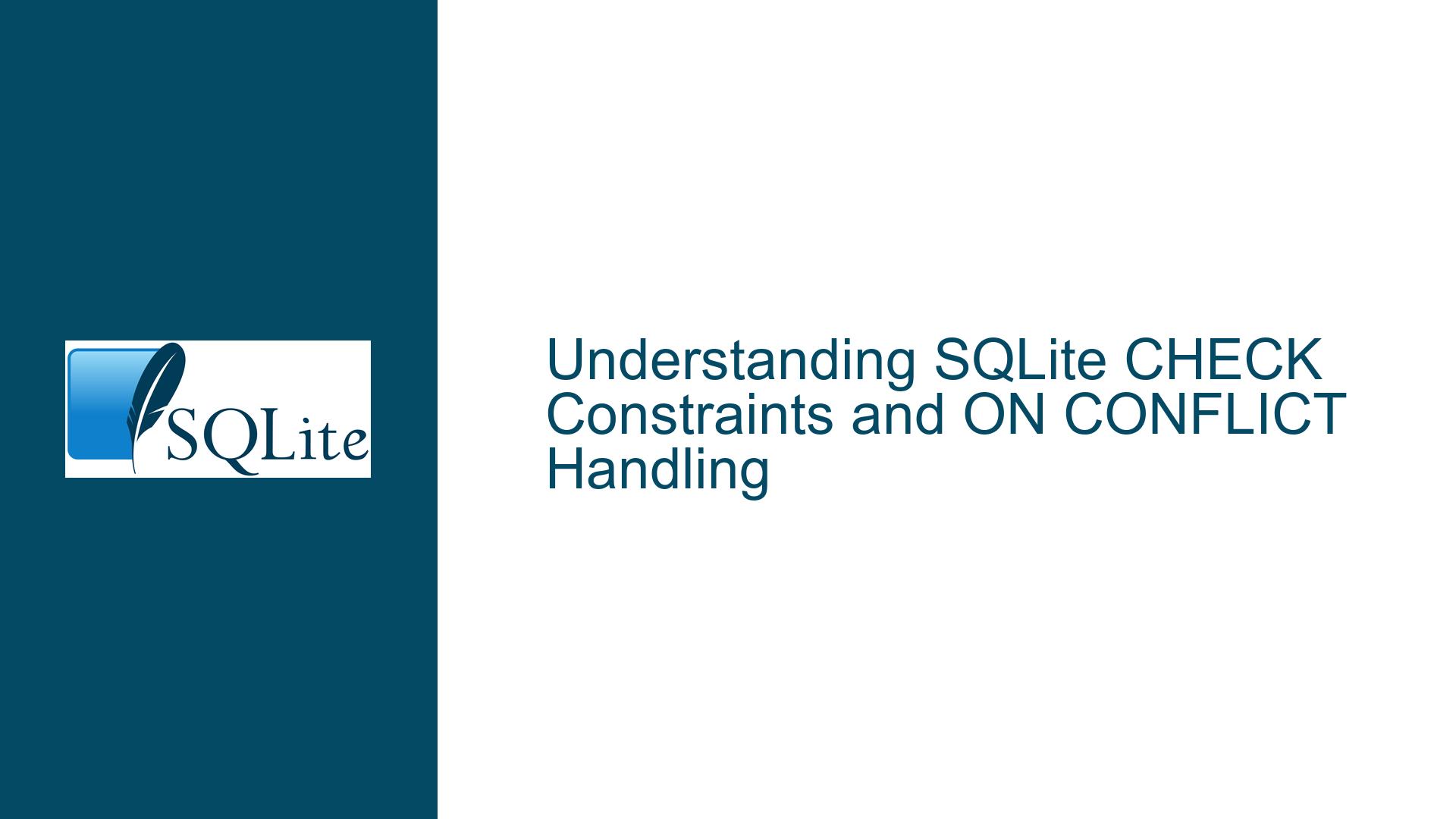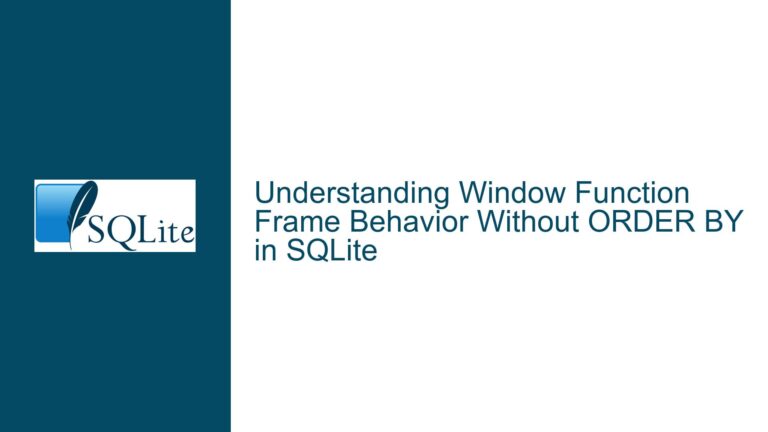SQLite CHECK Constraints and ON CONFLICT Handling
Issue Overview: Misinterpretation of CHECK Constraints and ON CONFLICT Clauses in SQLite
The core issue revolves around the misunderstanding of how SQLite handles CHECK constraints in conjunction with the ON CONFLICT clause. The confusion arises from the documentation’s mention that the ON CONFLICT clause applies to CHECK constraints, yet the syntax diagram for table constraints does not show a conflict-clause following the CHECK constraint. This discrepancy led to an erroneous assumption that CHECK constraints can directly utilize the ON CONFLICT clause in the same manner as PRIMARY KEY or UNIQUE constraints.
In the provided test case, the user attempted to create a table with a CHECK constraint that included an ON CONFLICT clause, resulting in a syntax error. This error indicates that the ON CONFLICT clause cannot be directly applied to CHECK constraints in the table definition. Instead, the ON CONFLICT clause at the statement level (e.g., INSERT OR IGNORE) is what handles conflicts arising from CHECK constraints.
The documentation’s statement that the ON CONFLICT clause applies to CHECK constraints refers to the statement-level conflict resolution, not the constraint-level resolution. This distinction is crucial for understanding how SQLite manages conflicts and enforces constraints.
Possible Causes: Misalignment Between Documentation and Syntax Implementation
The primary cause of this issue is the misalignment between the documentation’s explanation and the actual syntax implementation in SQLite. The documentation suggests that the ON CONFLICT clause applies to CHECK constraints, but the syntax diagram does not support this claim. This misalignment can lead to confusion, especially for users who rely heavily on the documentation for understanding SQLite’s behavior.
Another contributing factor is the difference between constraint-level and statement-level conflict resolution. Constraint-level conflict resolution applies to specific constraints like PRIMARY KEY or UNIQUE, where the ON CONFLICT clause can be directly specified. In contrast, statement-level conflict resolution applies to the entire SQL statement, including conflicts arising from CHECK constraints. This distinction is not immediately apparent from the documentation, leading to the misinterpretation that CHECK constraints can directly utilize the ON CONFLICT clause.
Additionally, the error message "near ‘on’: syntax error" further complicates the issue by not providing a clear explanation of why the ON CONFLICT clause cannot be used with CHECK constraints. This lack of clarity can make it difficult for users to diagnose and resolve the issue without external assistance.
Troubleshooting Steps, Solutions & Fixes: Correctly Implementing CHECK Constraints and ON CONFLICT Handling
To resolve this issue, it is essential to understand the correct implementation of CHECK constraints and the appropriate use of the ON CONFLICT clause in SQLite. The following steps outline the necessary actions to ensure that CHECK constraints are correctly enforced and that conflicts are handled appropriately.
Step 1: Understanding the Scope of ON CONFLICT Clauses
The first step is to recognize that the ON CONFLICT clause operates at two different levels in SQLite: constraint-level and statement-level. Constraint-level conflict resolution applies to specific constraints like PRIMARY KEY or UNIQUE, where the ON CONFLICT clause can be directly specified within the table definition. Statement-level conflict resolution, on the other hand, applies to the entire SQL statement and can handle conflicts arising from various sources, including CHECK constraints.
Step 2: Correctly Defining CHECK Constraints
When defining CHECK constraints in a table, it is important to understand that they cannot directly include an ON CONFLICT clause. Instead, CHECK constraints are always enforced with a FAIL action, meaning that any violation of the constraint will result in an error. To handle conflicts arising from CHECK constraints, the ON CONFLICT clause must be specified at the statement level.
For example, consider the following table definition:
CREATE TABLE test (
id INT CHECK (id > 0)
);
In this case, the CHECK constraint ensures that the id column must contain values greater than 0. However, if an attempt is made to insert a value that violates this constraint, the operation will fail with an error. To handle this conflict, the ON CONFLICT clause must be specified at the statement level, as shown below:
INSERT OR IGNORE INTO test (id) VALUES (0);
In this example, the INSERT OR IGNORE statement specifies that any conflict arising from the CHECK constraint should be ignored, allowing the operation to proceed without raising an error.
Step 3: Utilizing Statement-Level Conflict Resolution
To effectively handle conflicts arising from CHECK constraints, it is necessary to utilize statement-level conflict resolution. This involves specifying the ON CONFLICT clause at the statement level, rather than attempting to include it within the CHECK constraint definition.
For example, consider the following table definition:
CREATE TABLE test (
id INT PRIMARY KEY,
value INT CHECK (value > 0)
);
In this case, the value column has a CHECK constraint that ensures values must be greater than 0. To handle conflicts arising from this constraint, the ON CONFLICT clause can be specified at the statement level, as shown below:
INSERT OR IGNORE INTO test (id, value) VALUES (1, 0);
In this example, the INSERT OR IGNORE statement specifies that any conflict arising from the CHECK constraint should be ignored. As a result, the operation will proceed without raising an error, even though the value column contains a value that violates the CHECK constraint.
Step 4: Pre-Processing Data to Avoid Conflicts
In some cases, it may be necessary to pre-process data to ensure that it does not violate CHECK constraints. This approach can be particularly useful when dealing with large datasets or when the data source is external and cannot be controlled directly.
For example, consider the following table definition:
CREATE TABLE test (
id INT PRIMARY KEY,
value INT CHECK (value > 0)
);
To ensure that the data being inserted into the test table does not violate the CHECK constraint, it can be pre-processed using a scripting language like Python. The following Python script demonstrates how to pre-process data to ensure that it complies with the CHECK constraint:
import sqlite3
# Connect to the SQLite database
conn = sqlite3.connect('example.db')
cursor = conn.cursor()
# Define the data to be inserted
data = [
(1, 10),
(2, 0),
(3, 5),
(4, -1)
]
# Pre-process the data to ensure compliance with the CHECK constraint
filtered_data = [(id, value) for id, value in data if value > 0]
# Insert the filtered data into the table
cursor.executemany('INSERT OR IGNORE INTO test (id, value) VALUES (?, ?)', filtered_data)
# Commit the transaction
conn.commit()
# Close the connection
conn.close()
In this example, the Python script pre-processes the data to ensure that only values greater than 0 are inserted into the test table. This approach avoids conflicts arising from the CHECK constraint and ensures that the data is inserted without errors.
Step 5: Reviewing and Updating Documentation
Given the confusion arising from the documentation’s explanation of CHECK constraints and ON CONFLICT clauses, it is important to review and update the documentation to provide clearer guidance. This includes clarifying the distinction between constraint-level and statement-level conflict resolution, as well as providing examples of how to correctly implement CHECK constraints and handle conflicts.
For example, the documentation could be updated to include the following clarification:
The ON CONFLICT clause applies to CHECK constraints at the statement level, not at the constraint level. When defining a CHECK constraint, the ON CONFLICT clause cannot be directly specified within the constraint definition. Instead, conflicts arising from CHECK constraints should be handled using the ON CONFLICT clause at the statement level, such as in an
INSERT OR IGNOREstatement.
Additionally, the documentation could include examples demonstrating the correct use of CHECK constraints and statement-level conflict resolution, as shown in the previous steps.
Step 6: Testing and Validation
After implementing the necessary changes, it is important to thoroughly test and validate the solution to ensure that CHECK constraints are correctly enforced and that conflicts are handled appropriately. This involves creating test cases that cover various scenarios, including valid and invalid data, and verifying that the expected behavior is achieved.
For example, consider the following test cases for the test table:
-- Test case 1: Insert valid data
INSERT OR IGNORE INTO test (id, value) VALUES (1, 10);
-- Expected result: Data is inserted successfully
-- Test case 2: Insert invalid data (value <= 0)
INSERT OR IGNORE INTO test (id, value) VALUES (2, 0);
-- Expected result: Data is ignored, no error is raised
-- Test case 3: Insert invalid data (value <= 0) without ON CONFLICT clause
INSERT INTO test (id, value) VALUES (3, -1);
-- Expected result: Error is raised due to CHECK constraint violation
By running these test cases, it is possible to verify that the CHECK constraint is correctly enforced and that conflicts are handled as expected. This validation process ensures that the solution is robust and reliable.
Step 7: Providing Clear Error Messages
To further improve the user experience, it is important to provide clear and informative error messages when conflicts arise from CHECK constraints. This includes specifying the nature of the conflict and providing guidance on how to resolve it.
For example, consider the following error message:
Error: CHECK constraint failed: test.value > 0
This error message clearly indicates that the conflict arose from a violation of the CHECK constraint and provides the specific condition that was not met. By providing clear and informative error messages, users can more easily diagnose and resolve conflicts, reducing the likelihood of confusion and frustration.
Step 8: Educating Users on Best Practices
Finally, it is important to educate users on best practices for implementing CHECK constraints and handling conflicts in SQLite. This includes providing guidance on when to use CHECK constraints, how to pre-process data to avoid conflicts, and how to effectively utilize statement-level conflict resolution.
For example, consider the following best practices:
- Use CHECK constraints to enforce data integrity rules that cannot be expressed using other constraints, such as PRIMARY KEY or UNIQUE.
- Pre-process data to ensure compliance with CHECK constraints, especially when dealing with large datasets or external data sources.
- Utilize statement-level conflict resolution to handle conflicts arising from CHECK constraints, rather than attempting to include the ON CONFLICT clause within the constraint definition.
- Test and validate CHECK constraints and conflict resolution mechanisms to ensure that they behave as expected in all scenarios.
By following these best practices, users can effectively implement CHECK constraints and handle conflicts in SQLite, ensuring that their databases are robust, reliable, and maintain data integrity.
In conclusion, the issue of CHECK constraints and ON CONFLICT handling in SQLite arises from a misunderstanding of the documentation and the distinction between constraint-level and statement-level conflict resolution. By correctly implementing CHECK constraints, utilizing statement-level conflict resolution, pre-processing data, and following best practices, users can effectively enforce data integrity rules and handle conflicts in SQLite. Additionally, reviewing and updating the documentation, providing clear error messages, and educating users on best practices can further improve the user experience and reduce the likelihood of confusion and errors.