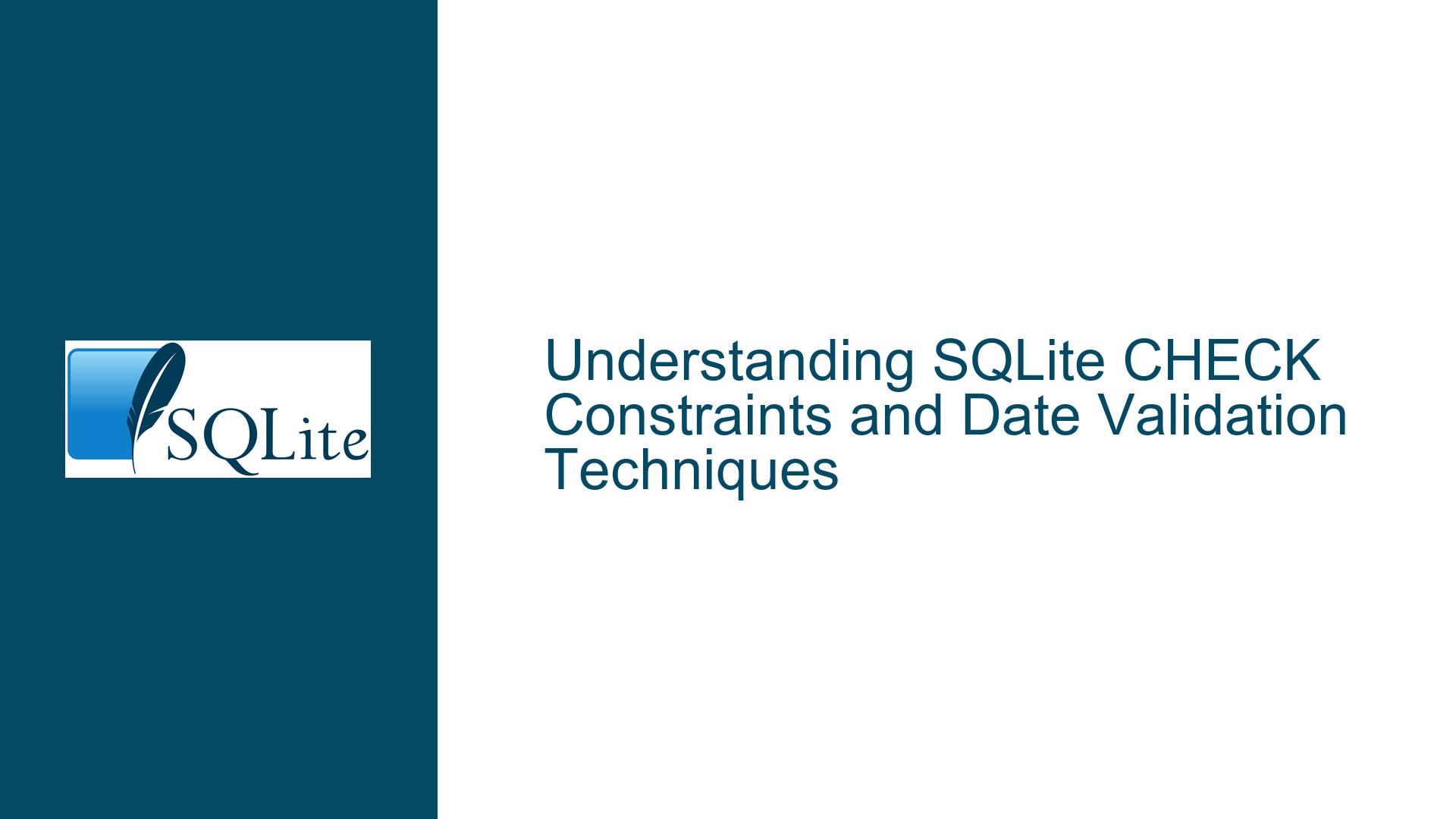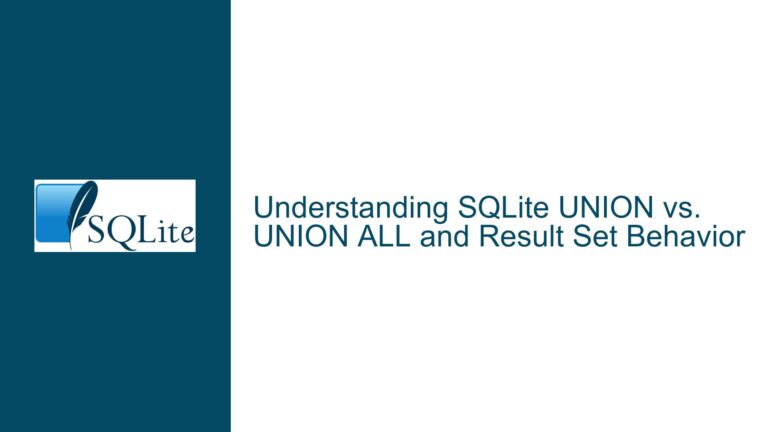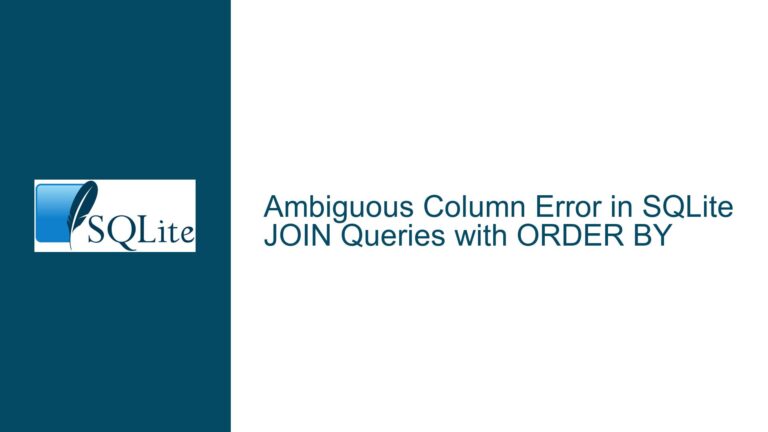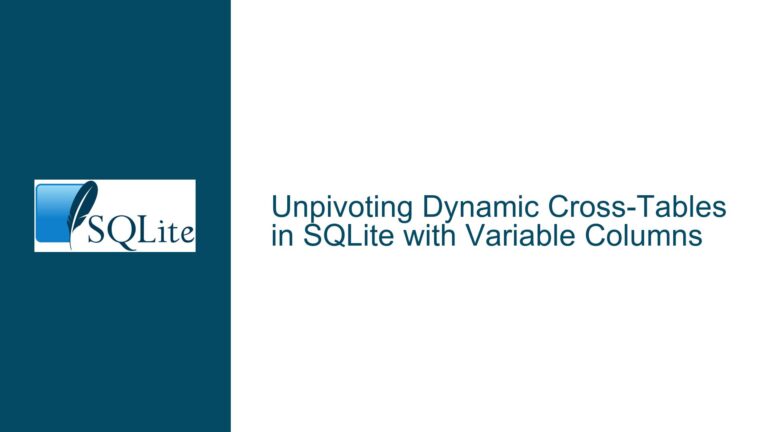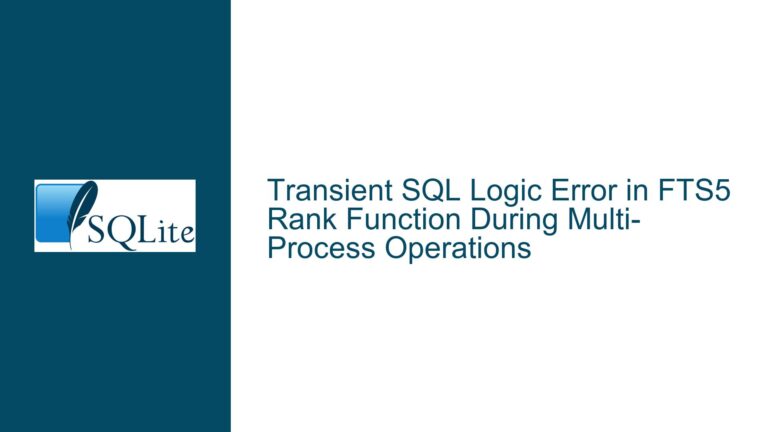SQLite CHECK Constraints and Date Validation Techniques
Issue Overview: Misuse of CHECK Keyword and Date Validation in SQLite
The core issue revolves around the misuse of the CHECK keyword in SQLite and the challenges associated with validating date formats within SQL queries. The CHECK keyword is a constraint used in Data Definition Language (DDL) to enforce rules on column or row values during table creation or modification. However, it is not a function that can be used in Data Query Language (DQL) to validate data within a query. This misunderstanding led to a syntax error when attempting to use CHECK in a query to validate a date format.
Additionally, the discussion highlights the complexities of date validation in SQLite. SQLite’s date and time functions, such as strftime() and date(), are powerful but require careful handling to ensure accurate validation. For instance, SQLite’s date() function can interpret a wide range of inputs as valid dates, even if they are not strictly in the expected format. This behavior can lead to unexpected results, especially when dealing with edge cases like invalid dates (e.g., "2024-02-31").
The discussion also explores alternative methods for date validation, such as comparing the original date string with its modified version using the date() function with a '+0 days' modifier. This approach provides a more reliable way to validate dates by ensuring that the input string matches the expected format after being processed by SQLite’s date functions.
Possible Causes: Misunderstanding SQLite Constraints and Date Handling
The primary cause of the issue is the confusion between the CHECK constraint in DDL and the expectation of a CHECK function in DQL. The CHECK constraint is used to enforce rules on data at the schema level, ensuring that only valid data is inserted or updated in a table. For example, a CHECK constraint can be used to ensure that a date column only contains valid dates. However, this constraint is not available for use within queries to validate data on the fly.
Another cause is the inherent flexibility of SQLite’s date and time functions. While this flexibility allows SQLite to handle a wide range of date formats, it also means that invalid dates can sometimes be interpreted as valid. For example, SQLite’s date() function will adjust invalid dates (e.g., "2024-02-31") to a valid date by rolling over the excess days into the next month. This behavior can be problematic when strict validation is required.
The discussion also touches on the limitations of SQLite’s date validation capabilities. Unlike some other databases, SQLite does not have built-in functions specifically designed for strict date format validation. This limitation necessitates the use of workarounds, such as comparing the original date string with its processed version, to achieve reliable validation.
Troubleshooting Steps, Solutions & Fixes: Correct Usage of CHECK and Reliable Date Validation
To address the misuse of the CHECK keyword, it is essential to understand its proper usage in SQLite. The CHECK constraint should be used in table definitions to enforce data integrity rules. For example, to ensure that a date column only contains valid dates, you can define a CHECK constraint as follows:
CREATE TABLE my_table (
mydate TEXT CHECK (mydate IS strftime('%Y-%m-%d', mydate))
);
This constraint ensures that any date inserted into the mydate column must match the '%Y-%m-%d' format. However, this approach only works at the schema level and cannot be used within queries to validate data on the fly.
For date validation within queries, the discussion suggests using SQLite’s date() function in combination with a '+0 days' modifier. This approach works by comparing the original date string with its processed version. If the two strings match, the date is considered valid. Here is an example of how to implement this validation:
WITH cte(mydate) AS (
VALUES ('2024-05-19'), (NULL), ('2024-02-31')
)
SELECT
mydate,
COALESCE(mydate = date(mydate, '+0 days'), 0) AS isValid
FROM cte;
In this query, the COALESCE function is used to handle NULL values, ensuring that they are treated as invalid dates. The date(mydate, '+0 days') expression processes the date string, and the comparison with the original string ensures that only strictly valid dates are considered valid.
Another approach to date validation involves using the strftime() function to explicitly check the format of the date string. This method is more rigid and ensures that the date string matches the expected format exactly. Here is an example:
WITH cte(mydate) AS (
VALUES ('2024-05-19'), (NULL), ('2024-02-31')
)
SELECT
mydate,
CASE
WHEN mydate IS strftime('%Y-%m-%d', mydate) THEN 1
ELSE 0
END AS isValid
FROM cte;
In this query, the CASE statement is used to check if the date string matches the '%Y-%m-%d' format. If the format matches, the date is considered valid; otherwise, it is considered invalid.
For more complex date validation scenarios, such as handling leap years or time zones, additional logic may be required. In such cases, it may be necessary to implement custom validation functions or use external libraries to handle the validation logic.
In summary, the key to resolving the issue lies in understanding the proper usage of the CHECK constraint in SQLite and leveraging SQLite’s date and time functions to implement reliable date validation. By using the date() function with a '+0 days' modifier or the strftime() function, you can ensure that your date validation logic is both accurate and robust.