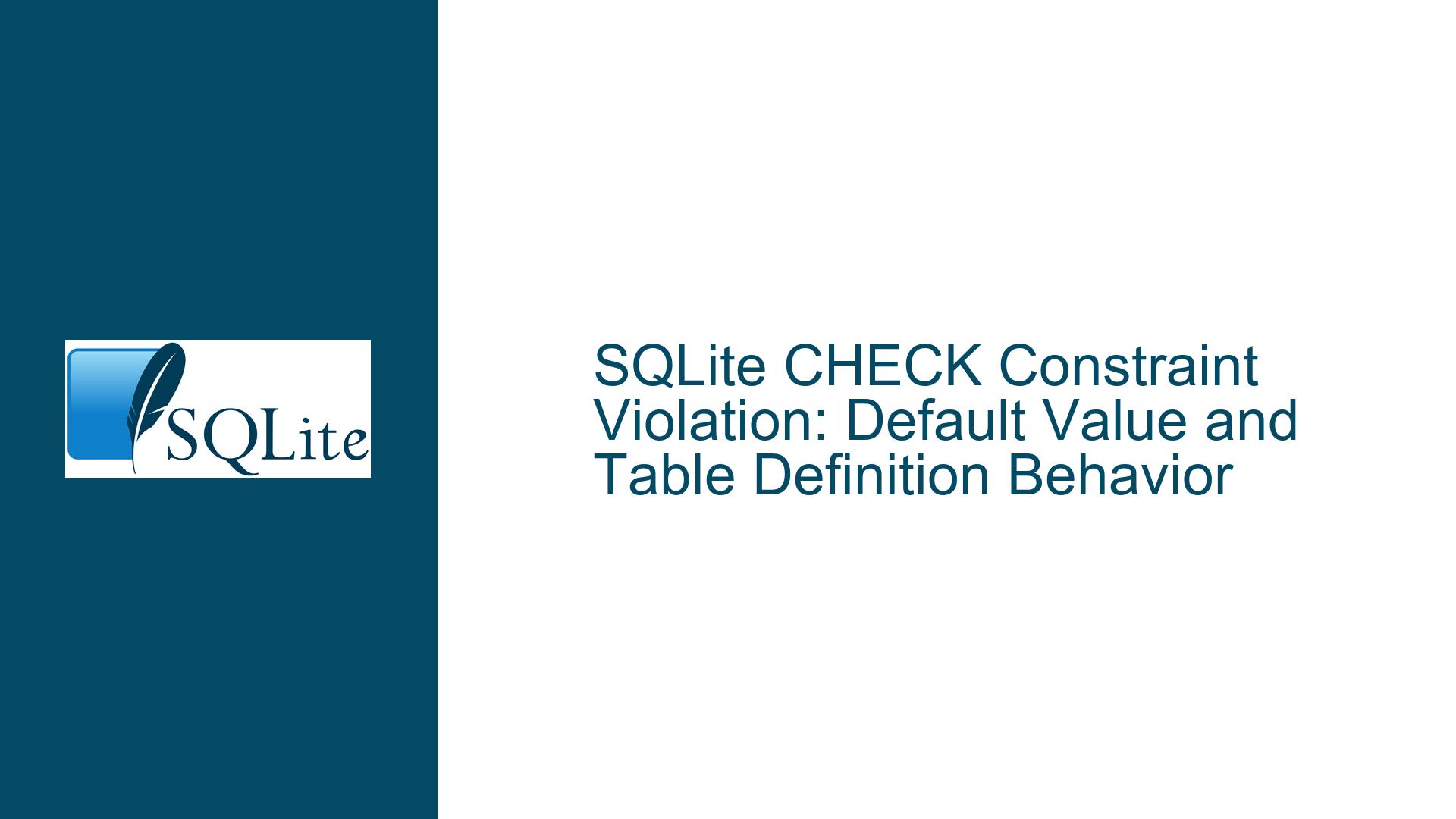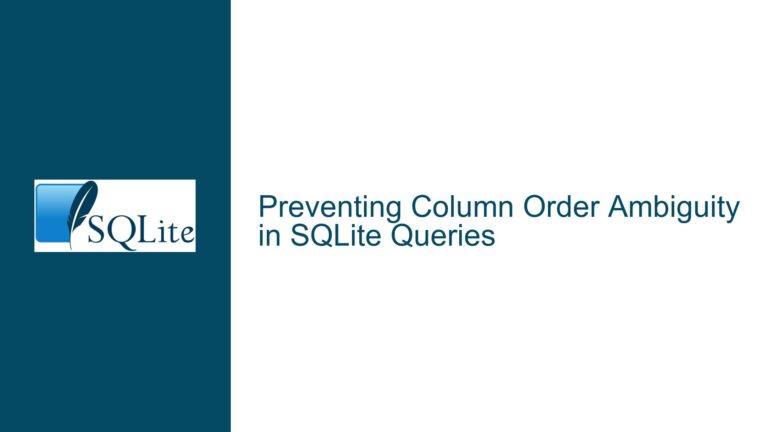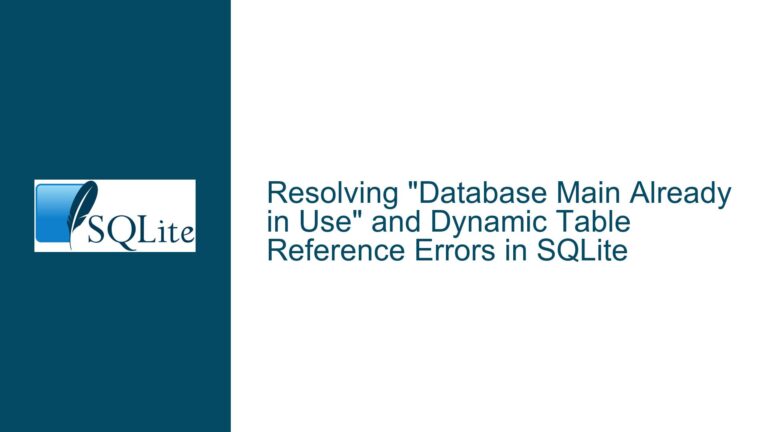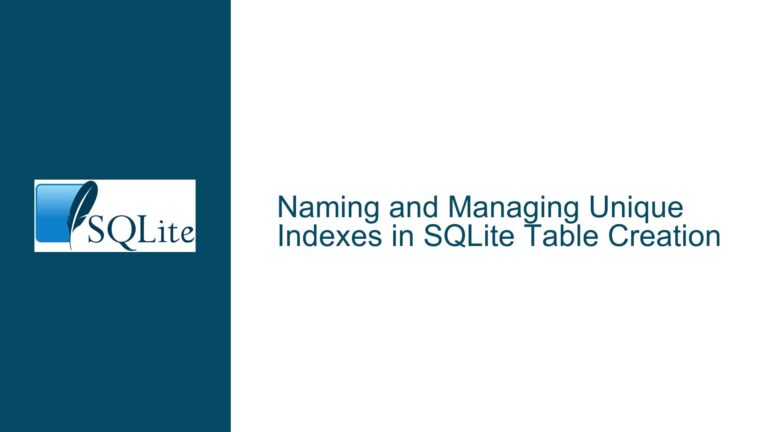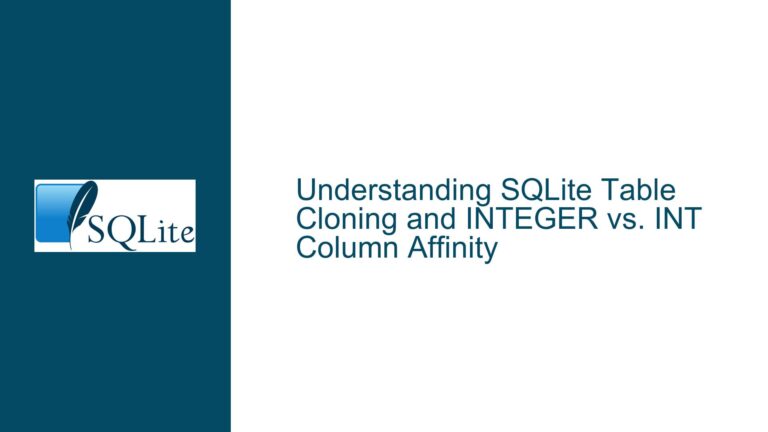SQLite CHECK Constraint Violation: Default Value and Table Definition Behavior
Default Value Violates CHECK Constraint During Table Creation
When defining a table in SQLite, it is possible to specify a default value for a column that violates a CHECK constraint associated with that column. For example, consider the following table definition:
CREATE TABLE t(
id INTEGER PRIMARY KEY,
s TEXT NOT NULL DEFAULT 'abc' CHECK(LENGTH(s) < 3)
);
In this case, the default value 'abc' for column s violates the CHECK constraint LENGTH(s) < 3. However, SQLite does not raise an error during the table creation process. Instead, the error is deferred until an INSERT or UPDATE operation attempts to use the default value. This behavior can be surprising, especially when the table definition is complex and contains multiple CHECK constraints, making it difficult to identify which constraint is being violated.
This behavior is not unique to SQLite. Other popular relational database management systems (RDBMS) such as MySQL, PostgreSQL, Oracle, and SQL Server exhibit the same behavior. They also defer the evaluation of CHECK constraints until an INSERT or UPDATE operation is performed. This is because the CHECK constraint is evaluated at runtime, not during the table definition phase.
The rationale behind this design is to allow flexibility in schema design. There may be cases where a default value that violates a CHECK constraint is intentionally used to enforce a specific business rule. For example, a default value that violates a CHECK constraint could be used to ensure that an explicit value is provided during an INSERT operation, rather than relying on the default value.
Deferred Evaluation of CHECK Constraints and Default Values
The deferred evaluation of CHECK constraints in SQLite is a deliberate design choice. When a table is created, SQLite does not evaluate the CHECK constraints against the default values specified in the column definitions. Instead, the CHECK constraints are evaluated only when an INSERT or UPDATE operation is performed. This means that a table can be created with a default value that violates a CHECK constraint, and no error will be raised until an attempt is made to insert or update a row using that default value.
This behavior can be illustrated with the following example:
CREATE TABLE t(
id INTEGER PRIMARY KEY,
s TEXT NOT NULL DEFAULT 'abc' CHECK(LENGTH(s) < 3)
);
INSERT INTO t(id) VALUES(1); -- This will raise an error
In this example, the table t is created with a default value 'abc' for column s, which violates the CHECK constraint LENGTH(s) < 3. However, no error is raised during the table creation. The error is only raised when the INSERT statement is executed, as the default value 'abc' violates the CHECK constraint.
This behavior can be problematic when dealing with complex table definitions that contain multiple CHECK constraints. If a default value violates a CHECK constraint, it may not be immediately obvious which constraint is being violated, especially if the error message does not provide sufficient information about the specific column or constraint that caused the violation.
Improving Error Messages and Debugging CHECK Constraint Violations
One of the challenges when dealing with CHECK constraint violations in SQLite is that the error messages may not always provide sufficient information to identify the specific column or constraint that caused the violation. By default, SQLite error messages for CHECK constraint violations only indicate the table name where the violation occurred, but not the specific column or constraint.
For example, consider the following table definition:
CREATE TABLE t(
id INTEGER PRIMARY KEY,
s TEXT NOT NULL DEFAULT 'abc' CHECK(LENGTH(s) < 3)
);
INSERT INTO t(id) VALUES(1); -- Error: CHECK constraint failed: t
In this case, the error message Error: CHECK constraint failed: t does not indicate which column or CHECK constraint caused the violation. This can make debugging more difficult, especially in complex tables with multiple CHECK constraints.
To improve the debugging experience, it is possible to name the CHECK constraints explicitly. When a CHECK constraint is named, the error message will include the name of the constraint, making it easier to identify the source of the violation. For example:
CREATE TABLE t(
id INTEGER PRIMARY KEY,
s TEXT NOT NULL DEFAULT 'abc' CONSTRAINT s_length_check CHECK(LENGTH(s) < 3)
);
INSERT INTO t(id) VALUES(1); -- Error: CHECK constraint failed: s_length_check
In this example, the CHECK constraint is named s_length_check, and the error message includes this name, making it easier to identify the specific constraint that caused the violation.
However, naming CHECK constraints manually can be cumbersome, especially in tables with many columns and constraints. To address this, recent versions of SQLite have introduced a feature where the default name of a CHECK constraint is derived from the span of the check expression. This makes it easier to identify the source of a CHECK constraint violation without manually naming each constraint.
For example, in SQLite version 3.34.0 and later, the following table definition:
CREATE TABLE t(
id INTEGER PRIMARY KEY,
s TEXT NOT NULL DEFAULT 'abc' CHECK(LENGTH(s) < 3)
);
INSERT INTO t(id) VALUES(1); -- Error: CHECK constraint failed: LENGTH(s) < 3
In this case, the error message includes the check expression LENGTH(s) < 3, making it easier to identify the specific constraint that caused the violation.
Best Practices for Handling CHECK Constraints and Default Values
When working with CHECK constraints and default values in SQLite, it is important to follow best practices to avoid unexpected behavior and make debugging easier. Here are some recommendations:
Explicitly Name CHECK Constraints: Whenever possible, explicitly name CHECK constraints. This makes it easier to identify the source of a violation when an error occurs. For example:
CREATE TABLE t( id INTEGER PRIMARY KEY, s TEXT NOT NULL DEFAULT 'abc' CONSTRAINT s_length_check CHECK(LENGTH(s) < 3) );Avoid Default Values That Violate CHECK Constraints: Whenever possible, avoid specifying default values that violate CHECK constraints. This reduces the likelihood of runtime errors and makes the schema more intuitive. For example:
CREATE TABLE t( id INTEGER PRIMARY KEY, s TEXT NOT NULL DEFAULT 'ab' CHECK(LENGTH(s) < 3) );Use Descriptive Constraint Names: When naming CHECK constraints, use descriptive names that reflect the purpose of the constraint. This makes it easier to understand the intent of the constraint and identify the source of a violation. For example:
CREATE TABLE t( id INTEGER PRIMARY KEY, s TEXT NOT NULL DEFAULT 'ab' CONSTRAINT s_length_less_than_3 CHECK(LENGTH(s) < 3) );Test INSERT and UPDATE Operations: After creating a table with CHECK constraints, test INSERT and UPDATE operations to ensure that the constraints are enforced as expected. This helps identify any issues with default values or constraints before they cause problems in production.
Consider Using Triggers for Complex Constraints: For more complex constraints that cannot be expressed using CHECK constraints, consider using triggers. Triggers allow you to enforce complex business rules that may involve multiple columns or tables. For example:
CREATE TABLE t( id INTEGER PRIMARY KEY, s TEXT NOT NULL DEFAULT 'ab' ); CREATE TRIGGER t_s_length_check BEFORE INSERT ON t FOR EACH ROW BEGIN SELECT RAISE(FAIL, 's length must be less than 3') WHERE LENGTH(NEW.s) >= 3; END;
By following these best practices, you can ensure that your SQLite database schema is robust, intuitive, and easy to debug when issues arise.
Conclusion
SQLite’s handling of CHECK constraints and default values is designed to provide flexibility in schema design, but it can lead to unexpected behavior if not managed carefully. By understanding how CHECK constraints are evaluated and following best practices for naming and testing constraints, you can avoid common pitfalls and make your database schema more maintainable. Additionally, recent improvements in SQLite, such as the automatic naming of CHECK constraints based on their expressions, have made it easier to debug constraint violations and improve the overall development experience.