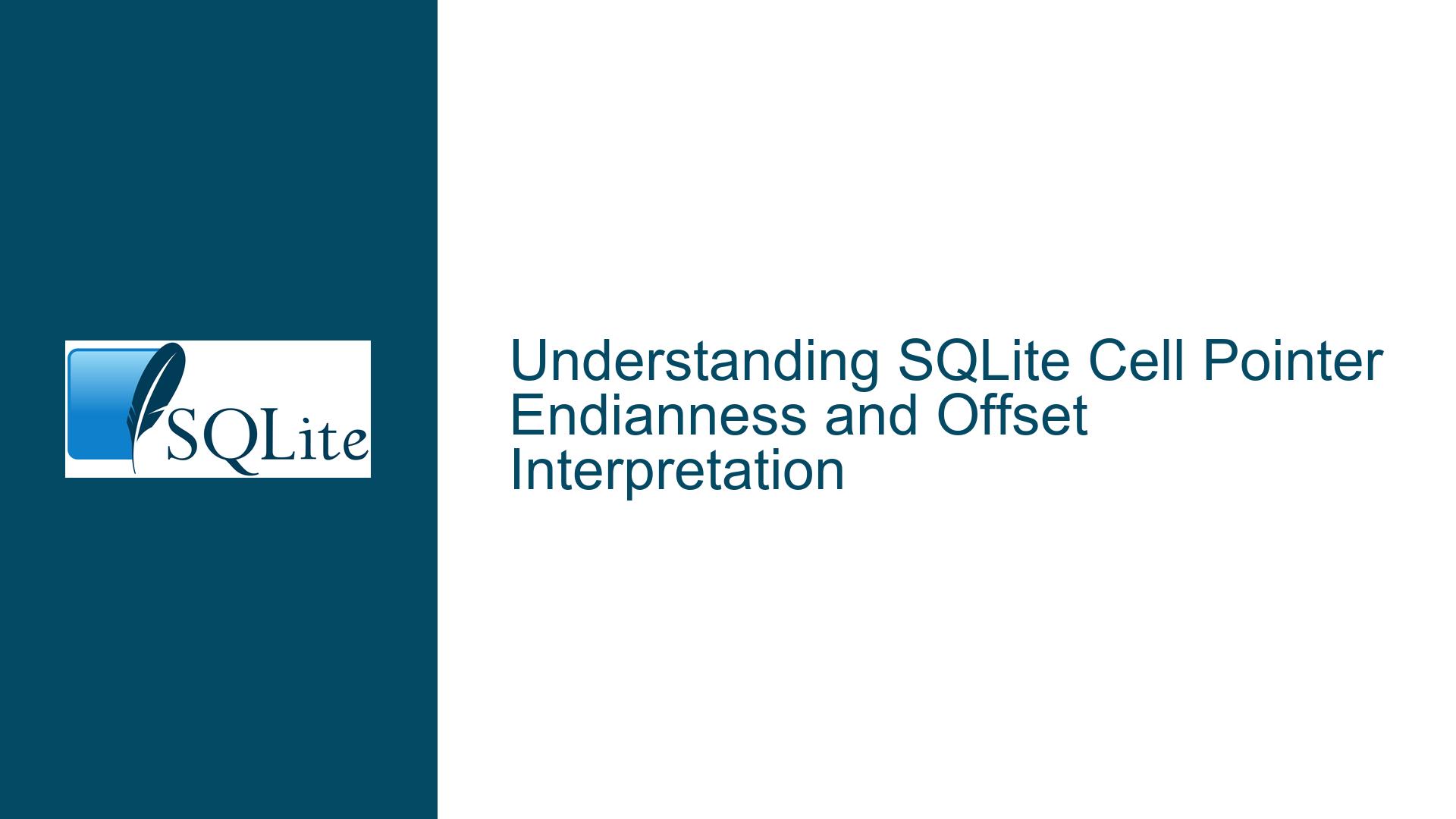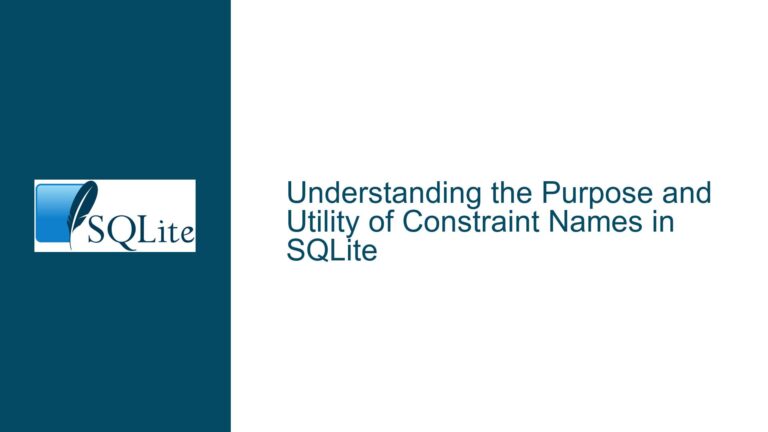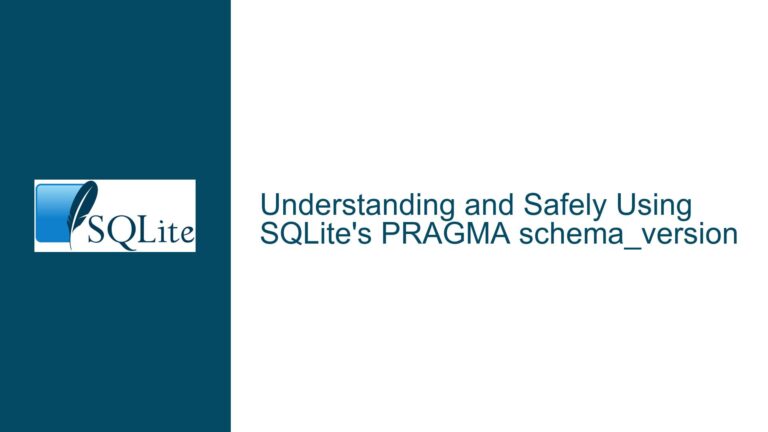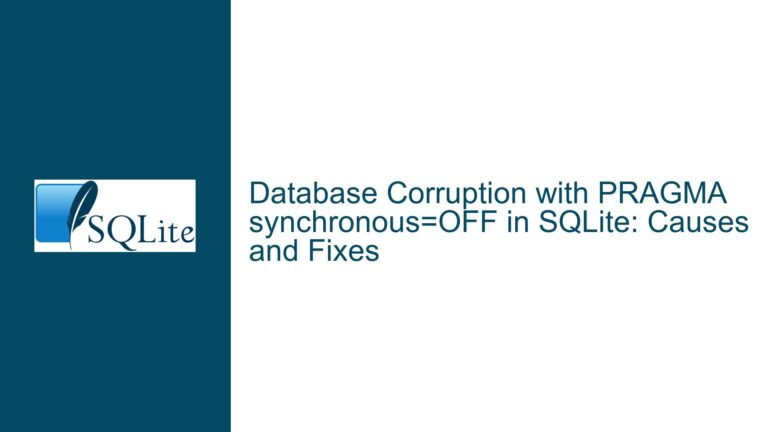SQLite Cell Pointer Endianness and Offset Interpretation
Issue Overview: Misinterpretation of SQLite Cell Pointer Endianness and Offset Calculation
When working with SQLite database files, understanding the on-disk format is crucial for tasks such as parsing, debugging, or data recovery. One of the most critical aspects of the SQLite file format is the interpretation of cell pointers, which are used to locate the starting position of cells within a database page. The discussion highlights a common issue where a developer misinterpreted the endianness of cell pointers, leading to incorrect offset calculations and confusion about the structure of the database file.
The core issue revolves around the endianness of cell pointers in SQLite. The developer initially assumed that the cell pointers were in little-endian format, which led to incorrect offset values when parsing the database file. However, as clarified by Richard Hipp, the creator of SQLite, all values in the SQLite on-disk format, including cell pointers, are stored in big-endian format. This misunderstanding caused the developer to misinterpret the offsets, resulting in values that appeared to point outside the current page.
Additionally, the developer raised a question about whether cell pointers could point outside their own page. This is an important consideration because cell pointers are designed to reference locations within the same page, and any deviation from this behavior could indicate a parsing error or a corrupted database file.
The discussion also touches on the structure of the first page of an SQLite database file. The first page contains a 100-byte header, followed by the cell pointer array and the actual cell content. Misinterpreting the starting position of the cell pointer array can lead to incorrect parsing of the database file, as demonstrated by the developer’s initial mistake of starting the array at offset 0x6D instead of the correct offset, 0x70.
Possible Causes: Misalignment in Endianness Interpretation and Offset Calculation
The primary cause of the issue is the misinterpretation of the endianness of cell pointers. SQLite stores all multi-byte values, including cell pointers, in big-endian format. This means that the most significant byte (MSB) is stored first, followed by the least significant byte (LSB). However, the developer initially assumed that the values were stored in little-endian format, where the LSB comes first. This assumption led to incorrect calculations of the cell offsets, resulting in values that did not align with the expected page structure.
Another contributing factor is the misalignment in the starting position of the cell pointer array. The developer incorrectly assumed that the cell pointer array started at offset 0x6D, which led to the misinterpretation of the cell pointers. In reality, the cell pointer array starts at offset 0x70, as indicated by the hex dump provided in the discussion. This misalignment caused the developer to read incorrect values, further compounding the issue.
The confusion about whether cell pointers can point outside their own page is also a significant factor. Cell pointers are designed to reference locations within the same page, and any value that appears to point outside the page is likely due to a parsing error. In this case, the misinterpretation of the endianness and the incorrect starting position of the cell pointer array led to values that seemed to point beyond the page boundaries.
Finally, the developer’s reliance on a specific database file from a GitHub repository may have introduced additional complexities. While the database file itself is not inherently problematic, the developer’s lack of familiarity with the specific structure of the file may have contributed to the confusion. It is essential to thoroughly understand the structure of the database file being parsed, especially when dealing with custom or non-standard databases.
Troubleshooting Steps, Solutions & Fixes: Correcting Endianness Interpretation and Offset Calculation
To resolve the issue, it is crucial to correctly interpret the endianness of cell pointers and accurately calculate their offsets within the database page. The following steps outline the process of troubleshooting and fixing the problem:
Step 1: Verify the Endianness of Cell Pointers
The first step is to confirm that all multi-byte values in the SQLite database file, including cell pointers, are stored in big-endian format. This can be done by referring to the official SQLite file format documentation, which explicitly states that all values are stored in big-endian format. By ensuring that the correct endianness is used when parsing the file, you can avoid the misinterpretation of cell pointers.
Step 2: Identify the Correct Starting Position of the Cell Pointer Array
The next step is to accurately identify the starting position of the cell pointer array within the database page. In the case of the first page, the cell pointer array starts at offset 0x70, immediately following the 100-byte header. By correctly identifying the starting position, you can ensure that the cell pointers are read from the correct location, preventing any misalignment in the offset calculations.
Step 3: Recalculate the Cell Offsets Using Big-Endian Format
Once the correct starting position of the cell pointer array has been identified, the next step is to recalculate the cell offsets using the big-endian format. This involves reading the two-byte cell pointers as big-endian values and interpreting them as offsets within the current page. For example, the cell pointer "70 0f" should be interpreted as 0x0f70 (3952 in decimal), which points to the start of the first cell within the page.
Step 4: Validate the Calculated Offsets Against the Page Size
After recalculating the cell offsets, it is essential to validate them against the page size to ensure that they fall within the boundaries of the current page. SQLite database pages are typically 4096 bytes in size, so any offset that exceeds this value is likely incorrect. By validating the offsets, you can confirm that the cell pointers are correctly interpreted and that they reference valid locations within the page.
Step 5: Debug and Verify the Parsing Logic
If the calculated offsets still appear to be incorrect, it may be necessary to debug and verify the parsing logic. This involves carefully reviewing the code that reads and interprets the cell pointers, ensuring that the correct endianness is used and that the starting position of the cell pointer array is accurately identified. Additionally, comparing the parsed values with the hex dump of the database file can help identify any discrepancies and pinpoint the source of the error.
Step 6: Consult the Official SQLite Documentation and Community Resources
Finally, if the issue persists, it is advisable to consult the official SQLite documentation and community resources for further guidance. The SQLite file format documentation provides detailed information on the structure of the database file, including the layout of pages, cells, and pointers. Additionally, the SQLite community forums and mailing lists are valuable resources for troubleshooting and resolving issues related to SQLite database parsing.
By following these steps, you can effectively troubleshoot and resolve issues related to the misinterpretation of SQLite cell pointer endianness and offset calculation. Ensuring that the correct endianness is used and that the starting position of the cell pointer array is accurately identified is crucial for correctly parsing SQLite database files and avoiding common pitfalls.