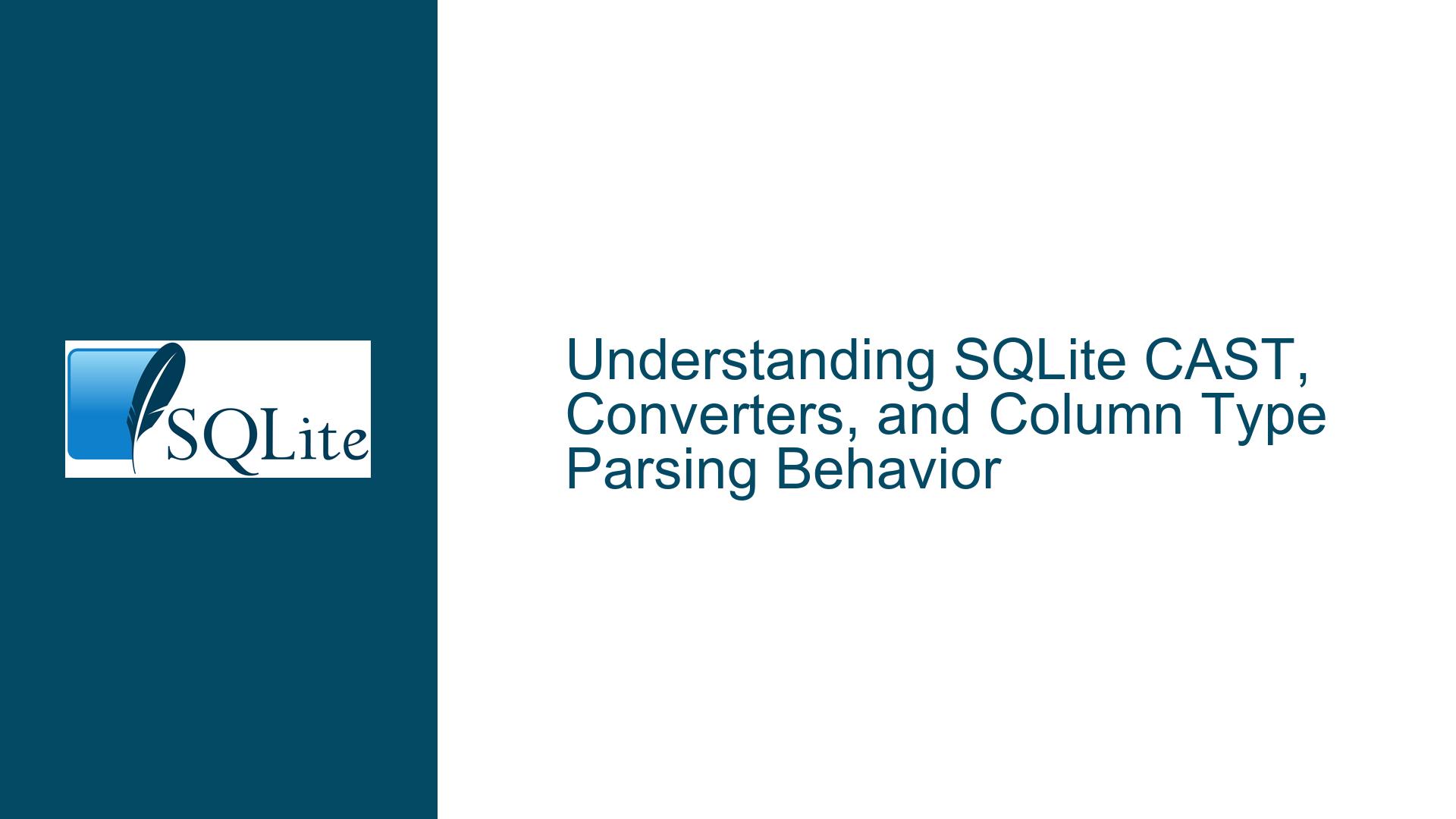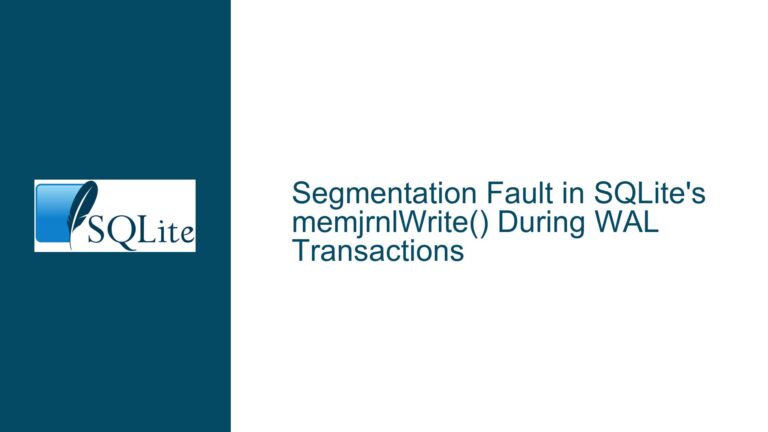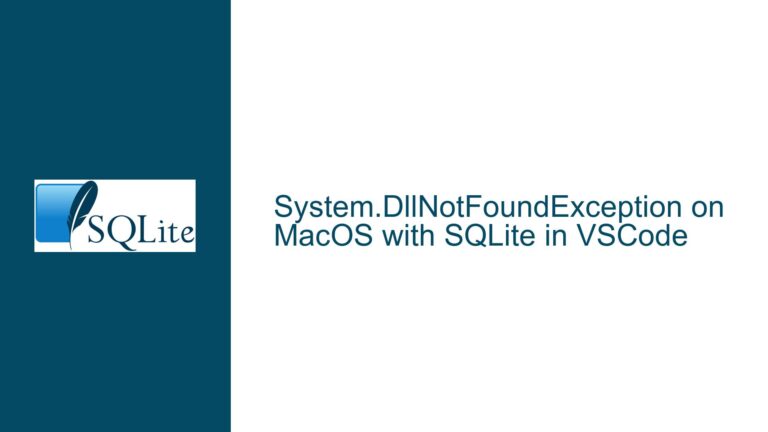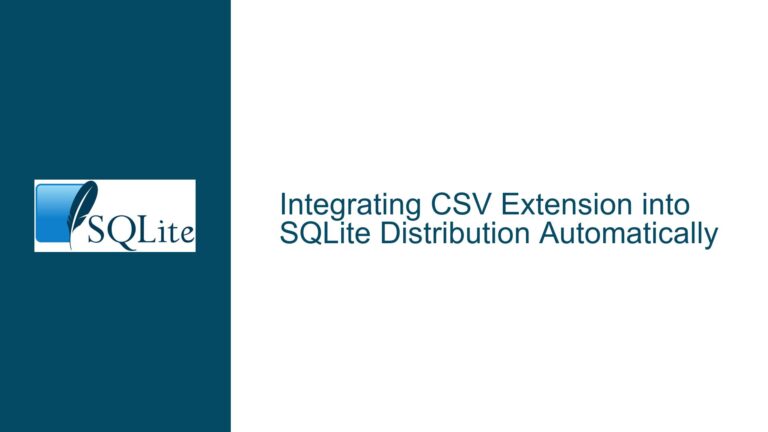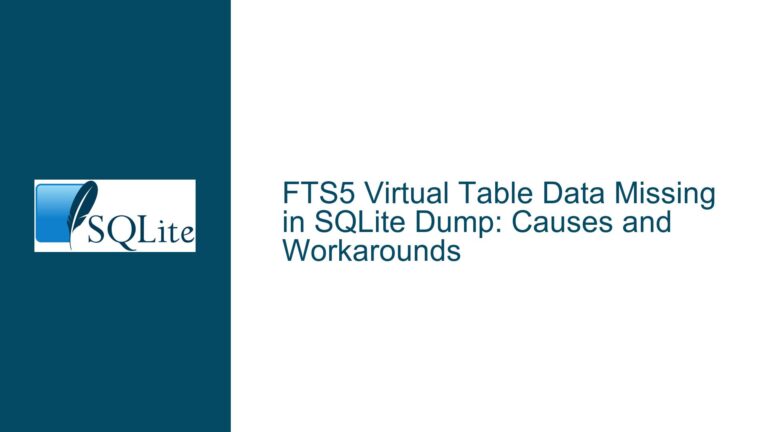SQLite CAST, Converters, and Column Type Parsing Behavior
Issue Overview: Discrepancies in SQLite CAST and Converter Behavior
When working with SQLite in Python, particularly when using views and custom type converters, you may encounter unexpected behavior when casting columns or applying type converters. The core issue revolves around the differences in how SQLite handles built-in types versus custom types, and how Python’s sqlite3 module interprets these types based on the detect_types parameter.
In the provided scenario, a user is attempting to create a view that joins two tables and uses a custom converter to return a list of clothing items for each person. The user observes that the behavior of CAST(my_col as SOME_TYPE) differs from my_col as "my_col_some_type [SOME_TYPE]". Specifically, the CAST function works as expected with built-in SQLite types like FLOAT but fails to work with custom types like BOOLEAN. Conversely, the my_col as "my_col_some_type [SOME_TYPE]" approach works with custom types but not with built-in types.
The user also notes that the detect_types parameter, which is set to sqlite3.PARSE_DECLTYPES|sqlite3.PARSE_COLNAMES, might be influencing this behavior. The PARSE_DECLTYPES flag tells Python to use the declared types of columns in the database schema, while PARSE_COLNAMES instructs Python to parse type information from column names in the format name [type].
Possible Causes: SQLite Type Handling and Python Converter Interaction
The root of the issue lies in the interaction between SQLite’s type handling and Python’s type conversion mechanisms. SQLite has a dynamic type system where any column can store any type of data, but it internally maps all types to one of five storage classes: NULL, INTEGER, REAL, TEXT, and BLOB. When you define a custom type in Python, SQLite does not inherently understand it; instead, it relies on Python’s sqlite3 module to handle the conversion.
The CAST function in SQLite is designed to convert a value from one storage class to another. However, it only works with SQLite’s built-in types. When you attempt to cast a column to a custom type, SQLite does not recognize the custom type and falls back to its default behavior, which is to treat the custom type as one of the built-in types. This explains why CAST(my_col as BOOLEAN) returns 1 instead of True—SQLite treats BOOLEAN as an INTEGER because it doesn’t recognize BOOLEAN as a distinct type.
On the other hand, the my_col as "my_col_some_type [SOME_TYPE]" approach leverages Python’s ability to parse type information from column names. When you use this syntax, Python’s sqlite3 module looks for a registered converter for the specified type (SOME_TYPE). If a converter is found, it applies the conversion logic to the column value. This is why my_col as "my_col bol [BOOLEAN]" returns True—the BOOLEAN converter is correctly applied.
The detect_types parameter plays a crucial role in this behavior. When both PARSE_DECLTYPES and PARSE_COLNAMES are set, Python first checks the column names for type information. If no type information is found in the column name, it falls back to the declared types in the database schema. This dual-checking mechanism can lead to unexpected results if the column names and declared types are not aligned with the expected type conversion logic.
Troubleshooting Steps, Solutions & Fixes: Aligning SQLite and Python Type Handling
To resolve the discrepancies between CAST and custom type converters, you need to align SQLite’s type handling with Python’s type conversion logic. Here are the steps to troubleshoot and fix the issue:
1. Understand SQLite’s Type Affinity and Storage Classes:
- SQLite uses type affinity to determine how values are stored and retrieved. When you define a column with a specific type (e.g.,
INTEGER,TEXT), SQLite assigns a type affinity to that column. However, the actual storage class of a value can differ from its type affinity. - Custom types like
BOOLEANare not recognized by SQLite. Instead, they are treated as one of the built-in types based on their affinity. To work around this, you need to ensure that your custom types are correctly mapped to SQLite’s storage classes.
2. Use PARSE_COLNAMES for Custom Type Conversion:
- Since
CASTdoes not work with custom types, you should rely on themy_col as "my_col_some_type [SOME_TYPE]"syntax for custom type conversion. This approach allows Python’ssqlite3module to apply the appropriate converter based on the type specified in the column name. - Ensure that your column names follow the
name [type]format and that you have registered the appropriate converters for the custom types.
3. Avoid Mixing CAST with Custom Types:
- When working with custom types, avoid using the
CASTfunction, as it will not recognize the custom type and will fall back to SQLite’s default behavior. Instead, use the column name syntax to specify the type and let Python handle the conversion.
4. Register Converters for Built-in Types:
- If you need to convert built-in types (e.g.,
FLOAT,INTEGER) using Python’ssqlite3module, you can register converters for these types as well. This ensures consistent behavior across both built-in and custom types. - For example, you can register a converter for
FLOATto ensure thatmy_col as "my_col float [FLOAT]"returns a floating-point number.
5. Debugging with detect_types:
- If you encounter unexpected behavior, check the value of
detect_typesand ensure that it is set correctly. Remember thatPARSE_COLNAMEStakes precedence overPARSE_DECLTYPES, so column names with type information will be processed first. - If you are using both flags, make sure that your column names and declared types are consistent with the expected type conversion logic.
6. Implementing the Desired Pivot Logic:
- To achieve the desired pivot logic (converting rows into a list of clothing items), you can use SQLite’s
GROUP_CONCATfunction to concatenate the clothing items into a string. Then, in Python, you can split the string into a list. - Alternatively, you can implement a custom converter that takes the concatenated string and returns a list. This approach allows you to handle the conversion entirely within Python, avoiding the limitations of SQLite’s type system.
7. Testing and Validation:
- After implementing the above steps, thoroughly test your queries and converters to ensure that they behave as expected. Pay close attention to edge cases, such as null values or unexpected data types.
- Use debugging tools or print statements to inspect the intermediate results of your queries and conversions. This will help you identify any discrepancies and fine-tune your logic.
By following these steps, you can align SQLite’s type handling with Python’s type conversion mechanisms, ensuring that your custom types are correctly interpreted and converted. This approach allows you to leverage the strengths of both SQLite and Python, enabling you to build robust and efficient database applications.