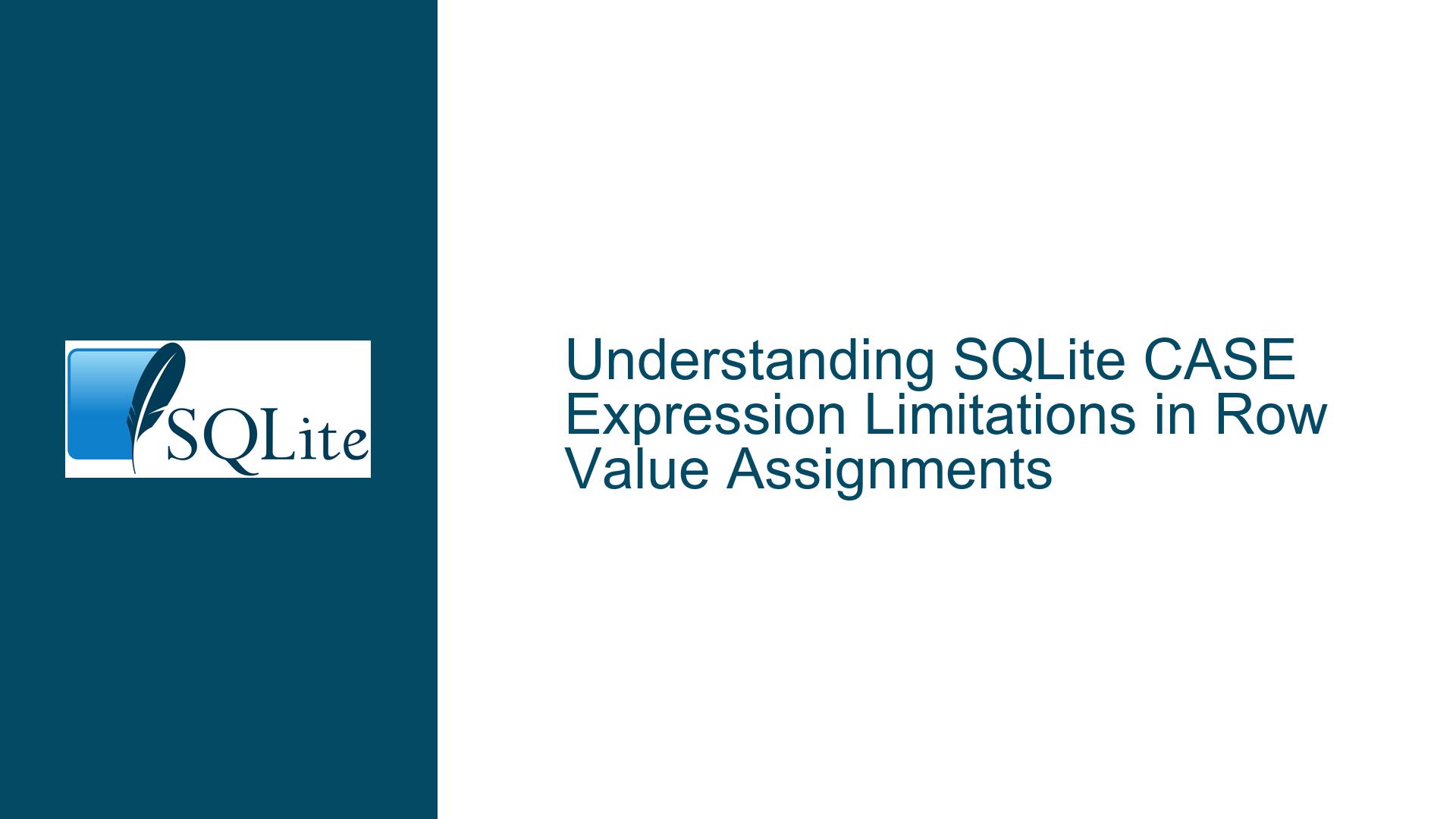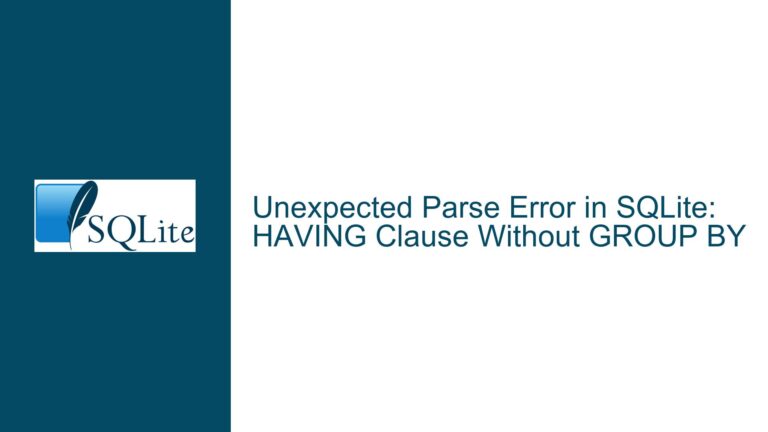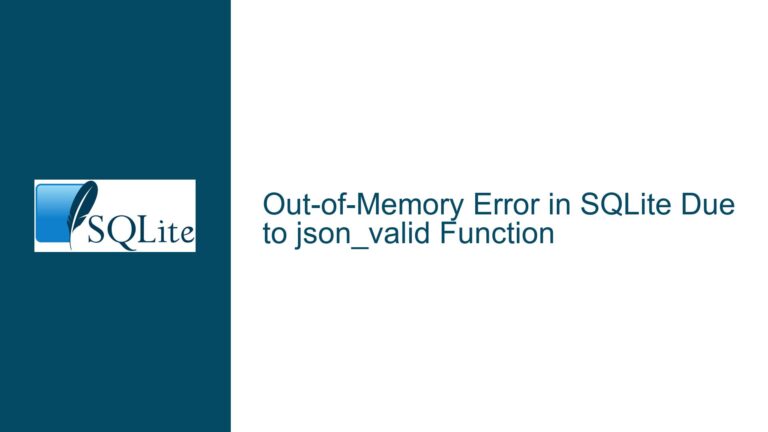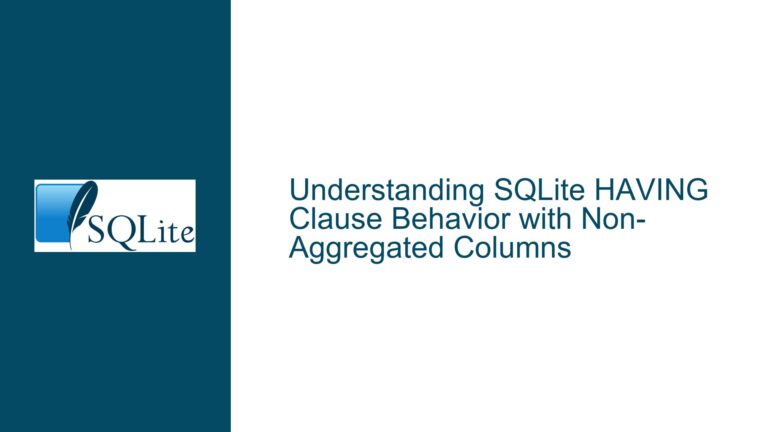SQLite CASE Expression Limitations in Row Value Assignments
Issue Overview: Misalignment Between CASE Expression and Row Value Assignments in SQLite
The core issue revolves around the inability of SQLite to handle row value assignments within a CASE expression when updating multiple columns simultaneously. Specifically, the problem arises when attempting to use a CASE expression to conditionally assign row values (tuples) to multiple columns in a single UPDATE statement. For example, consider the following SQLite query:
CREATE TABLE t (c1, c2);
UPDATE t SET (c1, c2) = CASE WHEN c1 IS NULL THEN (1, 1) ELSE (2, 2) END;
At first glance, this query appears logical: if c1 is NULL, assign the tuple (1, 1) to (c1, c2); otherwise, assign (2, 2). However, SQLite throws a parse error: "2 columns assigned 1 values." This error indicates a fundamental mismatch between the expected and actual behavior of the CASE expression in this context.
The confusion stems from SQLite’s support for row values (tuples) in certain contexts, such as direct assignments like UPDATE t SET (c1, c2) = (1, 1);, which works perfectly fine. However, when the same row value assignment is embedded within a CASE expression, SQLite fails to interpret it correctly. This limitation highlights a subtle but important distinction in how SQLite processes expressions and row values.
Possible Causes: Why SQLite Fails to Handle CASE with Row Values
The root cause of this issue lies in the way SQLite’s parser and expression evaluator handle CASE expressions and row values. To understand this, we need to delve into the following key aspects:
CASE as a Single-Value Expression: In SQLite, the
CASEexpression is designed to return a single value, not a row value (tuple). This is consistent with SQL standards, whereCASEis treated as a scalar expression. Even though theTHENandELSEclauses of theCASEexpression may contain row values, theCASEexpression itself cannot propagate the "row-valueness" to the outer context. This is why the queryUPDATE t SET (c1, c2) = CASE WHEN c1 IS NULL THEN (1, 1) ELSE (2, 2) END;fails: SQLite interprets theCASEexpression as returning a single value, which cannot be assigned to two columns.Row Value Handling in SQLite: SQLite does support row values in specific contexts, such as direct assignments and comparisons. For example,
UPDATE t SET (c1, c2) = (1, 1);works because SQLite recognizes(1, 1)as a row value and assigns it to(c1, c2). However, this support does not extend to expressions that return row values. TheCASEexpression, being a scalar expression, cannot return a row value, even if its components are row values.Parser Limitations: SQLite’s parser is not designed to handle nested row values within expressions. When the parser encounters a
CASEexpression, it treats it as a single-value expression and does not attempt to unpack or propagate row values from itsTHENorELSEclauses. This limitation is by design, as allowing such behavior would complicate the parser and potentially introduce ambiguities in SQL syntax.Type System Constraints: SQLite’s type system is simple and closed, meaning it does not support composite types (e.g., tuples) as first-class values. While row values can be used in specific contexts, they are not treated as standalone values that can be returned by expressions. This design choice keeps SQLite lightweight and easy to use but limits its flexibility in handling complex expressions involving row values.
Troubleshooting Steps, Solutions & Fixes: Working Around the Limitation
Given the limitations of SQLite’s CASE expression and row value handling, there are several ways to work around this issue and achieve the desired behavior. Below, we explore these solutions in detail:
Splitting the CASE Expression: The most straightforward solution is to split the
CASEexpression into separate expressions for each column. Instead of attempting to assign a row value within a singleCASEexpression, you can use individualCASEexpressions for each column. For example:UPDATE t SET c1 = CASE WHEN c1 IS NULL THEN 1 ELSE 2 END, c2 = CASE WHEN c1 IS NULL THEN 1 ELSE 2 END;This approach ensures that each column is assigned a single value, avoiding the issue of mismatched row values. While this solution requires more verbose SQL, it is fully supported by SQLite and achieves the same logical outcome.
Using Subqueries or CTEs: Another approach is to use subqueries or Common Table Expressions (CTEs) to compute the row values separately and then assign them in the
UPDATEstatement. For example:WITH updated_values AS ( SELECT CASE WHEN c1 IS NULL THEN 1 ELSE 2 END AS new_c1, CASE WHEN c1 IS NULL THEN 1 ELSE 2 END AS new_c2 FROM t ) UPDATE t SET c1 = (SELECT new_c1 FROM updated_values), c2 = (SELECT new_c2 FROM updated_values);This method separates the computation of row values from the assignment, making the query more modular and easier to understand. However, it may be less efficient than the previous solution due to the additional subquery overhead.
Avoiding Row Values Altogether: If the use of row values is not strictly necessary, you can rewrite the query to avoid them entirely. For example, instead of assigning
(1, 1)or(2, 2)based on a condition, you can assign each column individually:UPDATE t SET c1 = CASE WHEN c1 IS NULL THEN 1 ELSE 2 END, c2 = CASE WHEN c1 IS NULL THEN 1 ELSE 2 END;This approach is similar to the first solution but emphasizes avoiding row values altogether. It is a good practice to minimize the use of row values in SQLite unless they are explicitly supported in the context.
Custom Functions or Extensions: For advanced users, another option is to create custom SQLite functions or extensions that handle row values and
CASEexpressions more flexibly. For example, you could write a custom function that takes a condition and two row values as arguments and returns the appropriate row value based on the condition. However, this approach requires significant expertise in SQLite’s C API and is not recommended for most users.Reviewing SQLite Documentation: Finally, it is always a good idea to review SQLite’s official documentation to understand the limitations and supported features of expressions and row values. The documentation provides detailed explanations of how
CASEexpressions and row values are handled, as well as examples of supported use cases. This can help you avoid similar issues in the future and write more robust SQL queries.
In conclusion, while SQLite’s handling of CASE expressions and row values may seem limiting at first, there are several effective workarounds available. By understanding the underlying causes of the issue and applying the appropriate solutions, you can achieve the desired behavior without compromising the integrity or performance of your database.