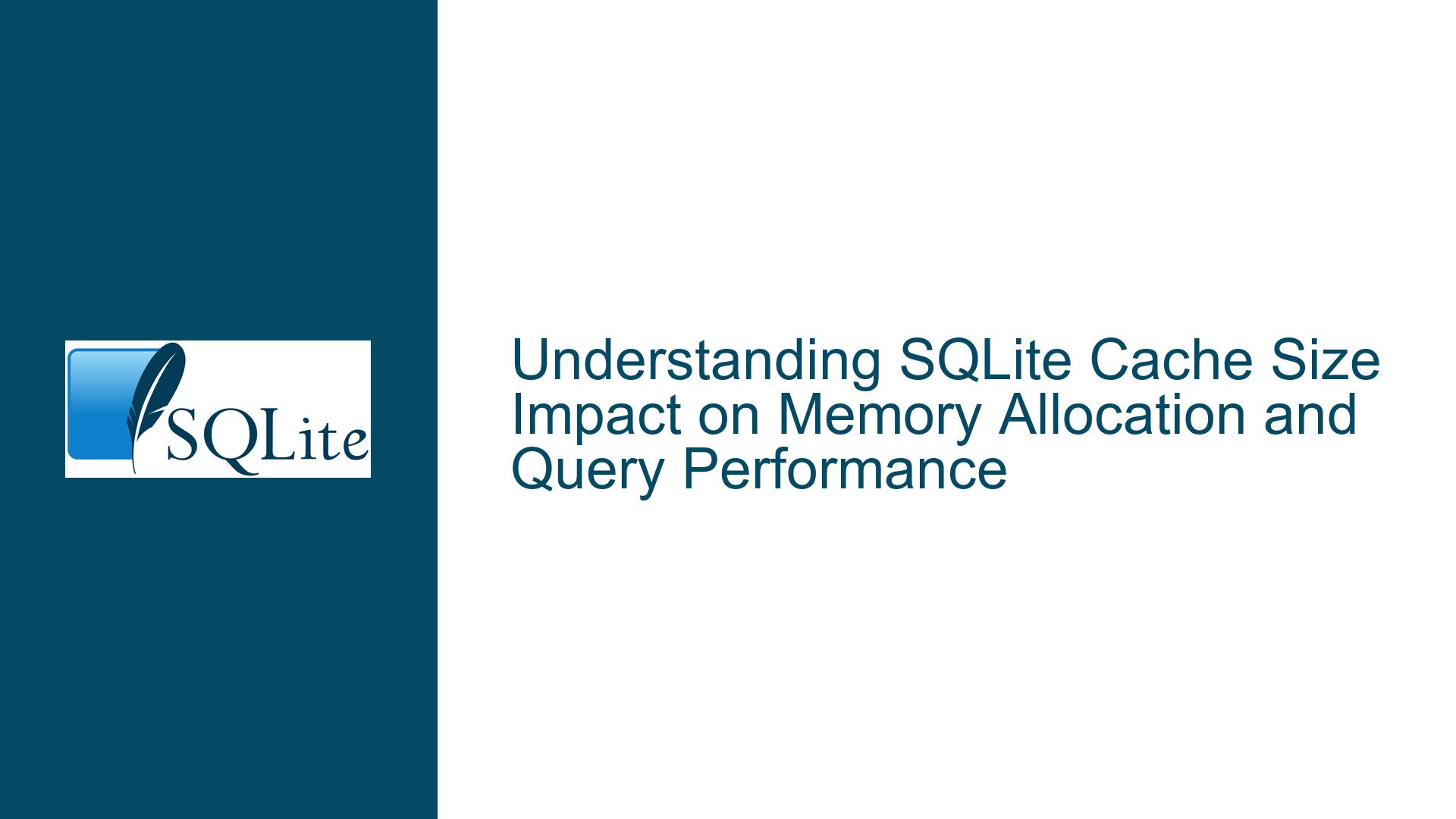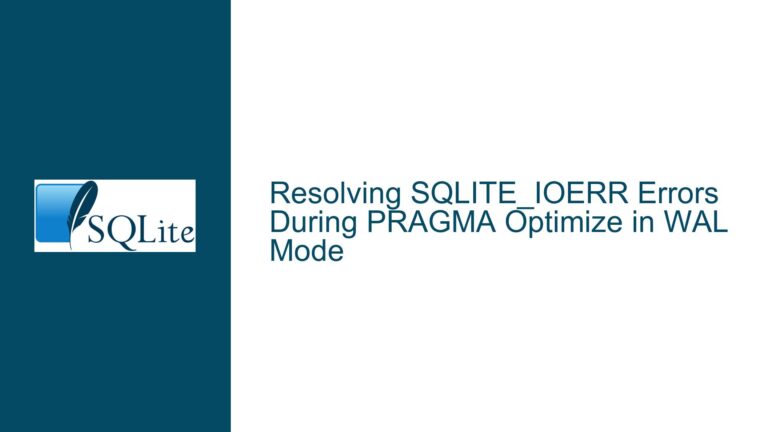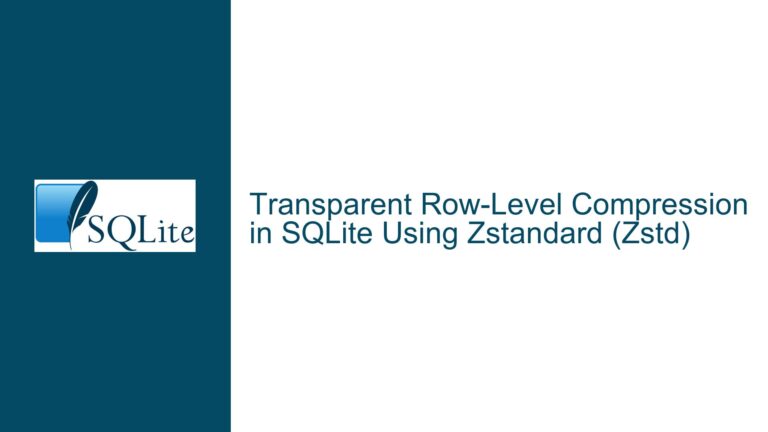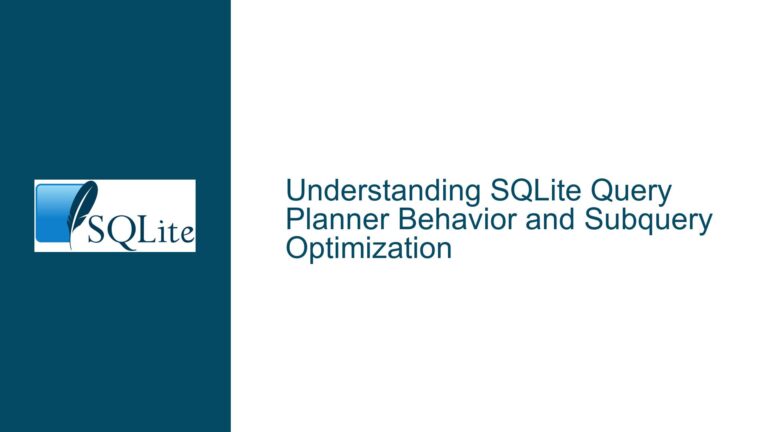SQLite Cache Size Impact on Memory Allocation and Query Performance
SQLite Cache Size Configuration and Out of Memory Errors
The SQLite database engine is designed to be lightweight and efficient, but its performance and memory usage can be significantly influenced by the cache_size setting. This setting determines the number of database pages that SQLite will cache in memory, which can improve performance by reducing disk I/O. However, improper configuration of cache_size can lead to out-of-memory errors, especially when executing queries that require large amounts of data to be processed.
When the cache_size is set too high, SQLite may attempt to allocate more memory than is available, resulting in an out-of-memory error. This is particularly problematic when executing queries that select a large number of rows, as the database engine may need to cache a significant portion of the database in memory. The error typically manifests as a failure to allocate a specific amount of memory, such as 256 MB, during the execution of the first sqlite3_step() call.
The cache_size setting is not just a performance tuning parameter; it also has implications for memory management. When cache_size is set, SQLite will attempt to allocate memory for the specified number of database pages. If the system does not have enough available memory to satisfy this request, the allocation will fail, and the query will not execute. This behavior is observed even on systems with ample physical memory, as the operating system may impose limits on the amount of memory that a single process can allocate.
Interplay Between Cache Size, Page Size, and Memory Allocation
The relationship between cache_size, page size, and memory allocation is critical to understanding why out-of-memory errors occur. The cache_size setting specifies the number of database pages that SQLite will cache in memory. The actual amount of memory required for the cache is determined by multiplying the cache_size by the page size. For example, if the page size is 8192 bytes (8 KB) and the cache_size is set to 114176 pages, the total memory required for the cache would be approximately 892 MB.
When a query is executed, SQLite may need to read a large number of pages from the database to satisfy the query. If the cache_size is set too high, SQLite will attempt to allocate a large amount of memory for the cache, which can lead to out-of-memory errors. This is especially true if the query requires reading a significant portion of the database, as the database engine will need to cache a large number of pages in memory.
The number of rows returned by a query is not directly related to the cache_size setting. However, if the query requires a full table scan or accesses a large number of indexed columns, SQLite may need to read a large number of pages from the database. This can increase the memory requirements for the cache, especially if the cache_size is set too high.
The operating system and memory model also play a role in determining whether SQLite can successfully allocate memory for the cache. On 32-bit systems, processes are typically limited to 2 GB of virtual memory, which can restrict the amount of memory that SQLite can allocate. On 64-bit systems, the memory limit is much higher, but the operating system may still impose limits on the amount of memory that a single process can allocate.
Optimizing Cache Size and Memory Usage for Large Queries
To avoid out-of-memory errors when executing large queries, it is important to carefully configure the cache_size setting. The goal is to set the cache_size to a value that provides the maximum performance benefit without exceeding the available memory. This requires balancing the need for a large cache to reduce disk I/O with the need to avoid excessive memory usage.
One approach is to start with a conservative cache_size setting and gradually increase it while monitoring memory usage and query performance. If out-of-memory errors occur, the cache_size should be reduced until the errors no longer occur. For example, if a cache_size of 114176 pages (892 MB) results in out-of-memory errors, reducing the cache_size to 16384 pages (128 MB) may resolve the issue.
In addition to adjusting the cache_size, there are other settings that can be used to control memory usage in SQLite. The memsys5 memory allocator can be used to limit the total amount of memory that SQLite can allocate. The soft_heap_limit and hard_heap_limit settings can be used to set soft and hard limits on the amount of memory that SQLite can allocate. The page_cache_spill setting can be used to control the number of dirty pages that can be held in memory before they are flushed to disk.
Another consideration is the use of temporary files for sorting and working space. By default, SQLite uses memory for temporary files, but this can be changed to use disk-based storage. This can reduce memory usage, but at the cost of increased disk I/O. The temp_store setting can be used to control whether temporary files are stored in memory or on disk.
Finally, it is important to consider the impact of the operating system and filesystem cache. SQLite’s application-level cache is independent of the operating system cache, but both caches can affect performance. Increasing the cache_size can reduce the number of system calls required to read data from the database, but the operating system cache may still be used to satisfy some I/O requests. The optimal cache_size setting will depend on the specific characteristics of the system and the workload.
| Setting | Description | Impact on Memory Usage |
|---|---|---|
cache_size | Number of database pages to cache in memory | Directly affects memory allocation |
page_size | Size of each database page | Multiplies with cache_size to determine total memory usage |
memsys5 | Custom memory allocator for SQLite | Can limit total memory allocation |
soft_heap_limit | Soft limit on the amount of memory SQLite can allocate | Prevents excessive memory usage |
hard_heap_limit | Hard limit on the amount of memory SQLite can allocate | Enforces strict memory limits |
page_cache_spill | Number of dirty pages that can be held in memory before flushing to disk | Controls memory usage for dirty pages |
temp_store | Controls whether temporary files are stored in memory or on disk | Reduces memory usage if set to disk-based storage |
In conclusion, the cache_size setting in SQLite is a powerful tool for optimizing performance, but it must be used carefully to avoid out-of-memory errors. By understanding the relationship between cache_size, page size, and memory allocation, and by using additional settings to control memory usage, it is possible to achieve optimal performance without exceeding available memory resources.