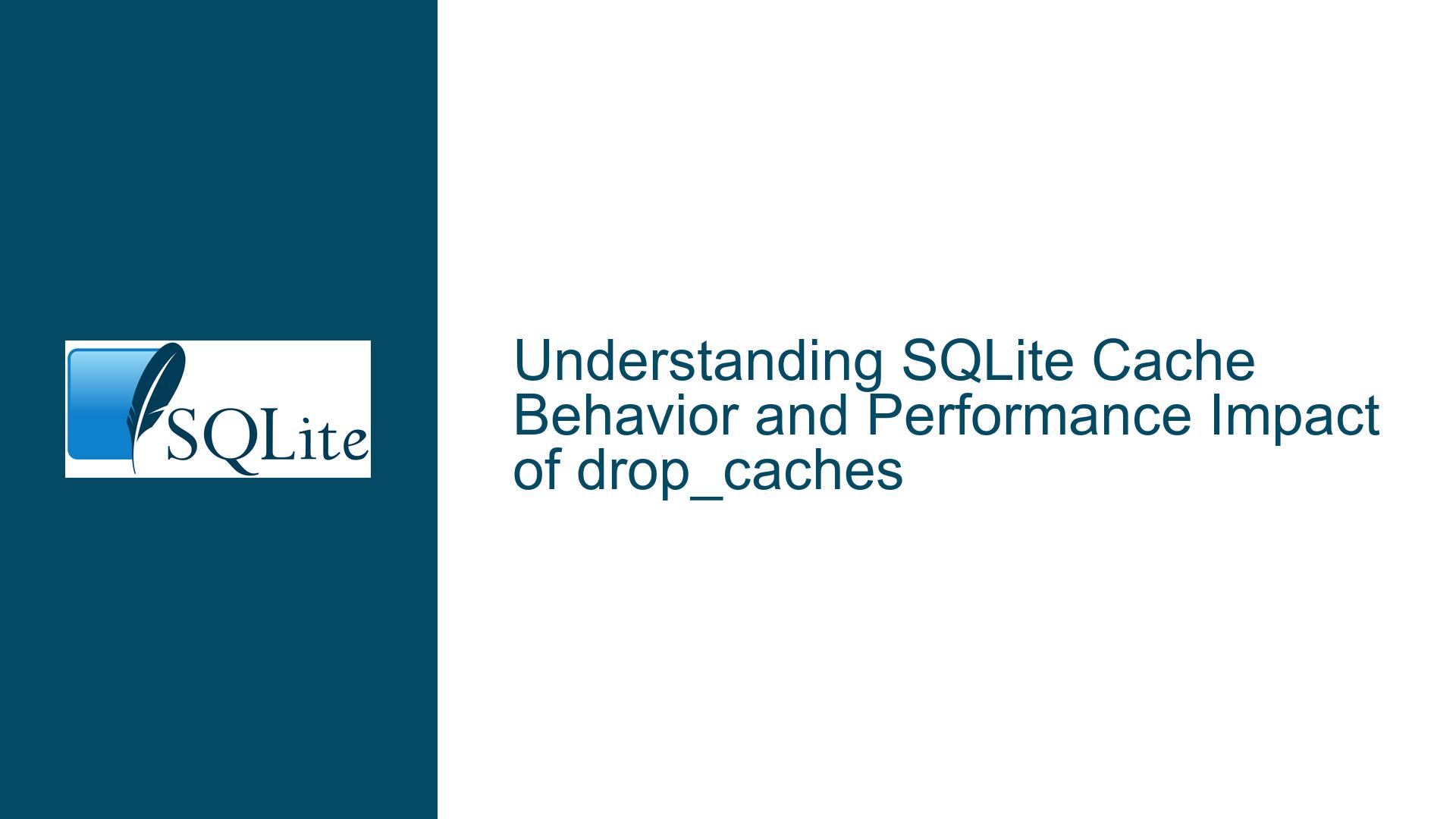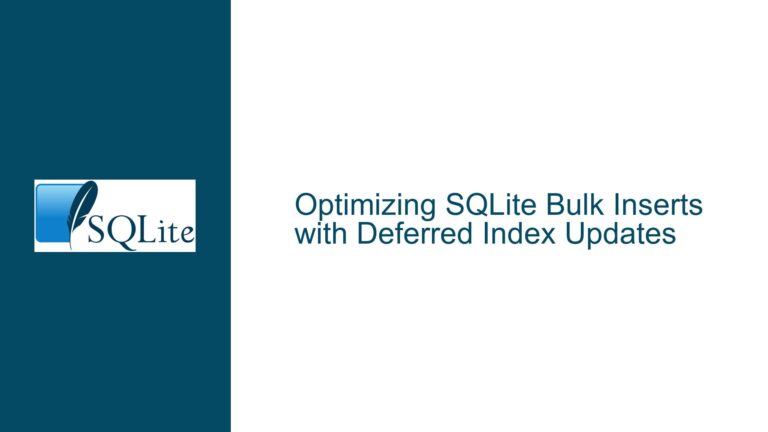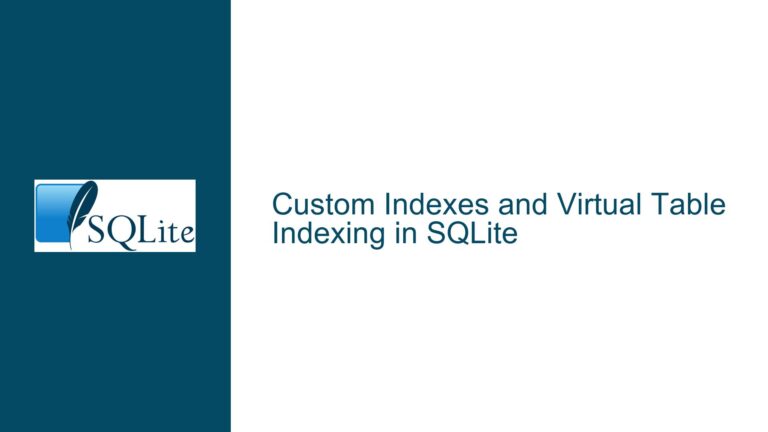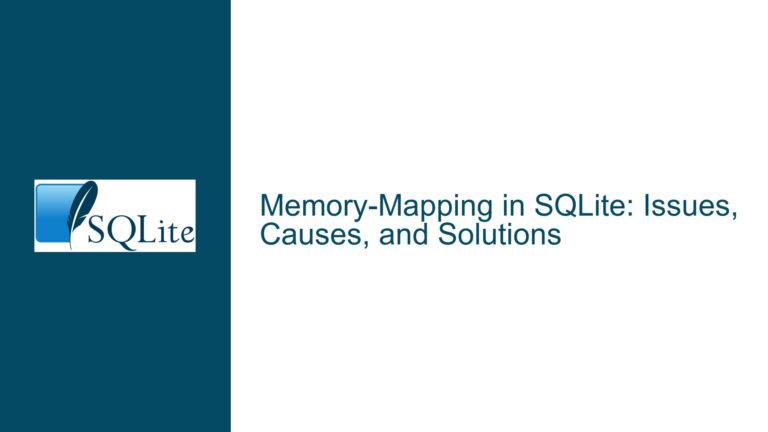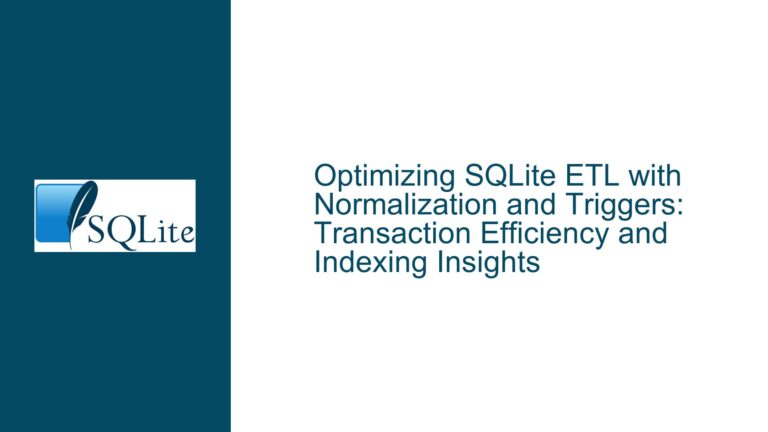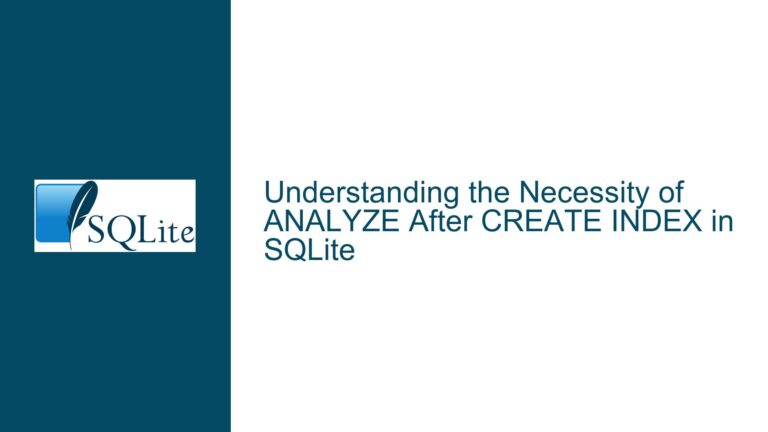SQLite Cache Behavior and Performance Impact of drop_caches
SQLite Cache Management and Performance Discrepancies After drop_caches
SQLite is a lightweight, disk-based database that does not require a separate server process. It reads and writes directly to ordinary disk files. A complete SQL database with multiple tables, indices, triggers, and views, is contained in a single disk file. SQLite’s architecture is designed to be simple and efficient, but this simplicity can lead to performance issues if not properly managed, especially when dealing with cache mechanisms.
The core issue revolves around the performance discrepancy observed when executing queries after using the drop_caches command in different scenarios. In the first scenario, after creating a database, inserting a large amount of data, and then executing drop_caches, the subsequent query execution is painfully slow. In the second scenario, after continued use of the database, shutting it down, reopening it, and then executing drop_caches, the same query executes quite fast.
This discrepancy is primarily due to the interaction between SQLite’s internal page cache and the operating system’s (OS) page cache. SQLite maintains its own page cache, which is separate from the OS cache. When a query is executed, SQLite first checks its internal cache for the required pages. If the pages are not found in the internal cache, SQLite requests them from the OS cache. If the pages are not in the OS cache either, they must be fetched from the disk, which is significantly slower.
In the first scenario, after inserting a large amount of data and executing drop_caches, both the SQLite internal cache and the OS cache are likely to be empty or contain very few relevant pages. This results in a high number of disk reads, leading to slow query performance. In the second scenario, after continued use of the database, the SQLite internal cache is likely to be populated with frequently accessed pages. Even after executing drop_caches, the SQLite internal cache remains intact, allowing for faster query execution without the need to fetch pages from the OS cache or disk.
Interplay Between SQLite Internal Cache and OS Cache
The performance discrepancy observed is a direct result of the interplay between SQLite’s internal page cache and the OS cache. SQLite’s internal cache is managed by the database connection and is designed to hold a limited number of pages. The default cache size is relatively small (2MB), which means that for databases larger than this, SQLite will frequently need to request pages from the OS cache.
The OS cache, on the other hand, is managed by the operating system and is typically much larger than SQLite’s internal cache. It holds recently accessed file data, including database pages, in memory to reduce the need for disk I/O. When drop_caches is executed, the OS cache is cleared, but SQLite’s internal cache remains unaffected.
In the first scenario, after inserting a large amount of data, both caches are likely to be underpopulated with the relevant pages needed for the query. Executing drop_caches further exacerbates the situation by clearing the OS cache, forcing SQLite to fetch most of the required pages directly from the disk. This results in a significant performance penalty.
In the second scenario, after continued use of the database, the SQLite internal cache is likely to be populated with frequently accessed pages. Even after executing drop_caches, the SQLite internal cache remains intact, allowing for faster query execution. The OS cache, while cleared, is less critical in this scenario because the required pages are already in SQLite’s internal cache.
Optimizing SQLite Cache Configuration to Mitigate Performance Penalties
To mitigate the performance penalties associated with drop_caches, it is essential to optimize SQLite’s cache configuration. This involves increasing the size of SQLite’s internal cache to reduce reliance on the OS cache and disk I/O. The default cache size of 2MB is often insufficient for databases that are larger or have high transaction volumes.
Increasing the cache size can be done using the PRAGMA cache_size command. For example, setting the cache size to 256MB can be achieved with the following command:
PRAGMA cache_size = -256000;
This command sets the cache size to 256MB, which can significantly reduce the number of disk reads required for queries, especially for larger databases. However, it is important to balance the cache size with the available system memory. Allocating too much memory to SQLite’s cache can lead to resource contention and negatively impact the performance of other applications.
Another approach is to use the PRAGMA journal_mode command to configure the journal mode. The journal mode affects how SQLite handles transactions and can impact performance. For example, setting the journal mode to WAL (Write-Ahead Logging) can improve performance by allowing reads and writes to occur simultaneously:
PRAGMA journal_mode = WAL;
The WAL mode can be particularly beneficial in scenarios where the database is frequently accessed by multiple connections. It reduces the need for disk I/O by allowing transactions to be written to a separate log file, which can be read in parallel with other transactions.
Additionally, it is important to monitor and analyze the database’s performance using tools like sqlite3_analyzer. This tool provides detailed information about the database’s structure and usage patterns, which can help identify bottlenecks and optimize the cache configuration.
In conclusion, the performance discrepancy observed after executing drop_caches is primarily due to the interaction between SQLite’s internal cache and the OS cache. By optimizing SQLite’s cache configuration and understanding the underlying mechanisms, it is possible to mitigate the performance penalties and ensure efficient query execution. Increasing the cache size, configuring the journal mode, and using performance analysis tools are key strategies for achieving optimal performance in SQLite databases.