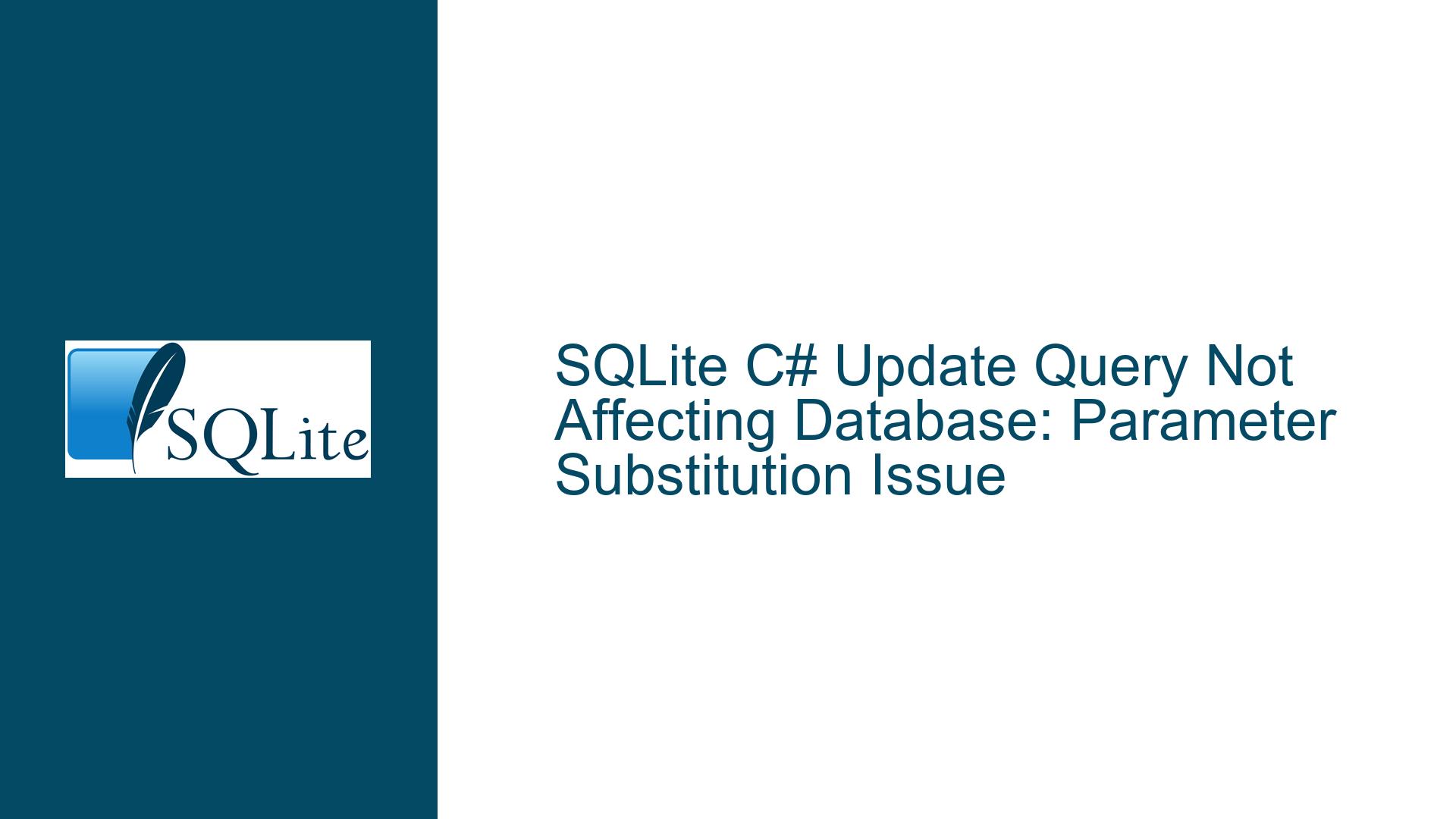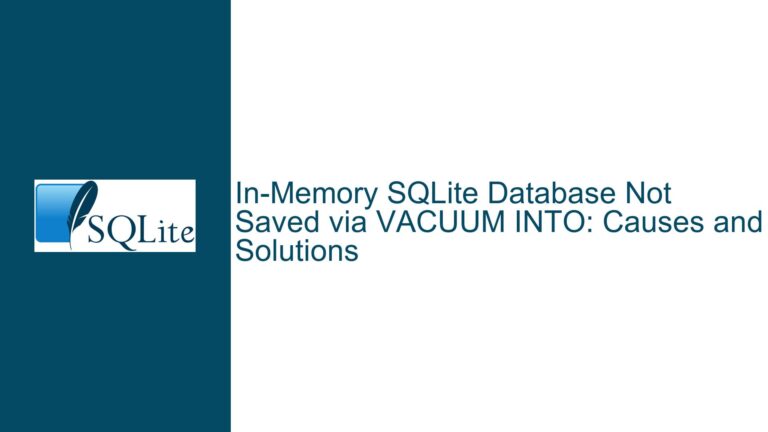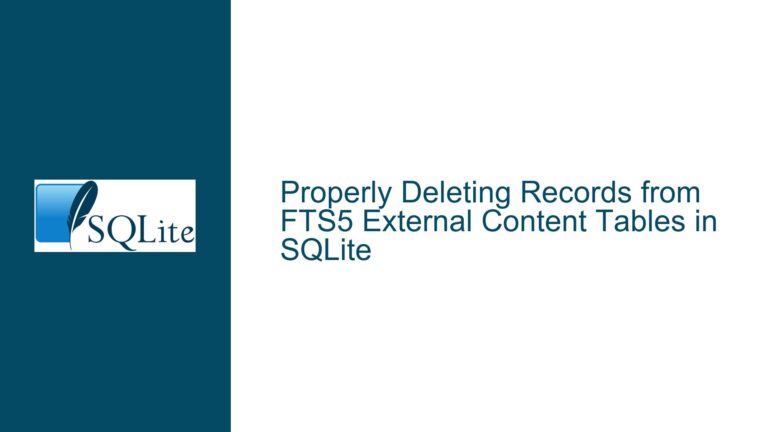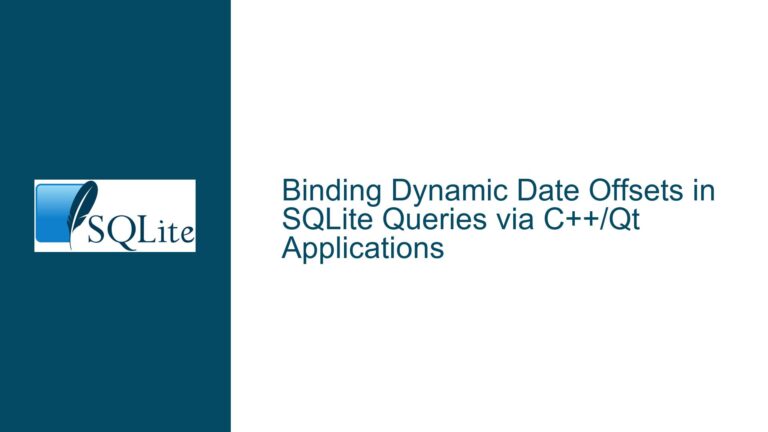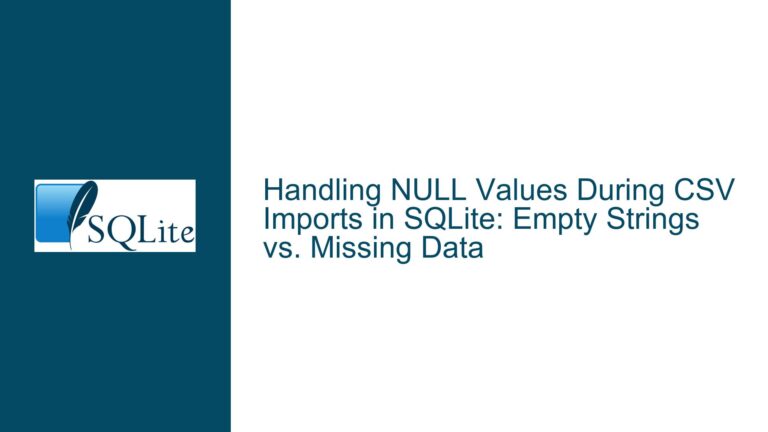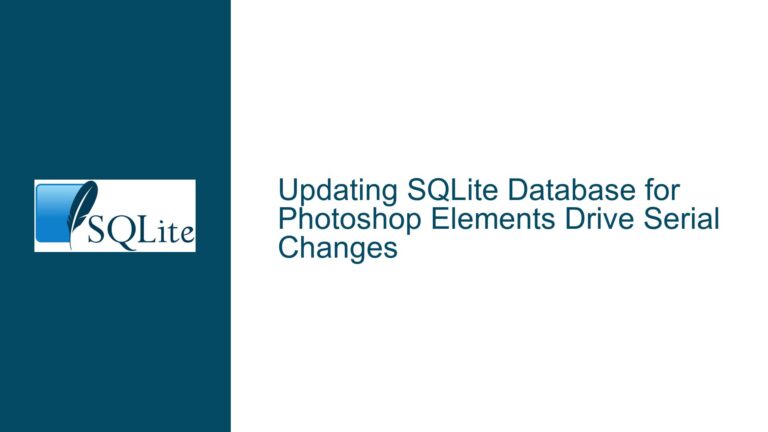SQLite C# Update Query Not Affecting Database: Parameter Substitution Issue
Issue Overview: SQLite Update Query Execution Without Database Impact
When working with SQLite in a C# environment, developers often utilize the SQLiteConnection.Execute method to execute SQL commands such as UPDATE, INSERT, or DELETE. However, a common issue arises when the Execute method returns a success code (e.g., 1), indicating that the query was executed, but the database remains unchanged. This discrepancy can be particularly frustrating because it suggests that the query was syntactically correct and executed without errors, yet the expected modifications to the database did not occur.
In the provided scenario, the developer is attempting to update a table named ApplicationConfiguaration using a parameterized SQL query. The query is designed to update the ConfigValue column for a specific ConfigParameter. The Execute method returns 1, which typically indicates that one row was affected. However, upon inspecting the database, the ConfigValue remains unchanged. This issue is not immediately obvious because the query does not throw any exceptions, and the Execute method appears to have executed successfully.
The core of the problem lies in the way parameters are being used in the SQL query. Specifically, the issue is related to the misuse of single quotes around the parameter placeholder @ConfigValue. This misuse prevents the parameter substitution from occurring as intended, leading to a query that does not affect the database as expected.
Possible Causes: Misuse of Parameter Placeholders in SQL Queries
The primary cause of the issue is the incorrect use of single quotes around the parameter placeholder @ConfigValue in the SQL query. In SQLite, parameter placeholders are used to safely inject values into SQL statements, preventing SQL injection attacks and ensuring that the values are correctly interpreted by the database engine. However, when a parameter placeholder is enclosed in single quotes, it is treated as a string literal rather than a placeholder for a parameter value.
In the provided code, the SQL query is constructed as follows:
var sql = "Update ApplicationConfiguaration " +
" set ConfigValue = '@ConfigValue' " +
" where ConfigParameter = @ConfigParameter";
Here, @ConfigValue is enclosed in single quotes, which means that the SQLite engine interprets '@ConfigValue' as a literal string rather than a placeholder for the ConfigValue parameter. As a result, the query attempts to set the ConfigValue column to the literal string '@ConfigValue' instead of the value provided in the parameters object. This explains why the Execute method returns 1 (indicating that one row was "affected"), but the database remains unchanged.
Another potential cause of the issue could be related to the values of ConfigParameter and ConfigValue being passed as parameters. If these values are not correctly initialized or if they do not match any existing rows in the ApplicationConfiguaration table, the UPDATE query would not find any rows to update. However, in this case, the developer has confirmed that a SELECT statement using the same parameters returns the expected data, which suggests that the parameter values are correct and that the issue is not related to the data itself.
Troubleshooting Steps, Solutions & Fixes: Correcting Parameter Usage in SQL Queries
To resolve the issue, the developer needs to correct the way parameters are used in the SQL query. Specifically, the single quotes around the @ConfigValue placeholder should be removed to allow proper parameter substitution. The corrected SQL query should look like this:
var sql = "Update ApplicationConfiguaration " +
" set ConfigValue = @ConfigValue " +
" where ConfigParameter = @ConfigParameter";
With this change, the @ConfigValue placeholder will be correctly interpreted by the SQLite engine, and the value provided in the parameters object will be substituted into the query. This ensures that the ConfigValue column is updated with the correct value.
Additionally, it is important to ensure that the parameters object is correctly initialized with the appropriate values. The developer should verify that ConfigParameter and ConfigValue are correctly assigned and that they match the expected data types in the ApplicationConfiguaration table. For example, if ConfigParameter is expected to be a string, the value should be enclosed in double quotes in the C# code.
To further troubleshoot and ensure that the query is working as expected, the developer can add logging or debugging statements to inspect the values of ConfigParameter and ConfigValue before executing the query. This can help confirm that the parameters are being correctly passed to the Execute method.
Another useful technique is to manually inspect the SQL query that is being executed. This can be done by logging the sql variable before it is passed to the Execute method. By examining the generated SQL query, the developer can verify that the parameter placeholders are correctly formatted and that the query is syntactically correct.
In some cases, it may also be helpful to use a SQLite database browser or command-line tool to manually execute the query and verify that it produces the expected results. This can help isolate the issue and confirm whether the problem is related to the query itself or to the way it is being executed in the C# code.
Finally, it is important to consider the possibility of transaction management issues. If the UPDATE query is part of a larger transaction, it is possible that the changes are not being committed to the database. In this case, the developer should ensure that the transaction is correctly committed after the Execute method is called. This can be done by explicitly calling the Commit method on the SQLiteTransaction object.
In summary, the key to resolving this issue lies in correctly using parameter placeholders in the SQL query and ensuring that the parameters are correctly initialized and passed to the Execute method. By removing the single quotes around the @ConfigValue placeholder and verifying the parameter values, the developer can ensure that the UPDATE query correctly modifies the database as intended. Additionally, logging and manual inspection of the SQL query can help confirm that the query is being executed correctly and that the changes are being committed to the database.
By following these troubleshooting steps and implementing the suggested fixes, the developer can resolve the issue of the SQLite UPDATE query not affecting the database and ensure that the ApplicationConfiguaration table is correctly updated with the desired values.