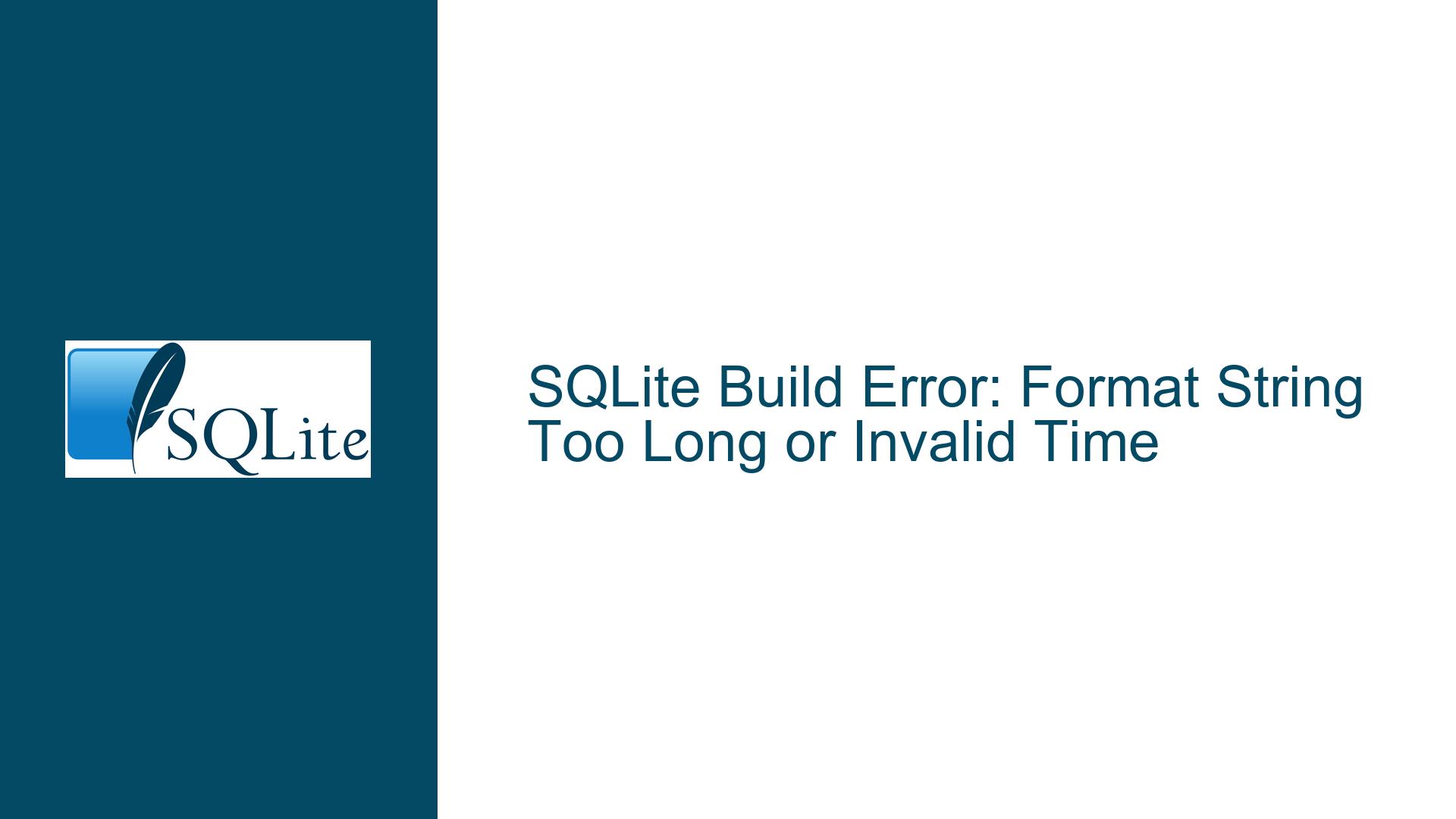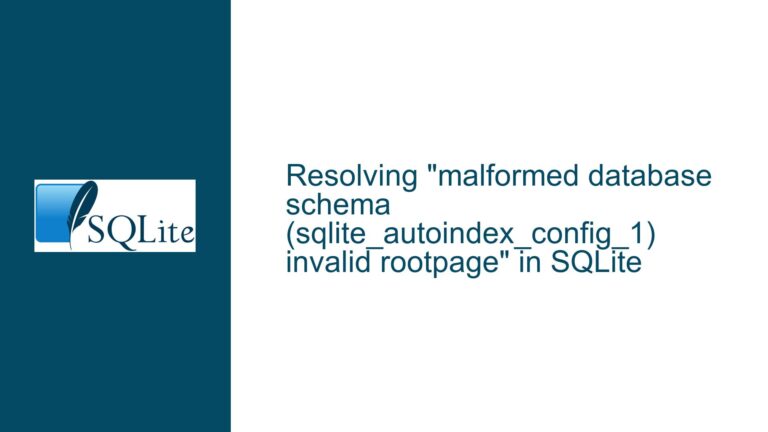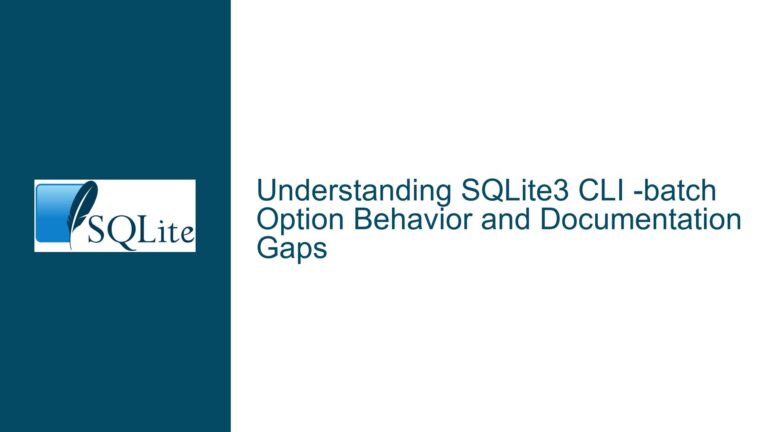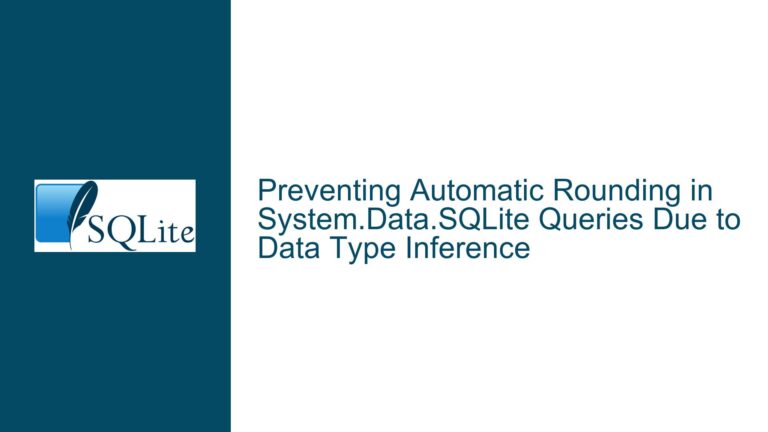SQLite Build Error: Format String Too Long or Invalid Time
Negative Timestamps and Clock Formatting Issues in MSYS2 Environments
The error message "format string too long or invalid time" during the SQLite build process on MSYS2 is a symptom of a deeper issue involving negative timestamps and clock formatting. This error occurs when the mksqlite3c.tcl script attempts to format a timestamp using the clock format command, but the timestamp value is invalid or out of range. Specifically, the timestamp -1408 is being passed to the clock format command, which is an invalid value for most time formatting functions. This issue is particularly perplexing because it does not consistently reproduce across all environments or builds, suggesting an underlying instability in the system’s time-handling libraries or toolchain.
The root cause appears to be related to the MSYS2 environment, where the clock seconds command (used to retrieve the current time) is returning negative values. This behavior is unexpected and indicates a potential bug or misconfiguration in the MSYS2 toolchain. The negative timestamp (-1408) corresponds to a date in 1969, which is far outside the expected range for modern systems. This anomaly suggests that the system’s time-handling APIs are not functioning correctly, leading to incorrect timestamp values being passed to the clock format command.
Potential Causes of Negative Timestamps and Clock Formatting Failures
The issue of negative timestamps and clock formatting failures can be attributed to several potential causes, each of which requires careful investigation. One possible cause is a bug in the MSYS2 toolchain, specifically in the implementation of the clock seconds command or the underlying time-handling APIs. The clock seconds command is a thin wrapper around system-level time functions, such as gettimeofday or clock_gettime, and any misbehavior in these functions could result in incorrect timestamp values.
Another potential cause is a misconfiguration or corruption in the MSYS2 environment itself. If the system’s time libraries or configuration files are corrupted or improperly configured, this could lead to incorrect timestamp values being generated. For example, if the system’s time zone settings are incorrect or if there is a mismatch between the system clock and the hardware clock, this could result in negative or invalid timestamps.
A third possibility is that the issue is related to the specific version of the SQLite source code or the build process itself. While the error does not consistently reproduce across all builds, it is possible that certain versions of the SQLite source code or build scripts are more susceptible to this issue. For example, changes in the mksqlite3c.tcl script or the way it interacts with the clock format command could expose underlying issues in the MSYS2 environment.
Finally, the issue could be related to the interaction between the MSYS2 environment and the underlying Windows operating system. MSYS2 is designed to provide a Unix-like environment on Windows, and it relies on Windows APIs for certain system functions, including time handling. If there is a bug or incompatibility in the way MSYS2 interacts with these Windows APIs, this could result in incorrect timestamp values being generated.
Troubleshooting Steps, Solutions, and Fixes for Clock Formatting Errors
To resolve the issue of negative timestamps and clock formatting errors in the MSYS2 environment, a systematic approach is required. The first step is to verify the system’s time settings and ensure that the system clock is correctly configured. This includes checking the system’s time zone settings, ensuring that the system clock is synchronized with a reliable time source, and verifying that the hardware clock is functioning correctly. If the system clock is incorrect or out of sync, this could result in invalid timestamp values being generated.
The next step is to investigate the MSYS2 environment and its time-handling libraries. This includes checking the version of the MSYS2 toolchain and ensuring that it is up to date. If the issue is related to a bug in the MSYS2 toolchain, updating to the latest version may resolve the problem. Additionally, it is important to verify that the clock seconds command is functioning correctly and returning valid timestamp values. This can be done by running the clock seconds command in isolation and checking the output.
If the issue persists, it may be necessary to modify the mksqlite3c.tcl script to handle negative or invalid timestamp values more gracefully. For example, the script could be modified to check the timestamp value before passing it to the clock format command and to use a default value if the timestamp is invalid. This would prevent the script from failing due to invalid timestamp values and allow the build process to continue.
Another potential solution is to switch to a different MSYS2 environment, such as the ucrt64 environment, which has been reported to work correctly in some cases. The ucrt64 environment uses a different set of libraries and tools, and it may be less susceptible to the issue of negative timestamps. If switching to the ucrt64 environment resolves the issue, this would provide further evidence that the problem is related to the MSYS2 toolchain.
Finally, if none of the above solutions resolve the issue, it may be necessary to use a different build environment altogether. While MSYS2 is a popular choice for building SQLite on Windows, it is not the only option. The Microsoft compiler (cl) is officially supported by SQLite and is known to work correctly. Switching to the Microsoft compiler may be the most reliable solution, especially if the issue is related to a bug or incompatibility in the MSYS2 toolchain.
In conclusion, the issue of negative timestamps and clock formatting errors in the MSYS2 environment is a complex problem that requires careful investigation and troubleshooting. By systematically verifying the system’s time settings, investigating the MSYS2 environment, modifying the build scripts, and considering alternative build environments, it is possible to resolve the issue and successfully build SQLite on Windows.