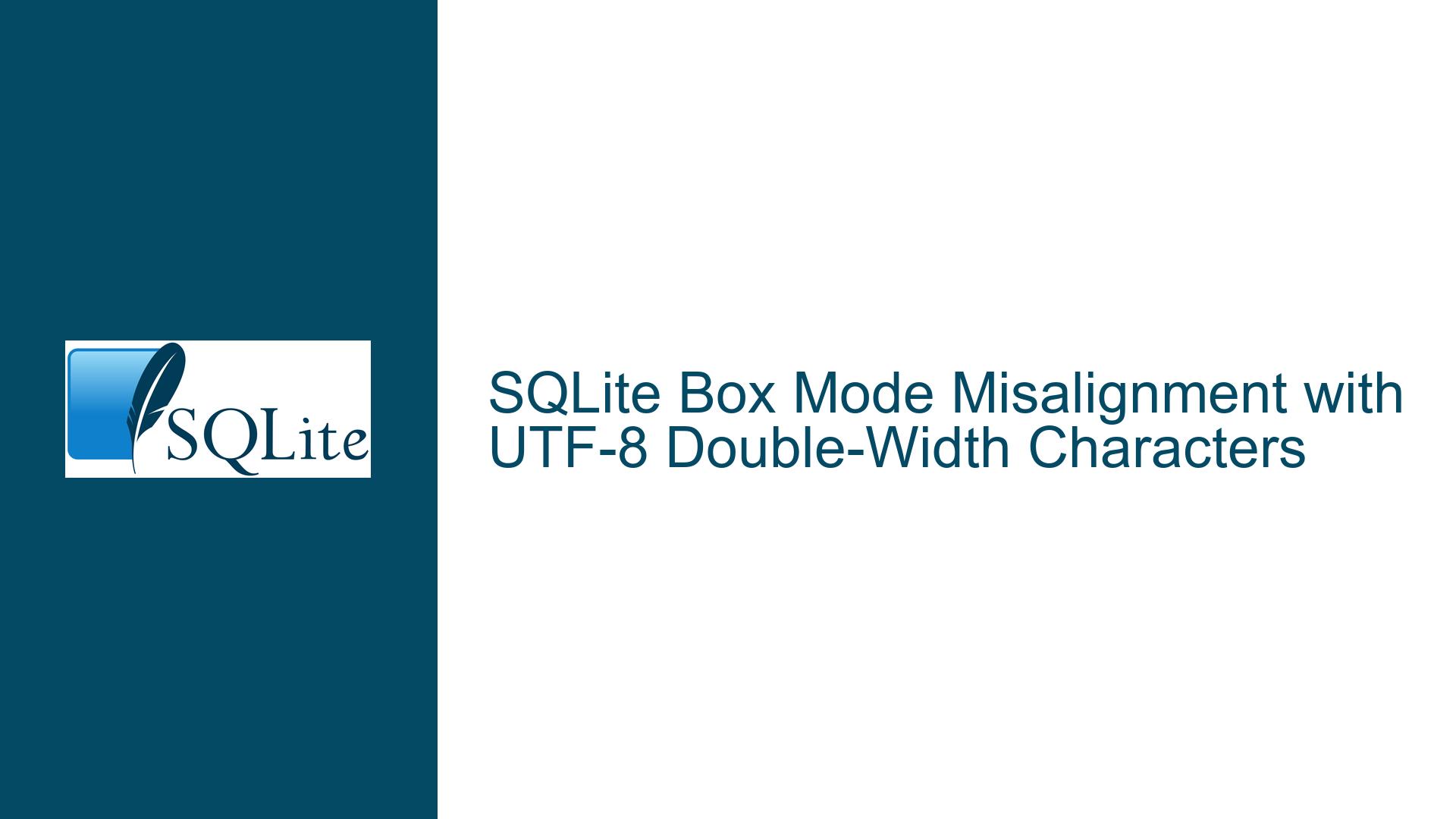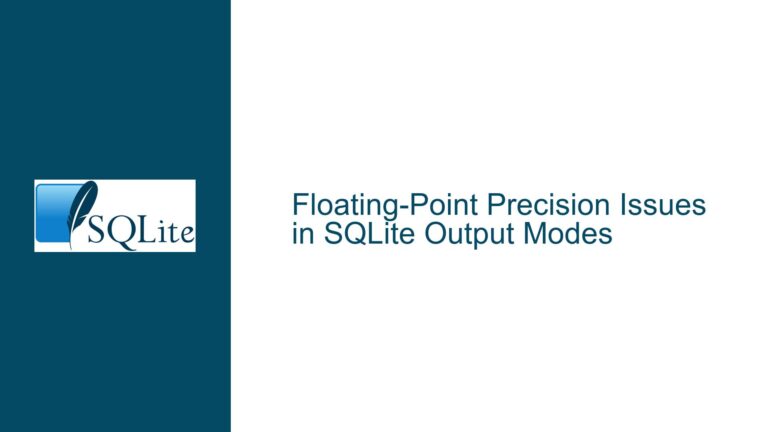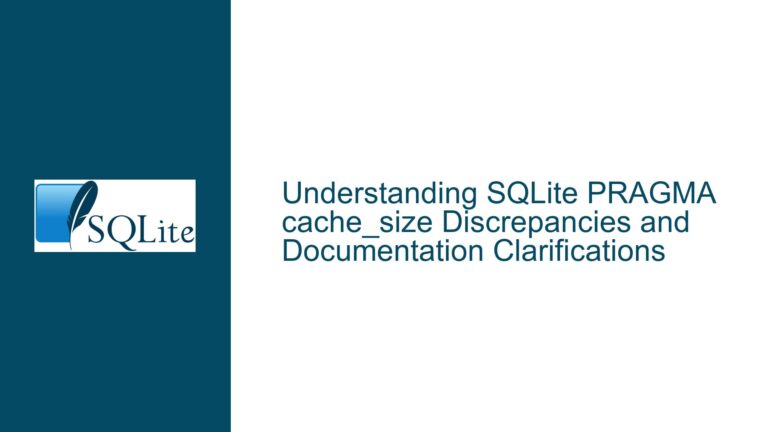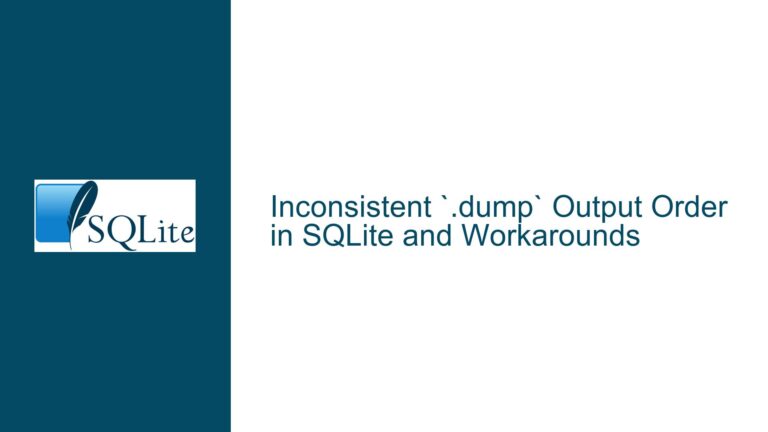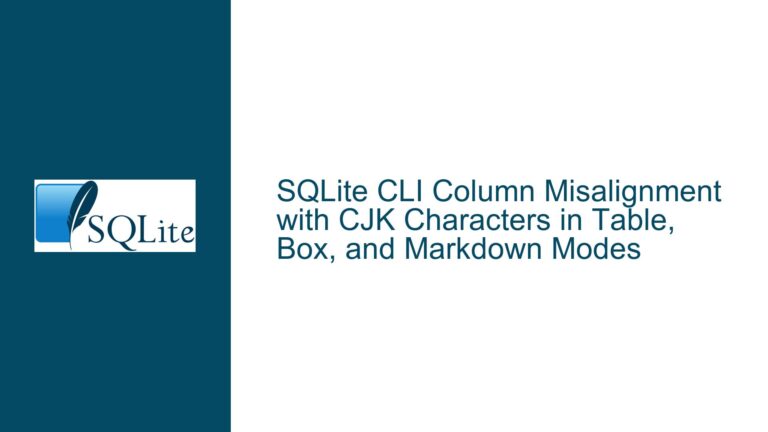SQLite Box Mode Misalignment with UTF-8 Double-Width Characters
Understanding Box Mode Column Distortion in Unicode Contexts
The SQLite command-line shell’s .mode box feature provides visually appealing tabular output with ASCII borders. However, when rendering UTF-8 text containing characters classified as double-width under Unicode standards (e.g., CJK ideographs, emojis, or certain symbols), the column boundaries become misaligned. This occurs because the SQLite shell assumes all characters occupy a single column unit in terminal output. Double-width Unicode characters violate this assumption, causing text to spill beyond intended column widths and disrupt table borders. The problem is exacerbated when mixing single-width (e.g., Latin letters) and double-width characters in the same column, as seen in the original example with Japanese text and English translations.
Core Mechanism of the Issue
SQLite’s box-drawing algorithm calculates column widths based on the number of characters (not display columns) in each cell. For example, a string with 10 ASCII characters will reserve 10 terminal columns. However, Unicode’s East Asian Width property defines many characters as occupying two terminal columns. When such characters appear in a cell, the rendered width exceeds the calculated value, causing adjacent columns to shift rightward and borders to break. This discrepancy arises from the lack of integration between SQLite’s column-sizing logic and terminal-emulator rendering rules for Unicode.
Terminal Emulators vs. Unicode Glyph Widths
Modern terminals use font metrics and Unicode code point properties to determine how characters are displayed. Monospace fonts allocate equal horizontal space per glyph, but double-width characters (e.g., 夜, 騒) consume twice the space of single-width ones (e.g., A, ~). SQLite’s .mode box does not account for this distinction, leading to a mismatch between logical character count and physical terminal space. The shell’s internal logic treats all characters as 1 column wide, resulting in underfilled or overfilled cells when variable-width glyphs are present.
Impact on Data Presentation
Misaligned columns compromise readability and automation workflows. For instance, parsing .mode box output programmatically becomes error-prone when borders are discontinuous. Users relying on visual alignment for data validation or reporting will encounter misleading formatting, especially in multilingual datasets. This issue is not specific to SQLite—it reflects a broader challenge in aligning terminal-based tabular output with Unicode’s glyph-width rules.
Root Causes: Unicode Complexity and Terminal Assumptions
1. Unicode’s East Asian Width Property and Ambiguous Characters
Unicode defines width categories for characters, including:
- Wide (W): Characters rendered as double-width (e.g., CJK unified ideographs).
- Narrow (Na): Characters rendered as single-width (e.g., Latin letters).
- Ambiguous (A): Characters whose width depends on context (e.g., Greek letters in some terminals).
SQLite’s box mode does not consult these properties when sizing columns. It uses strlen()-like logic (counting code points or bytes) instead of calculating display columns. For example, the string 朝の通学路 contains 7 characters, but 5 are wide (W), resulting in 5*2 + 2*1 = 12 display columns. SQLite incorrectly allocates 7 columns, causing overflow.
2. Monospace Font Limitations
While monospace fonts ensure consistent glyph widths within their design, they cannot override Unicode’s width definitions. A font may assign equal glyph dimensions to all code points, but terminal emulators often override this for compliance with Unicode Technical Report #11. Thus, even if a font renders CJK glyphs as single-width, the terminal might enforce double-width display per system locale settings. SQLite has no control over this terminal behavior, making font-based workarounds unreliable.
3. SQLite Shell’s Minimalist Design Philosophy
The SQLite shell prioritizes simplicity and portability over sophisticated text rendering. Implementing Unicode-aware column sizing would require bundling a Unicode property database or linking to external libraries like ICU (International Components for Unicode), which increases complexity and distribution size. As a result, the shell uses naive width calculations, trading accuracy for broad compatibility.
4. Locale and Encoding Misconfiguration
Systems with improperly configured locales (e.g., LANG not set to a UTF-8 locale) may compound rendering issues. If the shell detects a non-UTF-8 locale, it disables Unicode processing, potentially converting multibyte characters to escape sequences or question marks. This can create the illusion of alignment (by collapsing wide characters into single units) but corrupts data integrity.
Resolving Misalignment: Strategies and Workarounds
1. Leverage Terminal-Specific Features or External Tools
a. Use Terminal Emulators with Glyph Override Capabilities
Some terminals (e.g., iTerm2, Konsole) allow users to force single-width rendering for CJK characters via font settings or profile preferences. For example:
- In iTerm2: Profiles > Text > Treat ambiguous-width characters as narrow.
- In GNOME Terminal: Set a custom monospace font with uniform glyph widths.
This forces all characters to occupy one column, aligning borders at the cost of typographic correctness.
b. Pipe Output to column or awk for Post-Processing
Redirect SQLite’s box output to utilities that handle Unicode widths:
sqlite3 db.sqlite3 <<EOF
.mode box
.once /dev/stdout
SELECT * FROM Tracks;
EOF | column -t -n -s '│' -o '│'
The column tool (BSD/macOS) or awk scripts can parse borders and adjust column widths using wcwidth()-like logic.
2. Modify SQLite Shell with Unicode Width Support
a. Integrate wcwidth() into the Shell’s Output Module
The SQLite shell’s source code (shell.c) can be modified to use wcwidth() from libc or a compatible implementation (e.g., https://github.com/termux/wcwidth). This involves:
- Adding a function to compute display width:
#include <wchar.h>
#include <locale.h>
// Set locale to UTF-8
setlocale(LC_CTYPE, "en_US.UTF-8");
int display_width(const char *text) {
mbstate_t state = {0};
const char *ptr = text;
int width = 0;
wchar_t wc;
size_t len = strlen(text);
while (len > 0) {
size_t rc = mbrtowc(&wc, ptr, len, &state);
if (rc == (size_t)-1 || rc == (size_t)-2) break;
ptr += rc;
len -= rc;
width += wcwidth(wc);
}
return width;
}
- Replacing character-counting logic in
box_column_width()(line 1556 inshell.c) withdisplay_width().
b. Conditional Compilation with ICU
For advanced Unicode support, link SQLite to ICU and use u_getIntPropertyValue(char16, UCHAR_EAST_ASIAN_WIDTH) to determine glyph widths. This requires significant code changes but offers future-proof accuracy.
3. Adopt Alternative Output Modes
a. HTML Tables for Browser Rendering
Use .mode html to generate tables viewable in browsers, which handle Unicode widths correctly:
.mode html
.once tracks.html
SELECT id, text FROM Tracks;
Browsers auto-size columns based on content, avoiding misalignment.
b. CSV/TSV for Programmatic Processing
Switch to non-tabular formats for downstream processing:
.mode csv
.once tracks.csv
SELECT id, text FROM Tracks;
CSV avoids alignment issues entirely, though it sacrifices human readability.
c. LaTeX or PDF Export
Generate LaTeX tables with .once and compile to PDF:
.mode list
.once tracks.tex
SELECT id || ' & ' || text || ' \\\\' FROM Tracks;
LaTeX engines like XeLaTeX handle Unicode and column widths precisely.
4. Adjust Data Presentation Logic
a. Truncate or Wrap Long Text
Use SUBSTR() to limit text length, ensuring columns fit within the terminal:
SELECT id, SUBSTR(text, 1, 20) AS truncated_text FROM Tracks;
This avoids overflow but sacrifices data completeness.
b. Add Padding Manually
Calculate required padding using PRINTF() and space characters:
SELECT
id,
text ||
PRINTF('%*s', 40 - display_width(text), '') AS padded_text
FROM Tracks;
Replace display_width(text) with a user-defined function (UDF) if available.
5. Advocate for SQLite Shell Enhancements
Submit feature requests or patches to the SQLite team proposing:
- A new
.modevariant (e.g.,.mode unicodebox) usingwcwidth(). - Optional dependency on ICU for precise Unicode handling.
- Runtime configuration of character width tables.
Engage the community via SQLite’s forum or GitHub to prioritize this enhancement.
Final Recommendations
For immediate fixes, redirect box-mode output to HTML or CSV and process externally. If terminal alignment is mandatory, modify the SQLite shell with wcwidth() integration or force single-width rendering via terminal settings. Long-term, advocate for upstream support of Unicode-aware column sizing to benefit all users.