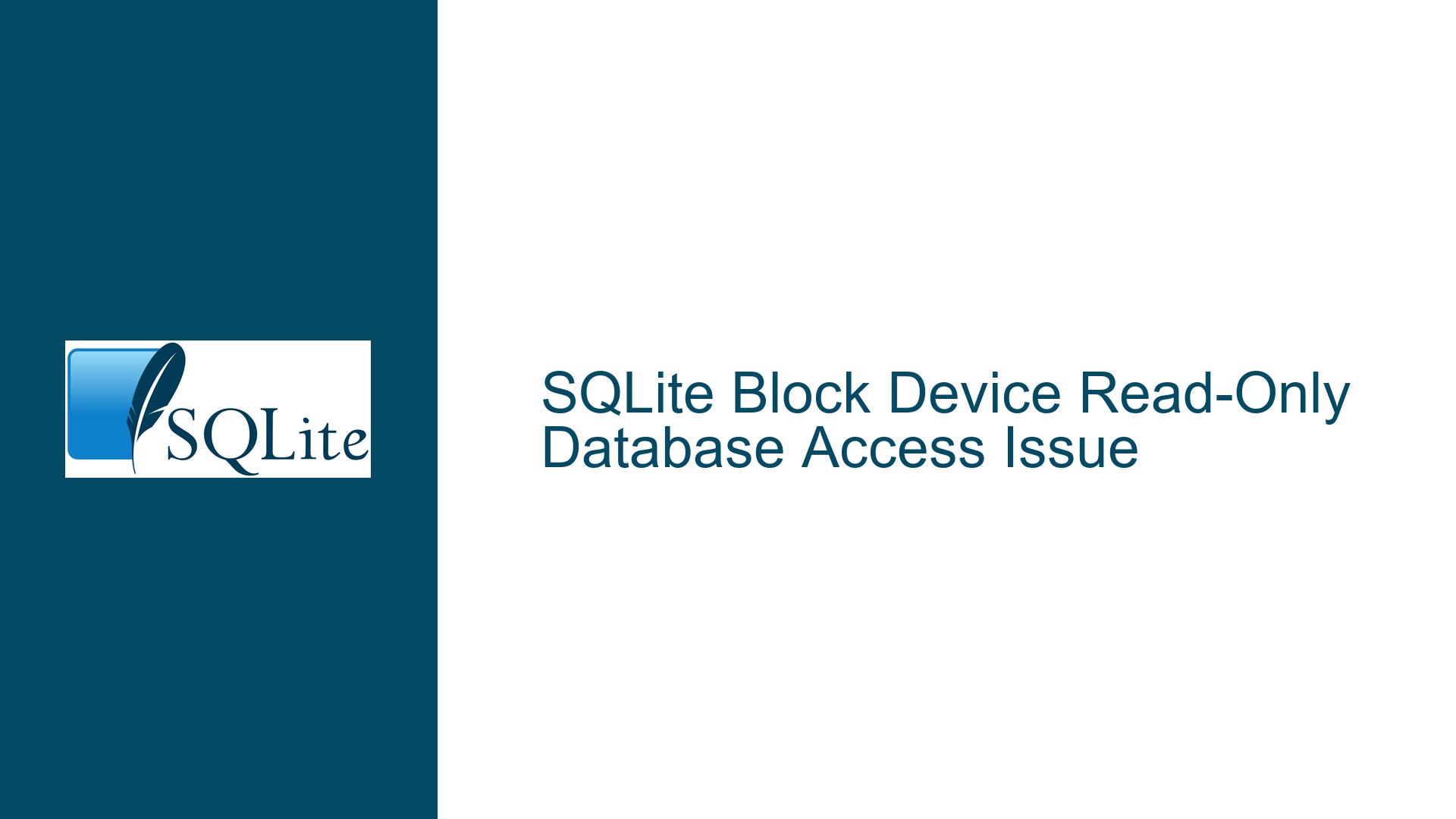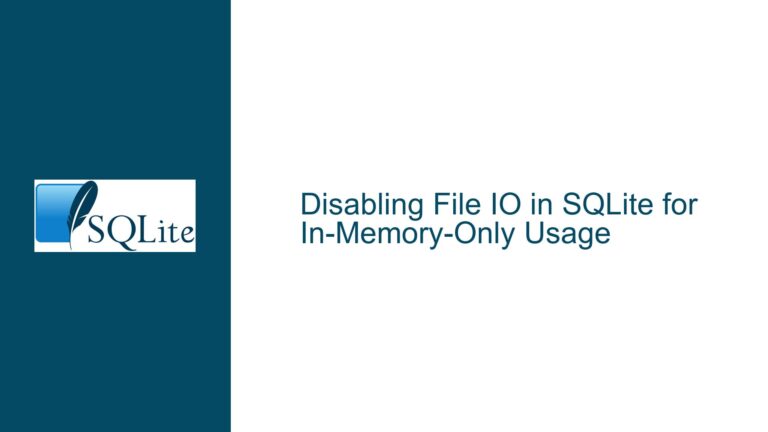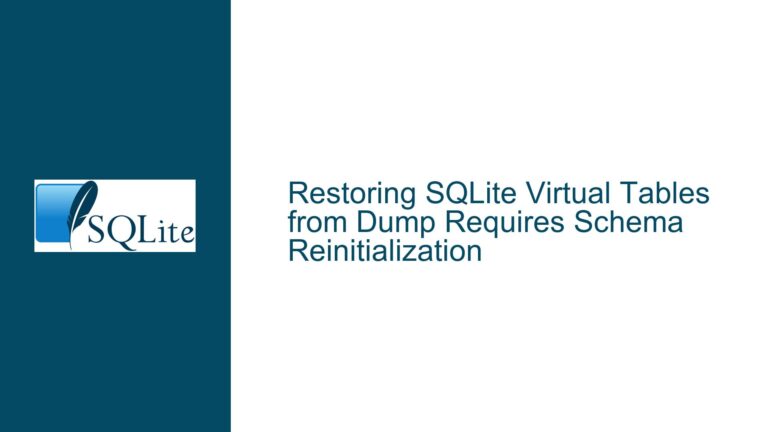SQLite Block Device Read-Only Database Access Issue
SQLite’s Reliance on st_size for File Operations
SQLite, by design, relies heavily on the st_size field returned by the fstat system call to determine the size of a file. This is a critical piece of information for SQLite’s internal file handling mechanisms, particularly when dealing with read-only databases. The st_size field is used to validate the file’s integrity, manage memory-mapped I/O (mmap), and ensure that the database file is correctly sized for operations such as reading the database header, pages, and other metadata.
When SQLite opens a file, it performs a series of checks to ensure that the file is valid and accessible. One of these checks involves reading the first 100 bytes of the file to verify that it contains a valid SQLite database header. This is followed by additional reads to load the database schema and other necessary structures. However, if the st_size field is not populated or is incorrect, SQLite may fail to proceed beyond the initial read, even if the file itself is valid.
In the case of block devices, such as /dev/loop0, the fstat system call returns a st_size of 0, as block devices do not inherently report their size through this mechanism. This causes SQLite to assume that the file is empty or invalid, leading to the observed behavior where the database appears to have no tables or schema.
The Role of Block Device Size Reporting in SQLite
Block devices, unlike regular files, do not have a straightforward way to report their size through the fstat system call. Instead, the size of a block device is typically determined using ioctl calls such as BLKGETSIZE or BLKGETSIZE64 on Linux. These calls return the size of the block device in sectors, which can then be converted to bytes by multiplying by the sector size (usually 512 bytes).
SQLite, however, does not currently include logic to handle block devices in this manner. The standard implementation assumes that all files are regular files with a valid st_size field. This assumption is deeply embedded in SQLite’s file handling code, particularly in the os_unix.c module, which handles file operations on Unix-like systems.
The lack of block device support in SQLite’s standard implementation is not due to a technical limitation but rather a design choice. SQLite aims to maintain a high degree of portability across different operating systems and file systems. Adding support for block devices would require introducing platform-specific code, which could complicate maintenance and testing.
Potential Solutions and Workarounds for Block Device Access
Given the constraints outlined above, there are several potential solutions and workarounds for accessing SQLite databases stored on block devices. Each approach has its own trade-offs in terms of complexity, performance, and portability.
Custom VFS Implementation
One approach is to implement a custom Virtual File System (VFS) for SQLite that handles block devices. A custom VFS could intercept file operations and provide the necessary logic to determine the size of a block device using ioctl calls. This would allow SQLite to operate on block devices as if they were regular files.
The custom VFS would need to implement the following key functions:
xOpen: Open the block device and determine its size usingioctl.xRead: Perform read operations on the block device.xFileSize: Return the size of the block device as determined byioctl.xClose: Close the block device.
This approach has the advantage of being relatively self-contained and does not require modifications to the core SQLite codebase. However, it does require injecting the custom VFS into the micro-VM, which may not be feasible in all scenarios.
Patching SQLite’s os_unix.c
Another approach is to patch SQLite’s os_unix.c module to handle block devices. This would involve modifying the fstat system call to use ioctl to determine the size of block devices. The patch would need to ensure that the st_size field is correctly populated for block devices while maintaining the existing behavior for regular files.
The patch could look something like this:
int x_fstat(int f, struct stat* s) {
int r;
r = fstat(f, s);
if (r != 0 || !S_ISBLK(s->st_mode))
return r;
size_t bs;
r = ioctl(f, BLKGETSIZE, &bs);
if (r != 0)
return r;
s->st_size = bs * 512;
return 0;
}
This approach has the advantage of being relatively simple and does not require a custom VFS. However, it introduces platform-specific code, which may not be acceptable for upstream inclusion in SQLite. Additionally, it would require thorough testing to ensure that it does not introduce regressions or compatibility issues.
Using a File System Image
A third approach is to use a file system image, such as SquashFS or ISO 9660, to encapsulate the SQLite database file. This would allow the database to be accessed as a regular file within the file system, avoiding the need for block device support in SQLite.
The file system image could be mounted inside the micro-VM, providing a standard file interface for the database. This approach has the advantage of being compatible with the standard SQLite implementation and does not require any modifications to SQLite or the micro-VM.
However, this approach does introduce additional overhead, particularly if the file system image is compressed. It also requires additional steps to create and manage the file system image, which may not be desirable in all scenarios.
Kernel-Level File System Driver
A more advanced approach is to develop a kernel-level file system driver that exposes the block device as a regular file. This would allow SQLite to access the block device as if it were a regular file, without the need for a custom VFS or modifications to SQLite.
The kernel-level driver would need to implement the necessary file system operations to read from the block device and present it as a single file. This approach has the advantage of being transparent to SQLite and the micro-VM, but it requires significant development effort and expertise in kernel programming.
Conclusion
Accessing SQLite databases stored on block devices presents a unique set of challenges due to SQLite’s reliance on the st_size field for file operations. While there are several potential solutions and workarounds, each approach has its own trade-offs in terms of complexity, performance, and portability.
A custom VFS implementation or patching SQLite’s os_unix.c module are the most direct solutions, but they require modifications to the SQLite codebase or the micro-VM environment. Using a file system image or developing a kernel-level file system driver are more indirect approaches, but they avoid the need for modifications to SQLite.
Ultimately, the best solution will depend on the specific requirements and constraints of the use case. For scenarios where performance and security are critical, exposing the block device directly to SQLite may be the most effective approach, despite the additional development effort required. For other scenarios, using a file system image may provide a simpler and more portable solution.