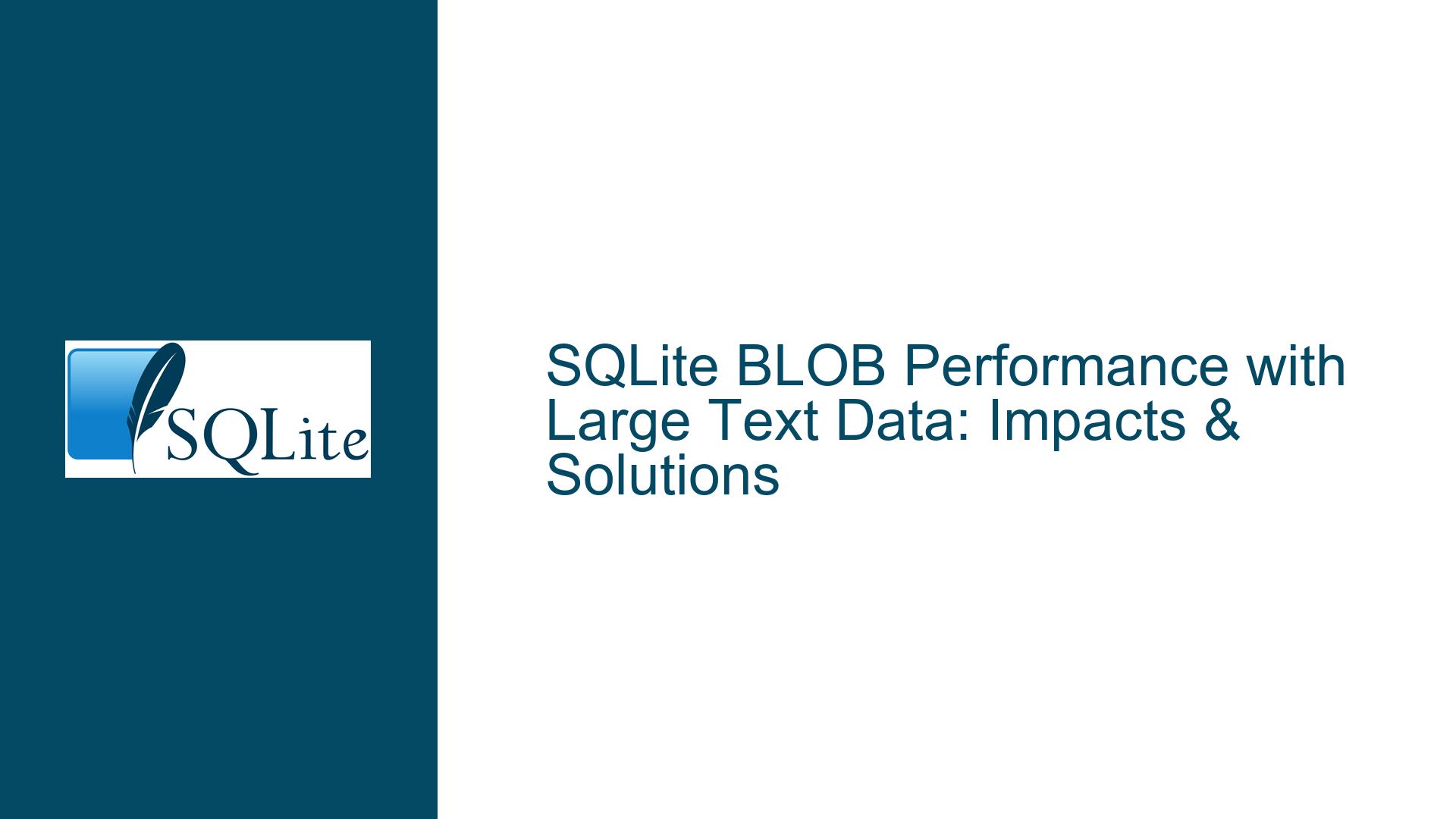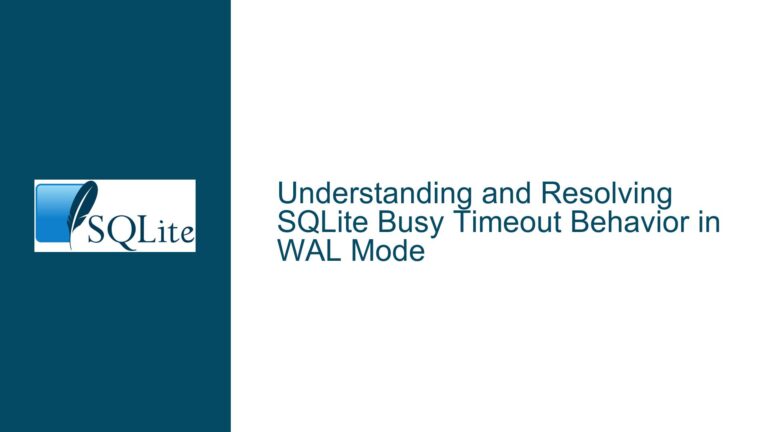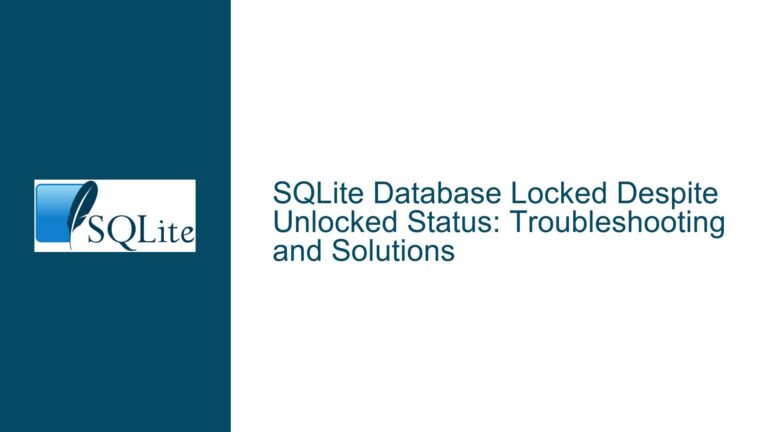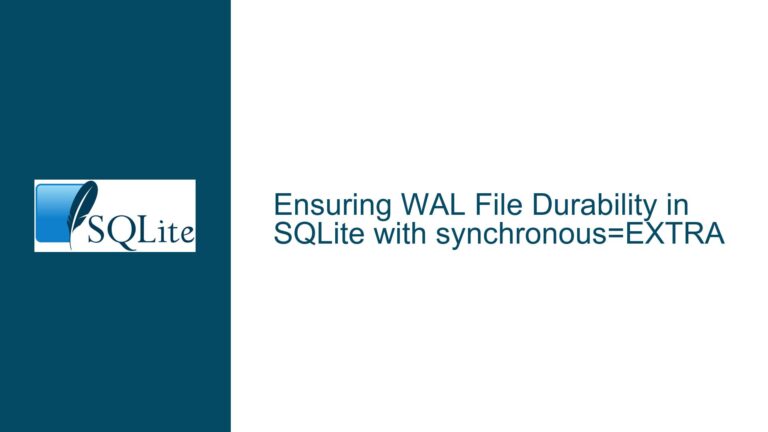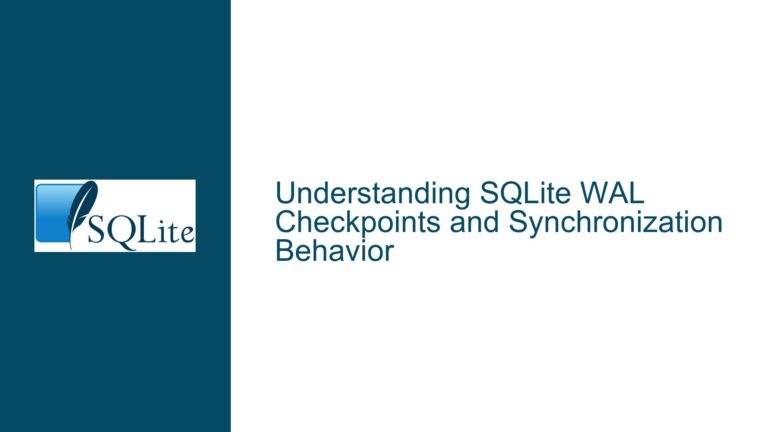SQLite BLOB Performance with Large Text Data: Impacts & Solutions
Understanding Performance Impacts of Storing 16MB Text in SQLite BLOB Fields
Storing large text data (up to 16MB) in SQLite BLOB fields introduces performance considerations that depend on the application’s architecture, query patterns, and database configuration. While SQLite natively supports BLOBs up to 1GB in size (configurable), practical performance impacts arise from factors such as I/O operations, memory usage, and indexing strategies. The core issue revolves around how SQLite manages BLOB storage internally, how queries interact with large binary objects, and whether the use of BLOBs is optimal for text storage compared to alternatives like the TEXT type. This guide dissects the technical nuances of BLOB handling in SQLite, identifies scenarios where performance degradation occurs, and provides actionable solutions for mitigating bottlenecks.
Key Factors Contributing to BLOB-Related Performance Degradation
1. Storage Engine Behavior with Large BLOBs
SQLite stores database content in fixed-size pages (default: 4KB). When a BLOB exceeds the available space within a page, SQLite uses overflow pages to store the remaining data. For a 16MB BLOB, this requires ~4,096 overflow pages (assuming default settings). Retrieving or updating such BLOBs involves navigating multiple pages, increasing I/O latency. Additionally, write operations on large BLOBs trigger frequent page splits and rebalancing of the B-tree structure, which slows down transactions.
2. Memory Allocation and Caching Overhead
SQLite’s page cache (configured via cache_size) stores frequently accessed pages in memory. Large BLOBs consume significant cache space, reducing the cache’s effectiveness for other queries. For example, a single 16MB BLOB occupies ~4,000 pages, which could evict smaller but frequently accessed data from the cache. This forces the database to perform more disk reads, degrading overall performance.
3. Query Execution and Indexing Limitations
BLOB fields cannot be indexed using standard B-tree indexes, making queries that filter or sort based on BLOB content inefficient. If an application performs full-table scans to search within BLOB-stored text (e.g., via LIKE operators), response times will increase exponentially with table size. Even when using INSTR() or application-side processing, the lack of indexing forces SQLite to read entire BLOBs into memory before evaluation, compounding latency.
4. Transactional Overhead and Write Amplification
SQLite uses a write-ahead log (WAL) or rollback journal to ensure ACID compliance. Writing large BLOBs generates substantial transactional overhead because the entire BLOB must be written to the journal/WAL before committing. This write amplification effect is particularly pronounced in scenarios with frequent updates or inserts, as the journal/WAL grows rapidly, leading to longer commit times and potential file lock contention.
5. Misuse of BLOB for Text Data
Storing text in BLOB fields bypasses SQLite’s native text encoding validation and collation support. Applications that store UTF-8 or UTF-16 text in BLOBs must handle encoding/decoding manually, adding CPU overhead. Furthermore, using BLOBs for text prevents the use of SQLite’s full-text search (FTS) extensions, which are optimized for text indexing and querying.
Optimizing SQLite Performance with Large BLOB Text Storage
1. Schema Design and Data Modeling Adjustments
Split BLOB Storage into Dedicated Tables:
Isolate BLOB fields into separate tables linked via foreign keys to the main data. For example:
CREATE TABLE documents (
id INTEGER PRIMARY KEY,
metadata TEXT
);
CREATE TABLE document_blobs (
doc_id INTEGER REFERENCES documents(id),
content BLOB
);
This minimizes the impact of BLOB I/O on queries targeting metadata.
Use TEXT Type When Possible:
If the stored text does not require binary-safe storage (e.g., no null bytes), use TEXT instead of BLOB. SQLite’s TEXT type supports efficient string operations and collations. Validate encoding at the application layer if necessary.
Leverage Incremental I/O for BLOBs:
Use SQLite’s incremental BLOB I/O API to read/write large BLOBs in chunks, reducing memory pressure. For example, in Python:
conn = sqlite3.connect('db.sqlite')
blob = conn.blobopen('main', 'document_blobs', 'content', doc_id, readonly=True)
data = blob.read(4096) # Read in 4KB chunks
2. Database Configuration Tuning
Increase Page Size:
Set a larger page size (e.g., 8KB or 16KB) to reduce overflow page usage for BLOBs. This must be done before database creation:
PRAGMA page_size = 8192; -- Set before initializing the database
Adjust Cache Size:
Allocate sufficient memory for the page cache to accommodate working sets of BLOB-heavy workloads:
PRAGMA cache_size = -20000; -- 20,000 pages (~80MB with 4KB pages)
Enable WAL Mode:
Use write-ahead logging to reduce write contention and improve concurrent read performance:
PRAGMA journal_mode = WAL;
3. Query Optimization Techniques
Avoid Full BLOB Retrieval in Filters:
Instead of filtering BLOB content in SQL, retrieve a checksum or metadata column first:
SELECT id FROM documents WHERE metadata LIKE '%keyword%';
Use Partial Indexes on Metadata:
Create indexes on non-BLOB columns to accelerate queries:
CREATE INDEX idx_docs_metadata ON documents(metadata);
Limit BLOB Fetching with Subqueries:
Defer BLOB retrieval until after filtering:
SELECT content FROM document_blobs WHERE doc_id IN (
SELECT id FROM documents WHERE metadata LIKE '%urgent%'
);
4. Application-Level Caching and Compression
Implement BLOB Caching:
Cache frequently accessed BLOBs in memory (e.g., using Redis or an LRU cache) to reduce database load.
Compress Text Before Storage:
Apply lossless compression (e.g., zlib or Brotli) to BLOB content to reduce I/O and storage overhead. Ensure compression is done at the application layer:
import zlib
compressed_text = zlib.compress(raw_text.encode('utf-8'))
# Store compressed_text in BLOB field
5. Alternative Storage Strategies
External File Storage with Metadata:
Store large text files on disk and save file paths in the database. This decouples large data from SQLite operations:
CREATE TABLE documents (
id INTEGER PRIMARY KEY,
file_path TEXT,
metadata TEXT
);
Hybrid Approach for Partial Text Access:
Store frequently accessed text segments in TEXT columns and archive full content in BLOBs or external files.
6. Benchmarking and Monitoring
Profile Query Performance:
Use EXPLAIN QUERY PLAN to identify full-table scans or inefficient index usage:
EXPLAIN QUERY PLAN SELECT content FROM document_blobs WHERE doc_id = 123;
Monitor I/O and Cache Metrics:
Track page cache hit rates and I/O latency using SQLite’s sqlite3_status() API or third-party tools like sqlite-tools.
Stress-Test with Realistic Workloads:
Simulate peak load scenarios to evaluate the impact of BLOB operations on transaction throughput and query latency.
By addressing storage mechanics, query patterns, and configuration settings, developers can mitigate the performance impacts of storing large text data in SQLite BLOB fields. The optimal strategy depends on balancing schema design, application requirements, and resource constraints.