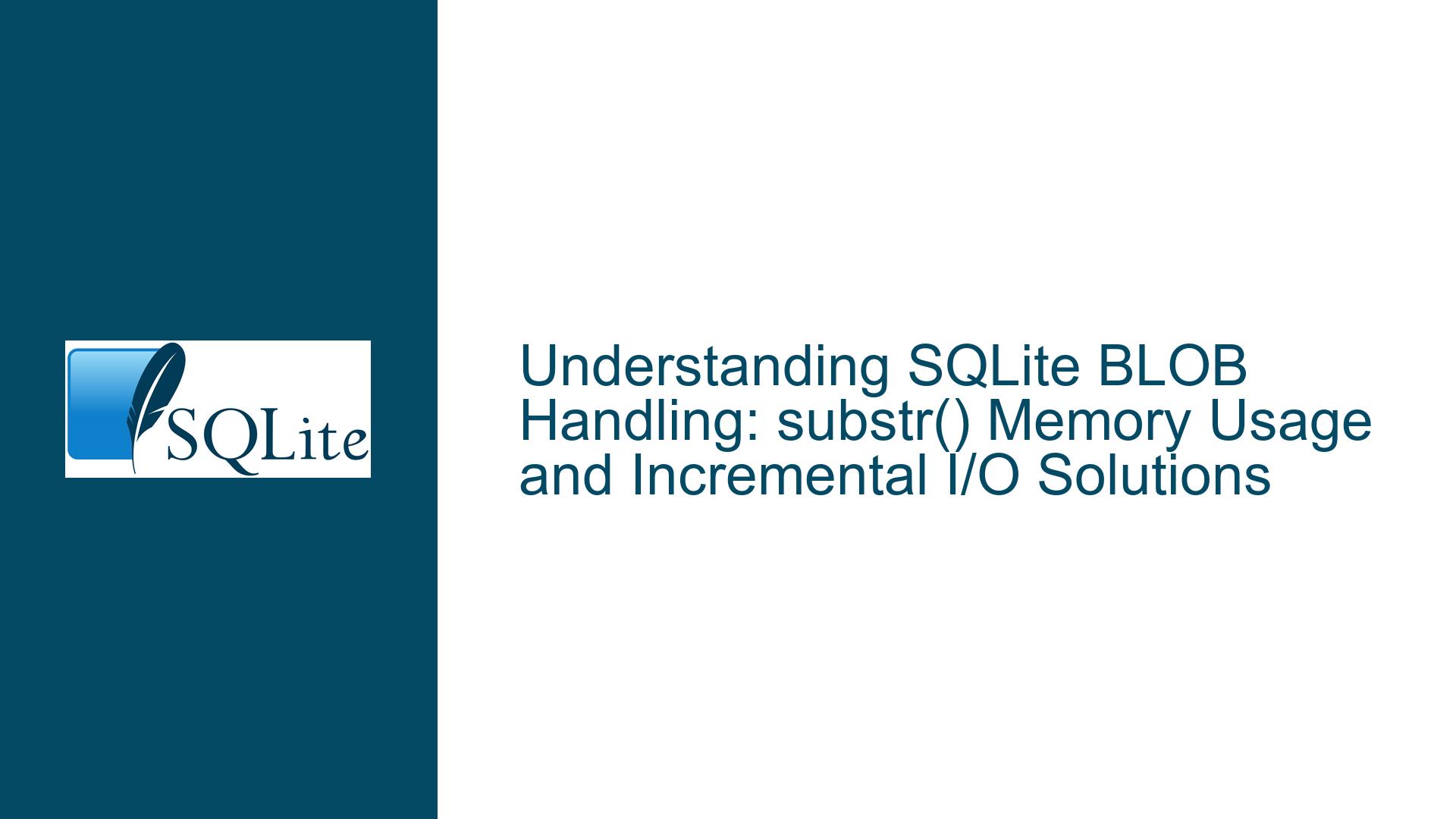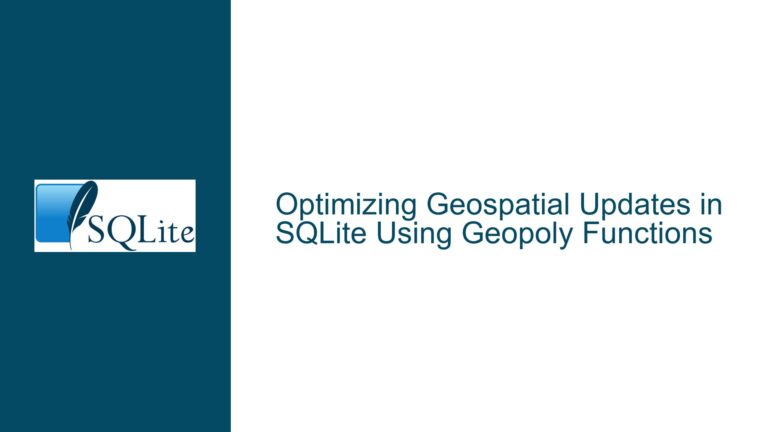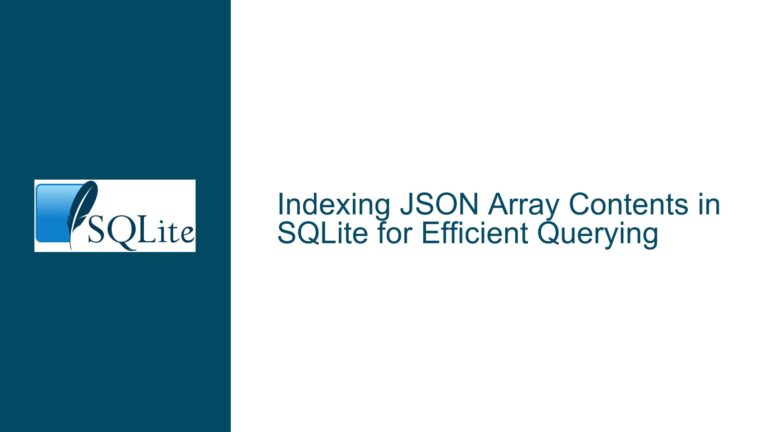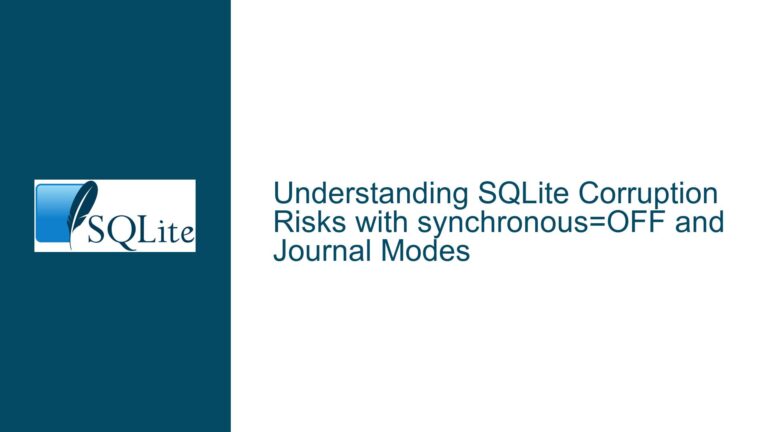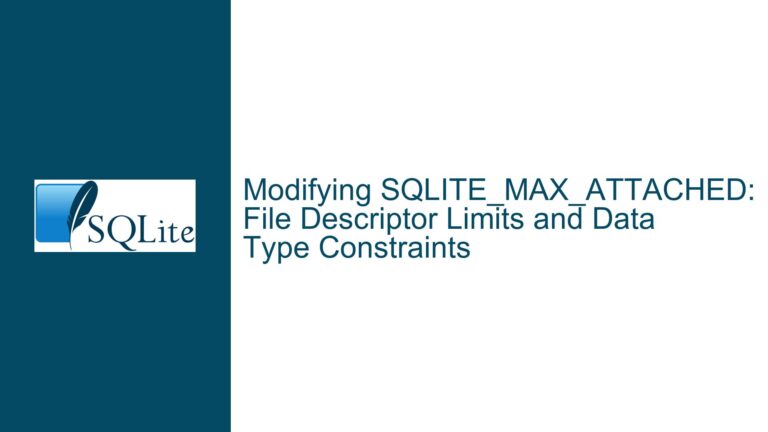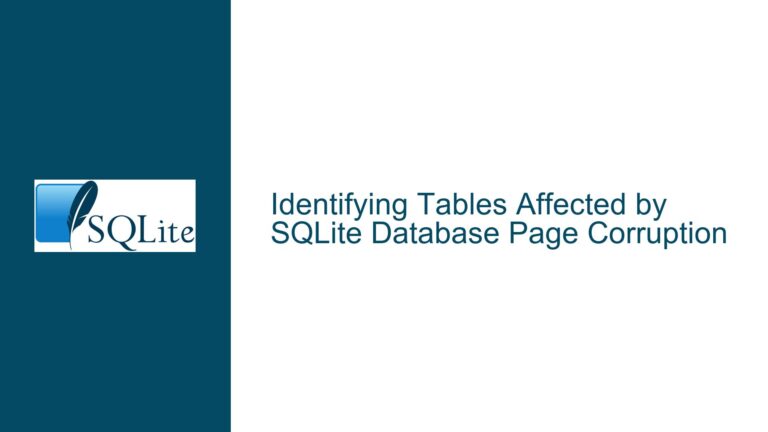SQLite BLOB Handling: substr() Memory Usage and Incremental I/O Solutions
Issue Overview: substr() Function Reads Entire BLOB into Memory
The core issue revolves around how SQLite processes BLOB data when using the substr() function. When applied to BLOB values, substr() currently loads the entire BLOB into memory before extracting the requested byte range. This behavior contrasts with the length() function for BLOBs, which retrieves size information without reading the full content. The distinction arises from SQLite’s internal architecture and the way it handles BLOB data during query execution.
BLOB vs. TEXT Handling in SQLite
SQLite treats BLOB (Binary Large Object) and TEXT data types differently. For TEXT values, substr() operates on characters, which may involve variable-length encodings (e.g., UTF-8). For BLOBs, substr() works with raw bytes. However, despite this difference, the SQLite byte-code engine does not optimize substr() for BLOBs to skip reading preceding bytes. Even though BLOBs lack character encoding complexities, the engine processes them sequentially, loading the entire BLOB into memory to compute the substring.
Implications for Large BLOB Processing
Loading a multi-gigabyte BLOB into memory can cause performance degradation, memory exhaustion, or application crashes. This is particularly problematic in embedded systems or resource-constrained environments where SQLite is commonly deployed. Developers often assume that BLOB operations are inherently "lightweight" due to their binary nature, but this misconception leads to suboptimal designs when handling large binary objects.
PostgreSQL Comparison and Context
The discussion references PostgreSQL’s handling of bytea (binary data) columns. PostgreSQL can perform partial reads on uncompressed bytea values without loading the entire object, but this requires explicit opt-in via configuration. PostgreSQL’s Large Object (lo) extension further decouples binary data from standard column storage, introducing tradeoffs in transactional consistency and value semantics. SQLite lacks an equivalent to PostgreSQL’s lo but offers Incremental BLOB I/O as a workaround. These differences highlight SQLite’s design philosophy favoring simplicity and self-containment over server-style optimizations.
Possible Causes: Why substr() Reads Entire BLOBs
SQLite Byte-Code Engine Limitations
SQLite’s virtual machine (VDBE) executes queries as a sequence of byte-code operations. When processing substr(), the VDBE treats BLOBs as monolithic entities. Even though BLOBs are stored as contiguous byte sequences on disk, the engine’s current implementation does not support random access for substring extraction. Instead, it materializes the entire BLOB in memory to calculate offsets and lengths, resulting in O(N) I/O complexity for N-byte BLOBs.
BLOB Storage Internals
BLOBs in SQLite are stored as literal byte arrays within the database file. While the storage format theoretically allows direct byte addressing, the SQLite API does not expose low-level access to BLOB segments during query execution. Functions like substr() operate at the SQL layer, which abstracts storage details. This abstraction prevents optimizations that would require deeper integration with the storage engine.
Function Evaluation Semantics
SQLite evaluates scalar functions like substr() row-by-row during query execution. For BLOB arguments, the function receives the entire BLOB as an input parameter. There is no mechanism to "lazily" read portions of the BLOB during function execution. This design simplifies the function API but limits optimizations for large objects.
Historical Design Choices
SQLite prioritizes reliability and minimalism over niche optimizations. Implementing partial BLOB reads for substr() would require significant changes to the VDBE and function API. For example, functions would need to accept BLOB "handles" instead of raw data, complicating error handling and memory management. The SQLite team has historically avoided such changes unless they benefit a majority of users.
Contrast with length() Optimization
The length() function for BLOBs is optimized to avoid reading the entire object because the BLOB’s size is stored separately in the database schema. This metadata is accessible without traversing the BLOB’s bytes. substr(), however, requires byte-level access to compute the substring, making metadata insufficient for optimization.
Troubleshooting Steps, Solutions & Fixes: Mitigating BLOB Memory Overhead
Use Incremental BLOB I/O for Large Objects
SQLite’s Incremental BLOB I/O API allows reading BLOBs in chunks, avoiding memory exhaustion. This approach requires programming language bindings (e.g., C, Python) and direct use of the SQLite C API.
Step-by-Step Implementation in C
- Open a BLOB Handle: Use
sqlite3_blob_open()to obtain a handle for the target BLOB.sqlite3_blob *pBlob; int rc = sqlite3_blob_open(db, "main", "my_table", "blob_column", rowid, 0, &pBlob); - Read BLOB Chunks: Use
sqlite3_blob_read()to fetch specific byte ranges.char buffer[4096]; rc = sqlite3_blob_read(pBlob, buffer, sizeof(buffer), offset); - Close the Handle: Release resources with
sqlite3_blob_close().sqlite3_blob_close(pBlob);
Python Example with sqlite3 Module
While Python’s sqlite3 module does not expose Incremental BLOB I/O directly, you can use placeholder queries to fetch chunks:
import sqlite3
conn = sqlite3.connect('mydb.db')
cursor = conn.cursor()
# Fetch BLOB size
cursor.execute("SELECT length(blob_column) FROM my_table WHERE rowid=?", (rowid,))
blob_size = cursor.fetchone()[0]
# Read in chunks
chunk_size = 4096
for offset in range(0, blob_size, chunk_size):
cursor.execute(
"SELECT substr(blob_column, ?, ?) FROM my_table WHERE rowid=?",
(offset + 1, chunk_size, rowid)
)
chunk = cursor.fetchone()[0]
process_chunk(chunk)
Optimize Schema and Queries
- Vertical Partitioning: Split large BLOBs into separate tables linked by foreign keys. This isolates BLOB access from frequent queries on metadata.
CREATE TABLE documents ( id INTEGER PRIMARY KEY, name TEXT, metadata TEXT ); CREATE TABLE document_blobs ( doc_id INTEGER REFERENCES documents(id), content BLOB ); - Avoid substr() in WHERE Clauses: Using
substr()on BLOBs in filters can trigger full BLOB scans. Precompute hash values or metadata for filtering.-- Instead of: SELECT * FROM files WHERE substr(blob_column, 1, 4) = X'89504E47'; -- PNG header -- Use: SELECT * FROM files WHERE header = X'89504E47'; -- Pre-stored header
Future SQLite Enhancements
Monitor SQLite’s release notes for potential optimizations. The SQLite team has hinted at revisiting BLOB handling in future versions. Community contributions could introduce:
- Lazy BLOB Materialization: Delaying full BLOB reads until absolutely necessary.
- Enhanced Function API: Allowing functions to request BLOB segments on demand.
Workarounds in Application Code
- Streaming BLOB Processing: Read BLOBs incrementally using application logic. For example, in web applications, stream BLOBs from disk to HTTP responses without loading them into memory.
- External Storage: Store large BLOBs in filesystem or cloud storage, saving file paths in the database. This bypasses SQLite’s BLOB handling entirely but introduces consistency challenges.
Comparative Analysis with Other Databases
Understanding SQLite’s limitations requires comparing it to systems like PostgreSQL:
- PostgreSQL’s bytea: Supports partial reads but compresses data by default, complicating random access. Requires
loextension for incremental access, which uses a separate storage mechanism. - MySQL’s BLOB: Similar to SQLite, MySQL’s
SUBSTRING()function reads entire BLOBs. Workarounds involve usingLEFT()/RIGHT()or application-level chunking.
Performance Metrics and Tradeoffs
- Memory Usage: Loading a 1 GB BLOB via
substr()consumes ~1 GB of RAM. Incremental I/O reduces this to a few KB per chunk. - Latency: Full BLOB reads have upfront latency proportional to BLOB size. Incremental reads spread latency over multiple operations.
- Code Complexity: Incremental I/O requires more intricate code but prevents out-of-memory errors.
Best Practices for BLOB Management
- Size Thresholds: Use Incremental I/O for BLOBs larger than 1 MB.
- Indexing: Avoid indexing BLOB columns. Use generated columns for metadata extraction.
- Transaction Isolation: Be mindful of BLOB modifications during long-running transactions. Use
DEFERREDtransactions to minimize locks.
By combining SQLite’s Incremental BLOB I/O with schema optimizations and careful query design, developers can efficiently manage large binary data while avoiding memory bottlenecks.