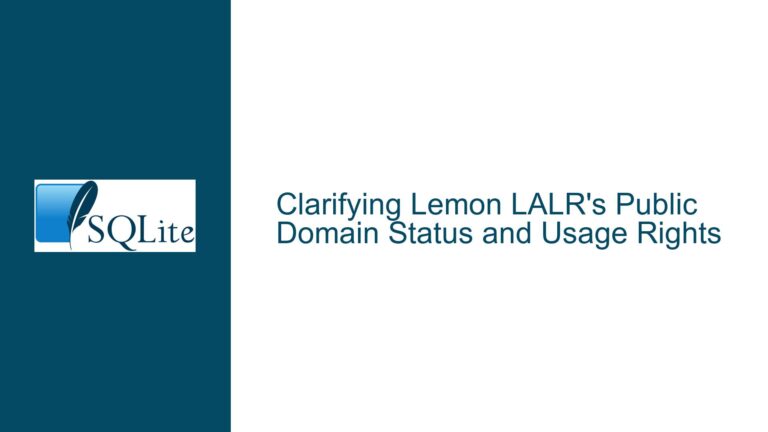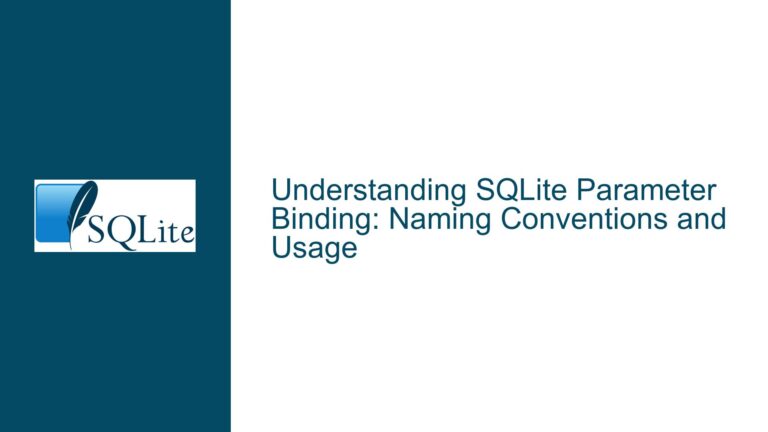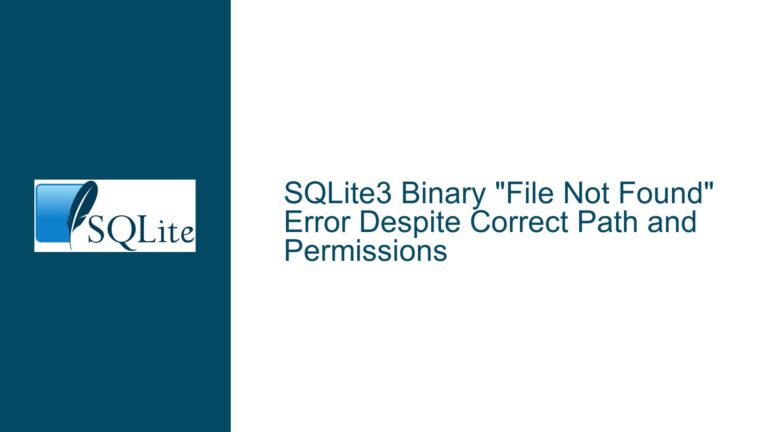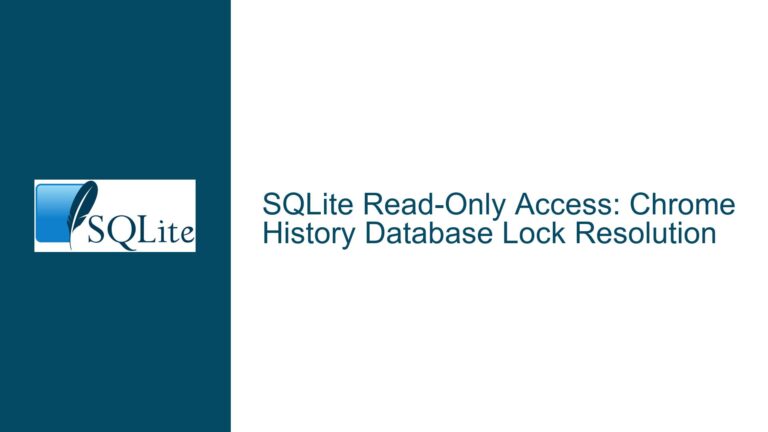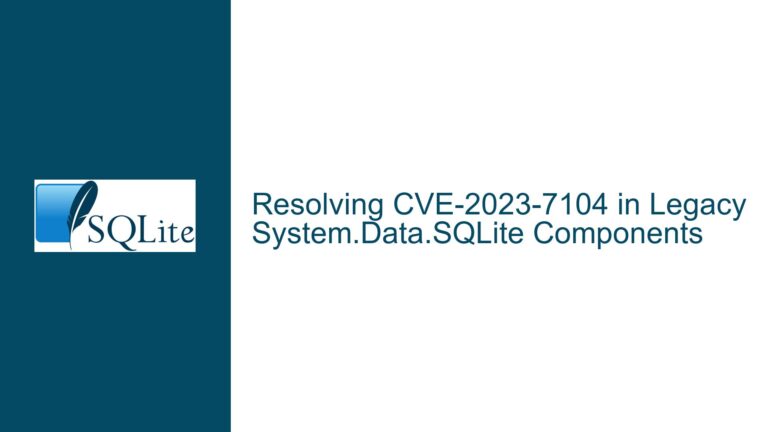SQLite BLOB Handling: Common Pitfalls and Solutions
SQLite BLOB Handling Errors and Misconfigurations
When working with SQLite’s BLOB (Binary Large Object) handling capabilities, developers often encounter errors that can be difficult to diagnose, especially when the underlying issue is not immediately apparent. One such error is the SQLITE_ERROR result code, which is a generic error code indicating that something went wrong, but without specifying exactly what. This section will delve into the specifics of handling BLOBs in SQLite, focusing on the common pitfalls that lead to errors such as the one described, where a developer is unable to open a BLOB handle despite being confident that the table, column, and row ID are correct.
The primary function in question is sqlite3_blob_open(), which is used to open a BLOB for incremental I/O. This function requires several parameters: a database connection handle (sqlite3*), the name of the database (zDb), the table name (zTable), the column name (zColumn), the row ID (rowId), flags (flags), and a pointer to a sqlite3_blob object (ppBlob). The function returns SQLITE_OK on success and an error code on failure.
In the scenario described, the developer is encountering an SQLITE_ERROR with an accompanying error message indicating that the table does not exist: "no such table: [E:…my_database_file.db.BlobTable". This error is perplexing because the developer has confirmed that the table does indeed exist and that the database file is correctly opened. The issue lies in the misunderstanding of the zDb parameter, which specifies the schema name of the database, not the filename.
Misunderstanding Schema Names and Database Files
The confusion between the filename of the database and the schema name is a common source of error when working with SQLite. When a database is opened using sqlite3_open(), it is assigned a schema name of "main". If additional databases are attached to the connection, they can be given custom schema names. However, the default schema name for the primary database is always "main".
In the code provided, the developer is passing the filename of the database (_dbSource) as the zDb parameter to sqlite3_blob_open(). This is incorrect because zDb expects the schema name, not the filename. As a result, SQLite is unable to find a schema with the name of the filename, leading to the "no such table" error.
To correct this, the developer should pass "main" as the zDb parameter, as this is the schema name assigned to the primary database when it is opened. This ensures that SQLite looks for the table in the correct schema.
Proper Initialization and Handling of BLOB Handles
Another critical issue in the provided code is the improper initialization and handling of the sqlite3_blob handle. The original code declares a pointer to a pointer (sqlite3_blob **ppBlob) but does not initialize it. This can lead to undefined behavior, as the sqlite3_blob_open() function expects a valid pointer to a sqlite3_blob object where it can store the BLOB handle.
The corrected approach is to declare a sqlite3_blob pointer and initialize it to NULL. This pointer is then passed to sqlite3_blob_open() by reference, allowing the function to set the pointer to the newly created BLOB handle. This ensures that the BLOB handle is properly initialized and can be safely used and closed later.
Additionally, the code should include proper error handling to ensure that resources are cleaned up in case of an error. This includes closing the BLOB handle if sqlite3_blob_open() fails, and freeing any error messages returned by SQLite.
Implementing Correct BLOB Handling in SQLite
To implement correct BLOB handling in SQLite, developers should follow these steps:
Initialize the BLOB Handle: Declare a
sqlite3_blobpointer and initialize it toNULL. This ensures that the pointer is in a known state before being passed tosqlite3_blob_open().Pass the Correct Schema Name: When calling
sqlite3_blob_open(), pass "main" as thezDbparameter if the table is in the primary database. If the table is in an attached database, pass the schema name assigned to that database.Check for Errors: After calling
sqlite3_blob_open(), check the return code. If it is notSQLITE_OK, handle the error appropriately. This may include closing the BLOB handle, freeing error messages, and notifying the user.Use the BLOB Handle: If
sqlite3_blob_open()succeeds, the BLOB handle can be used to read or write the BLOB data. Ensure that all operations on the BLOB handle are performed within the bounds of the BLOB’s size.Close the BLOB Handle: Once the BLOB operations are complete, close the BLOB handle using
sqlite3_blob_close(). This releases any resources associated with the BLOB handle.Clean Up Resources: If an error occurs, ensure that all resources are properly cleaned up. This includes closing the BLOB handle and freeing any error messages.
By following these steps, developers can avoid common pitfalls when working with BLOBs in SQLite and ensure that their code is robust and error-free.
Detailed Example of Correct BLOB Handling
To illustrate the correct handling of BLOBs in SQLite, consider the following example:
#include <sqlite3.h>
#include <stdio.h>
void handle_blob_operations(sqlite3* db, const char* table, const char* column, sqlite3_int64 rowId, int flags) {
sqlite3_blob* pBlob = NULL;
int rc;
// Open the BLOB handle
rc = sqlite3_blob_open(db, "main", table, column, rowId, flags, &pBlob);
if (rc != SQLITE_OK) {
fprintf(stderr, "Failed to open BLOB: %s\n", sqlite3_errmsg(db));
if (pBlob) {
sqlite3_blob_close(pBlob);
}
return;
}
// Perform BLOB operations here
// For example, read the BLOB data
int blobSize = sqlite3_blob_bytes(pBlob);
char* buffer = (char*)malloc(blobSize);
if (buffer) {
rc = sqlite3_blob_read(pBlob, buffer, blobSize, 0);
if (rc != SQLITE_OK) {
fprintf(stderr, "Failed to read BLOB: %s\n", sqlite3_errmsg(db));
} else {
// Process the BLOB data
printf("Read %d bytes from BLOB\n", blobSize);
}
free(buffer);
} else {
fprintf(stderr, "Failed to allocate memory for BLOB data\n");
}
// Close the BLOB handle
sqlite3_blob_close(pBlob);
}
int main() {
sqlite3* db;
int rc;
// Open the database
rc = sqlite3_open("my_database_file.db", &db);
if (rc != SQLITE_OK) {
fprintf(stderr, "Failed to open database: %s\n", sqlite3_errmsg(db));
return 1;
}
// Handle BLOB operations
handle_blob_operations(db, "BlobTable", "BlobColumn", 1, 0);
// Close the database
sqlite3_close(db);
return 0;
}
In this example, the handle_blob_operations function correctly initializes the BLOB handle, passes the correct schema name ("main"), checks for errors, performs BLOB operations, and closes the BLOB handle. This ensures that the BLOB is handled correctly and that resources are properly managed.
Conclusion
Handling BLOBs in SQLite requires careful attention to detail, particularly when it comes to understanding schema names and properly initializing and managing BLOB handles. By following the best practices outlined in this guide, developers can avoid common pitfalls and ensure that their BLOB handling code is robust and error-free. Whether you’re working with the primary database or attached databases, understanding the nuances of SQLite’s BLOB handling capabilities is essential for building reliable and efficient applications.