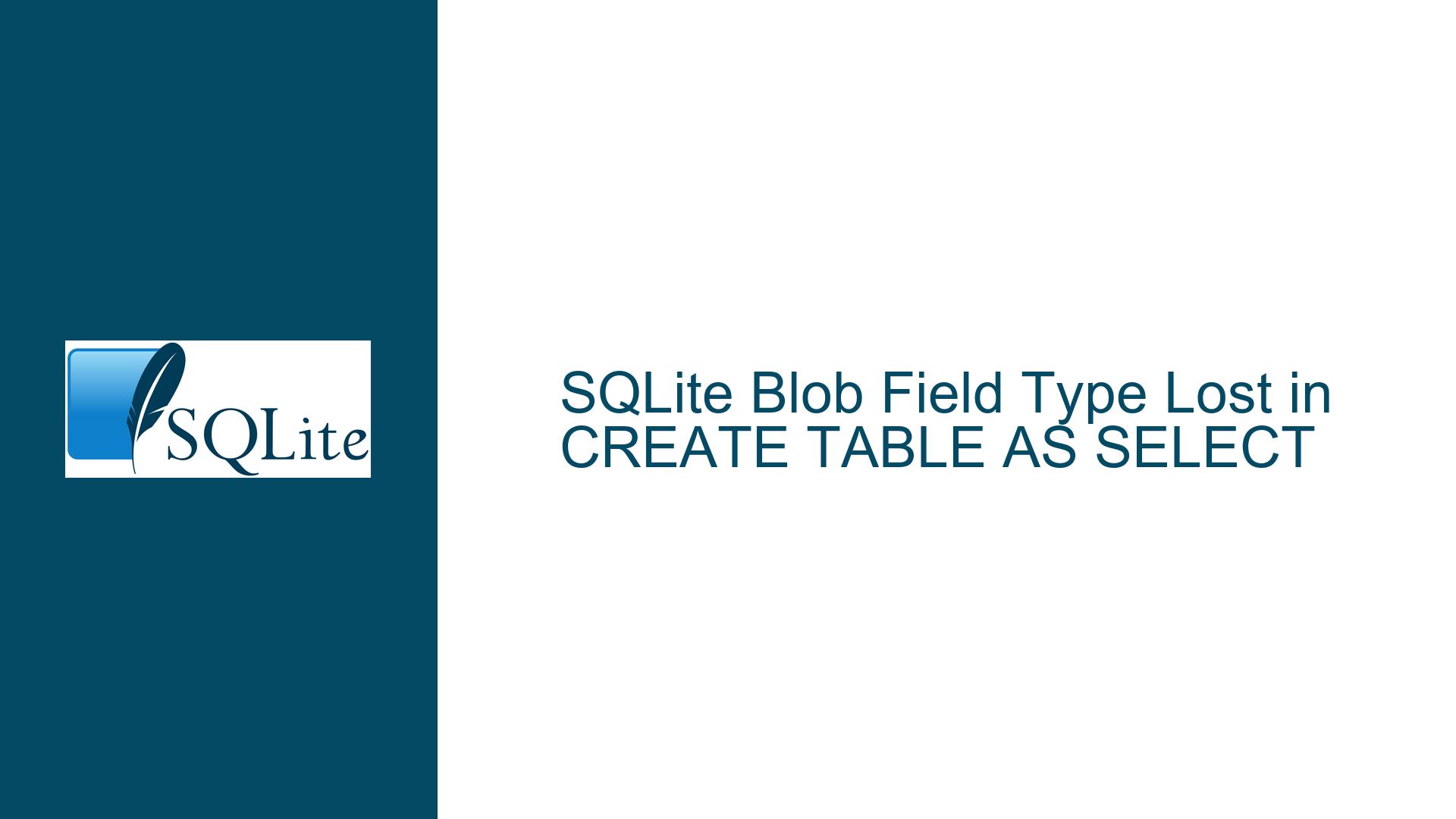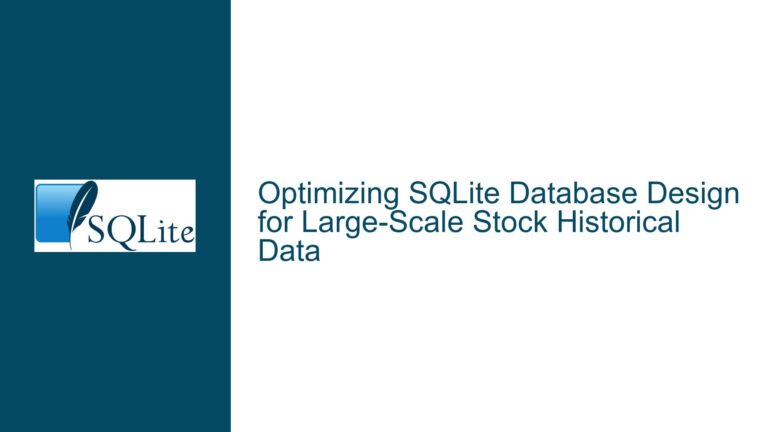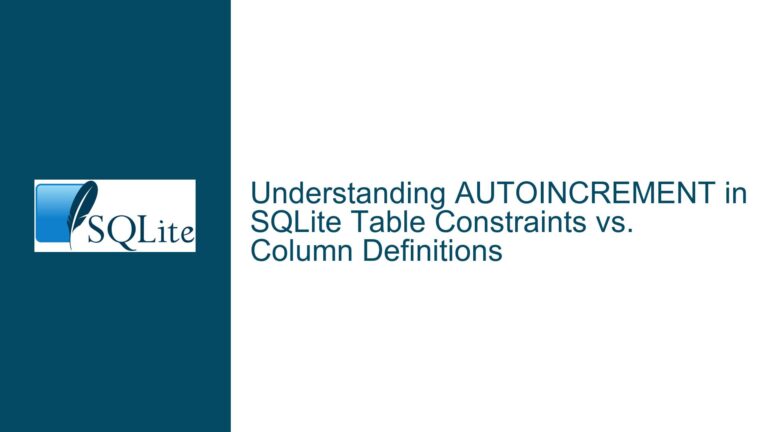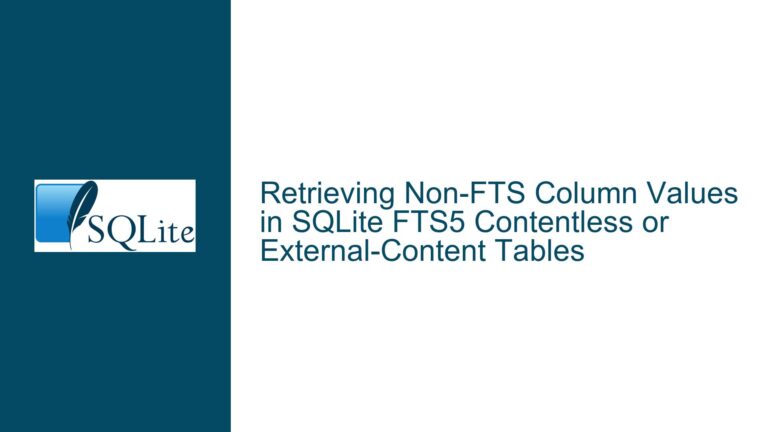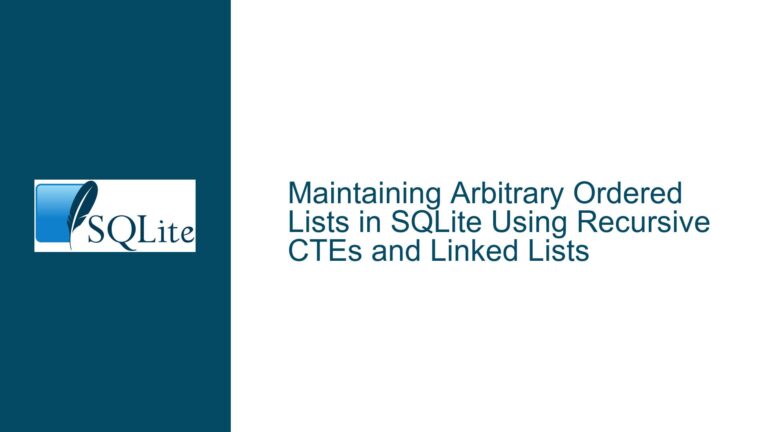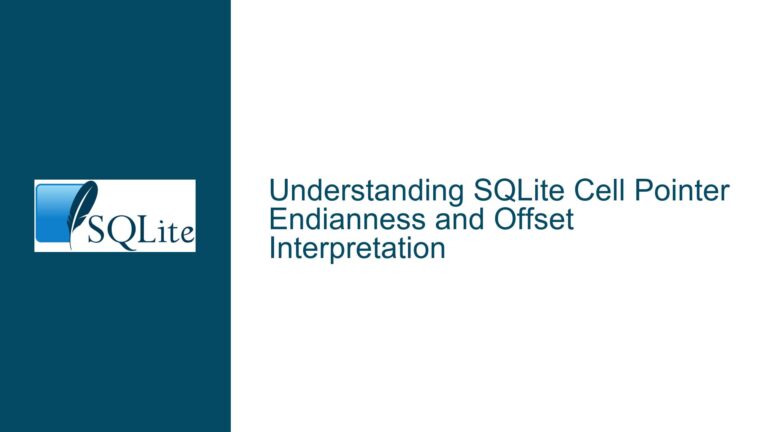SQLite Blob Field Type Lost in CREATE TABLE AS SELECT
Blob Field Type Disappears When Using CREATE TABLE AS SELECT
When working with SQLite, a common task is to create a new table by copying the contents of an existing table. This is often done using the CREATE TABLE newTable AS SELECT * FROM oldTable syntax. However, users may encounter an unexpected behavior where the blob field type in the new table is lost, and the column is created without any type affinity. This issue can lead to confusion, especially when the schema of the new table is expected to match the original table exactly.
The problem arises because SQLite’s CREATE TABLE AS SELECT (CTAS) statement does not preserve the column types of the source table. Instead, it creates the new table with columns that have no type affinity, which means that the columns can store any type of data. This behavior is documented in the SQLite documentation, but it can still catch users off guard, particularly when dealing with blob fields that are expected to retain their type.
The loss of the blob field type can have significant implications, especially if the application relies on the schema of the table to enforce data integrity or if the blob data is being used in a way that requires it to be recognized as a blob type. For example, if the application is using the blob field to store binary data such as images or serialized objects, the loss of the blob type could lead to issues when retrieving or manipulating the data.
CREATE TABLE AS SELECT Does Not Preserve Column Types
The root cause of the issue lies in how SQLite handles the CREATE TABLE AS SELECT statement. When this statement is executed, SQLite creates a new table and populates it with the results of the SELECT statement. However, the new table is created with columns that have no type affinity, regardless of the types of the columns in the source table. This means that even if the source table has a column with a blob type, the corresponding column in the new table will not have any type affinity.
This behavior is by design and is documented in the SQLite documentation. The documentation states that the CREATE TABLE AS SELECT statement does not preserve the column types of the source table. Instead, the new table is created with columns that can store any type of data. This is different from the behavior of the CREATE TABLE statement, where you can explicitly define the column types.
The reason for this behavior is that SQLite is a dynamically typed database, which means that the type of a value is associated with the value itself, not with the column in which the value is stored. This allows SQLite to be more flexible in handling different types of data, but it also means that the schema of a table does not enforce strict type constraints. As a result, when creating a new table using CREATE TABLE AS SELECT, SQLite does not attempt to preserve the column types of the source table.
This behavior can be particularly problematic when dealing with blob fields, as the blob type is often used to store binary data that needs to be handled differently from other types of data. For example, if the blob field is used to store images, the application may rely on the blob type to ensure that the data is treated as binary data rather than text. If the blob type is lost, the application may not be able to correctly handle the data, leading to potential issues.
Preserving Blob Field Types with Explicit Column Definitions
To preserve the blob field type when creating a new table, you need to explicitly define the column types in the CREATE TABLE statement. This can be done by first creating the new table with the desired schema and then using an INSERT INTO SELECT statement to copy the data from the old table to the new table.
The first step is to create the new table with the same schema as the old table, including the blob field type. This can be done using the CREATE TABLE statement with explicit column definitions. For example, if the old table has a blob field named data, you would create the new table as follows:
CREATE TABLE newTable (
id INTEGER PRIMARY KEY,
data BLOB,
other_column TEXT
);
Once the new table has been created with the correct schema, you can copy the data from the old table to the new table using an INSERT INTO SELECT statement. This statement will insert the data from the old table into the new table while preserving the column types. For example:
INSERT INTO newTable (id, data, other_column)
SELECT id, data, other_column FROM oldTable;
By using this approach, you can ensure that the blob field type is preserved in the new table. This method requires more steps than using the CREATE TABLE AS SELECT statement, but it provides greater control over the schema of the new table and ensures that the column types are preserved.
Another approach to preserving the blob field type is to use the PRAGMA table_info statement to retrieve the schema of the old table and then dynamically generate the CREATE TABLE statement for the new table. This approach can be useful if you need to create a new table with the same schema as an existing table but do not know the schema in advance. The PRAGMA table_info statement returns information about the columns in a table, including the column name, type, and other attributes. You can use this information to generate the CREATE TABLE statement for the new table.
For example, the following SQL script retrieves the schema of the old table and generates the CREATE TABLE statement for the new table:
-- Retrieve the schema of the old table
PRAGMA table_info(oldTable);
-- Generate the CREATE TABLE statement for the new table
SELECT 'CREATE TABLE newTable (' || GROUP_CONCAT(name || ' ' || type, ', ') || ');'
FROM pragma_table_info('oldTable');
This script uses the PRAGMA table_info statement to retrieve the schema of the old table and then generates the CREATE TABLE statement for the new table by concatenating the column names and types. The GROUP_CONCAT function is used to concatenate the column definitions into a single string. The resulting CREATE TABLE statement can then be executed to create the new table with the same schema as the old table.
Once the new table has been created, you can copy the data from the old table to the new table using an INSERT INTO SELECT statement, as shown earlier. This approach ensures that the blob field type is preserved in the new table and can be used to create a new table with the same schema as an existing table, even if the schema is not known in advance.
In conclusion, the loss of the blob field type when using the CREATE TABLE AS SELECT statement in SQLite is a documented behavior that can catch users off guard. To preserve the blob field type, you need to explicitly define the column types in the CREATE TABLE statement and then use an INSERT INTO SELECT statement to copy the data from the old table to the new table. This approach provides greater control over the schema of the new table and ensures that the column types are preserved. Additionally, you can use the PRAGMA table_info statement to dynamically generate the CREATE TABLE statement for the new table if the schema of the old table is not known in advance. By following these steps, you can avoid the issue of losing the blob field type and ensure that your data is handled correctly.