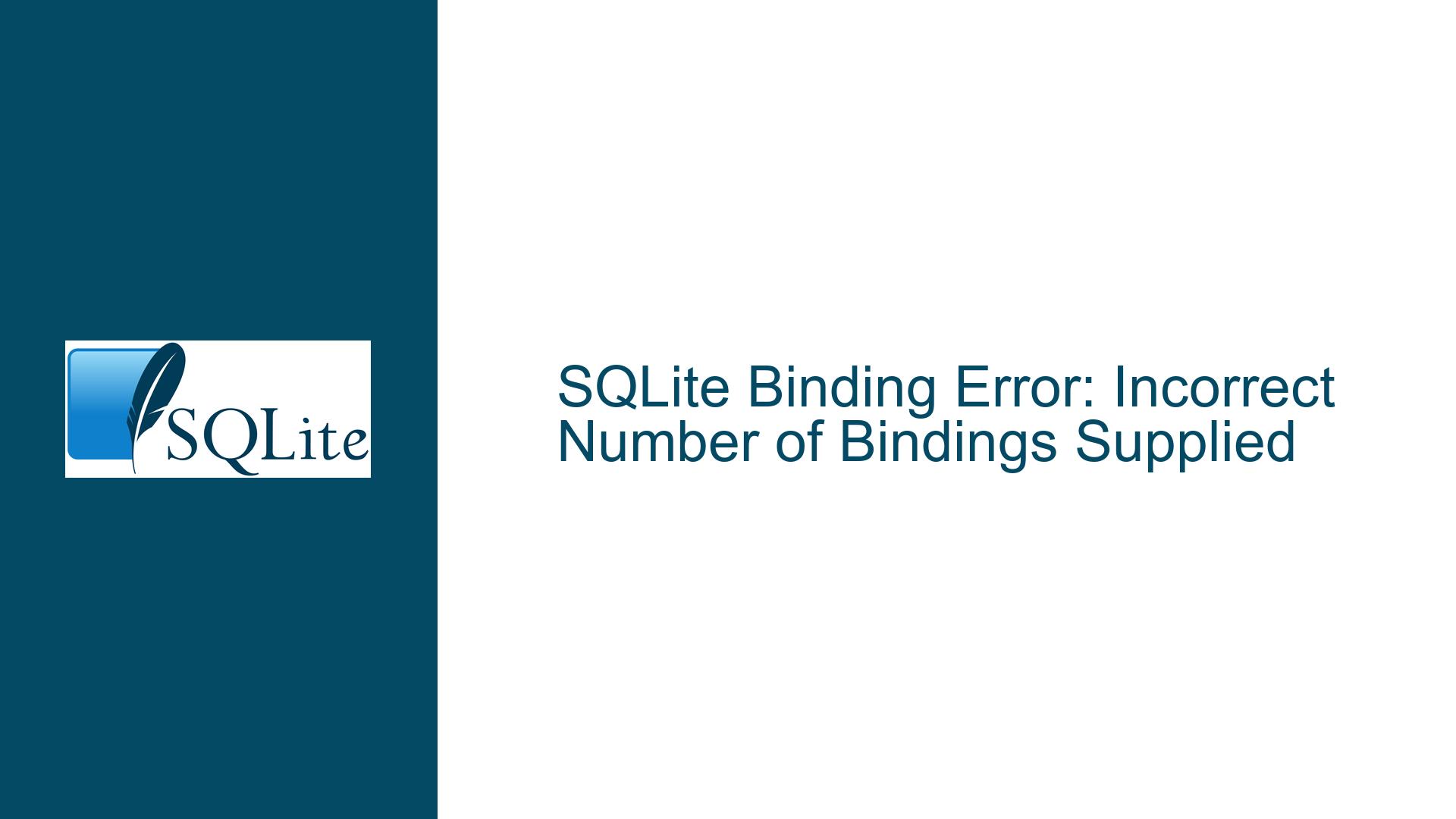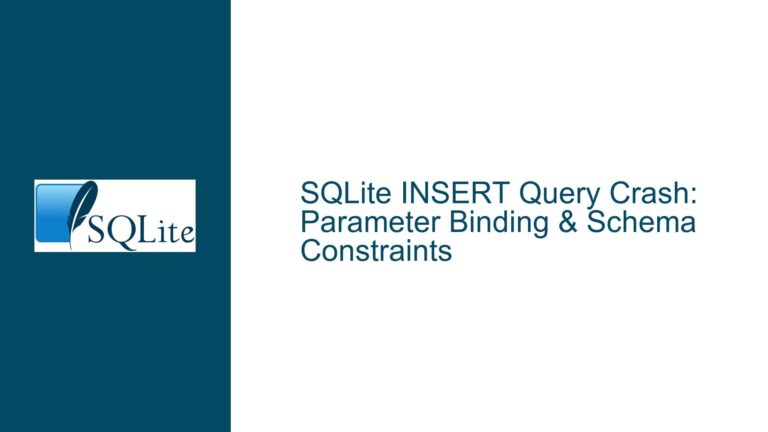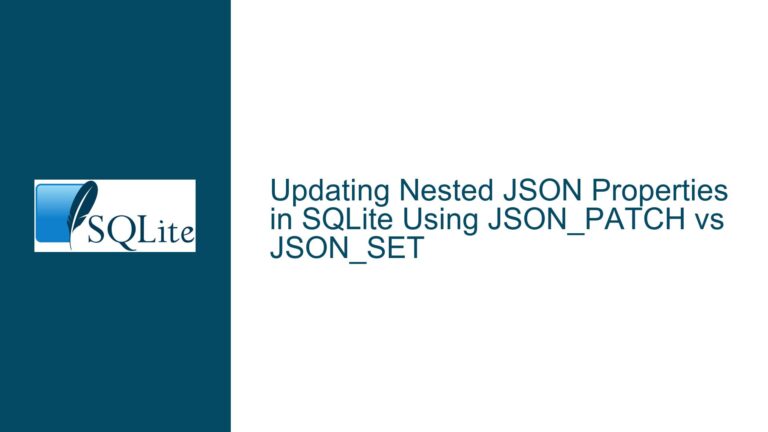SQLite Binding Error: Incorrect Number of Bindings Supplied
SQLite Binding Error Due to Misinterpreted CSV Data Input
The core issue revolves around a SQLite binding error that occurs when attempting to insert data into a SQLite database table. The error message, sqlite3.ProgrammingError: Incorrect number of bindings supplied. The current statement uses 2, and there are 19931624 supplied, indicates a mismatch between the number of placeholders in the SQL statement and the number of values provided for binding. This discrepancy arises from the misinterpretation of CSV data as a single text string rather than a structured sequence of rows and columns.
The SQL statement in question is designed to insert data into a table named btc_price_table, which has two columns: btc_price_timestamp (TEXT) and btc_price_value (REAL). The data intended for insertion is fetched from an API call that returns a CSV-formatted response. The CSV data consists of rows where each row contains a timestamp and a corresponding Bitcoin price value, separated by a comma. However, the data is not being parsed correctly before being passed to the executemany method, leading to the binding error.
Misinterpretation of CSV Data as a Single Text String
The primary cause of the SQLite binding error is the misinterpretation of the CSV data fetched from the API. The data is returned as a single text string with embedded newline characters (\n) and commas, which are intended to separate rows and columns, respectively. However, the code treats the entire CSV content as a single text string, resulting in a single binding value that contains all the data. This misinterpretation leads to the executemany method receiving a single text string instead of a sequence of tuples, each representing a row of data.
The executemany method expects a sequence of sequences (e.g., a list of tuples) where each inner sequence corresponds to the values for a single row in the table. In this case, the method is expecting a list of tuples, with each tuple containing two elements: a timestamp and a price value. However, due to the incorrect handling of the CSV data, the method receives a single text string, causing it to interpret each character in the string as a separate binding value. This results in the error message indicating that 19,931,624 bindings were supplied, which corresponds to the length of the text string.
The error is further compounded by the use of the INSERT OR REPLACE statement, which requires precise binding of values to ensure that existing rows are correctly identified and replaced. The incorrect binding of values disrupts this process, leading to the observed error.
Parsing CSV Data and Correcting Binding Values
To resolve the SQLite binding error, the CSV data must be correctly parsed into a structured format before being passed to the executemany method. The following steps outline the process of parsing the CSV data and ensuring that the correct number of bindings are supplied:
Step 1: Fetch and Parse CSV Data
The first step is to fetch the CSV data from the API and parse it into a list of tuples, where each tuple represents a row of data. This can be achieved by splitting the text string on newline characters to separate the rows and then splitting each row on commas to separate the columns. The following code demonstrates this process:
import requests
import sqlite3
# Fetch CSV data from the API
response = requests.get(url, params=data)
csv_data = response.text
# Parse CSV data into a list of tuples
btc_price_rows = []
for line in csv_data.strip().split('\n'):
timestamp, price = line.strip('\r\n').split(',')
btc_price_rows.append((timestamp, float(price)))
# Connect to the SQLite database
conn = sqlite3.connect('btc_price.db')
c = conn.cursor()
# Create the table if it does not exist
c.execute("CREATE TABLE IF NOT EXISTS btc_price_table (btc_price_timestamp TEXT, btc_price_value REAL)")
# Insert the parsed data into the table
c.executemany("INSERT OR REPLACE INTO btc_price_table VALUES (?, ?)", btc_price_rows)
# Commit the transaction and close the connection
conn.commit()
conn.close()
In this code, the csv_data variable contains the raw CSV data fetched from the API. The data is then parsed into a list of tuples (btc_price_rows), where each tuple contains a timestamp and a price value. The strip method is used to remove any leading or trailing whitespace, and the split method is used to separate the rows and columns.
Step 2: Validate Data Before Insertion
Before inserting the data into the SQLite database, it is important to validate the parsed data to ensure that it conforms to the expected format. This includes checking that each row contains exactly two elements (a timestamp and a price value) and that the price value is a valid floating-point number. The following code demonstrates how to perform this validation:
# Validate parsed data
valid_rows = []
for row in btc_price_rows:
if len(row) == 2:
try:
timestamp = row[0]
price = float(row[1])
valid_rows.append((timestamp, price))
except ValueError:
print(f"Skipping invalid row: {row}")
else:
print(f"Skipping malformed row: {row}")
# Insert validated data into the table
c.executemany("INSERT OR REPLACE INTO btc_price_table VALUES (?, ?)", valid_rows)
In this code, each row is checked to ensure that it contains exactly two elements. The price value is then converted to a floating-point number, and any rows that fail this conversion are skipped. This ensures that only valid data is inserted into the database.
Step 3: Handle Large Datasets Efficiently
When dealing with large datasets, it is important to handle the data efficiently to avoid memory issues and performance bottlenecks. One approach is to process the data in chunks, inserting a subset of rows at a time. This can be achieved by modifying the parsing and insertion logic to process the data in batches:
# Process data in chunks
chunk_size = 1000
for i in range(0, len(btc_price_rows), chunk_size):
chunk = btc_price_rows[i:i + chunk_size]
c.executemany("INSERT OR REPLACE INTO btc_price_table VALUES (?, ?)", chunk)
conn.commit()
In this code, the data is processed in chunks of 1,000 rows at a time. This reduces the memory footprint and allows for more efficient insertion of large datasets. The commit method is called after each chunk to ensure that the data is saved to the database.
Step 4: Implement Error Handling and Logging
To ensure robustness, it is important to implement error handling and logging throughout the data insertion process. This includes handling exceptions that may occur during data fetching, parsing, and insertion, as well as logging any errors or warnings for later analysis. The following code demonstrates how to implement error handling and logging:
import logging
# Configure logging
logging.basicConfig(filename='btc_price