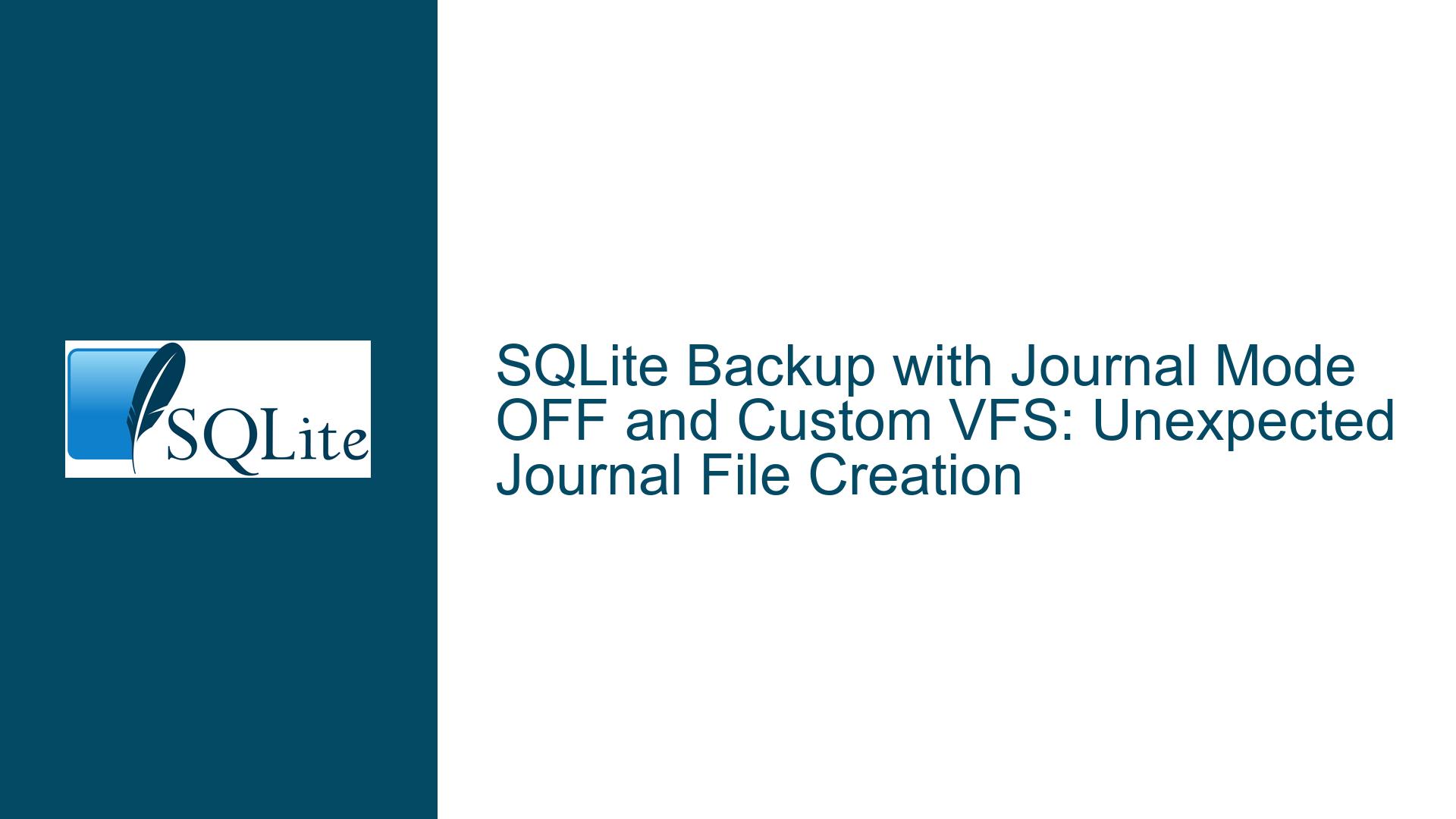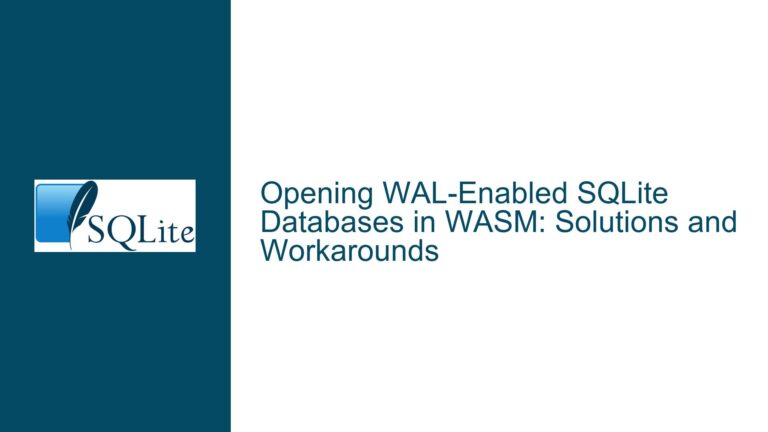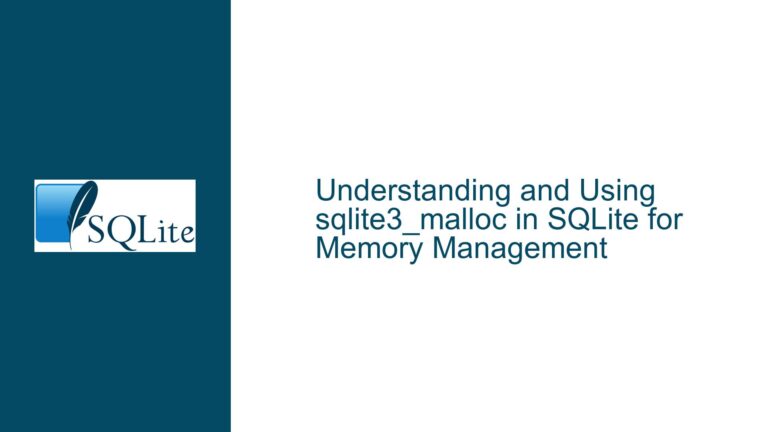SQLite Backup with Journal Mode OFF and Custom VFS: Unexpected Journal File Creation
Understanding SQLite Backup Behavior with Journal Mode OFF and Custom VFS
When working with SQLite, particularly in scenarios involving database backups, custom VFS implementations, and journal mode configurations, it is crucial to understand the interplay between these components. The core issue revolves around the unexpected creation and writing to a journal file during a backup operation, despite explicitly setting the journal mode to OFF. This behavior can be perplexing, especially when the backup process is expected to operate without journaling. To fully grasp the problem, we must delve into the intricacies of SQLite’s backup API, journaling mechanisms, and the role of custom VFS implementations.
Possible Causes of Journal File Creation Despite Journal Mode OFF
The unexpected creation of a journal file during a backup operation, even when the journal mode is set to OFF, can be attributed to several factors. These factors include the behavior of the SQLite backup API, the interaction between the backup process and the custom VFS, and the specific configuration of the backup database. Understanding these causes requires a detailed examination of each component and how they interact during the backup process.
Troubleshooting Steps, Solutions, and Fixes for Unexpected Journal File Creation
To address the issue of unexpected journal file creation during a backup operation, a systematic approach is necessary. This involves verifying the journal mode configuration, examining the custom VFS implementation, and understanding the behavior of the SQLite backup API. By following these steps, it is possible to identify the root cause of the issue and implement appropriate solutions to ensure that the backup process operates as expected without creating journal files.
Understanding SQLite Backup Behavior with Journal Mode OFF and Custom VFS
SQLite’s backup API provides a powerful mechanism for creating backups of databases. The backup process involves copying the contents of a source database to a destination database, typically using the sqlite3_backup_init, sqlite3_backup_step, and sqlite3_backup_finish functions. When combined with a custom VFS (Virtual File System) and specific journal mode settings, the backup process can exhibit unexpected behavior, such as the creation of journal files despite the journal mode being set to OFF.
The custom VFS allows developers to override the default file system operations used by SQLite, enabling the use of custom storage solutions or specialized file handling. When a custom VFS is used in conjunction with the backup API, it is essential to ensure that the VFS implementation correctly handles the file operations required by the backup process. Additionally, the journal mode setting, which controls how SQLite handles transaction rollback and atomic commit, must be carefully configured to avoid unintended side effects.
In the scenario described, the backup process involves creating a new backup database using sqlite3_open_v2 with a custom VFS, setting the journal mode to OFF using PRAGMA journal_mode = OFF, and initiating the backup using sqlite3_backup_init. Despite the journal mode being set to OFF, the backup process attempts to create and write to a journal file, leading to confusion and potential issues.
Possible Causes of Journal File Creation Despite Journal Mode OFF
Several factors could contribute to the unexpected creation of a journal file during the backup process, even when the journal mode is set to OFF. These factors include:
Incorrect Journal Mode Configuration: The
PRAGMA journal_mode = OFFstatement may not have been executed successfully, or the journal mode setting may not have been applied correctly to the backup database. This could occur due to errors in the SQL execution or issues with the database connection.Custom VFS Implementation: The custom VFS implementation may not fully support the journal mode setting or may inadvertently trigger the creation of journal files during the backup process. This could happen if the VFS does not properly handle the file operations required by the backup API or if it introduces additional file handling logic that conflicts with the journal mode setting.
Backup API Behavior: The SQLite backup API may have specific requirements or behaviors that necessitate the creation of journal files, even when the journal mode is set to OFF. This could be due to internal mechanisms within the backup process that rely on journaling for consistency or error recovery.
Database Configuration: The configuration of the backup database, including its schema, tables, and other settings, may influence the behavior of the backup process and the creation of journal files. Certain configurations or operations within the backup database may trigger journaling, regardless of the journal mode setting.
File System Interactions: The interaction between the custom VFS and the underlying file system may lead to unexpected behavior, such as the creation of journal files. This could occur if the file system does not fully support the operations required by the custom VFS or if there are conflicts between the file system and the VFS implementation.
Troubleshooting Steps, Solutions, and Fixes for Unexpected Journal File Creation
To address the issue of unexpected journal file creation during the backup process, the following troubleshooting steps, solutions, and fixes can be applied:
Verify Journal Mode Configuration: The first step is to ensure that the
PRAGMA journal_mode = OFFstatement is executed successfully and that the journal mode setting is applied correctly to the backup database. This can be done by checking the return value of thesqlite3_execfunction and verifying the journal mode setting usingPRAGMA journal_mode. If the journal mode is not set to OFF, the issue may lie in the execution of the SQL statement or the database connection.Examine Custom VFS Implementation: The custom VFS implementation should be thoroughly examined to ensure that it correctly handles the file operations required by the backup process and does not inadvertently trigger the creation of journal files. This includes verifying that the VFS supports the necessary file operations, such as opening, closing, reading, and writing files, and that it does not introduce additional logic that conflicts with the journal mode setting.
Understand Backup API Behavior: The behavior of the SQLite backup API should be carefully reviewed to understand any requirements or mechanisms that may necessitate the creation of journal files. This includes examining the documentation and source code of the backup API to identify any internal dependencies on journaling and determining whether these dependencies can be mitigated or avoided.
Review Database Configuration: The configuration of the backup database should be reviewed to identify any settings or operations that may influence the creation of journal files. This includes examining the schema, tables, and other settings of the backup database to ensure that they are compatible with the journal mode setting and do not trigger journaling.
Test File System Interactions: The interaction between the custom VFS and the underlying file system should be tested to identify any conflicts or issues that may lead to the creation of journal files. This includes testing the VFS with different file systems and configurations to ensure that it operates correctly and does not introduce unexpected behavior.
Implement Workarounds: If the issue cannot be resolved through the above steps, workarounds may be necessary to prevent the creation of journal files during the backup process. This could include modifying the custom VFS implementation to explicitly disable journaling, using alternative backup methods that do not rely on the backup API, or implementing custom logic to handle the backup process without journaling.
Consult SQLite Documentation and Community: If the issue persists, consulting the SQLite documentation and community can provide additional insights and solutions. The SQLite documentation contains detailed information on the backup API, journaling mechanisms, and VFS implementation, while the community can offer practical advice and experiences from other developers who have encountered similar issues.
By following these troubleshooting steps, solutions, and fixes, it is possible to identify and resolve the issue of unexpected journal file creation during the backup process, ensuring that the backup operation proceeds as expected without the creation of journal files. This approach not only addresses the immediate issue but also provides a deeper understanding of the interactions between SQLite’s backup API, journaling mechanisms, and custom VFS implementations, enabling more robust and reliable database operations in the future.