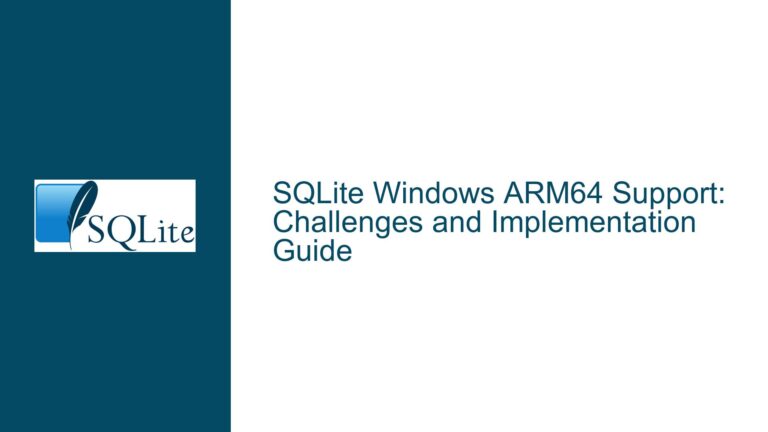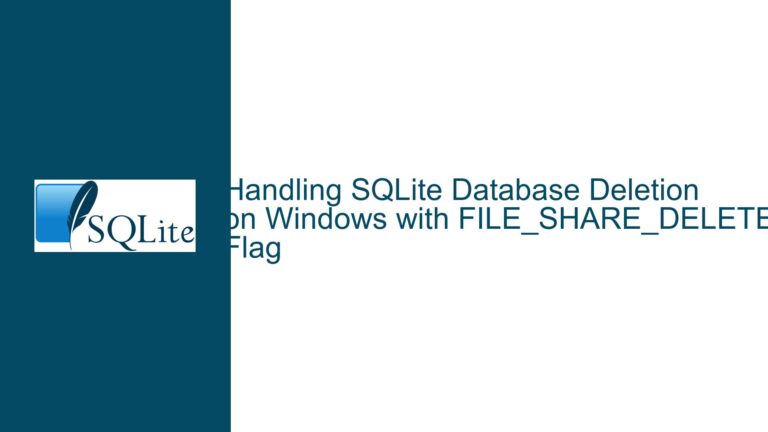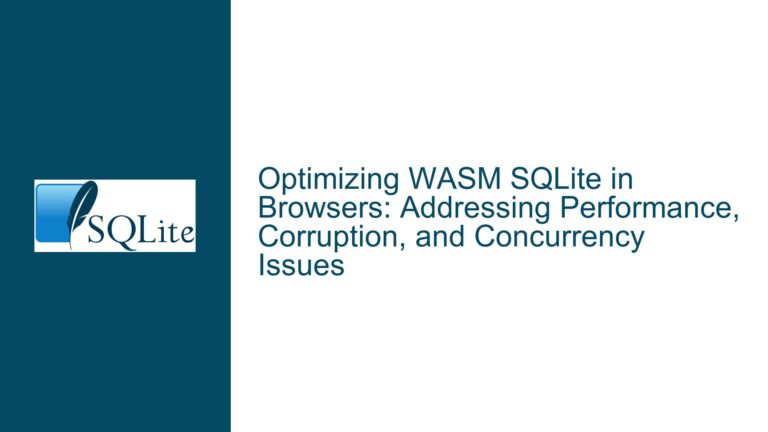SQLite Backup: Safely Closing Connections & Handling Open Handles
Understanding SQLite Connection Management and Backup Challenges
SQLite operates as an embedded database engine, meaning it lacks a centralized server to manage connections. Each process interacting with a database file maintains its own connections independently. This architecture introduces complexities when attempting to perform operations requiring exclusive access to the database file, such as creating a backup. Unlike client-server databases (e.g., MySQL, PostgreSQL), SQLite connections are process-specific and not globally tracked. A connection opened by Process A remains entirely isolated from Process B, even if both processes access the same database file. This isolation is enforced at the operating system level through file handles and process memory boundaries.
When a process opens an SQLite database via sqlite3_open_v2() or similar functions, it acquires a file handle from the operating system. This handle grants the process read/write access to the database file, subject to SQLite’s locking mechanisms. The critical nuance here is that SQLite does not maintain a registry of active connections across processes. Each process manages its own connections, and there is no inter-process communication to coordinate these handles. Consequently, attempting to close connections from another process is inherently impossible because the operating system enforces memory protection between processes. Even if one could forcibly close a file handle (which is possible through certain OS-specific APIs), doing so would destabilize the owning process, potentially causing data corruption or crashes.
The challenge intensifies when considering backups. Traditional file-copy methods (e.g., cp on Unix, CopyFile on Windows) risk capturing an inconsistent database state if any connection is actively writing to the file. SQLite employs write-ahead logging (WAL) and rollback journals to ensure atomic transactions, but these mechanisms do not guarantee file-level consistency during a raw copy operation. For instance, a backup taken mid-transaction might include partially written pages or uncommitted changes, rendering the backup unusable. This is why SQLite provides specialized APIs and techniques for safe backups, which account for active connections and transactional states.
Why Closing External Connections Isn’t Feasible in SQLite
The inability to close connections across processes stems from fundamental design principles in both SQLite and operating systems. SQLite’s lightweight, serverless architecture avoids global resource tracking to minimize overhead. Each connection exists solely within the context of its owning process, and there is no cross-process mechanism to enumerate or manipulate these connections. The operating system enforces strict memory isolation between processes, meaning Process A cannot access the memory of Process B to retrieve or modify SQLite connection handles. Even if a process could enumerate all open file handles (via tools like lsof on Linux or Handle on Windows), forcibly closing a handle would violate process boundaries and lead to undefined behavior in the owning application.
Consider a scenario where Process A opens a database connection and begins a transaction. If Process B terminates Process A or closes its file handle, the transaction is abruptly interrupted. SQLite’s recovery mechanisms (e.g., rollback journals) would attempt to restore consistency upon the next connection, but this is not guaranteed. Forced handle closure can leave the database in a corrupted state, especially if the interrupted transaction involved schema changes or index updates. This risk is amplified in multi-threaded applications, where a single process might have multiple connections active concurrently.
The operating system’s role in managing file handles further complicates matters. When a process opens a database file, the OS grants it a handle, but this handle is not directly tied to SQLite’s internal connection structures. SQLite connections may hold internal locks (e.g., shared, reserved, or exclusive locks) that are not reflected at the OS level. Terminating a process releases its file handles, but this is a destructive operation that should never be used as a deliberate backup strategy. Applications must gracefully close their own connections using sqlite3_close() to ensure all pending transactions are properly finalized and locks are released.
Attempting to close connections within the same process is straightforward if the application maintains a registry of open handles. For example, an application could store each sqlite3* handle returned by sqlite3_open_v2() in a list and iterate through this list to call sqlite3_close() before initiating a backup. However, this approach only addresses connections within the application’s own process. Connections from external processes remain unaffected, and the backup operation must still contend with potential concurrent access.
Reliable Backup Strategies Without Closing All Connections
Using the Online Backup API
SQLite’s Online Backup API (sqlite3_backup_init(), sqlite3_backup_step(), sqlite3_backup_finish()) is the gold standard for creating live backups. This API works by copying database content incrementally while respecting SQLite’s transactional guarantees. It does not require exclusive access to the database, allowing other connections to read and write during the backup process. The API operates at the page level, ensuring that the backup reflects a consistent snapshot of the database, even as modifications occur.
To use the API:
- Open a destination database (the backup target) using
sqlite3_open(). - Initialize a backup object with
sqlite3_backup_init(), specifying the source and destination databases. - Copy data in chunks using
sqlite3_backup_step(), which transfers a specified number of pages per call. - Finalize the backup with
sqlite3_backup_finish(), which releases resources and returns the operation’s status.
This method is immune to the limitations of file-level copies because it leverages SQLite’s internal mechanisms to ensure transactional consistency. It also handles edge cases like WAL mode databases and concurrent writes gracefully.
Leveraging VACUUM INTO for Snapshot Backups
The VACUUM INTO command (introduced in SQLite 3.27.0) provides a convenient way to create a backup by rebuilding the database into a new file. This command eliminates fragmented data, reduces file size, and ensures the backup is a transactionally consistent snapshot. However, it requires an exclusive lock on the database during execution, which may block other writers.
Example usage:
VACUUM INTO '/path/to/backup.db';
This command is ideal for scenarios where brief exclusivity is acceptable, and the database is not excessively large (as rebuilding can be resource-intensive).
Exclusive Transactions and File Copy
For environments where the Online Backup API is unavailable (e.g., older SQLite versions), acquiring an exclusive transaction before copying the file is a viable workaround:
- Open a connection to the database.
- Execute
BEGIN EXCLUSIVE;to obtain an exclusive lock. - Perform a file copy using OS utilities.
- Commit or rollback the transaction to release the lock.
This method ensures no other writes occur during the copy but blocks all other connections until the transaction completes. It is less efficient than the Online Backup API for large databases but provides a simple fallback.
External Tools and Crash-Consistent Backups
Tools like sqlite3 .backup command or third-party utilities (e.g., sqlitebrowser, DB Browser for SQLite) often wrap the Online Backup API. For system-level backups, crash-consistent methods (e.g., volume shadow copy on Windows, LVM snapshots on Linux) can capture the database file in a stable state. These methods rely on the filesystem’s ability to freeze I/O momentarily, but they do not guarantee SQLite-level transactional integrity.
Monitoring Open Connections
While SQLite does not provide a built-in way to enumerate external connections, OS-specific tools can identify processes holding open file handles:
- Linux:
lsof /path/to/database.db - Windows:
Handle.exe -a /path/to/database.db - macOS:
lsof /path/to/database.db
Monitoring these handles can inform whether a backup can proceed safely, though it does not solve the problem of active connections. Administrators may use this data to coordinate maintenance windows or gracefully terminate applications.
By adopting these strategies, developers and administrators can perform reliable SQLite backups without resorting to unsafe practices like forcibly closing connections. Each method balances trade-offs between consistency, availability, and performance, allowing for flexibility across different use cases.