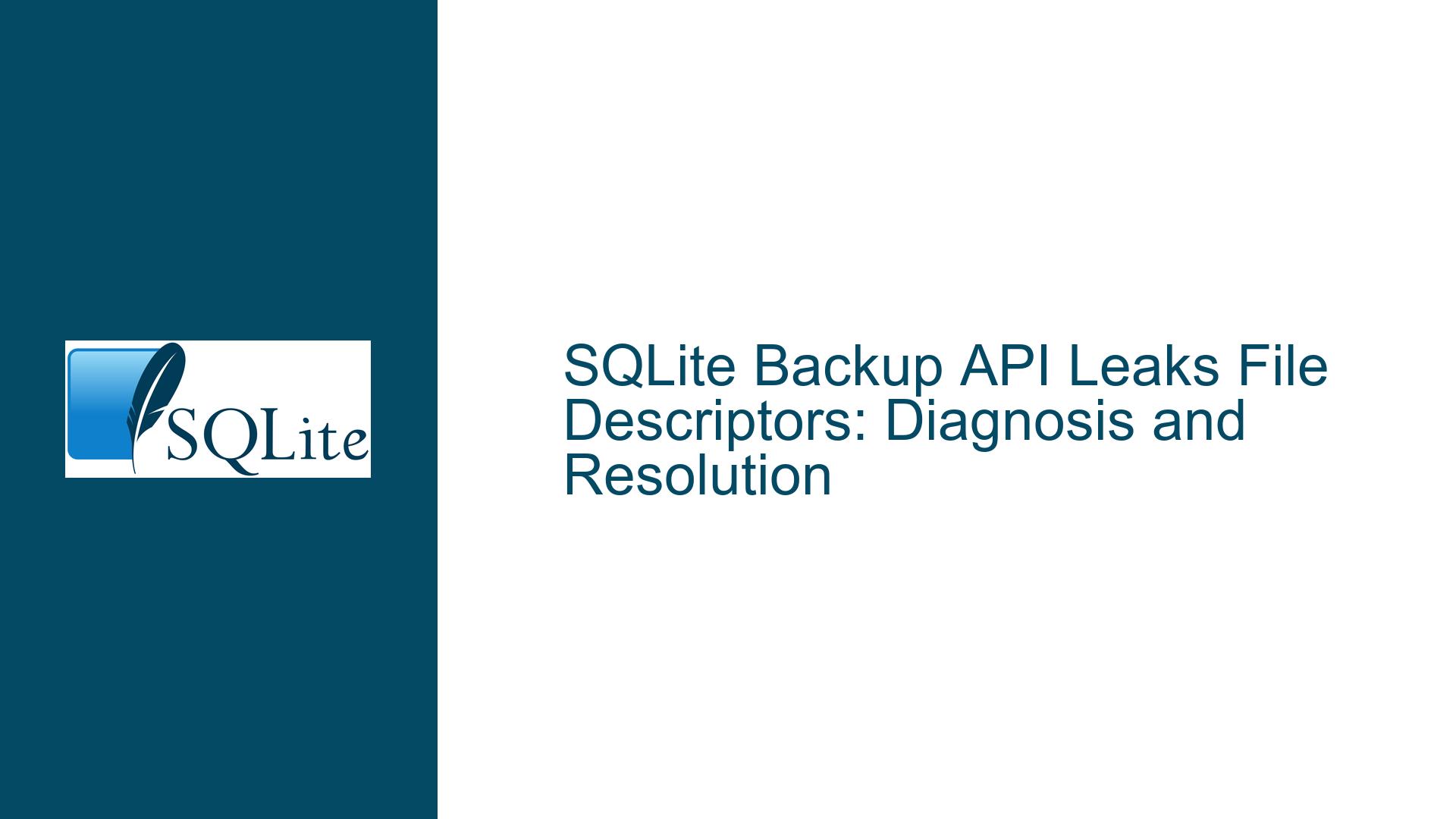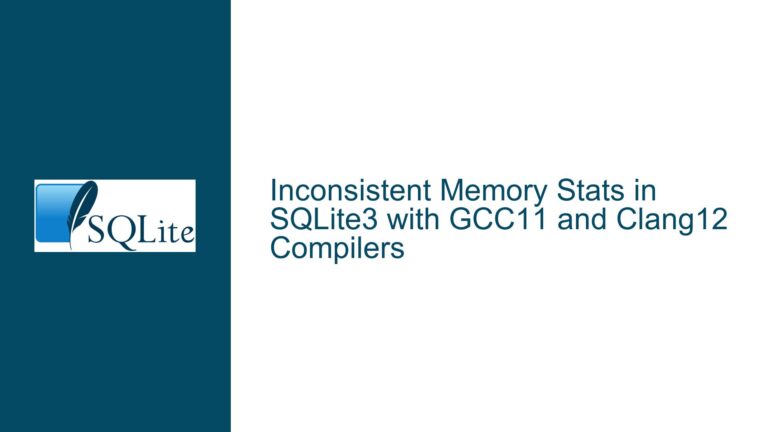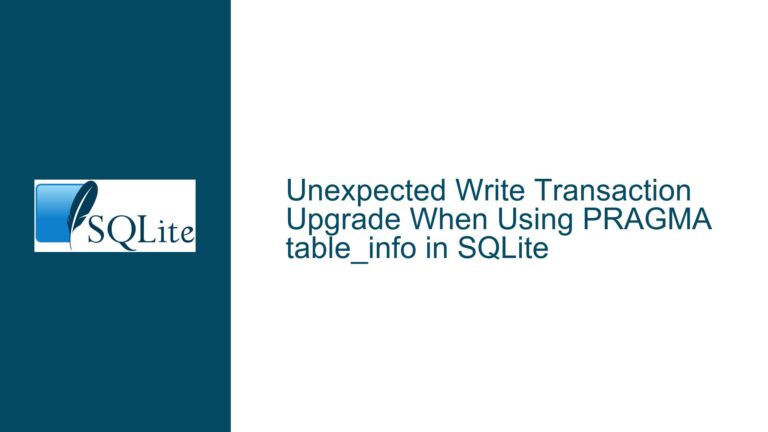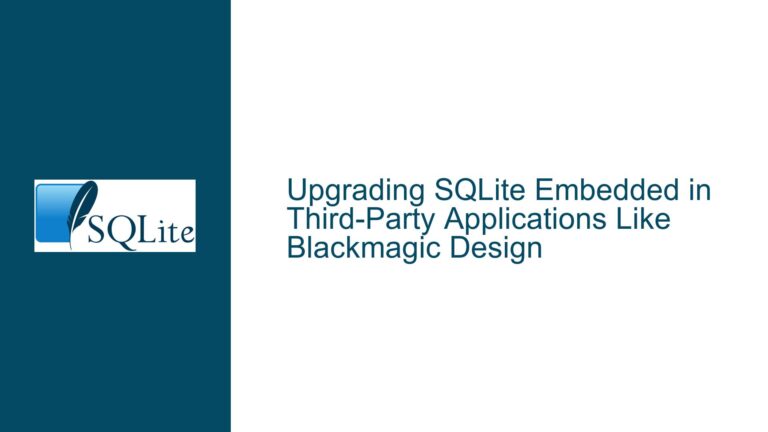SQLite Backup API Leaks File Descriptors: Diagnosis and Resolution
Issue Overview: Backup Database File Descriptors Accumulate Despite sqlite3_backup_finish()
A critical resource management issue occurs when using SQLite’s Online Backup API (sqlite3_backup_init(), sqlite3_backup_step(), sqlite3_backup_finish()) where file descriptors for backup database files remain open indefinitely. This manifests as steadily increasing open file handles to the same backup database file path, observable through OS-level process inspection tools like /proc/
This issue stems from incorrect lifecycle management of SQLite database connections rather than inherent flaws in the backup API itself. The root cause typically involves mishandling of the destination database connection object after backup completion. Though sqlite3_backup_finish() properly releases resources associated with the backup operation, it does not close database connections – this remains the developer’s responsibility. Failure to explicitly close the destination database connection via sqlite3_close() leaves its associated file descriptor open, creating cumulative leaks with each backup iteration.
Possible Causes: Destination Connection Lifecycle Mismanagement
Unclosed Destination Database Connection
The most prevalent cause is neglecting to call sqlite3_close() on the destination database connection after finalizing the backup. Developers often focus on the backup object lifecycle (init/step/finish) while overlooking the independent lifespan of the underlying database connections. A destination connection opened via sqlite3_open() or sqlite3_open_v2() before backup initialization persists until explicitly closed. Each backup iteration that reopens a new destination connection without closing the previous one leaks a file descriptor.
Incorrect Assumption About Backup Object Ownership
Misunderstanding the relationship between backup objects and database connections leads to errors. The backup object (created by sqlite3_backup_init()) is a child resource of the destination database connection. Finalizing the backup with sqlite3_backup_finish() destroys the backup object but does not affect its parent connection. Developers might falsely assume the backup API manages connection lifetimes, leading to connection leaks.
Error Handling Omissions in Connection Closure
Even when sqlite3_close() is called, improper error checking can leave connections lingering. If sqlite3_close() returns SQLITE_BUSY (indicating unfinalized statements or unfinished transactions), the connection remains open. Applications not handling this return code may abandon the connection, leaving its file descriptor allocated. This often occurs when transactions on the destination database aren’t properly committed or rolled back before closure attempts.
Multiple References to Single Connection
In object-oriented environments (C++ as in the original report), wrapper classes or shared pointers might hold duplicate references to a single SQLite connection. If one component calls sqlite3_close() while another retains a reference, undefined behavior occurs – the connection might appear closed while its file descriptor remains open, or vice versa. This is exacerbated in multi-threaded environments where race conditions prevent deterministic connection closure.
Journal File Retention in WAL Mode
When the destination database uses Write-Ahead Logging (WAL), additional file descriptors for -wal and -shm files may persist if connections aren’t properly closed. While not directly part of the backup file descriptor leak described, this compounds resource exhaustion issues. Applications monitoring only the main .db file descriptors might miss these ancillary leaks.
Troubleshooting Steps, Solutions & Fixes: Ensuring Proper Connection Cleanup
Step 1: Audit Connection Closure Patterns
Review all code paths involving the destination database connection. Ensure every sqlite3_open()/sqlite3_open_v2() call has a corresponding sqlite3_close() after sqlite3_backup_finish(). Use a 1:1 open/close ratio, wrapping the backup sequence in a dedicated scope:
sqlite3* dest_db = NULL;
sqlite3_open("backup.db", &dest_db);
sqlite3_backup* backup = sqlite3_backup_init(dest_db, "main", source_db, "main");
// Perform backup steps...
sqlite3_backup_finish(backup);
sqlite3_close(dest_db); // Explicit closure after backup finalization
Step 2: Validate sqlite3_close() Return Codes
Handle potential errors during connection closure. The SQLITE_BUSY status indicates pending operations preventing closure. Implement retry logic with sqlite3_close_v2() for asynchronous cleanup:
int rc = sqlite3_close(dest_db);
if(rc == SQLITE_BUSY) {
// Option 1: Retry with sqlite3_close_v2() to defer cleanup
sqlite3_close_v2(dest_db);
// Option 2: Diagnose lingering prepared statements/transactions
assert(0 && "Pending operations prevent connection closure");
}
Step 3: Use RAII Patterns in C++
Leverage destructors to automate connection closure. Create a wrapper class managing the sqlite3* handle:
class ScopedSQLiteDB {
sqlite3* db_ = nullptr;
public:
ScopedSQLiteDB(const char* filename) {
sqlite3_open(filename, &db_);
}
~ScopedSQLiteDB() {
if(db_) {
sqlite3_close_v2(db_); // Use _v2 for best-effort closure
db_ = nullptr;
}
}
// Disallow copying to prevent multiple owners
ScopedSQLiteDB(const ScopedSQLiteDB&) = delete;
ScopedSQLiteDB& operator=(const ScopedSQLiteDB&) = delete;
};
// Usage:
{
ScopedSQLiteDB dest_db("backup.db");
sqlite3_backup* backup = sqlite3_backup_init(dest_db.get(), "main", src_db, "main");
// Backup steps...
sqlite3_backup_finish(backup);
} // dest_db destructor calls sqlite3_close_v2() automatically
Step 4: Monitor File Descriptors During Testing
Integrate file descriptor tracking into unit tests. On Linux, inspect /proc/self/fd periodically:
#include <dirent.h>
void check_open_fds() {
DIR* dir = opendir("/proc/self/fd");
struct dirent* entry;
while((entry = readdir(dir)) != NULL) {
if(entry->d_type == DT_LNK) {
char link_target[256];
ssize_t len = readlinkat(dirfd(dir), entry->d_name, link_target, sizeof(link_target));
if(len > 0) {
link_target[len] = '\0';
printf("FD %s -> %s\n", entry->d_name, link_target);
}
}
}
closedir(dir);
}
Run this before/after backup operations to detect leaks. In production, consider integration with lsof or equivalent tools.
Step 5: Employ Connection Pooling with Single Ownership
For applications requiring frequent backups, maintain a dedicated backup connection with clear ownership semantics. Avoid reopening new connections for each backup:
sqlite3* g_backup_dest = NULL; // Global or context-specific
void initialize_backup_connection() {
if(!g_backup_dest) {
sqlite3_open("backup.db", &g_backup_dest);
}
}
void perform_backup(sqlite3* source_db) {
sqlite3_backup* backup = sqlite3_backup_init(g_backup_dest, "main", source_db, "main");
// Backup steps...
sqlite3_backup_finish(backup);
}
void cleanup_backup_connection() {
if(g_backup_dest) {
sqlite3_close(g_backup_dest);
g_backup_dest = NULL;
}
}
Step 6: Analyze Prepared Statements and Transactions
Ensure all prepared statements on the destination database are finalized before closure. Use sqlite3_next_stmt() to iterate pending statements:
sqlite3_stmt* stmt = NULL;
while((stmt = sqlite3_next_stmt(dest_db, stmt)) != NULL) {
sqlite3_finalize(stmt);
}
Commit or rollback any open transactions:
if(sqlite3_get_autocommit(dest_db) == 0) {
sqlite3_exec(dest_db, "ROLLBACK", NULL, NULL, NULL);
}
Step 7: Configure SQLite for Aggressive Resource Release
Enable the SQLITE_FCNTL_PERSIST_WAL file control to manage WAL file retention. While not directly related to connection leaks, this reduces ancillary file descriptors:
int persistent_wal = 0; // 1 to retain WAL, 0 to delete on last connection close
sqlite3_file_control(dest_db, "main", SQLITE_FCNTL_PERSIST_WAL, &persistent_wal);
Step 8: Implement Connection Usage Counters
In complex codebases, track connection usage with reference counters:
typedef struct {
sqlite3* db;
int ref_count;
} ManagedConnection;
ManagedConnection* acquire_connection(const char* filename) {
static ManagedConnection pool[MAX_CONNECTIONS];
// Find or create connection, increment ref_count
return &pool[index];
}
void release_connection(ManagedConnection* conn) {
if(--conn->ref_count == 0) {
sqlite3_close(conn->db);
conn->db = NULL;
}
}
Step 9: Leverage SQLITE_OPEN_URI for Improved Diagnostics
Include diagnostic parameters when opening connections to detect leaks:
sqlite3_open_v2("file:backup.db?mode=rwc&cache=shared", &dest_db,
SQLITE_OPEN_URI | SQLITE_OPEN_READWRITE | SQLITE_OPEN_CREATE, NULL);
The URI format allows attaching custom VFS modules or enabling debug logging to trace connection states.
Step 10: Integrate Static Analysis Tools
Use Clang static analyzer, Coverity, or cppcheck to identify potential resource leaks. Configure rules to flag:
- sqlite3_open() without matching sqlite3_close()
- sqlite3_backup_init() without sqlite3_backup_finish()
- Missing error checking on database operations
Step 11: Test with Valgrind or AddressSanitizer
Memory instrumentation tools can indirectly detect file descriptor leaks by tracking sqlite3* handle lifecycle:
valgrind --track-fds=yes ./my_application
Look for "still reachable" file descriptors corresponding to SQLite databases.
Step 12: Handle Interrupted Backup Operations
Ensure connection cleanup occurs even when backups fail mid-operation. Use try/catch blocks or goto cleanup patterns:
sqlite3* dest_db = NULL;
sqlite3_backup* backup = NULL;
if(sqlite3_open("backup.db", &dest_db) != SQLITE_OK) goto cleanup;
backup = sqlite3_backup_init(dest_db, "main", source_db, "main");
if(!backup) goto cleanup;
// Perform backup steps...
cleanup:
if(backup) sqlite3_backup_finish(backup);
if(dest_db) sqlite3_close(dest_db);
Step 13: Verify Journal Mode Compatibility
When switching journal modes (e.g., DELETE vs WAL), ensure proper shutdown sequences. WAL mode requires additional steps to reset the write-ahead log:
sqlite3_exec(dest_db, "PRAGMA journal_mode=DELETE", NULL, NULL, NULL);
Before closing connections in WAL mode, consider checkpointing:
sqlite3_wal_checkpoint_v2(dest_db, NULL, SQLITE_CHECKPOINT_TRUNCATE, NULL, NULL);
Step 14: Monitor SQLITE_LIMIT_ATTACHED
Excessive retained connections might hit SQLITE_LIMIT_ATTACHED (default 10). Raise the limit if necessary:
sqlite3_limit(db, SQLITE_LIMIT_ATTACHED, 125);
Step 15: Utilize Extension Hooks for Connection Tracking
Register custom commit/rollback hooks to audit transaction states:
void update_hook(void* data, int opcode, char const* dbname, char const* tblname, sqlite3_int64 rowid) {
// Track pending writes
}
sqlite3_commit_hook(dest_db, commit_hook, NULL);
sqlite3_rollback_hook(dest_db, rollback_hook, NULL);
Final Resolution Workflow
- Encase backup operations in scoped connection management (RAII).
- Validate sqlite3_close() return codes with retry logic.
- Audit all code paths for early returns/exceptions bypassing cleanup.
- Implement static analysis and runtime instrumentation.
- Test under load with FD monitoring to confirm leak elimination.
By methodically applying these steps, developers can eradicate file descriptor leaks stemming from SQLite backup API usage, ensuring robust long-term application stability. The key insight is recognizing that database connection lifecycle management exists independently from backup object handling – a critical distinction often obscured by the API’s design.