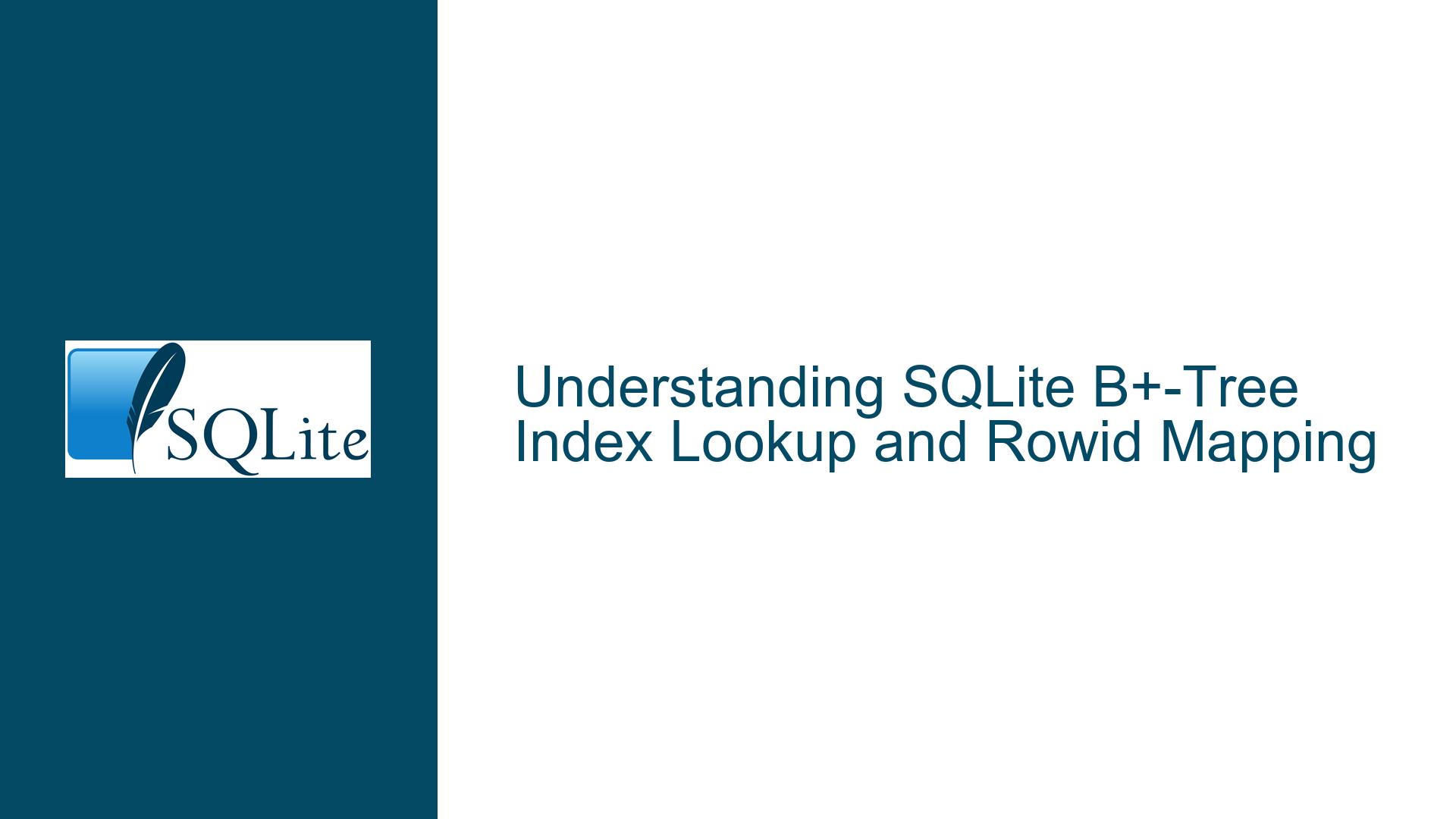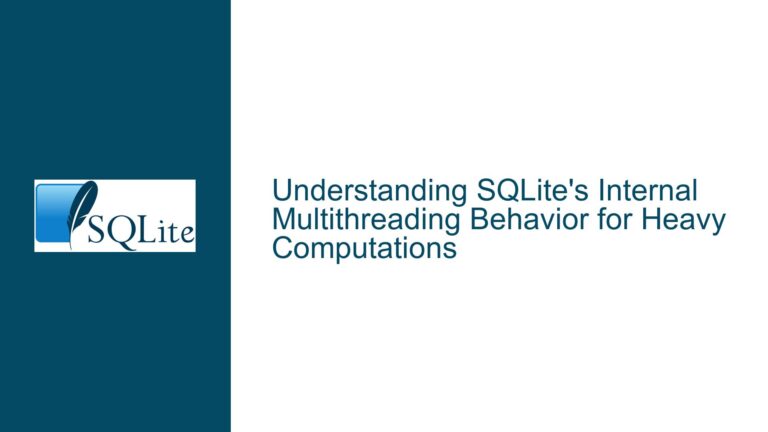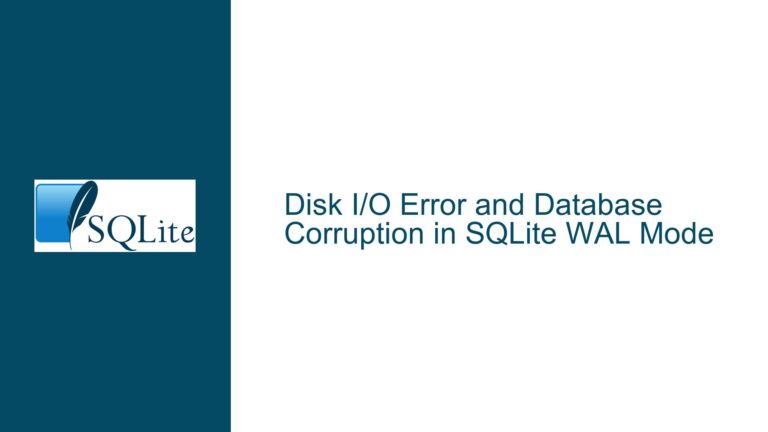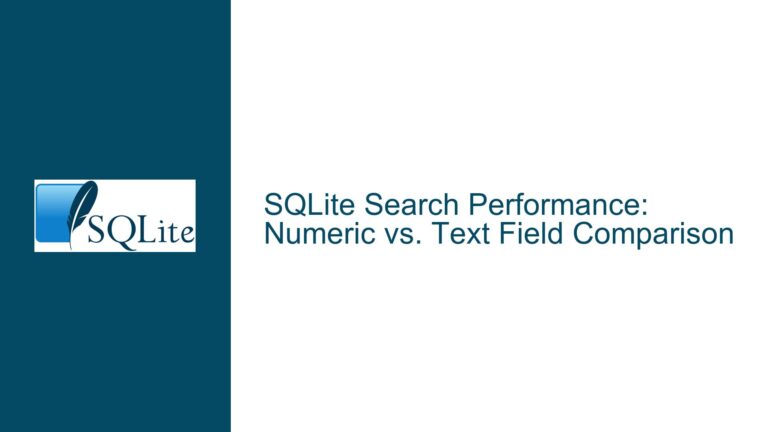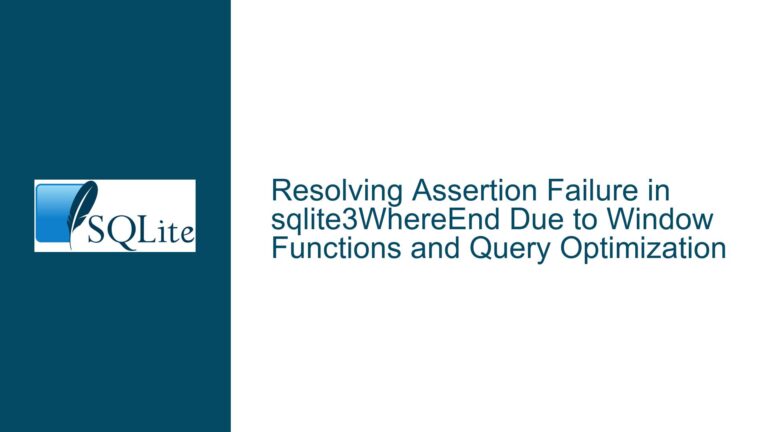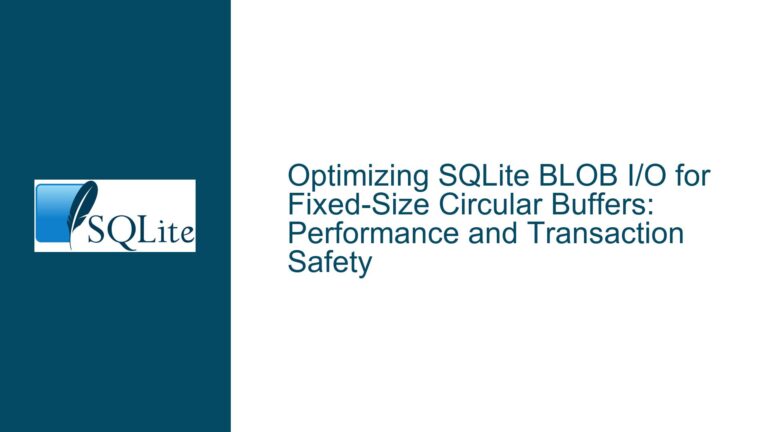SQLite B+-Tree Index Lookup and Rowid Mapping
SQLite Index Lookup and Rowid Mapping in B+-Tree Structures
SQLite is a lightweight, embedded relational database management system that uses B+-tree structures for indexing and storing table data. When executing a query such as SELECT * FROM test WHERE name='tom';, SQLite leverages its indexing mechanism to efficiently locate the desired record. This process involves navigating through the B+-tree index to find the corresponding rowid and then using that rowid to locate the actual record in the table’s B+-tree structure. Understanding how SQLite performs these operations is crucial for database developers who aim to optimize queries and troubleshoot performance issues.
B+-Tree Index Lookup and Rowid Retrieval
In SQLite, when an index is created on a column, such as CREATE INDEX idx ON test(name);, a B+-tree structure is generated to store the indexed values along with their corresponding rowids. The rowid is a unique identifier for each record in the table. When a query is executed that involves a condition on the indexed column, SQLite first searches the index B+-tree to find the rowid associated with the specified value.
For example, consider the query SELECT * FROM test WHERE name='tom';. SQLite will first search the index B+-tree for the value ‘tom’. The index B+-tree is organized in such a way that it allows for efficient binary search operations. Once the value ‘tom’ is found in the index, the corresponding rowid is retrieved. This rowid is then used to locate the actual record in the table’s B+-tree structure.
The table’s B+-tree structure is organized by rowid, meaning that the records are stored in sorted order based on their rowid values. This allows SQLite to perform a binary search on the table’s B+-tree to quickly locate the record with the specified rowid. The binary search operation is efficient because it reduces the number of comparisons needed to find the desired record.
Binary Search in Table B+-Tree for Record Retrieval
Once the rowid is obtained from the index B+-tree, SQLite uses it to perform a binary search on the table’s B+-tree structure. The table’s B+-tree is organized by rowid, which means that the records are stored in sorted order based on their rowid values. This sorted order allows SQLite to efficiently locate the record with the specified rowid.
The binary search operation begins at the root of the B+-tree and proceeds down to the leaf nodes. At each level of the tree, SQLite compares the target rowid with the rowids of the current node’s keys to determine the appropriate child node to traverse. This process continues until the leaf node containing the target rowid is reached. Once the leaf node is found, SQLite retrieves the corresponding record.
The efficiency of this process is due to the logarithmic time complexity of binary search operations in B+-trees. This means that even for large tables, the number of comparisons required to locate a record is relatively small, ensuring that queries are executed quickly.
Optimizing Index Usage and Query Performance
While SQLite’s indexing mechanism is designed to optimize query performance, there are several factors that can influence the efficiency of index lookups and record retrieval. One such factor is the size of the table. For small tables, SQLite may determine that using the index does not provide a significant performance benefit and may instead perform a full table scan. This decision is based on the query planner’s cost estimation, which takes into account factors such as the size of the table and the selectivity of the index.
Another factor that can impact query performance is the organization of the index and table B+-trees. If the B+-trees are not well-balanced, the number of comparisons required to locate a record may increase, leading to slower query execution. Ensuring that the B+-trees are properly maintained and balanced is essential for optimal performance.
In addition to these factors, the choice of indexing strategy can also affect query performance. For example, using a composite index on multiple columns may improve the efficiency of queries that involve conditions on those columns. However, creating too many indexes can also lead to increased storage overhead and slower write operations, as each index must be updated whenever a record is inserted, updated, or deleted.
To optimize index usage and query performance, database developers should carefully consider the indexing strategy and monitor the performance of queries. Using tools such as the SQLite EXPLAIN QUERY PLAN statement can provide insights into how SQLite is executing a query and whether it is using the index as expected. Based on this information, developers can make informed decisions about index creation and maintenance.
Troubleshooting Index Lookup and Record Retrieval Issues
When troubleshooting issues related to index lookup and record retrieval in SQLite, it is important to first verify that the index is being used as expected. This can be done using the EXPLAIN QUERY PLAN statement, which provides detailed information about how SQLite is executing a query. If the index is not being used, it may be necessary to analyze the query and the table’s schema to determine the cause.
One common issue that can prevent SQLite from using an index is a mismatch between the data type of the indexed column and the value specified in the query. For example, if the indexed column is of type TEXT and the query specifies a numeric value, SQLite may not be able to use the index. Ensuring that the data types match can help resolve this issue.
Another potential issue is the presence of NULL values in the indexed column. SQLite treats NULL values as distinct from all other values, which can affect the efficiency of index lookups. If a query involves a condition that checks for NULL values, SQLite may not be able to use the index effectively. In such cases, it may be necessary to reconsider the indexing strategy or modify the query to avoid NULL value checks.
In some cases, the issue may be related to the organization of the B+-trees. If the B+-trees are not well-balanced, the number of comparisons required to locate a record may increase, leading to slower query execution. Rebuilding the index or vacuuming the database can help resolve this issue by reorganizing the B+-trees and ensuring that they are properly balanced.
Finally, it is important to consider the impact of database fragmentation on query performance. Over time, as records are inserted, updated, and deleted, the database file may become fragmented, leading to slower query execution. Running the VACUUM command can help reduce fragmentation and improve query performance by reorganizing the database file and reclaiming unused space.
Conclusion
Understanding how SQLite uses B+-tree structures for index lookup and record retrieval is essential for optimizing query performance and troubleshooting issues. By leveraging the efficiency of binary search operations in B+-trees, SQLite is able to quickly locate records based on indexed values. However, several factors can influence the efficiency of these operations, including the size of the table, the organization of the B+-trees, and the choice of indexing strategy.
Database developers should carefully consider these factors when designing and maintaining their databases. Using tools such as the EXPLAIN QUERY PLAN statement can provide valuable insights into how SQLite is executing queries and whether indexes are being used effectively. By monitoring query performance and addressing any issues related to index lookup and record retrieval, developers can ensure that their databases operate efficiently and reliably.
In summary, SQLite’s indexing mechanism is a powerful tool for optimizing query performance, but it requires careful management to ensure that it is used effectively. By understanding the underlying B+-tree structures and the factors that influence their efficiency, developers can make informed decisions about index creation and maintenance, leading to faster and more efficient database operations.